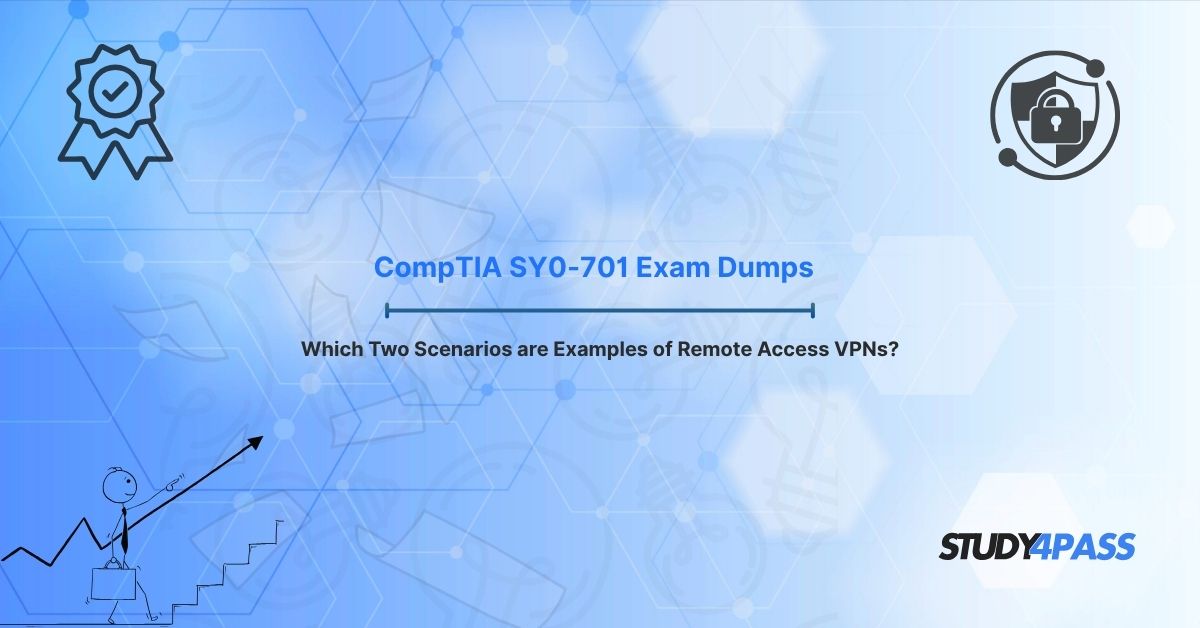Introduction
In today’s interconnected world, securing remote access to organizational networks is a cornerstone of cybersecurity. Virtual Private Networks (VPNs) play a pivotal role in ensuring secure communication over the internet, and Remote Access VPNs are a critical subset for enabling secure connectivity for remote users. For IT professionals preparing for the CompTIA Security+ SY0-701 exam, understanding Remote Access VPNs is essential, as it is a key topic covered in the certification. Platforms like Study4Pass provide high-quality CompTIA SY0-701 Exam Prep Practice Test and CompTIA Security+ Exam Prep Practice Test to help candidates master these concepts and excel in their certification journey.
This article explores the concept of Remote Access VPNs, provides examples of their use, compares them with other VPN types, and offers insights into preparing for related questions in the CompTIA Security+ SY0-701 exam. With Study4Pass’s comprehensive resources, candidates can confidently approach the exam and build a strong foundation in cybersecurity.
Examples of Remote Access VPN Scenarios
Remote Access VPNs allow individual users, such as employees or contractors, to securely connect to a private network from remote locations using the internet. Unlike other VPN types that connect entire networks, Remote Access VPNs focus on individual endpoints. Here are two common scenarios that exemplify Remote Access VPNs:
Telecommuting Employees Accessing Corporate Resources
Imagine an employee working from home who needs to access sensitive company data, such as customer records or internal applications, stored on the corporate network. A Remote Access VPN enables this employee to establish a secure, encrypted connection to the company’s network over the internet. For example, using a VPN client like Cisco AnyConnect or OpenVPN, the employee authenticates with their credentials, and the VPN creates a secure tunnel to the corporate server. This ensures that data transmitted between the employee’s device and the network remains confidential, even when using an unsecured public Wi-Fi network at a coffee shop.
Traveling Salesperson Accessing CRM Systems
A salesperson frequently traveling for client meetings needs to access the company’s Customer Relationship Management (CRM) system to update client interactions or retrieve sales data. By using a Remote Access VPN, the salesperson can securely connect to the corporate network from their laptop or mobile device, regardless of their location. The VPN ensures that all communications are encrypted, protecting sensitive customer data from interception by malicious actors on public networks, such as those in hotels or airports.
These scenarios highlight the flexibility and security that Remote Access VPNs provide, making them indispensable for organizations with remote or mobile workforces.
Comparison with Other VPN Types
To fully understand Remote Access VPNs, it’s helpful to compare them with other VPN types, such as Site-to-Site VPNs and Clientless VPNs, which are also relevant for the CompTIA Security+ SY0-701 exam.
Remote Access VPN vs. Site-to-Site VPN
While Remote Access VPNs connect individual users to a private network, Site-to-Site VPNs connect entire networks, such as branch offices to a headquarters’ network. For example, a Site-to-Site VPN might link a company’s New York office to its London office, allowing seamless communication between the two networks. In contrast, a Remote Access VPN is user-centric, enabling a single employee to access resources without connecting entire networks. Site-to-Site VPNs typically use protocols like IPsec to create a persistent tunnel, whereas Remote Access VPNs often rely on protocols like SSL/TLS or IPsec with user authentication.
Remote Access VPN vs. Clientless VPN
Clientless VPNs, often implemented through web browsers using SSL, allow users to access specific applications (e.g., web-based email or intranet portals) without installing dedicated VPN software. While convenient, Clientless VPNs are limited to web-based applications and offer less flexibility than Remote Access VPNs, which provide full network access and support a broader range of applications. For instance, a Remote Access VPN allows a user to access file servers, databases, or remote desktop applications, whereas a Clientless VPN is restricted to browser-based resources.
Understanding these distinctions is crucial for the CompTIA Security+ SY0-701 exam, as questions may require candidates to identify the appropriate VPN type for a given scenario. Study4Pass’s CompTIA Security+ Exam Prep Practice Test provide practice questions that clarify these differences, ensuring candidates can confidently tackle such topics.
CompTIA Security+ SY0-701 Exam Context
The CompTIA Security+ SY0-701 exam is a globally recognized certification that validates foundational cybersecurity skills. It covers a wide range of topics, including network security, cryptography, identity management, and secure network access technologies like VPNs. Remote Access VPNs are a key focus within the exam’s “Network Security” and “Secure Network Access” domains, as they are widely used to protect remote communications.
In the SY0-701 exam, candidates may encounter questions about Remote Access VPNs in various formats, such as scenario-based questions or multiple-choice questions. For example, a question might describe a situation where an employee needs to access a corporate network securely from a public Wi-Fi network and ask which technology is most appropriate. Understanding the technical components of Remote Access VPNs, such as encryption protocols (e.g., SSL/TLS, IPsec), authentication methods (e.g., multi-factor authentication), and VPN client software, is essential for answering these questions correctly.
Study4Pass’s CompTIA SY0-701 Exam Prep Practice Test are designed to mirror the exam’s format and content, offering candidates realistic practice questions and detailed explanations. These resources help learners grasp the nuances of Remote Access VPNs and other exam topics, making preparation more effective and efficient.
Preparing for SY0-701 Exam Questions on Remote Access VPNs
To excel in the CompTIA Security+ SY0-701 exam, candidates must adopt a strategic approach to studying Remote Access VPNs. Here are some tips to prepare effectively, with a focus on leveraging Study4Pass resources:
Understand Key Concepts
Familiarize yourself with the technical aspects of Remote Access VPNs, including:
Protocols: Learn the differences between SSL/TLS and IPsec, and when each is used in Remote Access VPNs.
Authentication: Understand how authentication mechanisms, such as usernames/passwords, certificates, or multi-factor authentication (MFA), secure VPN connections.
Deployment: Know how VPN clients are configured and deployed to end-user devices.
Use High-Quality Study Materials
Platforms like Study4Pass offer CompTIA Security+ Exam Prep Practice Test that include practice questions specifically tailored to Remote Access VPNs. These exam prep practice test simulate real exam scenarios, helping candidates identify knowledge gaps and build confidence. Study4Pass’s resources are regularly updated to align with the latest SY0-701 exam objectives, ensuring relevance and accuracy.
Practice Scenario-Based Questions
The SY0-701 exam often includes scenario-based questions that test your ability to apply knowledge in real-world situations. For example, you might be asked to identify which VPN type is best suited for a remote employee accessing a file server. Practice with Study4Pass’s scenario-based questions to hone your critical thinking skills.
Review Cryptography and Security Protocols
Since Remote Access VPNs rely heavily on encryption, review cryptographic concepts like symmetric and asymmetric encryption, as well as protocols like SSL/TLS and IPsec. Study4Pass provides detailed explanations of these topics, making it easier to understand their application in VPNs.
Simulate Exam Conditions
Use Study4Pass’s practice tests to simulate the exam environment. Time yourself while answering questions to improve your speed and accuracy. This approach helps reduce exam-day anxiety and ensures you’re well-prepared for the SY0-701.
By combining these strategies with Study4Pass’s CompTIA SY0-701 Exam Prep Practice Test, candidates can approach the exam with confidence and a deep understanding of Remote Access VPNs.
Conclusion
Remote Access VPNs are a vital component of modern cybersecurity, enabling secure access to organizational networks for remote users. For CompTIA Security+ SY0-701 candidates, mastering this topic is essential for success in the exam and in real-world IT roles. By understanding the scenarios where Remote Access VPNs are used, comparing them with other VPN types, and leveraging high-quality study resources like Study4Pass’s CompTIA Security+ Exam Prep Practice Test, candidates can build the knowledge and confidence needed to excel.
Study4Pass stands out as a trusted platform for exam preparation, offering up-to-date, accurate, and comprehensive CompTIA SY0-701 Exam Prep Practice Test. Whether you’re studying Remote Access VPNs or other Security+ topics, Study4Pass provides the tools to succeed. Start your preparation today and take the first step toward earning your CompTIA Security+ certification.
Special Discount: Offer Valid For Limited Time “CompTIA SY0-701 Exam Prep Practice Test”
Actual Exam Question from CompTIA SY0-701 Exam Prep Practice Test
Which Two Scenarios are Examples of Remote Access VPNs?
A) A company’s branch office connects to its headquarters’ network over the internet.
B) An employee working from home accesses the corporate file server using a VPN client.
C) A user accesses a web-based email application through a secure browser session.
D) A salesperson connects to the company’s CRM system from a hotel Wi-Fi network using a VPN.
E) Two data centers establish a persistent connection to share resources securely.