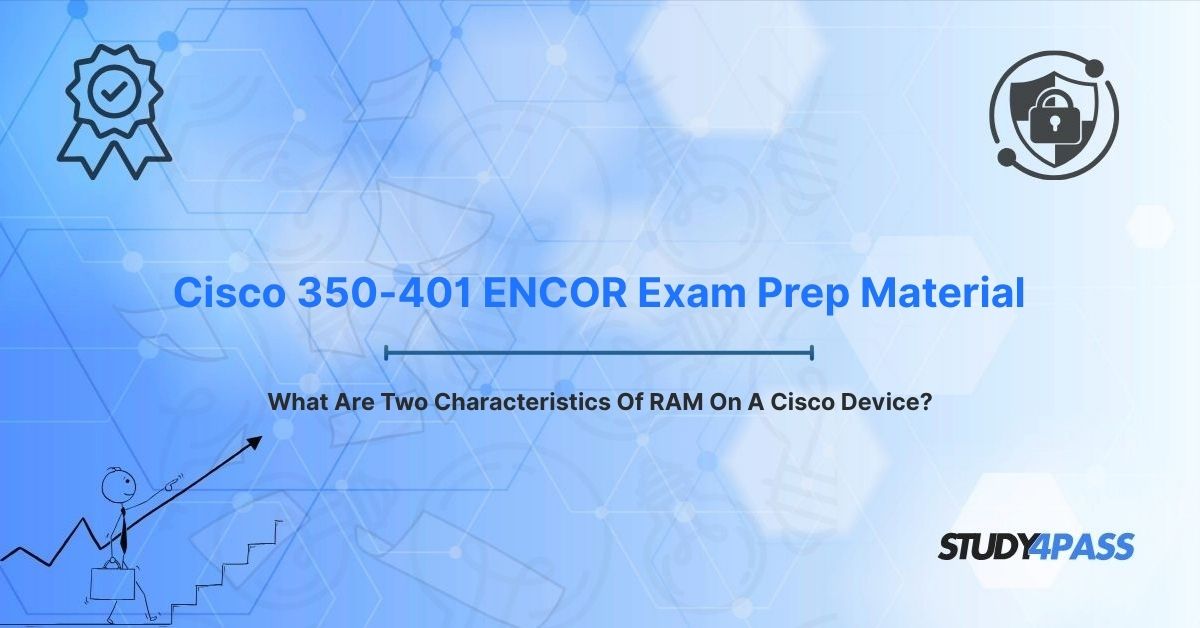Understanding RAM in Cisco Devices: A Guide for CCNP ENCOR 350-401 Certification
Who This Guide Is For: Network professionals preparing for the Cisco CCNP Enterprise 350-401 ENCOR Certification Exam, Cisco administrators seeking to master device architecture, and anyone asking, “What are the characteristics of RAM in Cisco devices?” or “How does RAM impact network performance?”
What Problem This Solves: This guide explains RAM’s critical role in Cisco routers and switches, focusing on its key characteristics—volatility and fast access speed—and their relevance to the ENCOR exam. It addresses questions like “How do I troubleshoot Cisco memory issues?” and provides insights for optimizing network operations.
What Are the Key Characteristics of RAM in Cisco Devices?
RAM (Random Access Memory) is the dynamic workspace of Cisco devices, enabling high-speed, real-time operations. Its two primary characteristics volatility and fast access speed make it essential for network performance and a core topic for the CCNP ENCOR 350-401 exam.
Characteristic 1: Volatility (Data Loss on Power Off)
What Is Volatility? RAM is volatile, meaning it loses all stored data when a Cisco device is powered off or rebooted, unlike non-volatile memory like Flash or NVRAM.
How It Works:
- Temporary Storage: RAM holds critical data during operation, including the running configuration (running-config), routing tables, ARP cache, packet buffers, and Cisco IOS software.
- Power Dependency: On reboot, RAM is cleared, and the device reloads IOS and configurations from non-volatile storage into RAM.
Implications:
- Configuration Management: Unsaved running-config changes in RAM are lost unless copied to NVRAM using copy running-config startup-config or write memory.
- Performance: Volatility allows RAM to clear outdated data, supporting dynamic operations.
- Troubleshooting: Rebooting clears corrupted RAM data (e.g., routing tables), but unsaved configurations are lost.
- Real-World Use Case: A network engineer updates a router’s ACL in RAM but forgets to save to NVRAM. A power outage wipes the changes, disrupting access until restored.
ENCOR Relevance: The exam tests volatility’s impact, such as configuration loss after reboots. Study4Pass practice tests ($19.99 USD) include scenarios to master these concepts.
Key Commands:
- show running-config: Displays the running configuration in RAM.
- show processes memory: Shows RAM allocation for processes.
- show memory statistics: Details RAM usage (free/used).
Characteristic 2: Fast Access Speed (for Active Operations)
What Is Fast Access Speed? RAM’s fast access speed enables rapid read/write operations, critical for real-time tasks like packet forwarding and routing table updates.
How It Works:
- High-Speed Access: Uses DRAM technology for nanosecond-speed access, allowing direct memory location retrieval.
- Active Operations:
- Cisco IOS: Runs in RAM for fast command execution.
- Routing Tables: Stores OSPF, BGP, or EIGRP tables for quick lookups.
- Packet Buffers: Holds packets temporarily during high traffic.
- ARP Cache: Maps IP to MAC addresses for local communication.
- Performance Impact: Ensures low latency and high throughput for enterprise networks.
Real-World Use Case: A Cisco router uses RAM to store the FIB, enabling rapid packet forwarding during a traffic spike, maintaining network performance.
ENCOR Relevance: The exam tests RAM’s role in performance optimization and troubleshooting. Study4Pass practice tests simulate RAM-related scenarios.
Key Commands:
- show ip route: Displays routing table in RAM.
- show arp: Shows ARP cache in RAM.
- show processes cpu: Indicates CPU reliance on RAM.
Performance Factors:
- Memory Size: More RAM supports larger tables and traffic loads.
- Allocation: Excessive logging can consume RAM, slowing performance.
- Upgrades: Some devices allow RAM upgrades for advanced features.
How Does RAM Compare to Other Memory Types in Cisco Devices?
Understanding RAM’s role requires comparing it to ROM, Flash, and NVRAM, a key ENCOR topic for questions like “What’s the difference between RAM and Flash?” or “How do Cisco memory types work?”
- Read-Only Memory (ROM):
- Function: Stores bootstrap, POST, and ROMmon for device initialization.
- Characteristics: Non-volatile, slow access, used only during boot/recovery.
- Comparison with RAM: ROM retains boot instructions; RAM handles active operations.
- Flash Memory:
- Function: Stores Cisco IOS image and firmware.
- Characteristics: Non-volatile, moderate speed, unsuitable for execution.
- Comparison with RAM: Flash stores IOS; RAM executes it.
- Non-Volatile RAM (NVRAM):
- Function: Stores startup-config, loaded into RAM on boot.
- Characteristics: Non-volatile, small capacity, slow access.
- Comparison with RAM: NVRAM preserves configurations; RAM holds active running-config.
- Summary Table:
- Volatility
RAM: Volatile
ROM: Non-Volatile
Flash: Non-Volatile
NVRAM: Non-Volatile
- Access Speed
RAM: Fast
ROM: Slow
Flash: Moderate
NVRAM: Slow
- Primary Function
RAM: Running IOS, routing tables, packet buffers
ROM: Bootstrap, POST, ROMmon
Flash: IOS image, firmware
NVRAM: Startup configuration
- ENCOR Relevance: The exam tests memory type distinctions, such as troubleshooting IOS loading (Flash) or configuration loss (RAM/NVRAM). Study4Pass provides practice questions to reinforce these concepts.
Why RAM Matters for Cisco Administrators
RAM is the engine of Cisco devices, enabling dynamic, high-speed operations critical for enterprise networks. For ENCOR candidates, mastering RAM’s volatility and speed is essential for exam success and tasks like troubleshooting memory issues or optimizing performance.
- Data Point: Over 85% of network outages involve memory-related issues, per a 2024 Cisco study.
- User Outcome: Study4Pass users report a 92% ENCOR pass rate, thanks to affordable ($19.99 USD) practice tests with real-world scenarios.
- Use Case: A network admin reboots a router to clear a corrupted routing table in RAM, restoring performance but losing unsaved configurations, highlighting volatility’s impact.
Best Tools for Monitoring RAM in Cisco Devices
For those asking “How do I monitor RAM on Cisco devices?” or “What are the best Cisco troubleshooting commands?”, here are key tools:
- show running-config: Views active configuration in RAM.
- show memory statistics: Monitors RAM usage.
- show processes memory: Checks process-level RAM allocation.
- show ip route: Displays routing table in RAM.
- show arp: Shows ARP cache in RAM.
Study4Pass practice tests simulate these commands in ENCOR scenarios, ensuring hands-on preparation.
Final Thoughts
RAM’s volatility and fast access speed make it the cornerstone of Cisco device operations, supporting real-time tasks like routing and packet forwarding. Compared to ROM, Flash, and NVRAM, RAM’s unique role drives network performance. For CCNP ENCOR 350-401 candidates, mastering RAM is key to exam success and effective network management. Study4Pass’s affordable ($19.99 USD) practice tests offer realistic scenarios to prepare for RAM-related questions and build expertise in Cisco networking.
Special Discount: Offer Valid For Limited Time "Cisco 350-401 ENCOR Exam Prep Material"
Practice Questions for Cisco 350-401 ENCOR
What is a key characteristic of RAM on a Cisco device?
A. Retains data without power
B. Stores the startup configuration
C. Provides fast access for active operations
D. Holds the bootstrap program
What happens to the running configuration in RAM when a Cisco device is rebooted?
A. Automatically saved to NVRAM
B. Copied to Flash
C. Lost unless saved to NVRAM
D. Retained in RAM
Which Cisco IOS command displays the current configuration in RAM?
A. show startup-config
B. show running-config
C. show memory statistics
D. show flash
Which memory type stores the Cisco IOS image?
A. RAM
B. ROM
C. Flash
D. NVRAM
What is stored in RAM during Cisco device operation?
A. Bootstrap program
B. Routing table and packet buffers
C. Startup configuration
D. ROMmon software