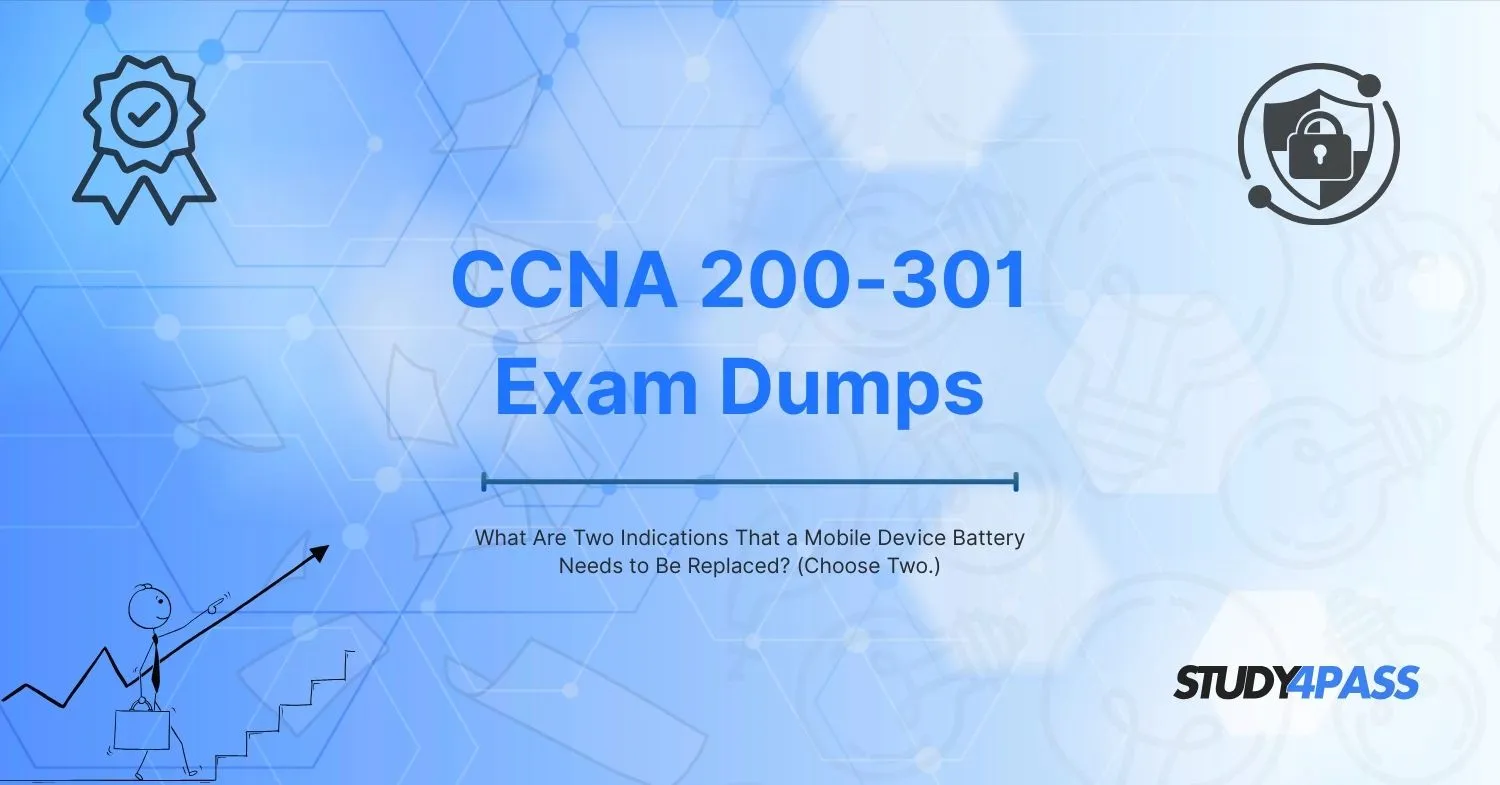Introduction To CCNA 200-301 Exam Prep Practice Tests
In today's fast-paced digital world, mobile devices have become an essential part of our daily lives. Whether for communication, work, or entertainment, a functioning battery is crucial for uninterrupted usage. However, like all components, batteries degrade over time and eventually need replacement.
If you're preparing for the CCNA 200-301 Exam Prep Practice Tests, understanding device hardware, including battery health, is essential. While studying for your certification, you might come across resources like CCNA 200-301 exam prep practice test to test your knowledge. But beyond exam prep, recognizing battery failure signs can save you from unexpected device shutdowns.
In this blog, we'll discuss two key indications that your mobile device battery needs replacement, helping you stay ahead in both tech maintenance and your CCNA studies.
1. Rapid Battery Drainage
Why Does It Happen?
One of the most common signs of a failing battery is rapid power depletion. If your device loses charge much faster than usual, even with minimal usage, it’s a strong indicator of battery degradation.
Lithium-ion batteries, used in most smartphones and tablets, have a limited number of charge cycles (typically 300-500). Over time, their capacity diminishes, leading to shorter battery life.
How to Check?
- Monitor battery usage in Settings > Battery Health (iOS) or Settings > Battery > Battery Health (Android).
- If the maximum capacity is below 80%, consider a replacement.
- Compare current performance with past usage—does it drain significantly faster under similar conditions?
Relevance to CCNA 200-301
While the CCNA Certification exam focuses on networking, understanding device hardware (including power issues) is part of troubleshooting. For example, network devices like routers and switches also rely on batteries (e.g., CMOS batteries), and recognizing power-related failures is a valuable skill.
Using CCNA 200-301 exam prep practice test for practice? Look for questions on hardware troubleshooting—many scenarios involve power supply issues!
2. Swelling or Physical Damage
Why Does It Happen?
A swollen battery is a serious issue caused by gas buildup inside the cells, often due to overheating, overcharging, or manufacturing defects. This not only affects performance but can also be a safety hazard, risking leaks or even explosions.
How to Identify?
- Check if the device’s back panel is bulging or separating.
- The screen may appear lifted or the casing may not sit flat.
- If the device feels unusually hot during charging, stop using it immediately.
What to Do?
- Do NOT puncture or attempt to fix it yourself—swollen batteries are dangerous.
- Take the device to a certified repair center for safe battery replacement.
Connection to CCNA Studies
In networking, hardware integrity is crucial. A swollen battery in a mobile device is similar to a failing power supply in a router—both can lead to unexpected shutdowns. The CCNA 200-301 exam may include questions on troubleshooting hardware failures, making this knowledge useful.
Practicing with CCNA 200-301 exam prep practice test? Pay attention to questions about hardware diagnostics—knowing when to replace faulty components is key!
Other Warning Signs (Bonus Indicators)
While the two main signs above are critical, here are additional symptoms of a failing battery:
3. Unexpected Shutdowns
- The device turns off even with remaining charge (e.g., at 20-30%).
- Common in older devices with degraded batteries.
4. Slow Charging or Failure to Charge
- The battery takes much longer to charge or doesn’t charge at all.
- Could indicate a damaged charging port, but often points to battery failure.
5. Overheating
- Excessive heat during normal use suggests battery stress.
- Continuous overheating accelerates battery wear.
How to Extend Battery Life?
- While replacement is inevitable, these tips can prolong battery health:
- Avoid extreme temperatures (very hot or cold environments degrade batteries faster).
- Use original chargers—cheap, uncertified chargers can damage the battery.
- Enable optimized charging (iOS/Android features that slow down charging overnight).
- Keep charge between 20-80% instead of always charging to 100%.
CCNA 200-301 Exam Prep & Battery Knowledge
If you're studying for the CCNA 200-301 exam, understanding hardware basics, including power-related issues, is beneficial. Many network devices rely on backup batteries (like UPS systems), and troubleshooting power failures is part of network maintenance.
Why Use CCNA 200-301 Exam Prep Practice Tests?
- Practice real exam scenarios—some questions may involve hardware diagnostics.
- Identify weak areas—if you struggle with hardware questions, focus more on device maintenance topics.
- Improve time management—simulated exams help you pace yourself.
However, always rely on official Cisco materials alongside exam prep practice test for a comprehensive understanding.
Conclusion
Knowing when to replace a mobile device battery is essential for maintaining performance and safety. The two key signs are: Rapid battery drainage (even with minimal usage). Swelling or physical damage (a serious hazard requiring immediate action).
Special Discount: Offer Valid For Limited Time “Cisco 200-301 Exam”
Sample Questions for Cisco 200-301 Exam Prep Practice Test
Actual exam question from Cisco's 200-301 Exam
When troubleshooting connectivity, which command displays the ARP table on a Cisco device?
A) show mac-address-table
B) show arp
C) show ip route
D) show cdp neighbors