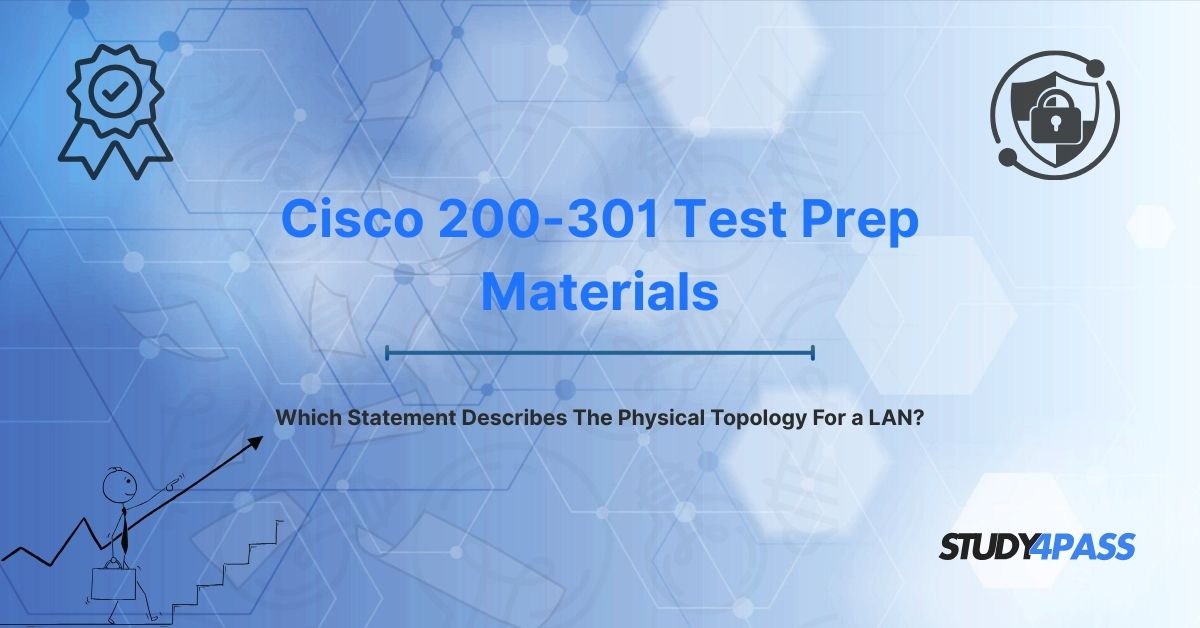The Cisco Certified Network Associate (CCNA) 200-301 Certification Exam is a foundational certification for networking professionals, validating expertise in networking fundamentals, IP connectivity, security, automation, and programmability. A key exam question, “Which statement describes the physical topology for a LAN?” tests understanding of physical topology, emphasizing configurations like star topology where devices connect to a central switch or hub. This topic falls within Domain 1: Network Fundamentals (20%) and Domain 2: Network Access (20%), covering network topologies, LAN configurations, and device connectivity, essential for roles like network administrators, support engineers, and IT technicians.
The CCNA 200-301 exam, lasting 120 minutes with 90–110 questions (multiple-choice, drag-and-drop, and simulation-based), requires a passing score of approximately 825 (on a 300–1000 scale). Study4Pass is a premier resource for CCNA preparation, offering comprehensive study guides, practice exams, and hands-on labs tailored to the exam syllabus. This article explores physical LAN topologies, their relevance to the CCNA, and strategic preparation tips using Study4Pass to excel in the Cisco 200-301 certification exam.
Visualizing the Network's Foundation: An Introduction
The Importance of Network Topology
Network topology defines how devices in a network are interconnected, serving as the blueprint for communication, performance, and scalability. In a Local Area Network (LAN), topology influences reliability, troubleshooting, and expansion. The physical topology, specifically, describes the tangible layout of cables, switches, and devices, distinct from the logical flow of data.
Key Roles:
- Performance: Determines latency and bandwidth allocation.
- Reliability: Impacts fault tolerance and redundancy.
- Scalability: Affects ease of adding new devices.
For CCNA candidates, understanding physical topology is critical for designing and troubleshooting LANs. Study4Pass provides detailed topology guides, supported by practice questions to reinforce these concepts.
Relevance to Cisco 200-301 Exam
The CCNA 200-301 exam tests physical topology in objectives like “Explain the role and function of network components” and “Describe characteristics of network topology architectures.” Candidates must:
- Identify physical topologies like star, bus, ring, and mesh.
- Recognize statements describing physical LAN layouts (e.g., “Devices connect to a central switch” for star topology).
- Apply topology knowledge to LAN configurations and troubleshooting.
The question about physical topology emphasizes the star topology’s dominance in modern LANs due to its simplicity and scalability. Study4Pass aligns its resources with these objectives, offering labs and practice exams that simulate real-world LAN scenarios.
Deciphering Network Topology: Physical vs. Logical
Physical Topology
- Definition: The physical arrangement of devices, cables, and networking hardware in a network.
- Components: Includes Ethernet cables, switches, hubs, routers, and endpoints (e.g., PCs, printers).
- Focus: How devices are physically connected, regardless of data flow.
- Example: In a star topology, all devices connect to a central switch via Ethernet cables.
Logical Topology
- Definition: The path data takes through the network, determined by protocols and configurations.
- Focus: Data flow, VLANs, IP addressing, and routing.
- Example: Devices in a star topology may form a logical ring if configured with a token-passing protocol.
Key Difference: Physical topology is about “wires and hardware”; logical topology is about “data paths.” For CCNA candidates, distinguishing these is crucial, as the exam question focuses on physical topology. Study4Pass guides clarify these distinctions, with diagrams for visual learning.
Why Physical Topology Matters for LANs
- Design: Influences cabling costs, space requirements, and maintenance.
- Troubleshooting: Physical layout aids in identifying connectivity issues (e.g., cable faults).
- Performance: Affects signal degradation and latency (e.g., bus topology’s shared medium).
Example: A small office LAN uses a star topology with a central switch, simplifying cable management and troubleshooting.
Key Physical LAN Topologies Explained
The CCNA 200-301 exam emphasizes common physical topologies for LANs:
Star Topology
- Description: Devices connect to a central device (e.g., switch or hub) via point-to-point links.
- Characteristics:
o Centralized: All traffic passes through the central device.
o Scalable: Easy to add devices by connecting to the switch.
o Reliable: Failure of one device doesn’t affect others. - Advantages:
o Simplified troubleshooting (e.g., check cables to the switch).
o High performance due to dedicated links. - Disadvantages:
o Single point of failure (central switch).
o Higher cabling costs. - Example: A corporate LAN with PCs connected to a Cisco Catalyst switch.
- Exam Answer: The statement “Devices connect to a central switch or hub” describes the star topology, the most common LAN topology.
Bus Topology
- Description: Devices connect to a single shared cable (bus) via taps or connectors.
- Characteristics:
o Shared Medium: All devices share the same cable, leading to collisions.
o Legacy: Common in early Ethernet LANs (e.g., 10BASE5). - Advantages:
o Low cost (minimal cabling).
o Simple setup. - Disadvantages:
o Single point of failure (bus cable).
o Performance degrades with more devices. - Example: An old coaxial Ethernet LAN with devices daisy-chained.
- Exam Relevance: Less common but tested for historical context.
Ring Topology
- Description: Devices connect in a closed loop, with each device linked to the next.
- Characteristics:
o Sequential: Data travels in one direction (or both in dual-ring).
o Used in: Token Ring or FDDI networks. - Advantages:
o Predictable performance (no collisions).
o Fault tolerance in dual-ring setups. - Disadvantages:
o Complex to reconfigure or expand.
o Single device failure can disrupt the ring (unless dual-ring). - Example: A legacy Token Ring LAN in a financial institution.
- Exam Relevance: Tested for understanding legacy and fault tolerance.
Mesh Topology
- Description: Devices are interconnected, with each device connected to multiple others.
- Characteristics:
o Full Mesh: Every device connects to every other device.
o Partial Mesh: Some devices have multiple connections. - Advantages:
o High redundancy and fault tolerance.
o No single point of failure. - Disadvantages:
o High cabling and configuration complexity.
o Expensive for large networks. - Example: A data center with switches interconnected for redundancy.
- Exam Relevance: Tested in advanced scenarios, less common for LANs.
CCNA Focus: The star topology is the most relevant for modern LANs, as seen in the exam question’s correct statement. Study4Pass labs simulate star topology setups, reinforcing hands-on skills.
Relevance of Physical Topology to Cisco 200-301
Exam Objectives
- Domain 1: Understanding network topologies and their characteristics.
- Domain 2: Configuring and verifying LAN switching technologies (e.g., VLANs in star topologies).Performance-Based Tasks: Diagramming physical topologies or troubleshooting connectivity.
Example Question: “Which statement describes the physical topology for a LAN?” (Answer: “Devices connect to a central switch or hub” for star topology).
Real-World Applications
- Enterprise LANs: Star topology with Cisco switches for scalability.
- Small Offices: Star topology for cost-effective setups.
- Troubleshooting: Identifying physical topology aids in diagnosing cable or switch failures.
Example: A network admin notices a PC cannot connect to the LAN. Knowing the star topology, they check the Ethernet cable to the central switch, resolving the issue.
Cisco Technologies
- Switches: Cisco Catalyst series (e.g., 9200, 9300) support star topology LANs.
- VLANs: Configured on switches to segment traffic in star topologies.
- Commands:
o show interfaces status: Verifies physical connections.
o show vlan brief: Confirms logical VLANs in the physical topology.
Study4Pass guides and Exam Prep Questions detail Cisco switch configurations, with labs for topology practice.
Describing Physical Topology: What Statements Are Relevant?
The CCNA exam question requires identifying statements that accurately describe a LAN’s physical topology, typically the star topology. Relevant statements include:
- Correct Statement: “Devices connect to a central switch or hub” (star topology).
o Reflects the physical layout of modern LANs with a central switch. - Incorrect Statements:
o “Devices share a single cable” (bus topology, not common in modern LANs).
o “Devices form a closed loop” (ring topology, legacy).
o “Data flows through VLANs” (logical topology, not physical).
Key Insight: The star topology’s dominance in LANs makes statements about centralized connectivity the focus of exam questions. Study4Pass practice exams include topology identification questions to build confidence.
Example Scenario: A company’s LAN has 20 PCs connected to a Cisco switch. The physical topology is star, described by “Devices connect to a central switch.”
Studying Physical Topology for Your CCNA Exam
Study Strategies
- Memorize Topologies:
o Use mnemonic: “SBRM” (Star, Bus, Ring, Mesh).
o Visualize star as a hub-and-spoke, bus as a single line, ring as a circle, mesh as a web. - Practice Diagrams:
o Draw physical topologies for LAN scenarios (e.g., 10 PCs, 1 switch).
o Use Study4Pass labs to simulate Cisco switch setups. - Understand Statements:
o Map statements to topologies (e.g., “central switch” = star).
o Review incorrect statements to avoid traps.
Hands-On Learning
- Lab 1: Star Topology Setup:
o Configure a Cisco switch with 5 PCs in a star topology.
o Verify connectivity with ping and show interfaces status.
o Outcome: Mastered star topology implementation. - Lab 2: Troubleshoot Connectivity:
o Simulate a cable failure in a star topology.
o Use show interfaces to identify the fault.
o Outcome: Learned topology troubleshooting. - Lab 3: Compare Topologies:
o Diagram star, bus, and ring topologies.
o Analyze pros/cons for a small office LAN.
o Outcome: Understood topology differences.
- Tool: Study4Pass virtual labs with Cisco Packet Tracer.
Study Plan
- Weeks 1–2: Study star, bus, ring, and mesh topologies.
- Weeks 3–4: Complete labs (switch configurations, topology diagrams).
- Weeks 5–6: Solve 100-question practice tests, focusing on topology scenarios.
- Study4Pass Tip: Use flashcards for topology characteristics.
Troubleshooting Physical Topology Issues
- Issue 1: Device Cannot Connect:
o Cause: Faulty cable or switch port in star topology.
o Solution: Check cable, use show interfaces status, replace if needed.
o Tool: Cisco CLI, cable tester. - Issue 2: Network Slowdown:
o Cause: Overloaded central switch in star topology.
o Solution: Upgrade switch or segment with VLANs. - Issue 3: Broadcast Storms:
o Cause: Legacy bus topology or misconfigured switch.
o Solution: Transition to star, enable storm control (storm-control broadcast). - Example: A LAN’s PCs lose connectivity. The admin confirms a star topology, checks the switch’s ports, and replaces a faulty cable.
Study4Pass labs simulate these scenarios, ensuring practical skills.
Conclusion: Building a Strong CCNA Foundation
The Cisco CCNA 200-301 certification equips networking professionals with skills to design and manage modern networks, with physical topology—particularly the star topology described by “Devices connect to a central switch or hub”—as a critical topic in Network Fundamentals and Network Access. Understanding star, bus, ring, and mesh topologies, their characteristics, and their application in LANs ensures exam success and proficiency in network administration.
Study4Pass is the ultimate resource for CCNA preparation, offering study guides, practice exams, and hands-on labs that replicate real-world Cisco scenarios. Its topology-focused labs and scenario-based questions ensure candidates can configure switches, troubleshoot connectivity, and identify physical layouts confidently. With Study4Pass, aspiring CCNA professionals can ace the exam and launch rewarding careers, with salaries averaging $70,000–$100,000 annually (Glassdoor, 2025).
Exam Tips:
- Memorize the star topology’s description for multiple-choice questions.
- Practice switch configurations in Study4Pass labs for simulation tasks.
- Solve scenarios to troubleshoot topology issues.
- Review bus, ring, and mesh for comparison questions.
- Complete timed 100-question practice tests to manage the 120-minute exam efficiently.
Special Discount: Offer Valid For Limited Time "Cisco 200-301 Test Prep Materials"
Practice Questions from Cisco 200-301 Certification Exam
Which statement describes the physical topology for a LAN?
A. Devices share a single cable
B. Devices connect to a central switch or hub
C. Devices form a closed loop
D. Data flows through VLANs
What is a primary advantage of the star topology in a LAN?
A. Minimal cabling
B. High fault tolerance
C. Easy troubleshooting
D. No central device needed
A LAN’s devices cannot communicate due to a single point of failure. Which topology is likely in use?
A. Mesh
B. Star
C. Ring
D. Bus
Which Cisco command verifies physical connections in a star topology LAN?
A. show ip route
B. show interfaces status
C. show vlan brief
D. show running-config
What is a disadvantage of the bus topology compared to the star topology?
A. Higher cabling costs
B. Complex troubleshooting
C. Scalability issues
D. Single point of failure