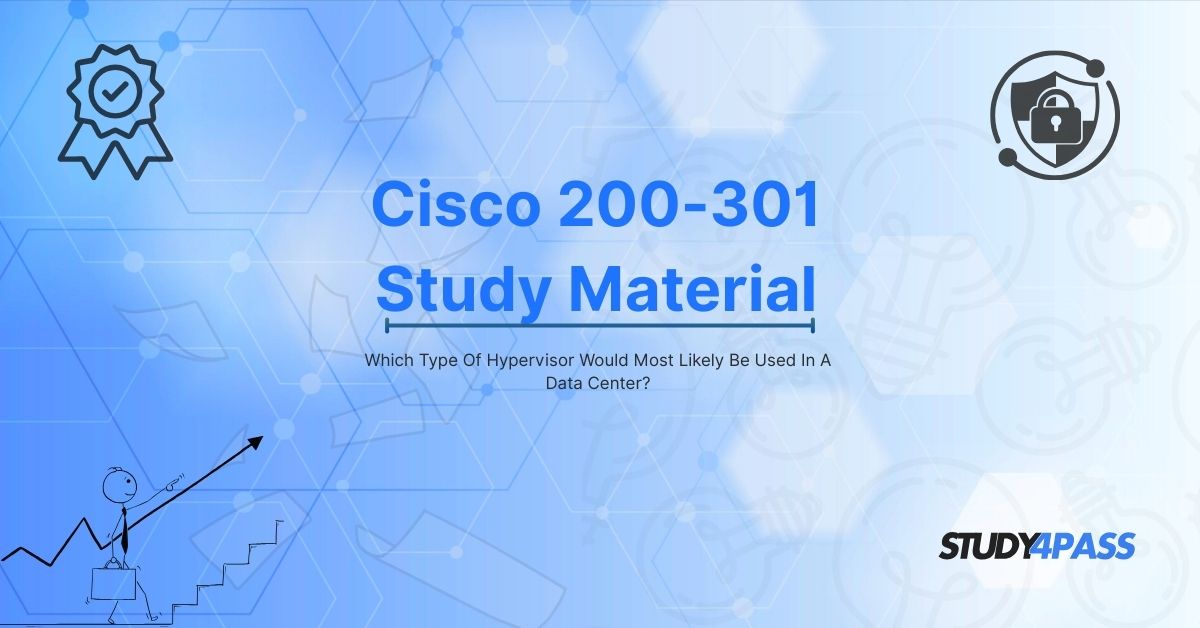Introduction to Hypervisors
In modern data centers, virtualization plays a crucial role in optimizing resources, improving scalability, and reducing operational costs. A hypervisor, also known as a Virtual Machine Monitor (VMM), is a software layer that enables multiple virtual machines (VMs) to run on a single physical host. Choosing the right hypervisor is essential for data center efficiency, security, and performance.
This article explores the types of hypervisors, their suitability for data centers, and their relevance in CCNA 3 v7 Checkpoint Exams and Cisco 200-301 Exam preparation. Additionally, we highlight how Study4Pass provides high-quality exam materials to help IT professionals and students succeed in their certification journeys.
Types of Hypervisors
Hypervisors are broadly classified into two categories:
1. Type 1 Hypervisor (Bare-Metal Hypervisor)
A Type 1 hypervisor runs directly on the host’s hardware, without requiring an underlying operating system. It is the most common choice for enterprise data centers due to its efficiency, security, and performance benefits.
Examples of Type 1 Hypervisors:
- VMware ESXi – A leading hypervisor in enterprise environments.
- Microsoft Hyper-V – Integrated with Windows Server for virtualization.
- KVM (Kernel-based Virtual Machine) – Open-source hypervisor for Linux.
- Citrix Hypervisor (formerly XenServer) – Optimized for cloud and data center use.
Why Type 1 Hypervisors Are Preferred in Data Centers?
- Higher Performance – Direct hardware access reduces overhead.
- Enhanced Security – No host OS means fewer attack vectors.
- Better Resource Utilization – Efficiently allocates CPU, memory, and storage.
- Scalability – Supports large-scale virtualized environments.
2. Type 2 Hypervisor (Hosted Hypervisor)
A Type 2 hypervisor runs on top of an existing operating system (e.g., Windows, Linux, or macOS). It is typically used for testing, development, and personal use rather than enterprise data centers.
Examples of Type 2 Hypervisors:
- Oracle VirtualBox – Popular for lab environments.
- VMware Workstation – Used for software testing.
- Parallels Desktop – Commonly used on macOS.
Limitations of Type 2 Hypervisors in Data Centers:
- Lower Performance – Depends on the host OS, introducing latency.
- Higher Overhead – Resource sharing with the host OS reduces efficiency.
- Less Secure – Vulnerabilities in the host OS can impact VMs.
Why Data Centers Prefer Type 1 Hypervisors?
Data centers demand high availability, reliability, and scalability, making Type 1 hypervisors the ideal choice. Below are key reasons:
1. Optimized Performance
Since Type 1 hypervisors interact directly with hardware, they minimize latency and maximize VM performance—critical for cloud computing, big data processing, and mission-critical applications.
2. Enhanced Security & Isolation
Data centers handle sensitive workloads. Type 1 hypervisors provide strong isolation between VMs, reducing risks of breaches.
3. High Availability & Fault Tolerance
Solutions like VMware vSphere and Microsoft Hyper-V offer live migration, failover clustering, and backup solutions, ensuring minimal downtime.
4. Scalability for Cloud & Virtualized Environments
Type 1 hypervisors support large-scale virtualization, making them ideal for private clouds, hybrid clouds, and Software-Defined Data Centers (SDDC).
Hypervisors in CCNA 3 v7 & Cisco 200-301 Exams
Understanding hypervisors is crucial for networking professionals, especially those preparing for:
1. CCNA 3 v7 Checkpoint Exam
- Covers virtualization concepts, data center networking, and cloud computing.
- Tests knowledge on how hypervisors integrate with network infrastructure.
2. Cisco 200-301 Exam (CCNA Certification)
- Includes network virtualization, SDN (Software-Defined Networking), and data center technologies.
- Requires familiarity with Type 1 hypervisors like VMware ESXi and KVM.
How Study4Pass Helps in Exam Preparation?
To excel in these exams, candidates need reliable, up-to-date study materials. Study4Pass offers:
- Comprehensive CCNA 3 v7 & Cisco 200-301 Exam Guides – Detailed explanations of virtualization concepts.
- Practice Questions & Mock Tests – Simulates real exam scenarios.
- Hands-on Lab Materials – Helps in understanding hypervisor configurations.
- Expertly Curated Study Notes – Simplifies complex topics for quick revision.
By using Study4Pass, students gain a competitive edge in mastering data center virtualization and related exam topics.
Why Choose Study4Pass?
- Accurate & Updated Exam Materials
- Expertly Designed Practice Tests
- Simplified Learning Approach
- Trusted by Thousands of Successful Candidates
Final Verdicts
For data centers, Type 1 (Bare-Metal) hypervisors are the most suitable due to their performance, security, and scalability. They are widely used in enterprise virtualization, cloud computing, and SDN environments.
For CCNA 3 v7 and Cisco 200-301 aspirants, understanding hypervisors is essential. Study4Pass provides top-tier exam preparation resources, ensuring success in Cisco Certification exams.
For the best CCNA and Cisco exam preparation, visit Study4Pass today and take the first step toward certification success!
Special Discount: Offer Valid For Limited Time “Cisco 200-301 Prep Guide”
Actual exam question from Cisco's 200-301 Exam Prep Practice Test.
Sample Questions for Cisco CCNA 200-301 Certification
1. Which type of hypervisor is most commonly used in data centers due to its efficiency and direct access to hardware?
A) Type 1 Hypervisor
B) Type 2 Hypervisor
C) Hybrid Hypervisor
D) Nested Hypervisor
2. What is a key advantage of using a Type 1 hypervisor in a data center environment?
A) It runs on top of a host operating system
B) It provides better performance by interacting directly with hardware
C) It is easier to install on a personal computer
D) It requires no virtualization support from the CPU
3. Which of the following is an example of a Type 1 hypervisor commonly used in data centers?
A) VMware Workstation
B) Oracle VirtualBox
C) Microsoft Hyper-V (when running on bare metal)
D) Parallels Desktop
4. Why would a Type 2 hypervisor be less suitable for a large-scale data center?
A) It requires a host OS, adding overhead and reducing performance
B) It cannot support multiple virtual machines
C) It is more expensive than a Type 1 hypervisor
D) It does not work with x86 processors
5. Which feature is critical for a hypervisor in a data center to ensure high availability and scalability?
A) Gaming compatibility
B) Support for USB passthrough
C) Live migration of VMs
D) Limited hardware resource allocation