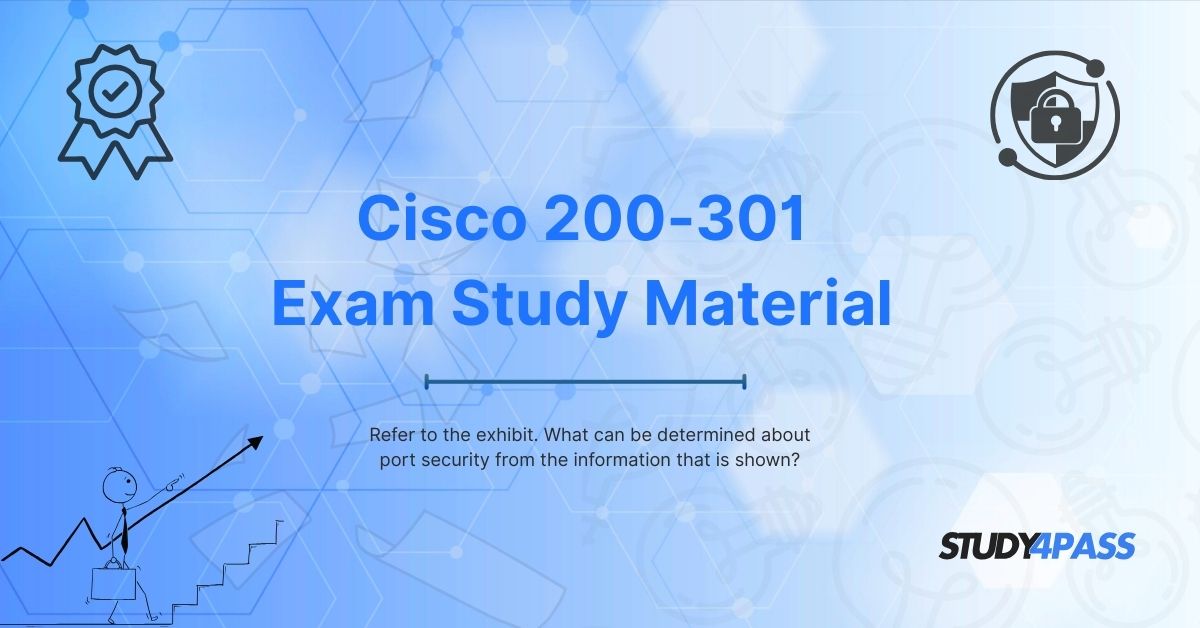Introduction
Port security is a critical aspect of network management, particularly in protecting switches from unauthorized access and ensuring the integrity of the network. It involves configuring switch ports to limit the number of MAC addresses that can connect to a port, and setting policies to define how the switch responds to security violations.
In the Cisco Certified Network Associate (CCNA) 200-301 exam, port security is a commonly tested topic, and understanding its functionality and the commands used to configure it is essential for network professionals. This article will break down the concept of port security, its importance, and what can be derived from a typical exhibit that shows port security information. Additionally, we'll discuss study materials, including Exam Code 200-301, which is essential for obtaining various Cisco certifications such as CCNA, CCDA, CCENT, CCNA Security, and CCNA Wireless.
What Is Port Security?
Port security refers to a set of features that allow a network administrator to restrict access to a switch port based on the MAC addresses of devices that are connected to it. This is a basic yet effective measure to secure the network from unauthorized devices.
When configured correctly, port security can:
- Prevent unauthorized access: Only devices with specific MAC addresses can access the network through that port.
- Limit the number of devices: The number of devices that can connect to a port is restricted.
- Track and control traffic: It allows for tracking of the devices connected to each port.
Port security is particularly important in environments where sensitive data is being transmitted, as it reduces the risk of a breach caused by an unauthorized device plugging into the network.
What Can Be Determined from the Exhibit?
In typical Cisco exams, including the 200-301 exam, an exhibit will often be used to test your understanding of various networking concepts. For example, the exhibit might show a switch’s port security configuration, and your task would be to analyze it and determine the security features in place. Let's break down what can be inferred from an exhibit that shows port security information:
1. Port Security Mode
The first thing you would look for in an exhibit is the port security mode. Port security on Cisco switches can be configured in three modes:
- Protect: This mode restricts traffic from unknown MAC addresses. If a device with an unknown MAC address attempts to send traffic to the switch port, it is dropped. However, no notification is sent to the administrator.
- Restrict: Similar to the protect mode, but with an additional feature of sending a notification if a security violation occurs. The device with an unknown MAC address is still denied access, but an SNMP trap or syslog message is generated to alert the administrator.
- Shutdown: This is the most secure mode, where the port is completely shut down if a violation occurs. This is often the default configuration for port security. When the number of secure MAC addresses exceeds the limit, or an unknown MAC address attempts to connect, the port is administratively disabled.
You should be able to tell which port security mode is active based on the exhibit’s configuration.
2. Maximum MAC Addresses
Another important aspect of port security is the maximum number of MAC addresses allowed on a port. This feature prevents a single device from consuming all available MAC addresses, which could lead to potential attacks. In the exhibit, the maximum number might be set, and it’s important to determine whether this number aligns with the organization's needs. Too many addresses could signify an open point of entry, while too few might disrupt normal business operations.
3. Violation Actions
In case of a security violation, the exhibit may show what action is taken. Common violation actions include:
- Shutdown: The port is disabled upon violation.
- Restrict: The violation is logged, and traffic from the offending device is dropped, but the port remains active.
- Protect: Traffic is simply dropped from the unauthorized device, and no logs are generated.
4. Sticky MAC Addressing
Sticky MAC addressing allows for dynamic MAC address learning while also locking in learned addresses to the configuration. The exhibit might show whether sticky MAC addressing is enabled, which would allow the switch to remember the MAC addresses associated with each port and automatically save these to the running configuration. This is useful for ensuring that only authorized devices remain connected over time.
5. Aging Time
Port security configurations may specify an aging time for dynamically learned MAC addresses. This is the period of time the MAC address will be considered valid. If the address is not seen on the port within that time frame, it will be removed from the address table. In the exhibit, you might see a time value (e.g., 300 seconds or 5 minutes), indicating how long the switch will retain a learned address before removing it.
Port Security Best Practices
In real-world scenarios, port security is vital to prevent unauthorized users from gaining access to a network. Here are a few best practices when configuring port security:
- Set a Limit on MAC Addresses: Always limit the number of MAC addresses allowed per port to a reasonable number. Typically, one or two devices per port is common in environments where users are expected to use one device per network port.
- Use Sticky MAC Addresses: This allows the switch to remember and automatically save MAC addresses that have been learned on each port. It’s a convenient feature for ensuring that only approved devices are allowed.
- Enforce Violation Policies: Use the shutdown mode for high-security environments, as this will immediately disable a port when a security violation occurs. Restrict or protect modes are good for less sensitive areas where a port may remain operational even after a violation.
- Monitor the Switch Logs: Configure syslog or SNMP alerts to notify the administrator in case of violations, especially in restrict mode. Regular monitoring of these logs helps in early detection of potential security breaches.
- Consider Port Security in High-Risk Areas: Configure port security more strictly in areas where sensitive or mission-critical data is being transmitted.
CCNA Certification (Exam Code: 200-301)
The Cisco Certified Network Associate (CCNA) is one of the most sought-after certifications for network professionals. The 200-301 CCNA exam covers a wide range of networking concepts, including basic port security. Understanding how to configure and monitor port security on Cisco switches is a key component of the CCNA exam.
The CCNA certification demonstrates your ability to install, configure, and troubleshoot medium-sized networks. This includes not only port security but also topics like IP addressing, routing and switching, and network access.
CCDA and CCENT Certifications
While the CCDA (Cisco Certified Design Associate) and CCENT (Cisco Certified Entry Networking Technician) certifications focus more on network design and basic networking concepts, port security may also appear in these exams, especially in the context of network configuration and security.
CCNA Security and CCNA Wireless Certifications
For those focusing on security, the CCNA Security certification dives deeper into topics such as network security, VPNs, and securing network infrastructures. The CCNA Wireless certification focuses on securing wireless networks, and both certifications involve an understanding of port security, as securing access points and switches is integral to maintaining the security of the network.
Exam Preparation: Study4Pass
Preparing for the CCNA 200-301 exam can be challenging, but utilizing a reliable and comprehensive study material source can make all the difference. One such platform is Study4Pass, which provides exam prep practice test, practice questions, and detailed study guides specifically tailored to help students pass the 200-301 exam. Study4Pass offers:
- Real Exam Questions: The platform provides actual exam questions that have appeared in past exams, so you can get familiar with the format and the types of questions you’ll encounter.
- Practice Tests: Study4Pass offers timed practice tests that simulate the real exam environment, allowing you to gauge your readiness and focus on areas where you need improvement.
- Expert Study Guides: Comprehensive study guides and detailed explanations for each topic, including port security, are available, helping you to fully understand the material and not just memorize it.
Using Study4Pass as part of your study plan will significantly increase your chances of passing the CCNA exam and obtaining your certification.
Final Words
Port security is a crucial part of network administration, and understanding its configuration and implications is vital for passing the CCNA 200-301 exam. By analyzing an exhibit showing port security configurations, you can determine key details such as the security mode, maximum MAC addresses, violation actions, and sticky MAC addressing.
For those pursuing CCNA, CCDA, CCENT, CCNA Security, or CCNA Wireless certifications, mastering these concepts is essential. Utilizing a resource like Study4Pass for your exam preparation will give you access to up-to-date materials, real exam questions, and expert insights, making your study experience more efficient and effective.
By taking a strategic approach to your studies and focusing on real-world applications of port security, you will be well-prepared to ace the 200-301 CCNA exam and advance your career in network administration.
Special Discount: Offer Valid For Limited Time “200-301 Material PDF Download”
Actual Exam Questions For Cisco's 200-301 Training Online.
Sample Questions For Cisco 200-301 Mock Exam
1. What does the exhibit indicate about port security?
a) Port security is disabled on the interface.
b) Port security is enabled but no violations have occurred.
c) The port is operating in shutdown mode due to a violation.
d) MAC address filtering is not configured.
2. From the exhibit, what can be inferred if no secure MAC addresses are listed?
a) No devices have been connected to the port.
b) Port security is not properly configured.
c) The port is in error-disabled state.
d) The maximum MAC limit has been reached.
3. If the exhibit shows "Port Security: Enabled," but no violations are recorded, what does this suggest?
a) The port has not experienced any unauthorized access attempts.
b) The port is currently blocking all traffic.
c) Port security is misconfigured.
d) The port is running in dynamic secure MAC mode.
4. What does a "Last Source Address" entry in the exhibit imply?
a) The most recent device connected to the port.
b) A security violation has occurred.
c) The port is using sticky secure MAC addresses.
d) The maximum number of MAC addresses has been exceeded.
5. If the exhibit shows a violation count of 0, what does this indicate?
a) No unauthorized devices have attempted to access the port.
b) Port security is not active.
c) The port is in a disabled state.
d) The secure MAC address table is full.