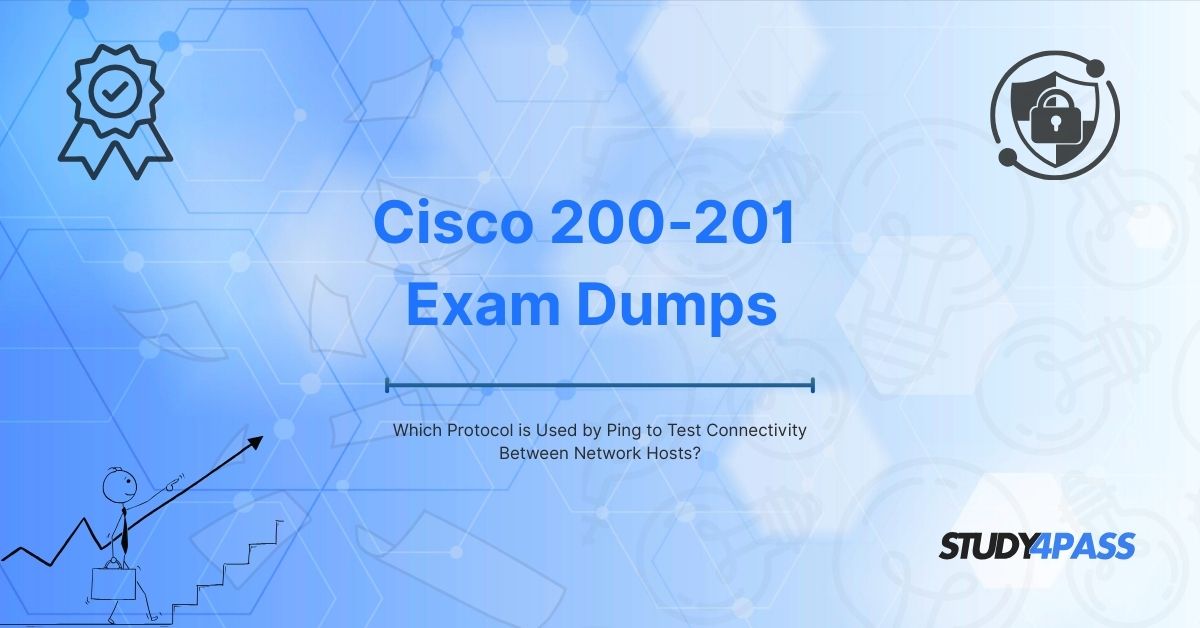Introduction to Cisco CyberOps Associate 200-201 Exam Prep Practice Test
Preparing for the Cisco CyberOps Associate 200-201 (CBROPS) exam requires a deep understanding of networking protocols, security concepts, and troubleshooting techniques. One of the fundamental topics covered in this exam is the Internet Control Message Protocol (ICMP) and its role in network diagnostics using the Ping utility.
Many candidates rely on Cisco CyberOps Associate 200-201 exam prep practice test to reinforce their knowledge. However, understanding core concepts like Ping and ICMP is crucial for real-world cybersecurity operations. This article explores how Ping works, the protocol it uses, its applications, and its limitations.
What is Ping?
Ping (Packet Internet Groper) is a network utility used to test connectivity between two network devices. It sends a request to a target host and waits for a reply, measuring the round-trip time (RTT) to determine if the host is reachable.
Ping is an essential tool for:
- Network troubleshooting (identifying connectivity issues)
- Latency measurement (checking response times)
- Monitoring network availability (ensuring devices are online)
The Protocol Used by Ping
Ping operates using the Internet Control Message Protocol (ICMP), a supporting protocol in the TCP/IP suite. ICMP is designed for error reporting, diagnostics, and network management.
Unlike TCP or UDP, which handle data transmission, ICMP does not carry application data. Instead, it helps devices communicate network status through echo requests (Ping) and echo replies (Pong).
How ICMP Works in Ping
When you execute a Ping command, the following process occurs:
- ICMP Echo Request – The source device sends an ICMP packet to the destination IP.
- Destination Processing – If the host is reachable, it responds with an ICMP Echo Reply.
- Round-Trip Time Calculation – The source device measures the time taken for the request and reply.
ICMP Packet Structure
- Type (8 for Echo Request, 0 for Echo Reply)
- Code (0 for standard Ping)
- Checksum (for error detection)
- Identifier & Sequence Number (to match requests with replies)
Use Cases and Limitations of ICMP and Ping
Use Cases
- Network Diagnostics – Quickly check if a device is online.
- Path Verification – Confirm routing paths before deeper analysis.
- Security Monitoring – Detect unexpected host responses (e.g., firewall blocks).
Limitations
- Firewall Blocking – Many networks block ICMP for security.
- No Port Specification – Unlike TCP/UDP, ICMP doesn’t test specific services.
- Limited Data – Only confirms reachability, not service health.
Tools and Commands Using Ping and ICMP
Beyond the basic ping command, several tools leverage ICMP for advanced diagnostics:
- Traceroute (tracert / traceroute) – Maps the path packets take to a destination.
- Pathping – Combines Ping and Traceroute for latency and packet loss analysis.
- fping – Faster Ping for multiple hosts (used in scripts).
- Nmap with ICMP – Scans networks to detect live hosts.
Example Ping Commands
- Basic Ping:
ping 192.168.1.1
- Continuous Ping (Windows):
ping -t google.com
- Ping with Packet Size (Linux):
ping -s 1000 example.com
Conclusion
Understanding ICMP and Ping is essential for network troubleshooting, a key skill tested in the Cisco CyberOps Associate 200-201 exam. While exam prep practice test can help with memorization, grasping these concepts ensures success in real-world cybersecurity roles.
Ping remains a foundational tool, but professionals must also recognize its limitations and use complementary tools like Traceroute and Nmap for deeper analysis.
Special Discount: Offer Valid For Limited Time “Cisco 200-201 Exam Prep Practice Test”
Actual exam questions from Cisco's 200-201 Exam
Which protocol is used by Ping to test connectivity between network hosts?
A) TCP
B) UDP
C) ICMP
D) HTTP