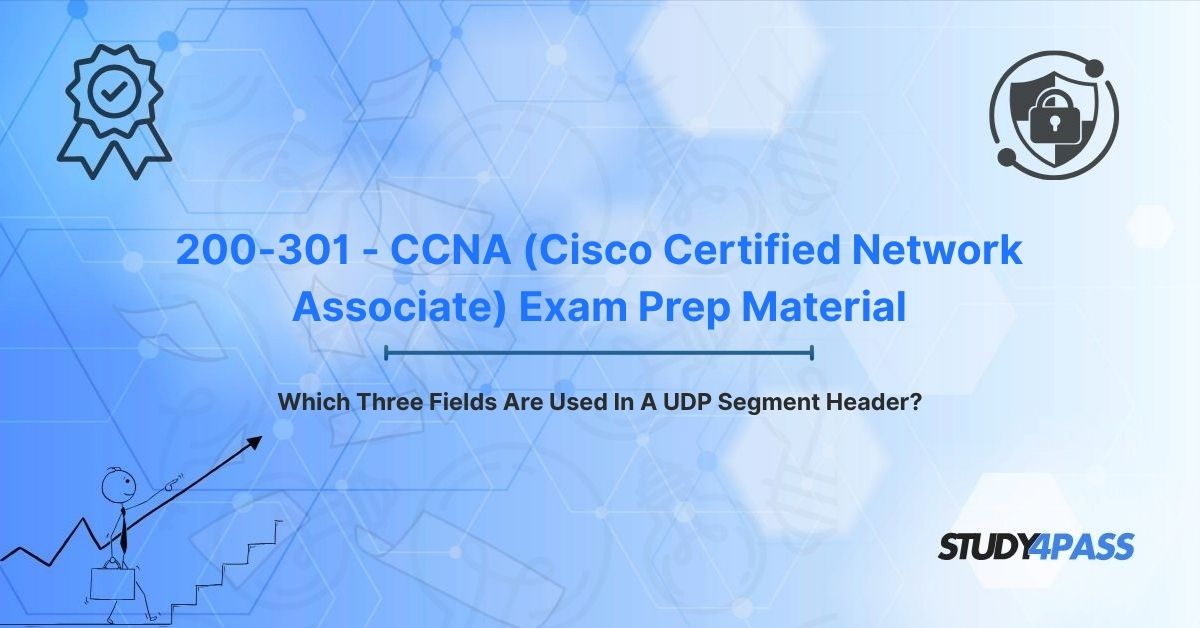Mastering the UDP Segment Header for CCNA 200-301 Success
Are you an IT professional or aspiring network engineer preparing for the Cisco Certified Network Associate (CCNA) 200-301 exam? Do you want to understand the core concepts of networking, especially the often-misunderstood User Datagram Protocol (UDP)? This guide is specifically designed to help you master UDP segment headers, a critical component of the TCP/IP model's transport layer, ensuring you're well-prepared for 200-301 - CCNA (Cisco Certified Network Associate) Exam Questions and real-world networking challenges.
Many CCNA candidates struggle with the nuances of transport layer protocols. This article provides clear, concise answers to common questions like:
- "What are the essential fields in a UDP header?"
- "How does UDP differ from TCP?"
- "When is the UDP checksum used?"
- "What is the minimum size of a UDP segment header?"
By the end, you'll have a solid grasp of UDP's structure and function, boosting your confidence for the CCNA exam.
Understanding UDP and the Transport Layer
The transport layer (Layer 4) in the TCP/IP model is crucial for end-to-end data communication. It hosts two primary protocols: Transmission Control Protocol (TCP) and User Datagram Protocol (UDP).
- TCP (Transmission Control Protocol): This is a connection-oriented protocol, offering reliable data transfer through features like error checking, flow control, and acknowledgments. It's ideal for applications requiring high data integrity, such as web Browse (HTTP) and email (SMTP).
- UDP (User Datagram Protocol): In contrast, UDP is connectionless, prioritizing speed and efficiency over guaranteed delivery. It's the go-to protocol for applications where low latency is critical, and occasional data loss is acceptable.
Real-world UDP Use Cases:
- Video streaming: Services like YouTube and Netflix often use UDP to deliver continuous video streams, where a dropped frame is less disruptive than buffering.
- Online gaming: Fast-paced multiplayer games rely on UDP for quick updates, minimizing lag for a smoother experience.
- Domain Name System (DNS) queries: When your computer resolves a domain name to an IP address, it typically uses UDP for rapid lookups.
- Voice over IP (VoIP): Real-time voice communication prioritizes speed, making UDP suitable for carrying voice packets.
- Trivial File Transfer Protocol (TFTP): A simplified file transfer protocol that uses UDP for basic transfers.
For the CCNA 200-301 exam, understanding UDP's role, its key characteristics (connectionless, lightweight), and its applications is fundamental. Resources like Study4Pass offer comprehensive CCNA study materials and practice tests that deeply cover these concepts, helping you solidify your knowledge.
The Structure of a UDP Segment Header: Essential Fields
A UDP segment header is notably lean, measuring just 8 bytes. It comprises four fields, with three being mandatory and always present. These core fields are crucial for enabling basic data transmission.
1. Source Port (16 bits)
- Purpose: Identifies the sending application or process on the source device.
- Size: 16 bits (2 bytes).
- Range: Port numbers range from 0 to 65,535.
- Function: Acts as a logical endpoint, allowing multiple applications to communicate simultaneously on a single device.
- Key Detail: Often a dynamically assigned ephemeral port (typically 49,152 to 65,535) for client-initiated communication. Servers, however, may use well-known or registered ports (e.g., TFTP server uses port 69 as its source port).
CCNA Relevance: Essential for bidirectional communication, ensuring the receiving device can send responses back to the correct application.
2. Destination Port (16 bits)
- Purpose: Specifies the receiving application or process on the destination device.
- Size: 16 bits (2 bytes).
- Function: Ensures the UDP segment reaches the intended service (e.g., web server, DNS server).
- Key Detail: Frequently corresponds to well-known ports (0–1,023) for standard services:
- Port 80 for HTTP
- Port 53 for DNS
- Port 123 for Network Time Protocol (NTP)
CCNA Relevance: A cornerstone for understanding how applications communicate over a network.
3. Length (16 bits)
- Purpose: Indicates the total size of the UDP segment in bytes, encompassing both the 8-byte header and the data payload.
- Size: 16 bits (2 bytes).
- Minimum Value: 8 bytes (representing a UDP segment with no data, just the header).
- Function: Crucial for the receiving device to correctly extract the data payload and for validating segment integrity. Mismatched lengths can signal errors.
CCNA Relevance: Helps in error detection and ensures accurate data processing.
These three fields form the fundamental building blocks of UDP's lightweight, connectionless communication. For CCNA candidates, a deep understanding of these fields and their roles is frequently tested in various question formats. To reinforce your knowledge, Study4Pass practice tests (available for just $19.99 USD) offer realistic exam scenarios, making it easier to master these concepts.
The Optional Checksum Field (16 bits)
The fourth field in the UDP header is the Checksum. While its primary role is error detection, its implementation differs based on the IP version.
- Size: 16 bits (2 bytes).
- Purpose: Provides a basic mechanism to detect errors across the UDP segment (header, data, and a pseudo-header derived from the IP layer).
How the Checksum Works
1. Sender Calculation: The sender computes the checksum using a 16-bit one's complement sum of:
- The UDP header (with the Checksum field initially set to 0).
- The data payload.
- A pseudo-header (containing select IP header fields like source/destination IP addresses, protocol number, and UDP length).
2. Checksum Placement: The calculated value is then placed in the Checksum field.
3. Receiver Verification: The receiver performs the same calculation. If the computed checksum matches the received checksum, the segment is likely error-free. If not, the segment may be discarded (UDP does not mandate retransmission).
Optional in IPv4, Mandatory in IPv6
- IPv4: In IPv4, the Checksum field is optional. A value of 0x0000 signifies that no checksum was calculated. This allows some applications to prioritize speed over basic error checking.
- IPv6: In contrast, the Checksum is always required in IPv6, reflecting a greater emphasis on data integrity in modern network environments.
Limitations of the Checksum
It's important to remember that the UDP Checksum is a simple error-detection mechanism; it cannot correct errors or guarantee delivery. Applications demanding high reliability should use TCP or implement their own error handling. For real-time applications where occasional errors are tolerable, UDP's optional checksum is often sufficient.
CCNA candidates should pay close attention to when the Checksum is used and its implications for performance and data integrity across IPv4 and IPv6. Practice questions, such as those found in Study4Pass's comprehensive materials, are excellent for understanding these nuances.
Final Thoughts on UDP for Your CCNA Journey
Mastering the UDP segment header is a significant step towards excelling in the CCNA 200-301 exam and building a robust foundation in networking. The Source Port, Destination Port, and Length fields are the bedrock of UDP's efficient, connectionless communication, while the optional Checksum field offers a layer of basic error detection.
Your preparation should focus not just on memorizing these fields but also on understanding their practical applications in scenarios like DNS queries, VoIP calls, and streaming services. Leveraging comprehensive study resources is key to bridging the gap between theoretical knowledge and exam success. Study4Pass provides affordable, high-quality CCNA practice tests that simulate real exam conditions, helping you reinforce concepts like UDP headers and build confidence.
By focusing on the interplay between UDP and other protocols (like TCP and IP) and regularly practicing with realistic questions, you'll be well-prepared to earn your CCNA certification and thrive in the dynamic field of networking.
Special Discount: Offer Valid For Limited Time "200-301 - CCNA (Cisco Certified Network Associate) Exam Prep Material"
Sample Questions From CCNA 200-301 Certification Exam
To test your knowledge, consider these common CCNA exam questions related to UDP:
Which three fields are always present in a UDP segment header?
A. Source Port, Destination Port, Length
B. Source Port, Checksum, Length
C. Destination Port, Checksum, Sequence Number
D. Source Port, Destination Port, Acknowledgment Number
What is the purpose of the Length field in a UDP header?
A. To specify the size of the data payload only
B. To indicate the total size of the UDP segment, including header and data
C. To identify the port number of the receiving application
D. To provide error correction for the segment
In which scenario is the UDP Checksum field optional?
A. When using IPv6
B. When using IPv4
C. When the segment contains no data
D. When the segment is sent over a reliable network
Which port number is typically used as the Destination Port for a DNS query?
A. 80
B. 53
C. 123
D. 69
What is the minimum size of a UDP segment header?
A. 4 bytes
B. 8 bytes
C. 16 bytes
D. 20 bytes