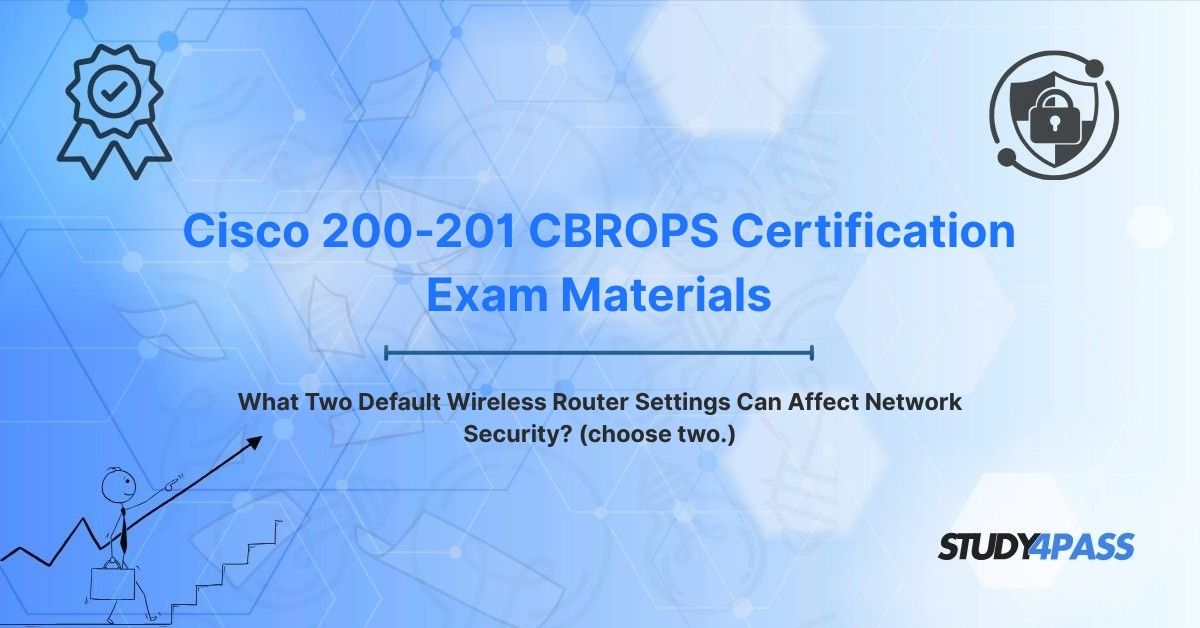In today's interconnected world, wireless networks are ubiquitous, providing convenient and flexible access to the internet for homes, businesses, and public spaces. However, this convenience often comes with inherent security risks, especially when default configurations are left unaddressed. Wireless routers, serving as the gateway between internal networks and the vast expanse of the internet, are critical components of any network's security posture.
Yet, many users and even some administrators overlook or underestimate the profound impact of their default settings. For cybersecurity operations (CyberOps) professionals, particularly those preparing for the Cisco 200-201 CBROPS (CyberOps Associate) Certification Exam, understanding these default vulnerabilities is paramount.
This article will meticulously explore the two most critical default wireless router settings that can severely compromise network security: default administrator credentials and enabled Wi-Fi Protected Setup (WPS). We will delve into how these settings are exploited, their potential impact, and crucial mitigation strategies, all while emphasizing their relevance to the CBROPS exam.
Introduction: The Unseen Vulnerabilities at Your Network's Edge
The modern network often begins with a wireless router. Whether it's a home office, a small business, or a segment of a larger enterprise, these devices are the first line of defense, routing traffic, providing Wi-Fi connectivity, and implementing basic security measures. They are designed for ease of use, often coming pre-configured to get users online quickly. However, it is precisely this emphasis on plug-and-play convenience that introduces significant security vulnerabilities.
Many wireless routers are shipped with "default settings" that, while facilitating initial setup, are fundamentally insecure. These defaults are well-known to attackers and serve as low-hanging fruit for gaining unauthorized access to a network. An attacker doesn't need sophisticated zero-day exploits or advanced hacking tools to breach a network protected by default settings; a simple web search or a dictionary attack might suffice.
For a Cisco CyberOps Associate, whose role involves monitoring, detecting, and responding to cybersecurity threats, recognizing these basic, yet critical, vulnerabilities is non-negotiable. The 200-201 CBROPS exam emphasizes practical knowledge in defending against common attack vectors. Overlooking default router settings can negate all other sophisticated security controls implemented deeper within the network. A compromised wireless router can provide an attacker with a direct foothold into the internal network, allowing them to bypass firewalls, intercept traffic, or launch further attacks against connected devices.
This article will address the pivotal question: "What two default wireless router settings can affect network security?" We will explore these two critical settings in detail, explain why they pose such a significant risk, discuss how they can be exploited, and outline the essential steps that a CyberOps Associate must take to secure the network's wireless perimeter. Understanding these foundational vulnerabilities is the first step towards building a truly resilient and secure network.
Default Setting #1: Default Administrator Credentials – The Easily Guessable Key
The first, and arguably most critical, default wireless router setting that significantly affects network security is the use of default administrator credentials.
What are Default Administrator Credentials?
When a wireless router leaves the factory, it is pre-configured with a standard set of login credentials for accessing its web-based management interface. This interface is where administrators configure Wi-Fi settings (SSID, password), enable/disable features (firewall, DHCP), set up port forwarding, and manage various network parameters.
Common examples of default usernames and passwords include:
- Username:
admin,root,user - Password:
admin,password,1234,root,blank(no password)
Many manufacturers use the same default credentials across thousands, if not millions, of devices for a specific model or product line.
Why is this a Security Risk?
- Publicly Known Information: These default credentials are not secret. They are widely published online in manuals, support forums, and databases of known default passwords. An attacker can simply search for "default password [router model]" and often find the login details within seconds.
- Lack of User Awareness: Many users, especially in home or small office environments, never change these default credentials. They simply plug in the router, set up the Wi-Fi password (which is separate from the admin password), and assume their network is secure.
- Direct Control over the Network: Gaining access to the router's administrative interface provides an attacker with immense control over the network. They can:
- Change Wi-Fi Passwords: Lock out legitimate users and gain access to the Wi-Fi network.
- Disable/Modify Firewall Rules: Create security holes to allow malicious traffic in or out.
- Configure Port Forwarding: Open ports to internal systems, exposing them to the internet.
- Change DNS Settings: Redirect users to malicious websites (DNS poisoning).
- Update Firmware with Malicious Versions: Install persistent backdoors.
- Monitor Network Traffic: Set up packet capturing or logging.
- Create Rogue Access Points: Set up a clone Wi-Fi network to trick users into connecting.
- Change DHCP Settings: Assign malicious DNS servers or IP addresses.
How is it Exploited?
An attacker typically exploits this vulnerability through various methods:
- Remote Access: If the router's management interface is exposed to the internet (which is a common default for remote administration, or misconfigured by users), an attacker from anywhere in the world can attempt to log in using known default credentials.
- Local Network Access: An attacker who has gained physical access to the premises or has managed to connect to the Wi-Fi network (perhaps via a weak Wi-Fi password or WPS) can then easily access the router's management interface from the local network and try default credentials.
- Automated Scanners: Attackers use automated tools that scan IP ranges for known router management interfaces and attempt to log in using vast dictionaries of default username/password combinations.
- Social Engineering/Phishing: Less common, but attackers might trick users into revealing their router's login details if they were changed from defaults.
Mitigation (CBROPS Perspective):
For a Cisco CyberOps Associate, addressing default administrator credentials is a non-negotiable first step in securing any network.
- Change Default Credentials Immediately: This is the absolute priority. Replace the default username and password with strong, unique, and complex credentials that are difficult to guess or brute-force. Use a password manager to store them securely.
- Disable Remote Management: Unless absolutely necessary, disable the ability to access the router's management interface from the internet. This reduces the attack surface significantly.
- Keep Firmware Updated: Router firmware updates often include security patches that address known vulnerabilities, even if they aren't directly related to default credentials.
- Network Segmentation: In larger environments, isolate router management interfaces on a separate management VLAN.
The simple act of changing these defaults elevates the security posture of a network dramatically. Overlooking this basic step leaves the network door wide open for even unsophisticated attackers. It's a critical component of initial security assessments that a CyberOps Associate performs.
Default Setting #2: Enabled Wi-Fi Protected Setup (WPS) – Convenience Over Security
The second significant default wireless router setting that severely impacts network security is an enabled Wi-Fi Protected Setup (WPS).
What is Wi-Fi Protected Setup (WPS)?
WPS is a network security standard that was introduced to simplify the process of connecting new wireless devices to a router. Instead of manually entering a long Wi-Fi password (WPA2-PSK), WPS allows devices to connect using several simplified methods:
- Push-Button Connect (PBC): Pressing a physical button on the router and then activating WPS on the client device.
- PIN Entry: The most common method, where a short 8-digit PIN (usually found on a sticker on the router) is entered on the client device to connect.
Why is it a Security Risk?
While WPS aims to be convenient, the PIN entry method, in particular, introduced a severe design flaw that makes it highly vulnerable to brute-force attacks.
- Algorithmic Weakness in PIN Authentication: The 8-digit WPS PIN is verified in two halves. The router checks the first four digits and the last four digits (the last digit being a checksum) separately. This means that an attacker doesn't need to try 10^8 (100 million) combinations for the full 8-digit PIN. Instead, they only need to brute-force the first four digits (10^4 = 10,000 combinations) and then the next three digits (10^3 = 1,000 combinations), as the last digit is a checksum.
- Limited Attack Space: This effectively reduces the total number of attempts needed to guess the PIN to approximately 11,000 combinations (10,000 + 1,000).
- No Rate Limiting: Crucially, many routers do not implement effective rate-limiting for WPS PIN attempts. An attacker can try thousands of PINs per second without being blocked or locked out.
- Offline or Online Attack: Tools like Reaver can automate this brute-force attack. Even if the router limits attempts, some routers can be forced to reveal the PIN through an offline attack, though this is less common for typical home routers.
- Reveal WPA/WPA2 Key: Once the WPS PIN is successfully guessed, the router automatically reveals the actual WPA/WPA2 pre-shared key (PSK) to the attacker. This allows the attacker to gain full access to the Wi-Fi network using the legitimate, stronger WPA2 password, without ever having to brute-force the WPA2 password itself.
How is it Exploited?
An attacker typically exploits WPS vulnerabilities using specialized tools:
- WPS Brute-Force Tools: Tools like Reaver (often found in Kali Linux) automate the process of trying WPS PINs. The tool sends a PIN, waits for the router's response (which indicates if the first or second half of the PIN is correct), and continues until the entire PIN is guessed.
- Proximity: These attacks are typically conducted within the Wi-Fi range of the target router.
- Timeframe: Depending on the router's response time and the attacker's hardware, a WPS PIN can be cracked in a matter of hours, sometimes even minutes, revealing the WPA2 password.
Mitigation (CBROPS Perspective):
For a Cisco CyberOps Associate, disabling WPS is a critical security measure to reduce the attack surface of a wireless network.
- Disable WPS: The most effective mitigation. Access the router's web management interface (after changing default admin credentials!) and disable the WPS feature entirely. Many routers allow this.
- Use Strong WPA2/WPA3 Passwords: While disabling WPS is key, always use a strong, complex WPA2-PSK (minimum 12-16 characters, mix of upper, lower, numbers, symbols). If WPA3 is available, use it, as it offers stronger cryptographic protections and removes reliance on a pre-shared key by using an individual authentication method (SAE - Simultaneous Authentication of Equals).
- Regular Firmware Updates: Some router firmware updates may improve WPS security by adding rate-limiting, but disabling it is always the safest option.
- Network Segmentation: In corporate environments, guest Wi-Fi networks should be isolated from the main internal network to limit the damage if the guest network is compromised.
Leaving WPS enabled is like leaving a back door wide open with a simple, easily guessable code, even if your front door has a sophisticated lock. A CyberOps Associate must identify and rectify this common misconfiguration to protect the wireless perimeter effectively.
Mitigation Strategies for a CyberOps Associate:
For a Cisco CyberOps Associate, identifying and remediating these default wireless router vulnerabilities is a fundamental responsibility. A comprehensive approach involves several layers of defense and continuous monitoring.
1. Initial Setup and Configuration Hardening:
- Change Default Administrator Credentials (Mandatory): This is the absolute first step. Use strong, unique, and complex passwords for the router's management interface. If possible, change the default username as well.
- Disable Remote Management: Unless there's a strict business need, disable the ability to access the router's management interface from the internet. If remote access is required, implement IP address whitelisting, use a VPN, and ensure strong authentication.
- Disable WPS (Mandatory): Access the router's settings and disable Wi-Fi Protected Setup (WPS), especially the PIN method.
- Use Strong Wi-Fi Security (WPA2-PSK or WPA3):
- For WPA2-PSK: Create a strong, unique passphrase (at least 12-16 characters, mixed case, numbers, symbols). Avoid dictionary words or easily guessable phrases.
- For WPA3-Personal (SAE): Utilize WPA3 if your router and devices support it. WPA3 offers significant improvements in key exchange and resilience against offline dictionary attacks.
- For Enterprise Environments: Implement WPA2-Enterprise or WPA3-Enterprise using 802.1X and a RADIUS server. This provides individual user authentication and unique encryption keys for each client.
- Change Default SSID (Optional but Recommended): While not a direct security vulnerability, changing the default SSID (e.g., "Linksys", "TP-Link") makes it harder for attackers to immediately identify the router's manufacturer and potential default vulnerabilities, and it adds a small layer of obscurity. Avoid using personal identifiable information in the SSID.
- Disable SSID Broadcast (Limited Security Benefit): Hiding the SSID does not offer significant security as the SSID can still be discovered. It provides a very minor layer of obscurity at best and can complicate legitimate client connections. It is generally not recommended as a primary security measure.
- Implement a Strong Firewall Policy: Configure the router's built-in firewall to block unnecessary incoming connections from the internet.
2. Ongoing Maintenance and Monitoring:
- Regular Firmware Updates: Routinely check the router manufacturer's website for the latest firmware updates. Firmware updates often contain critical security patches that address newly discovered vulnerabilities, improve performance, and add new features. Implement a schedule for checking and applying these updates.
- Regular Security Audits: Periodically review router settings to ensure they haven't been reverted to defaults or changed by unauthorized parties. This can be part of a broader network security audit.
- Network Monitoring: Utilize tools to monitor network traffic for suspicious activity. While a compromised router might not directly trigger alerts, unusual outbound connections, DNS requests, or traffic patterns from internal hosts could indicate a breach originating from the router.
- Physical Security: For home users, ensure the router is in a physically secure location to prevent unauthorized physical access. For businesses, the same applies to network devices in secure wiring closets or server rooms.
3. User Education:
- Educate users (especially in home or small office environments) about the importance of changing default passwords, disabling WPS, and exercising caution when connecting to Wi-Fi networks. Basic security awareness can prevent many common attacks.
By diligently applying these mitigation strategies, a CyberOps Associate can significantly harden the wireless perimeter, making it a much more difficult target for attackers and ensuring a more secure network environment. These practical skills are at the heart of the Cisco 200-201 CBROPS exam.
Cisco 200-201 CBROPS Certification Exam Relevance:
The Cisco 200-201 CBROPS (CyberOps Associate) certification is designed to validate the foundational skills of cybersecurity operations personnel. It covers a broad range of topics from security concepts and network infrastructure to endpoint security and incident response. The two default wireless router settings discussed – default administrator credentials and enabled WPS – are directly relevant to several key domains of the CBROPS exam.
1. Security Concepts (20% of exam content):
- Vulnerability Assessment: Understanding that default configurations are significant vulnerabilities is a core security concept. The exam expects candidates to identify common weaknesses that attackers exploit.
- Attack Vectors: Default credentials and WPS brute-force are classic attack vectors. A CBROPS associate must recognize how these are used to gain unauthorized access.
- Risk Management: Assessing the risk posed by unhardened default settings.
2. Network Infrastructure (20% of exam content):
- Network Devices: Wireless routers are fundamental network devices. Knowledge of their default configurations and security implications is essential.
- Network Security Best Practices: The ability to identify and implement best practices for securing network devices, including hardening configurations.
- Wireless Network Security: Specific knowledge of wireless vulnerabilities, including WPS weaknesses and the importance of strong WPA2/WPA3.
3. Security Monitoring (20% of exam content):
- While default settings are a configuration issue, a compromised router due to these defaults can lead to various abnormal network behaviors that a CyberOps Associate would monitor for. For example, unusual traffic patterns, unauthorized DNS queries, or new unknown devices on the network.
4. Security Incidents (20% of exam content):
- Incident Detection: If a router is compromised via default settings, the resulting activities (e.g., hijacked DNS, new network users) would be incident indicators.
- Incident Response: As part of responding to a security incident, the first step is often to secure the perimeter, which includes changing default router settings and disabling insecure features.
5. Security Operations (20% of exam content):
- Threat Hunting: Proactively looking for unhardened devices on a network.
- Security Tools: While not directly a tool, understanding the vulnerabilities helps in configuring tools (e.g., vulnerability scanners) to detect these issues.
The CBROPS exam is highly practical and scenario-based. You can expect questions that present a scenario where a network has been compromised or exhibits suspicious behavior, and you'll need to identify that default router settings (like admin credentials or WPS) are the root cause or a primary contributing factor. You might also be asked to select the most effective mitigation steps.
To excel in this area for the Cisco 200-201 CBROPS exam, it's vital to move beyond theoretical knowledge. Hands-on practice with router configurations (even in a lab environment), using tools like Nmap to scan for open ports, and understanding the output of tools like Reaver for WPS attacks, will greatly enhance your practical skills. For comprehensive and targeted preparation, Study4Pass provides excellent Cisco 200-201 CBROPS certification exam materials. Their practice tests are invaluable for understanding the exam's focus and question style. The study4pass Practice Test PDF is just in 19.99 USD, offering an affordable and effective way to ensure you are fully prepared to identify and mitigate these common network vulnerabilities. Utilizing Study4Pass will reinforce your understanding of these critical security concepts, directly aligning with the CBROPS exam objectives.
Conclusion: Building a Resilient Wireless Perimeter
The question "What two default wireless router settings can affect network security?" highlights a fundamental truth in cybersecurity: often, the simplest oversights can lead to the most significant vulnerabilities. Default administrator credentials and enabled Wi-Fi Protected Setup (WPS) are two such settings that, if left unchanged, act as open invitations for attackers to compromise a network's wireless perimeter.
These vulnerabilities are particularly insidious because they exploit convenience. Router manufacturers, in an effort to make their devices user-friendly, inadvertently create predictable weaknesses that are well-known to malicious actors. An attacker doesn't need to be a sophisticated hacker; they merely need a database of common defaults or an automated tool to crack a WPS PIN in a matter of hours.
For a Cisco CyberOps Associate, understanding these default router settings is not just about passing an exam; it's about foundational security hygiene. It's the first line of defense in protecting any network, from a small home office to a sprawling enterprise. By diligently changing default administrator passwords, disabling WPS, using strong WPA2/WPA3 encryption, and regularly updating firmware, a CyberOps Associate can significantly harden the network's edge.
In the ongoing battle against cyber threats, vigilance at the network's entry points is paramount. The strength of your network security is often determined not by the most advanced firewalls or intrusion prevention systems, but by the basic security practices implemented at the most common entry points. By mastering the mitigation of these two crucial default wireless router settings, you build a resilient wireless perimeter, embodying the proactive and defensive mindset essential for any cybersecurity operations role.
Special Discount: Offer Valid For Limited Time "Cisco 200-201 CBROPS Certification Exam Materials"
Actual Questions from Cisco 200-201 CBROPS Certification Exam
Here are a few actual-style questions from the Cisco 200-201 CBROPS (CyberOps Associate) certification exam, focusing on wireless router security:
A network administrator is configuring a new wireless router for a small business. Which two default settings are critical to change immediately to improve the router's security posture? (Choose two.)
A. The default SSID broadcast setting.
B. The default Wi-Fi Protected Setup (WPS) setting.
C. The default administrator credentials.
D. The default DHCP server range.
E. The default network name (SSID).
An attacker is using a tool to rapidly attempt different 8-digit PINs to gain access to a wireless network. The attacker is exploiting a known vulnerability in which feature?
A. WPA2-Enterprise
B. MAC address filtering
C. Wi-Fi Protected Setup (WPS)
D. SSID broadcast
A security analyst discovers that a home router's management interface is accessible from the internet and is still using the default username and password (admin/password). What is the MOST immediate risk posed by this configuration?
A. The router is vulnerable to a Distributed Denial of Service (DDoS) attack.
B. An attacker can easily gain administrative control of the router and the network.
C. The router's firmware will automatically update to a malicious version.
D. All wireless traffic is being broadcast in plaintext.
After an attacker successfully exploited WPS to gain access to a wireless network, what information is typically revealed to the attacker, allowing them to connect directly using standard Wi-Fi methods?
A. The router's physical location.
B. The WPA2 Pre-Shared Key (PSK).
C. The administrator's email address.
D. The internal IP address of connected devices.
Which of the following is the most effective way to protect a wireless network from a WPS brute-force attack?
A. Disable the SSID broadcast.
B. Enable MAC address filtering.
C. Disable the WPS feature on the router.
D. Shorten the Wi-Fi password.