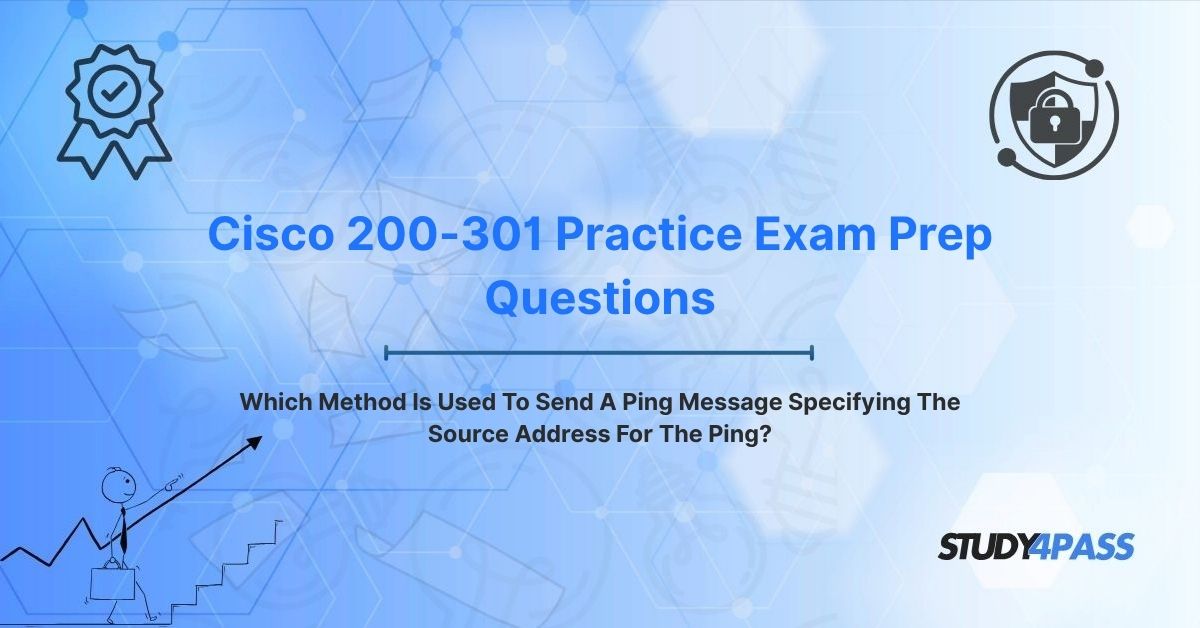In the dynamic world of networking, diagnosing connectivity issues swiftly and accurately is a cornerstone of effective network administration. The ping command, a fundamental tool in every network engineer’s toolkit, leverages the Internet Control Message Protocol (ICMP) to test reachability and measure round-trip time between devices. Its simplicity belies its power, making it indispensable for troubleshooting everything from basic LAN connectivity to complex WAN configurations. For professionals pursuing the Cisco Certified Network Associate (CCNA) 200-301 Certification, mastering ping and its advanced options is critical, as it directly relates to the exam’s focus on network fundamentals and troubleshooting.
One advanced feature of the ping command is the ability to specify the source address for the ICMP echo request, a capability that enhances diagnostic precision in multi-interface or multi-homed devices. This article explores the default behavior of ping, the method to specify the source address using the source keyword in Cisco IOS, its practical applications, and its relevance to the CCNA 200-301 exam. With resources like Study4Pass, candidates can deepen their understanding of ping’s advanced features and excel in their certification journey, ensuring they are well-equipped to tackle real-world networking challenges.
The Default Behavior of Ping: Automatic Source Selection
The ping command, when executed on a Cisco device running IOS, sends an ICMP Echo Request packet to a destination IP address and awaits an Echo Reply, helping administrators verify connectivity and measure latency. By default, the ping command automatically selects the source IP address based on the outgoing interface used to reach the destination. This behavior is governed by the routing table and the interface through which the packet exits.
How Default Source Selection Works
- Outgoing Interface: When a ping is initiated (e.g., ping 192.168.1.1), the Cisco device consults its routing table to determine the best path to the destination. The source IP address is set to the IP address of the interface used to send the packet. For example, if the packet exits via GigabitEthernet0/0 with IP 10.0.0.1, the ping uses 10.0.0.1 as the source address.
- Loopback or Management Interfaces: In some cases, a loopback interface (e.g., Loopback0) may be selected if it’s explicitly configured as the source for management traffic or if the routing table prioritizes it.
- Limitations: The default behavior assumes a single viable path and interface. In complex networks with multiple interfaces, VLANs, or virtual routing and forwarding (VRF) instances, this automatic selection may not test the desired path or interface, leading to misleading results.
Challenges with Default Behavior
In multi-homed devices (e.g., routers with multiple interfaces) or networks with asymmetric routing, the default source address may not align with the intended diagnostic goal. For instance, a network engineer troubleshooting a specific VLAN or VPN tunnel needs to ensure the ping originates from the correct interface to accurately test connectivity. This is where specifying the source address becomes critical, a skill tested in the CCNA 200-301 exam’s Network Access and IP Connectivity domains.
The Method: Using the source Keyword with the ping Command
To overcome the limitations of default source selection, Cisco IOS provides the source keyword with the ping command, allowing administrators to specify the source IP address or interface for the ICMP Echo Request. This method enables precise diagnostics by ensuring the ping originates from a specific interface or IP, critical for testing specific paths, interfaces, or policies.
Syntax and Usage
In Cisco IOS, the extended ping command allows specification of the source address. The basic syntax is:
ping source
- destination: The IP address or hostname of the target device (e.g., 192.168.1.1).
- source: Specifies the source IP address or interface (e.g., source 10.0.0.1 or source Loopback0).
Examples
1. Specifying a Source IP Address:
Router# ping 192.168.1.1 source 10.0.0.1
This command sends a ping to 192.168.1.1 with the source IP set to 10.0.0.1, regardless of the outgoing interface selected by the routing table.
2. Specifying a Source Interface:
Router# ping 192.168.1.1 source GigabitEthernet0/0
Here, the source IP is the address assigned to GigabitEthernet0/0, ensuring the ping tests connectivity from that interface.
3. Extended Ping for Advanced Options:
4. Router# ping 5. Protocol [ip]: 6. Target IP address: 192.168.1.1 7. Repeat count [5]: 8. Datagram size [100]: 9. Timeout in seconds [2]: 10.Extended commands [n]: y 11.Source address or interface: Loopback0 Type of service [0]:
The extended ping mode, accessed by typing ping and entering parameters interactively, allows additional customization, such as source address, packet size, or Type of Service (ToS).
Key Considerations
- Interface Status: The specified source interface must be up and have a valid IP address. If the interface is down or unconfigured, the ping fails.
- VRF Support: In VRF-enabled networks, the source keyword can test specific routing instances (e.g., ping vrf VRF1 192.168.1.1 source Loopback0).
- Access Control Lists (ACLs): ACLs or firewall rules may block pings from unexpected source addresses, making the source keyword critical for testing permitted paths.
- Troubleshooting Accuracy: Specifying the source ensures the ping follows the intended network path, avoiding false positives or negatives caused by default routing.
Study4Pass Support
Study4Pass practice tests include questions on using the source keyword with ping, simulating real-world scenarios like testing VLAN connectivity or troubleshooting VRF issues. The Study4Pass practice test PDF is just $19.99 USD, offering an affordable way to prepare for the CCNA 200-301 exam while mastering advanced ping techniques.
Practical Applications and Why It’s Crucial for CCNA
The ability to specify the source address for a ping has significant practical applications in network diagnostics, making it a vital skill for CCNA candidates and network engineers. The CCNA 200-301 exam emphasizes practical troubleshooting and configuration, and the source keyword enhances ping’s utility in various scenarios.
1. Testing Specific Network Paths
In multi-interface routers or switches, different interfaces may connect to distinct VLANs, subnets, or WAN links. By specifying the source address, engineers can test connectivity along a specific path. For example, in a campus network, pinging from a VLAN 10 interface (e.g., 10.10.0.1) to a server ensures the VLAN’s routing policies are functioning correctly.
2. Troubleshooting Multi-Homed Devices
Multi-homed devices, such as routers with multiple WAN connections, require precise diagnostics. Using the source keyword, engineers can verify which interface or IP is reachable, identifying issues like misconfigured routes or failed links. This is critical for troubleshooting MPLS or VPN connections.
3. Verifying Access Control Policies
ACLs or firewall rules often filter traffic based on source IP addresses. By specifying the source, engineers can test whether a specific IP or interface is permitted to reach a destination, helping diagnose policy-related issues. For instance, pinging a server with source Loopback0 verifies management traffic policies.
4. VRF and Virtualized Environments
In virtualized networks using VRF, specifying the source address ensures the ping tests the correct routing instance. This is essential for service providers or enterprises with segmented networks, a topic covered in the CCNA 200-301 exam’s IP Connectivity domain.
5. Validating QoS Configurations
Quality of Service (QoS) policies may prioritize traffic based on source IP. Using the source keyword, engineers can test how QoS affects specific traffic flows, ensuring low-latency paths for critical applications like VoIP.
CCNA Relevance
The CCNA 200-301 exam tests these applications through scenario-based questions, such as configuring a ping to test a specific interface or troubleshooting connectivity issues in a multi-VLAN environment. Study4Pass's Practice Exam Quizlet provide realistic scenarios that mirror these tasks, helping candidates build confidence in using the source keyword effectively.
Cisco 200-301 (CCNA) Practice Exam Questions Relevance
The Cisco 200-301 CCNA exam, with its 90–110 questions and 120-minute duration, tests a candidate’s ability to configure, manage, and troubleshoot networks across six domains: Network Fundamentals, Network Access, IP Connectivity, IP Services, Security Fundamentals, and Automation and Programmability. The use of the source keyword with ping falls primarily under the IP Connectivity (25%) and Network Fundamentals (20%) domains, which emphasize troubleshooting and network diagnostics.
Exam Scenarios
- Configuration: Questions may involve entering the correct ping command to test connectivity from a specific interface, such as ping 192.168.1.1 source Loopback0.
- Troubleshooting: Candidates might need to diagnose why a ping fails, identifying issues like incorrect source address selection or ACL blocking.
- Network Access: Scenarios could involve testing VLAN connectivity by specifying the source VLAN interface.
- IP Services: Questions may test knowledge of ping in the context of QoS or management traffic, requiring the use of the source keyword to verify configurations.
- Performance-Based Questions (PBQs): PBQs may require candidates to configure a router in a simulated environment and use ping with the source keyword to verify connectivity.
Study4Pass Advantage
Study4Pass offers a comprehensive practice test PDF for the CCNA 200-301 exam, covering ping and other networking topics with realistic questions and detailed explanations. Priced at just $19.99 USD, it includes PBQs that simulate real-world tasks, such as configuring a ping with a specific source address or troubleshooting a failed connection. By practicing with Study4Pass, candidates can master the source keyword and excel in the exam.
Conclusion: A Precision Tool in the Network Engineer’s Arsenal
The ability to specify the source address for a ping using the source keyword is a powerful feature that enhances the precision of network diagnostics. By allowing engineers to test specific interfaces, paths, or policies, it addresses the limitations of ping’s default behavior, making it indispensable for troubleshooting complex networks. For Cisco 200-301 CCNA candidates, mastering this method is critical for configuring and troubleshooting networks in real-world scenarios, from VLANs to VRFs.
The CCNA 200-301 exam tests a candidate’s ability to apply advanced ping techniques in practical contexts, ensuring they can diagnose and resolve connectivity issues effectively. Study4Pass provides an affordable and effective solution with its practice test PDF, priced at just $19.99 USD, helping candidates prepare for questions on ping and other exam topics. By leveraging Study4Pass, aspiring network professionals can bridge the gap between theoretical knowledge and practical application, ensuring success on exam day.
As networks grow in complexity, tools like ping with the source keyword remain essential for maintaining connectivity and performance. By mastering these skills with Study4Pass, candidates not only achieve CCNA certification but also become skilled engineers capable of navigating the challenges of modern networking.
Special Discount: Offer Valid For Limited Time "Cisco 200-301 Practice Exam Prep Questions"
Sample Questions From Cisco 200-301 Certification Exam
Which method is used to send a ping message specifying the source address on a Cisco router?
A. Use the interface keyword
B. Use the source keyword
C. Use the origin keyword
D. Use the from keyword
A network engineer needs to test connectivity from a specific VLAN interface (Vlan10, IP 10.10.0.1) to a server at 192.168.1.1. Which command should they use?
A. ping 192.168.1.1 from Vlan10
B. ping 192.168.1.1 source Vlan10
C. ping 192.168.1.1 interface Vlan10
D. ping 192.168.1.1 origin 10.10.0.1
A router has two interfaces, GigabitEthernet0/0 (10.0.0.1) and GigabitEthernet0/1 (172.16.0.1). A ping to 192.168.1.1 fails when using the default source address but succeeds when specifying source 172.16.0.1. What is the MOST likely cause?
A. The routing table is misconfigured
B. An ACL is blocking traffic from 10.0.0.1
C. The destination is unreachable from GigabitEthernet0/0
D. The source interface is down
Which command allows a network engineer to test connectivity from a loopback interface (Loopback0, IP 10.1.1.1) to a remote host at 192.168.1.1 in a VRF named VRF1?
A. ping vrf VRF1 192.168.1.1 source Loopback0
B. ping 192.168.1.1 vrf VRF1 from Loopback0
C. ping 192.168.1.1 source VRF1 Loopback0
D. ping vrf VRF1 192.168.1.1 interface Loopback0
A technician is troubleshooting connectivity between two routers. They need to verify that a specific interface (GigabitEthernet0/0, IP 10.0.0.1) can reach a destination (192.168.1.1). Which command should they use to ensure the ping originates from the correct interface?
A. ping 192.168.1.1
B. ping 192.168.1.1 source GigabitEthernet0/0
C. ping 192.168.1.1 interface GigabitEthernet0/0
D. ping 192.168.1.1 from 10.0.0.1