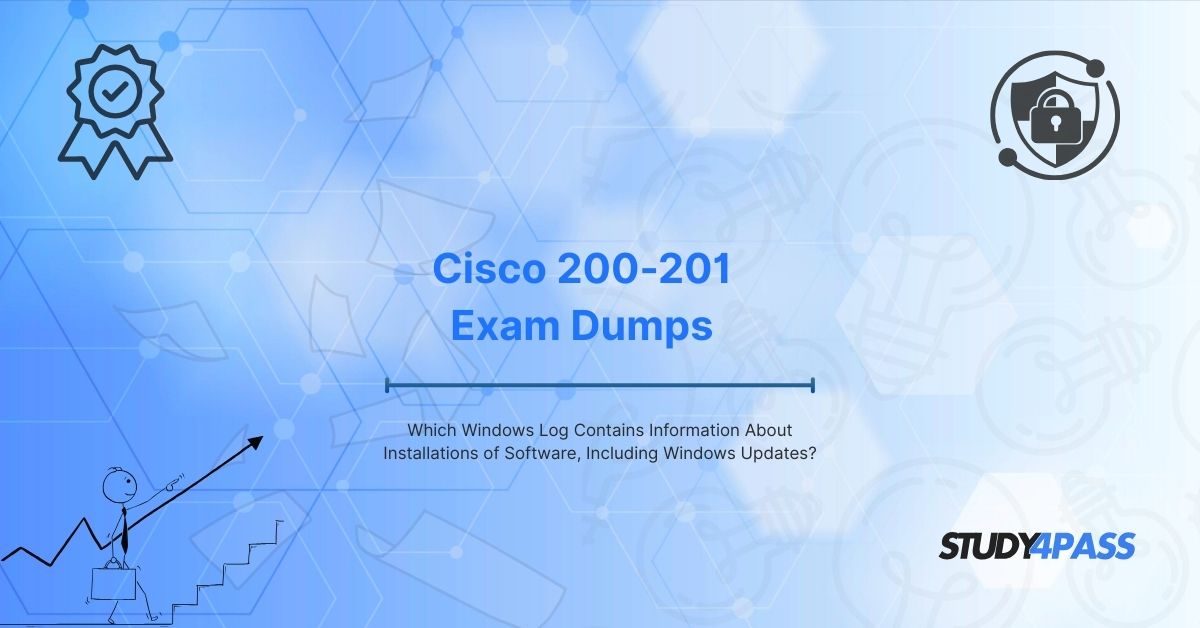Harnessing Windows Logs for Cybersecurity: A Study4Pass Guide to Mastering Cisco 200-201 CBROPS
In the ever-evolving landscape of cybersecurity, understanding the intricacies of system logs is a cornerstone of effective defense. For aspiring cybersecurity professionals pursuing certifications like CCNA Cyber Ops, Cisco 200-201 (CBROPS), or Cisco Cybersecurity Operations Fundamentals, mastering Windows Event Logs is not just a skill—it’s a necessity. These logs are treasure troves of information, chronicling everything from software installations to critical system updates. With Study4Pass, a trusted resource for exam preparation, candidates can dive deep into this critical domain, gaining the knowledge and confidence needed to excel. This article explores the role of Windows Logs, with a focus on software installation data, their relevance to Cisco’s cybersecurity certifications, and how Study4Pass empowers learners to succeed.
Windows Event Logs Overview
Windows Event Logs are the digital footprints of a system, capturing a wide array of activities that occur within a Windows operating environment. These logs serve as a detailed record, helping administrators and cybersecurity professionals monitor system health, troubleshoot issues, and detect potential security threats. The logs are organized into several categories, each tailored to specific types of events:
- Application Log: Records events related to applications running on the system, such as errors or crashes.
- Security Log: Tracks security-related events, including logins, privilege changes, and audit activities.
- System Log: Chronicles system-level events, such as driver failures, hardware issues, or software installations.
- Setup Log: Captures events related to the installation and configuration of Windows itself.
- Forwarded Events: Stores events collected from remote computers in a centralized logging setup.
Each log type serves a unique purpose, but for cybersecurity professionals, understanding which log contains specific information—like software installations—is critical for monitoring and incident response.
Which Windows Log Contains Software Installation Info?
When it comes to tracking the installation of software, including critical Windows Updates, the System Log is the go-to resource. Found in the Windows Event Viewer under “Windows Logs,” the System Log records events triggered by system components, such as the installation or removal of software, driver updates, and, notably, Windows Updates. These events are often logged with specific Event IDs, such as:
- Event ID 19: Indicates a successful Windows Update installation.
- Event ID 11707: Signals a successful software installation via the Windows Installer.
- Event ID 1040: Relates to group policy-driven software installations.
For cybersecurity professionals, these entries are invaluable. Unauthorized software installations could indicate malware activity, while unpatched systems missing critical updates are prime targets for exploits. By mastering the System Log’s nuances with Study4Pass resources, candidates preparing for the Cisco 200-201 CBROPS exam can sharpen their ability to identify and respond to such risks.
Relevance to Cisco Cybersecurity Operations Fundamentals
The Cisco Cybersecurity Operations Fundamentals course, a foundational component of the CCNA Cyber Ops and Cisco 200-201 CBROPS certifications, emphasizes the importance of log analysis in securing networks and systems. Windows Event Logs, particularly the System Log, align directly with this focus. Cybersecurity operations professionals must be adept at interpreting logs to detect anomalies, investigate incidents, and ensure compliance with security policies.
For example, a sudden spike in software installation events in the System Log could suggest unauthorized activity, such as an attacker deploying malicious tools. Similarly, missing Windows Update events might indicate a system vulnerable to known exploits. The Cisco curriculum teaches candidates to connect these dots, using logs to build a comprehensive picture of system activity. Study4Pass enhances this learning by providing targeted study materials, including practice questions and scenario-based exercises, that mirror real-world challenges.
Exam Connection: Cisco 200-201 CBROPS
The Cisco 200-201 (CBROPS) exam, officially titled Understanding Cisco Cybersecurity Operations Fundamentals, tests a candidate’s ability to perform core cybersecurity tasks, including log analysis, incident response, and threat detection. Questions related to Windows Event Logs are common, as they assess a candidate’s practical knowledge of monitoring tools and techniques.
For instance, candidates may encounter scenarios requiring them to identify the correct log for tracking software installations or to interpret Event IDs tied to system changes. The exam also emphasizes the importance of correlating log data with other security events to uncover threats. Study4Pass prepares candidates for these challenges with comprehensive study guides, mock exams, and detailed explanations that break down complex topics like Windows Logs into manageable concepts. By focusing on real-world applications, Study4Pass ensures learners are not just exam-ready but also job-ready.
Tools and Techniques for Log Monitoring
Effective log monitoring requires the right tools and techniques, a key focus of the Cisco 200-201 CBROPS curriculum. Here are some essential approaches for analyzing Windows Event Logs:
- Event Viewer: The built-in Windows tool for viewing and filtering logs. It’s user-friendly and ideal for manual analysis, allowing professionals to drill down into specific Event IDs or timeframes.
- PowerShell: For advanced users, PowerShell scripts can automate log retrieval and analysis. Commands like Get-EventLog or Get-WinEvent enable rapid querying of the System Log for installation events.
- Security Information and Event Management (SIEM) Systems: Tools like Splunk, ArcSight, or Microsoft Sentinel aggregate logs from multiple sources, including Windows Event Logs, for centralized monitoring and correlation.
- Log Parsing Tools: Software like LogParser or Event Log Explorer can extract and visualize log data, making it easier to spot trends or anomalies.
Cybersecurity professionals must also master techniques like filtering logs by Event ID, setting up real-time alerts for critical events, and correlating System Log data with network logs to detect sophisticated attacks. Study4Pass offers hands-on labs and tutorials that guide learners through these tools, ensuring they gain practical experience that translates to both the exam and the field.
Best Practices for Log Management
To maximize the value of Windows Event Logs, organizations and professionals should follow best practices for log management, many of which are covered in the Cisco Cybersecurity Operations Fundamentals course:
1. Enable Comprehensive Logging: Ensure the System Log is configured to capture all relevant events, including software installations and updates. Adjust audit policies to avoid missing critical data.
2. Centralize Logs: Use a SIEM or log aggregator to collect logs from all systems, enabling easier monitoring and correlation.
3. Set Retention Policies: Retain logs for an appropriate period (e.g., 90 days or more) to support incident investigations while managing storage costs.
4. Implement Real-Time Monitoring: Configure alerts for suspicious events, such as unauthorized software installations, to enable rapid response.
5. Regularly Review Logs: Conduct periodic reviews to identify trends, such as repeated failed update attempts, that might indicate underlying issues.
6. Secure Log Data: Protect logs from tampering by restricting access and using integrity checks to ensure they remain trustworthy.
By adopting these practices, professionals can transform Windows Logs from mere records into powerful tools for threat detection and compliance. Study4Pass reinforces these principles with structured lessons and practice scenarios, helping candidates internalize best practices for the Cisco 200-201 CBROPS exam and beyond.
Conclusion
Windows Event Logs, particularly the System Log, are indispensable for cybersecurity professionals tasked with safeguarding systems and networks. For those pursuing CCNA Cyber Ops, Cisco 200-201 (CBROPS), or Cisco Cybersecurity Operations Fundamentals, understanding these logs is a critical step toward certification and career success. From tracking software installations to detecting potential threats, the System Log provides insights that empower proactive defense. With Study4Pass as a guide, learners gain access to expertly crafted resources that demystify log analysis, offering clear explanations, practical exercises, and exam-focused preparation. Whether you’re studying for the Cisco 200-201 exam or aiming to excel in the field, Study4Pass equips you with the knowledge and confidence to harness Windows Logs effectively, ensuring you’re ready to tackle any cybersecurity challenge.
Special Discount: Offer Valid For Limited Time “Cisco 200-201 (CBROPS) Exam Prep Practice Test”
Actual Exam Questions from Cisco 200-201 (CBROPS) Exam Prep Practice Test
Which Windows Log Contains Information About Installations of Software, Including Windows Updates?
A) Application Log
B) Security Log
C) System Log
D) Setup Log
Where would a cybersecurity analyst look to find records of recent software installations on a Windows system?
A) Security.evtx
B) System.evtx
C) Application.evtx
D) Microsoft-Windows-Application-Experience%4Program-Inventory.evtx
True or False: The Windows Security Log tracks software installation events by default.
A) True
B) False
In Windows Event Viewer, under which log category would you check for installed program entries?
A) Windows Logs → Security
B) Windows Logs → System
C) Windows Logs → Application
D) Applications and Services Logs → Microsoft → Windows → AppXDeployment