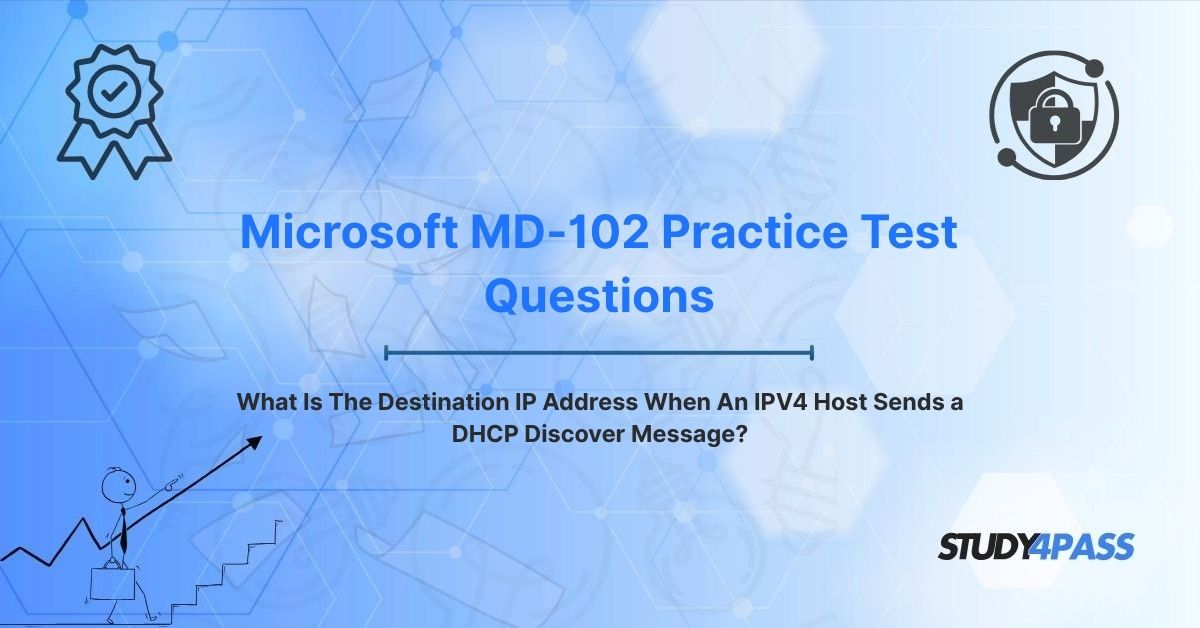In the dynamic world of modern networking, seamless connectivity is the lifeblood of organizations, enabling everything from cloud-based applications to remote work environments. At the heart of this connectivity lies the process of IP address assignment, which ensures devices can communicate within a network and beyond. The Dynamic Host Configuration Protocol (DHCP) is the unsung hero of this process, automating the allocation of IP addresses to devices ranging from laptops to IoT sensors. For IT professionals pursuing the Microsoft MD-102 Endpoint Administrator Certification, understanding DHCP’s mechanics is critical, particularly the initial step of the DHCP Discover message and its unique use of IP addressing.
The question “What is the destination IP address when an IPv4 host sends a DHCP Discover message?” is a fundamental topic in the MD-102 exam, which focuses on managing and securing Windows endpoints in enterprise environments. This exam tests candidates’ ability to configure network services, troubleshoot connectivity, and ensure secure device communication. This article explores the DHCP Discover process, the role of the broadcast address as the destination IP, the involvement of other IP addresses in the frame, and the broader context of the DHCP DORA process. With resources like Study4Pass, candidates can master these concepts and excel in the MD-102 exam, preparing them for real-world endpoint administration challenges.
The DHCP Discover Process: The Initial Handshake
The Dynamic Host Configuration Protocol (DHCP) is a client-server protocol that automates the assignment of IP addresses, subnet masks, default gateways, and other network parameters to devices joining a network. When an IPv4 host, such as a Windows laptop or server, connects to a network, it initiates the DHCP process to obtain these configurations. The first step in this process is the DHCP Discover message, a critical handshake that sets the stage for IP assignment.
What is the DHCP Discover Message?
The DHCP Discover message is a broadcast sent by a client device that lacks an IP address, typically when it boots up or connects to a new network. The purpose of this message is to locate available DHCP servers that can provide an IP address and configuration details. Since the client does not yet have an IP address, the Discover message is unique in its addressing and transmission characteristics.
- Broadcast Nature: The Discover message is sent to all devices on the local network segment, as the client does not know the location or address of the DHCP server.
- UDP-Based: The message is encapsulated in a User Datagram Protocol (UDP) packet, using source port 68 (client) and destination port 67 (server).
- Content: The Discover message includes the client’s MAC address, a transaction ID, and a request for an IP address and other parameters (e.g., subnet mask, DNS servers).
Why is the Discover Message Important?
The DHCP Discover message is the client’s first attempt to establish connectivity, making it a critical step in network integration. Without a successful Discover message, the client cannot obtain an IP address, rendering it unable to communicate with other devices or access network resources. For MD-102 candidates, understanding this process is essential for troubleshooting endpoint connectivity issues, such as a Windows device failing to join a corporate network.
The Destination IP Address: The Broadcast Address
The defining characteristic of the DHCP Discover message is its destination IP address: 255.255.255.255, the limited broadcast address in IPv4. This address is used because the client, lacking an assigned IP address, does not know the specific IP address of the DHCP server.
Why 255.255.255.255?
- Broadcast Requirement: Since the client has no IP configuration and no knowledge of the DHCP server’s location, it must broadcast the Discover message to all devices on the local network segment. The address 255.255.255.255 is a special IPv4 address reserved for limited broadcasts, ensuring the message reaches all devices on the same subnet.
- No Routing: The limited broadcast address is not routable, meaning it is confined to the local network segment. This ensures the Discover message targets DHCP servers within the same subnet unless a DHCP relay agent forwards it to another subnet.
- Layer 2 Support: At the data link layer, the Discover message uses the broadcast MAC address (FF:FF:FF:FF:FF:FF) to ensure delivery to all devices on the local network.
Implications of the Broadcast Address
Using 255.255.255.255 has several implications for network operations:
- Network Efficiency: Broadcasts consume bandwidth, as every device on the subnet must process the Discover message, even if it’s not a DHCP server.
- DHCP Relay Agents: In larger networks with multiple subnets, a DHCP relay agent (often configured on a router) forwards Discover messages to a DHCP server on another subnet, converting the broadcast to a unicast message with the server’s IP address.
- Security Considerations: Broadcasts can be exploited by rogue DHCP servers, which may respond with malicious configurations. Network administrators must implement DHCP snooping to mitigate such risks.
For the MD-102 exam, candidates must understand why 255.255.255.255 is used and how it affects endpoint configuration in Windows environments. Study4Pass practice tests provide scenarios to reinforce this concept, preparing candidates for related exam questions.
The Role of Other IP Addresses in the DHCP Discover Frame/Packet
While the destination IP address (255.255.255.255) is the hallmark of the DHCP Discover message, other IP addresses play critical roles in the frame or packet, ensuring the message is properly constructed and delivered.
Source IP Address
- Value: 0.0.0.0
- Reason: The client does not yet have an assigned IP address, so it uses 0.0.0.0 as the source IP address in the Discover packet. This placeholder indicates the client’s lack of configuration and is a standard convention in DHCP.
Source and Destination MAC Addresses
- Source MAC: The client’s unique MAC address (e.g., 00:1A:2B:3C:4D:5E), included in the Ethernet frame to identify the sending device.
- Destination MAC: The broadcast MAC address (FF:FF:FF:FF:FF:FF), ensuring the frame reaches all devices on the local network segment.
Other Fields in the DHCP Discover Packet
- Client Identifier: Typically the client’s MAC address, used by the DHCP server to track the client throughout the DHCP process.
- Transaction ID: A unique identifier generated by the client to correlate Discover, Offer, Request, and Acknowledge messages.
- Requested Parameters: The client may specify desired configuration options, such as subnet mask, default gateway, or DNS server addresses.
DHCP Relay Agent Considerations
In multi-subnet environments, a DHCP relay agent (e.g., a router or Windows Server with the DHCP Relay Agent role) plays a crucial role. When the relay agent receives a Discover message with the 255.255.255.255 destination, it:
- Forwards the message to the DHCP server’s unicast IP address.
- Includes its own IP address in the Gateway IP Address (giaddr) field, informing the server of the client’s subnet.
Understanding these addressing details is vital for MD-102 candidates, as they may need to troubleshoot DHCP issues on Windows endpoints, such as misconfigured relay agents or broadcast-related problems.
The DHCP DORA Process (Brief Review for Context)
The DHCP Discover message is the first step in the four-stage DHCP DORA process, which ensures a client receives a valid IP configuration. A brief review provides context for the Discover message’s role:
- Discover: The client broadcasts a DHCP Discover message (destination IP: 255.255.255.255) to locate DHCP servers.
- Offer: DHCP servers respond with a DHCP Offer, proposing an IP address and configuration parameters. The Offer is typically a unicast message (if the client’s subnet is known via giaddr) or a broadcast.
- Request: The client selects an Offer and broadcasts a DHCP Request to formally request the proposed IP address.
- Acknowledge: The DHCP server confirms the assignment with a DHCP Acknowledge, finalizing the lease.
This process, completed in seconds, enables devices to join networks efficiently. For MD-102 candidates, understanding the DORA process is essential for configuring and troubleshooting DHCP on Windows endpoints, such as ensuring a Windows 11 device receives an IP address in a corporate network.
Relevance to Microsoft MD-102 (Endpoint Administrator) Exam
The Microsoft MD-102 Endpoint Administrator certification validates skills in managing and securing Windows endpoints in hybrid and cloud environments. DHCP, as a critical network service, is a key topic, appearing in:
- Manage Device Networking (15-20%): Includes configuring IP settings, troubleshooting connectivity, and managing DHCP services on Windows devices.
- Implement Device Compliance (15-20%): Covers ensuring endpoints meet network configuration policies, including DHCP settings.
- Monitor and Troubleshoot Windows Devices (20-25%): Tests the ability to diagnose DHCP-related issues, such as clients failing to obtain IP addresses.
The MD-102 exam consists of 40-60 questions, including multiple-choice, case studies, and performance-based tasks, to be completed in 120 minutes. DHCP-related questions may involve:
- Identifying the destination IP address of a DHCP Discover message (255.255.255.255).
- Configuring a Windows Server as a DHCP server or relay agent.
- Troubleshooting connectivity issues caused by DHCP misconfigurations.
Preparation Strategies for DHCP Topics
- Master DHCP Fundamentals: Understand the DORA process, the role of broadcast addresses, and DHCP server/client interactions.
- Practice Windows DHCP Configuration: Use Windows Server to set up DHCP scopes and relay agents, simulating enterprise environments.
- Troubleshoot Scenarios: Practice diagnosing DHCP issues, such as clients using 0.0.0.0 or failing to reach the server, using tools like ipconfig /release and ipconfig /renew.
- Use Practice Tests: Resources like Study4Pass practice tests offer realistic Sample Questions and Answers, helping candidates master DHCP concepts and exam scenarios. The Study4Pass practice test PDF, priced at just $19.99 USD, is an affordable tool for exam preparation.
- Engage with Communities: Platforms like X and Microsoft’s Tech Community provide insights into DHCP challenges and exam tips from experienced administrators.
By leveraging Study4Pass and hands-on practice, candidates can confidently tackle DHCP-related questions and apply their skills in managing Windows endpoints.
Bottom Line: The Broadcast - The Client's First Call for Connection
The DHCP Discover message, with its destination IP address of 255.255.255.255, is the client’s first call for connection, initiating the process that brings devices online in a network. This broadcast approach, while simple, is a critical mechanism for automating IP address assignment in both small and enterprise environments. For Microsoft MD-102 candidates, understanding the role of the broadcast address, the broader DORA process, and their application in Windows endpoint management is essential for exam success and real-world administration.
The MD-102 certification is a gateway to a rewarding career in endpoint administration, and thorough preparation is key. With affordable resources like Study4Pass practice tests and a commitment to hands-on learning, candidates can master DHCP and other networking concepts, ensuring they’re ready to manage and troubleshoot Windows devices effectively. The broadcast address may be a small detail, but its role in enabling connectivity underscores the elegance and power of DHCP in modern networks.
Special Discount: Offer Valid For Limited Time "Microsoft MD-102 Practice Test Questions"
Practice Exam Questions From Microsoft MD-102 Certification Exam
Below are five sample questions designed to reflect the style and difficulty of the MD-102 exam, focusing on DHCP and related networking concepts.
What is the destination IP address when an IPv4 host sends a DHCP Discover message?
A. 0.0.0.0
B. 255.255.255.255
C. The DHCP server’s IP address
D. The client’s MAC address
A Windows 11 device fails to obtain an IP address from a DHCP server. Which command should you run FIRST to troubleshoot the issue?
A. ipconfig /release
B. ipconfig /renew
C. netstat -an
D. tracert 255.255.255.255
In a multi-subnet network, which component forwards a DHCP Discover message to a DHCP server on a different subnet?
A. DNS server
B. Default gateway
C. DHCP relay agent
D. Network security group
Which field in a DHCP Discover packet identifies the client to the DHCP server?
A. Source IP address
B. Client MAC address
C. Transaction ID
D. Gateway IP address
A Windows endpoint receives an IP address from an unauthorized DHCP server. Which security feature should be implemented to prevent this?
A. Firewall rules
B. DHCP snooping
C. VLAN segmentation
D. MAC address filtering