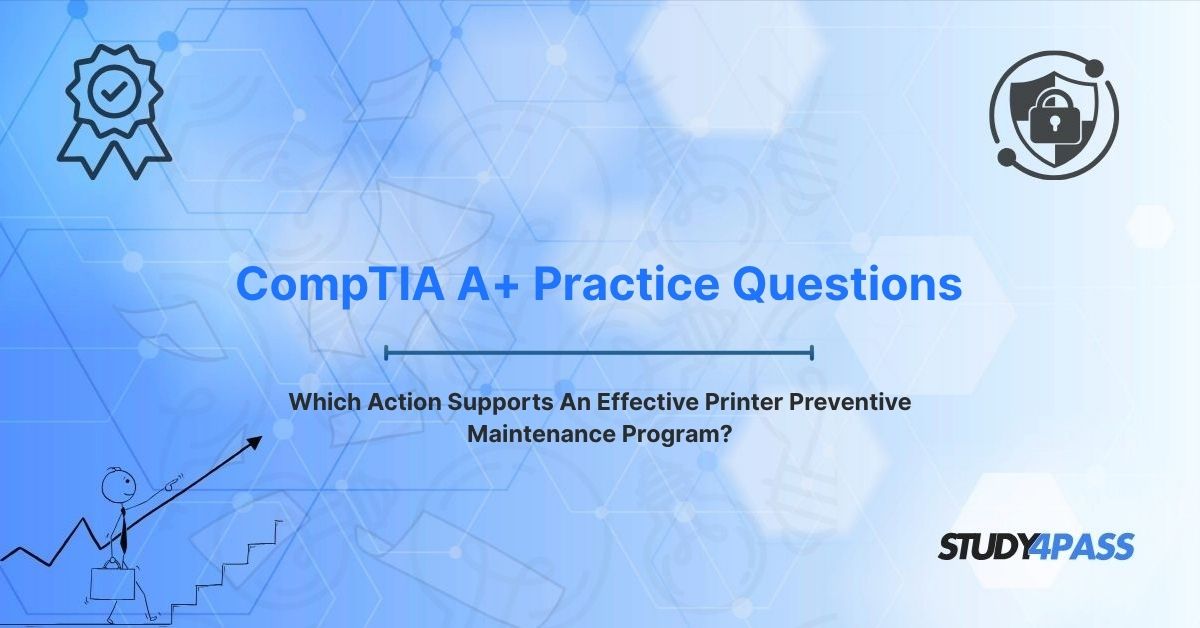Printers are indispensable in offices, schools, and homes, churning out documents that keep operations running smoothly. Yet, these workhorses are often overlooked until they fail, leading to costly downtime and repairs. An effective printer preventive maintenance program is the key to ensuring longevity, reliability, and optimal performance. For IT professionals pursuing the CompTIA A+ Certification Exam, understanding printer maintenance is a critical skill tested in the exam. This article explores the core actions that support proactive printer care, practical implementation strategies, and their relevance to the CompTIA A+ curriculum. With Study4Pass’s high-quality resources, candidates can master these concepts and excel in both the exam and real-world IT support roles.
Introduction: The Unsung Hero of the Office – Proactive Printer Care
In the fast-paced world of IT, printers are vital yet underappreciated devices that bridge the digital and physical worlds. From laser printers in corporate offices to inkjets in small businesses, these machines face constant wear and tear, making preventive maintenance essential to avoid unexpected failures. A well-executed maintenance program not only extends printer lifespan but also enhances print quality, reduces repair costs, and minimizes disruptions.
For CompTIA A+ candidates, printer maintenance is a key focus within the exam’s hardware and troubleshooting domains, reflecting the real-world responsibilities of IT support technicians. Understanding which actions support an effective preventive maintenance program is crucial for passing the exam and delivering reliable IT services. This article delves into the pillars of printer maintenance, practical steps for implementation, and exam preparation strategies, with Study4Pass providing the tools and Valid Study Materials to succeed.
The Pillars of Prevention: Core Actions for Printer Longevity
An effective printer preventive maintenance program relies on a series of proactive actions designed to keep printers in peak condition. These actions address the mechanical, environmental, and operational factors that impact printer performance. Below are the core pillars of prevention, each critical for CompTIA A+ candidates to understand.
1. Regular Cleaning
Printers accumulate dust, toner, ink, and paper debris over time, which can clog components and degrade performance. Regular cleaning is a cornerstone of preventive maintenance, involving:
- Interior Cleaning: Use a lint-free cloth and compressed air to remove dust and debris from rollers, fuser assemblies, and paper paths in laser printers, or printheads in inkjets.
- Exterior Cleaning: Wipe down the printer’s exterior to prevent dust buildup on vents, which can cause overheating.
- Printhead Maintenance: For inkjet printers, run cleaning cycles to prevent clogged nozzles, using manufacturer-approved cleaning solutions.
- Why It Matters: Cleaning prevents jams, smudging, and component wear, ensuring consistent print quality and reliability.
2. Replacing Consumables on Schedule
Printers rely on consumables like toner cartridges, ink cartridges, fuser units, and maintenance kits, which have finite lifespans. Replacing these components before they fail is critical:
- Toner/Ink Cartridges: Monitor levels and replace when low to avoid print quality issues or damage to laser printer drums.
- Fuser Units: In laser printers, replace fuser units per manufacturer guidelines (e.g., every 100,000–200,000 pages) to prevent paper jams or poor fusing.
- Maintenance Kits: Install kits containing rollers, belts, and pads at recommended intervals to maintain smooth operation.
- Why It Matters: Proactive replacement prevents unexpected failures and ensures optimal performance, reducing downtime.
3. Firmware and Driver Updates
Printer firmware and drivers control hardware and communication with computers. Keeping them updated supports maintenance by:
- Fixing Bugs: Updates address performance issues or compatibility problems with new operating systems.
- Enhancing Features: Firmware updates may improve print speed, security, or energy efficiency.
- Securing Devices: Updates patch vulnerabilities, protecting network-connected printers from cyberattacks.
- Why It Matters: Updated firmware and drivers ensure compatibility, security, and efficiency, critical for modern IT environments.
4. Environmental Control
The printer’s operating environment significantly impacts its longevity. Key environmental controls include:
- Temperature and Humidity: Maintain a stable environment (e.g., 50–90°F, 20–80% humidity) to prevent paper jams, ink drying, or component corrosion.
- Ventilation: Ensure adequate airflow around the printer to avoid overheating, especially for laser printers with hot fuser units.
- Location: Place printers on stable, level surfaces away from direct sunlight or high-traffic areas to minimize dust and vibration.
- Why It Matters: A controlled environment reduces wear on components and prevents operational issues, supporting long-term reliability.
5. Routine Inspections and Testing
Regular inspections and diagnostic tests identify potential issues before they escalate:
- Visual Checks: Inspect for worn rollers, loose components, or signs of toner/ink leakage.
- Test Prints: Print test pages to verify print quality, alignment, and color accuracy, addressing issues like streaks or fading.
- Error Logs: Review printer error logs via the control panel or management software to detect recurring problems.
- Why It Matters: Early detection allows technicians to address minor issues, preventing costly repairs or downtime.
6. Adherence to Manufacturer Guidelines
Following the manufacturer’s maintenance schedule and recommendations is essential:
- Service Intervals: Adhere to recommended cleaning and replacement schedules (e.g., every 10,000 pages for laser printers).
- Approved Supplies: Use OEM (Original Equipment Manufacturer) or compatible consumables to avoid damage or warranty issues.
- Documentation: Consult the printer’s manual or online resources for model-specific maintenance procedures.
- Why It Matters: Manufacturer guidelines ensure maintenance aligns with the printer’s design, maximizing performance and lifespan.
These pillars form the foundation of an effective preventive maintenance program, ensuring printers remain reliable and efficient. For CompTIA A+ candidates, mastering these actions is critical for both exam success and practical IT support tasks.
Implementing a Proactive Maintenance Program: Practical Steps
To translate these pillars into action, organizations and IT technicians must implement a structured preventive maintenance program. Below are practical steps to establish and sustain such a program, relevant for both real-world application and CompTIA A+ preparation.
Step 1: Develop a Maintenance Schedule
Create a schedule based on printer usage, manufacturer recommendations, and environmental factors:
- Low-Volume Printers: Clean monthly, replace consumables as needed, and inspect quarterly.
- High-Volume Printers: Clean biweekly, replace consumables per usage metrics, and inspect monthly.
- Firmware Updates: Check for updates quarterly or when issues arise.
- Tools: Use calendar reminders or IT asset management software to track maintenance tasks.
Step 2: Train Staff and Document Procedures
Ensure IT staff or end-users are trained on basic maintenance tasks:
- Training Topics: Cover cleaning techniques, consumable replacement, and error log checks.
- Documentation: Create a maintenance checklist or SOP (Standard Operating Procedure) for consistency.
- User Awareness: Educate users on proper printer handling (e.g., avoiding paper jams by using correct media).
Step 3: Maintain an Inventory of Supplies
Stock essential consumables and cleaning supplies to avoid delays:
- Inventory List: Include toner/ink cartridges, maintenance kits, cleaning cloths, and compressed air.
- Reorder Triggers: Set thresholds (e.g., 20% toner remaining) to reorder supplies proactively.
- Storage: Store supplies in a cool, dry place to preserve quality.
Step 4: Leverage Printer Management Tools
Use software to monitor and manage printers:
- Network Management Software: Tools like HP Web Jetadmin or Brother BRAdmin track printer status, usage, and errors.
- Alerts: Configure alerts for low consumables, errors, or maintenance due dates.
- Reports: Generate usage reports to optimize maintenance schedules and budget planning.
Step 5: Conduct Regular Audits
Periodically review the maintenance program’s effectiveness:
- Audit Frequency: Conduct audits semi-annually or annually.
- Metrics: Evaluate downtime, repair costs, and print quality to assess program impact.
- Adjustments: Update schedules or procedures based on audit findings or new printer models.
Step 6: Partner with Service Providers
For complex or high-volume environments, consider managed print services (MPS):
- Benefits: MPS providers handle maintenance, supplies, and repairs, freeing IT staff for other tasks.
- Contracts: Ensure agreements align with maintenance goals and include regular servicing.
- Integration: Coordinate with MPS providers to maintain in-house oversight and training.
By following these steps, organizations can implement a robust preventive maintenance program, while A+ candidates gain practical insights into real-world IT responsibilities.
Printer Preventive Maintenance and CompTIA A+
The CompTIA A+ certification, comprising the 220-1101 (Core 1) and 220-1102 (Core 2) exams, is a gateway to entry-level IT roles, emphasizing hardware, troubleshooting, and operational procedures. Printer preventive maintenance is a key topic within the 220-1101 exam, appearing in the following domains:
- Hardware (27%): Identify printer components, consumables, and maintenance requirements.
- Hardware and Network Troubleshooting (29%): Diagnose and resolve printer issues, such as paper jams, poor print quality, or connectivity problems.
- Mobile Devices (15%): Understand maintenance for specialized printers, like thermal or mobile printers.
Exam-Relevant Skills
- Identifying Maintenance Actions: Recognize actions like cleaning, replacing consumables, or updating firmware as part of preventive maintenance.
- Troubleshooting Printer Issues: Diagnose common problems (e.g., streaks, jams) and apply maintenance solutions.
- Understanding Printer Types: Differentiate maintenance needs for laser, inkjet, thermal, and impact printers.
- Following Manufacturer Guidelines: Apply OEM recommendations for maintenance and consumables.
- Environmental Considerations: Address environmental factors affecting printer performance.
Study Tips for A+ Success
To excel in printer maintenance questions, A+ candidates should:
- Study Printer Components: Learn the roles of fusers, rollers, printheads, and consumables.
- Practice Troubleshooting: Simulate common printer issues using virtual labs or physical devices.
- Memorize Maintenance Tasks: Recall cleaning procedures, consumable lifespans, and firmware update processes.
- Review Exam Objectives: Focus on CompTIA’s hardware and troubleshooting domains for printer-related content.
- Use Practice Tests: Study4Pass’s practice test pdf, priced at just $19.99 USD, offers realistic A+ questions and explanations to master printer maintenance.
By combining theoretical knowledge with hands-on practice, candidates can confidently tackle printer-related exam questions and apply their skills in IT support roles.
Conclusion: The Value of Vigilance in Printer Care
Printers may be the unsung heroes of the office, but their reliability hinges on proactive care. An effective preventive maintenance program, built on regular cleaning, timely consumable replacement, firmware updates, environmental control, inspections, and manufacturer guidelines, ensures longevity, performance, and cost savings. For CompTIA A+ candidates, mastering these actions is not only a requirement for passing the 220-1101 exam but also a foundation for delivering exceptional IT support.
The A+ certification opens doors to careers in technical support, where printer maintenance is a common responsibility. Study4Pass’s affordable practice tests provide the perfect tool to build expertise, offering targeted questions and insights to ensure exam success. By embracing the value of vigilance in printer care, A+ professionals can keep these critical devices running smoothly, supporting the seamless flow of business operations in the digital age.
Special Discount: Offer Valid For Limited Time "CompTIA A+ Practice Questions"
Practice Questions From CompTIA A+ (220-1101) Certification Exam
Which action is part of an effective printer preventive maintenance program?
a) Replacing the toner cartridge only when it fails
b) Cleaning the fuser unit regularly
c) Disabling firmware updates
d) Storing the printer in direct sunlight
What should be done to prevent paper jams in a laser printer?
a) Use low-quality paper to reduce costs
b) Replace pickup rollers per manufacturer guidelines
c) Disable the printer’s error logging
d) Increase the fuser temperature
Which environmental factor can negatively impact printer performance?
a) Stable temperature and humidity
b) Excessive dust and poor ventilation
c) Use of OEM toner cartridges
d) Regular firmware updates
What is the purpose of running a cleaning cycle on an inkjet printer?
a) To update the printer’s firmware
b) To prevent clogged printheads
c) To replace the ink cartridge
d) To recalibrate the fuser unit
A laser printer produces faded prints despite a new toner cartridge. What should be checked next?
a) The printer’s IP address
b) The fuser unit’s condition
c) The network cable
d) The printer’s BIOS settings