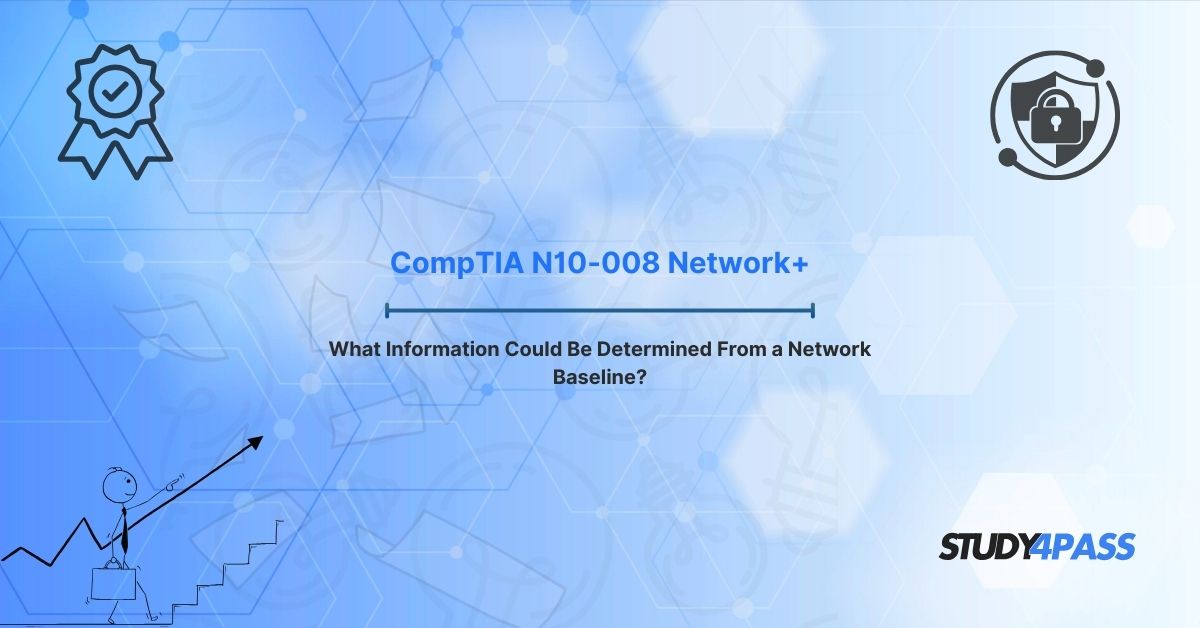In the fast-evolving world of network administration, understanding the health and performance of a network is critical. For IT professionals preparing for the CompTIA N10-008 Network+ certification, mastering the concept of a network baseline is essential. A network baseline serves as a snapshot of a network’s normal operating conditions, providing a reference point for monitoring, troubleshooting, and optimizing network performance. This article explores what information can be determined from a network baseline, how to establish one, and how to use baseline data for troubleshooting, with a focus on how Study4Pass can help candidates excel in their certification journey.
By leveraging Study4Pass’s comprehensive resources, including practice exams, study guides, and expertly crafted materials, candidates can deepen their understanding of network baselines and other critical Network+ topics. Let’s dive into the importance of network baselines and how they empower IT professionals.
What Information Can Be Determined from a Network Baseline?
A network baseline is a documented record of a network’s performance under normal conditions. It captures key metrics that reflect how the network operates when it is stable and functioning optimally. By establishing a baseline, network administrators can identify deviations, detect potential issues, and make informed decisions to maintain or improve network performance. Here are the key pieces of information that can be determined from a network baseline:
1. Network Performance Metrics
A baseline provides detailed data on performance metrics such as:
-
Bandwidth Usage: How much network capacity is being utilized during normal operations.
-
Latency: The time it takes for data to travel across the network.
-
Throughput: The rate at which data is successfully transferred.
-
Packet Loss: The percentage of data packets that fail to reach their destination.
These metrics help administrators understand the network’s typical behavior and set thresholds for acceptable performance.
2. Device and Resource Utilization
Baselines reveal how network devices, such as routers, switches, and servers, are performing. For example:
-
CPU and Memory Usage: High utilization may indicate a need for upgrades or optimization.
-
Interface Errors: Frequent errors on switch or router interfaces could point to hardware or configuration issues.
-
Storage Utilization: Monitoring disk usage on servers ensures there’s enough capacity for critical applications.
3. Traffic Patterns
A baseline maps out normal traffic patterns, including:
-
Peak Usage Times: When the network experiences the highest demand.
-
Application Traffic: Which applications consume the most bandwidth (e.g., video streaming, file transfers).
-
Source and Destination Traffic: Identifying which devices or users generate the most network activity.
Understanding these patterns allows administrators to plan for capacity upgrades or implement traffic-shaping policies.
4. Security Baseline
A network baseline can also include security-related data, such as:
-
Firewall Logs: Normal patterns of allowed and blocked traffic.
-
Intrusion Detection System (IDS) Alerts: Typical frequency and types of alerts.
-
Authentication Attempts: Normal rates of successful and failed logins.
This information helps detect anomalies, such as unusual login attempts or spikes in blocked traffic, which could indicate a security threat.
5. Historical Comparison
By comparing current network performance to the baseline, administrators can identify trends over time. For example, gradual increases in latency or bandwidth usage might signal the need for infrastructure upgrades.
With Study4Pass’s detailed study materials, candidates can explore real-world scenarios where network baselines are used to monitor and maintain network health, preparing them for the practical demands of the CompTIA N10-008 exam.
How to Establish a Network Baseline
Creating a network baseline requires careful planning and the right tools. The process involves collecting, analyzing, and documenting network performance data over a representative period. Here’s a step-by-step guide to establishing a network baseline:
Step 1: Define the Scope
Determine which parts of the network to monitor. This could include:
-
Specific devices (e.g., core switches, edge routers).
-
Critical applications (e.g., VoIP, email servers).
-
Key network segments (e.g., data center, remote offices).
Step 2: Select Monitoring Tools
Use network monitoring tools to collect data. Popular tools include:
-
Wireshark: For packet-level analysis.
-
SolarWinds Network Performance Monitor: For comprehensive performance metrics.
-
Nagios: For monitoring device health and alerts.
-
PRTG Network Monitor: For real-time traffic and utilization data.
Step 3: Collect Data Over Time
Gather data during normal operating conditions for at least a week to capture daily and weekly patterns. Avoid collecting data during unusual events, such as network upgrades or outages, as this could skew the baseline.
Step 4: Analyze and Document
Analyze the collected data to identify normal ranges for key metrics. Document these findings in a baseline report that includes:
-
Average and peak values for bandwidth, latency, and throughput.
-
Device utilization statistics.
-
Traffic patterns by application, time, and location.
-
Security-related metrics, such as firewall or IDS activity.
Step 5: Update Regularly
Networks evolve over time due to new devices, applications, or users. Update the baseline periodically (e.g., every six months) to ensure it remains relevant.
Study4Pass provides practice questions and simulations that reinforce the process of establishing a network baseline, helping candidates master this concept for the CompTIA N10-008 exam.
Using Baseline Data for Troubleshooting
A network baseline is an invaluable tool for troubleshooting network issues. By comparing current performance to the baseline, administrators can quickly identify and resolve problems. Here’s how baseline data is used in troubleshooting:
1. Identifying Anomalies
When performance degrades, comparing metrics like latency, packet loss, or bandwidth usage to the baseline can pinpoint the issue. For example:
-
A sudden spike in latency might indicate a congested link.
-
Increased packet loss could point to a failing switch port.
2. Diagnosing Device Issues
High CPU or memory usage on a router compared to the baseline might suggest a misconfiguration, software bug, or the need for a hardware upgrade.
3. Resolving Application Performance Problems
If users report slow application performance, the baseline can reveal whether the issue is network-related. For instance, if a VoIP application is experiencing jitter, the baseline can confirm whether network latency is within normal limits.
4. Detecting Security Incidents
Deviations from the security baseline, such as a surge in failed login attempts or unusual firewall blocks, can indicate a potential attack. Administrators can use this data to investigate and mitigate threats.
5. Capacity Planning
Baseline data helps predict when the network will reach capacity. For example, if bandwidth usage is steadily increasing, administrators can plan for upgrades before performance suffers.
Study4Pass’s scenario-based questions simulate real-world troubleshooting situations, allowing candidates to practice using baseline data to diagnose and resolve network issues effectively.
Conclusion
A network baseline is a cornerstone of effective network management, providing critical insights into performance, device health, traffic patterns, and security. For IT professionals pursuing the CompTIA N10-008 Network+ certification, understanding how to establish and use a network baseline is essential for both the exam and real-world applications. By mastering this concept, candidates can monitor network health, troubleshoot issues, and plan for future growth with confidence.
Study4Pass is the ideal partner for achieving Network+ certification success. With its expertly designed study guides, practice exams, and interactive resources, Study4Pass equips candidates with the knowledge and skills needed to excel in the CompTIA N10-008 exam. Whether you’re learning about network baselines or other key topics, Study4Pass offers a clear path to certification and career advancement. Start your journey with Study4Pass today and take the first step toward becoming a network professional.
Special Discount: Offer Valid For Limited Time “CompTIA N10-008 Network+”
Actual Exam Question from CompTIA N10-008 Network+
Which of the following can be determined from a network baseline?
A) The physical location of network devices
B) Normal bandwidth usage and latency
C) The IP address of the default gateway
D) The encryption type used for wireless networks
What is a key benefit of comparing current network performance to a baseline?
A) Identifying the manufacturer of network devices
B) Detecting anomalies or performance issues
C) Determining the network’s subnet mask
D) Configuring VLANs on switches
Which metric in a network baseline would help identify a potential security issue?
A) CPU usage on a router
B) Number of failed login attempts
C) Average packet size
D) Wireless signal strength
When establishing a network baseline, how long should data be collected?
A) A single day
B) At least a week
C) One hour during peak usage
D) Until the first network issue occurs