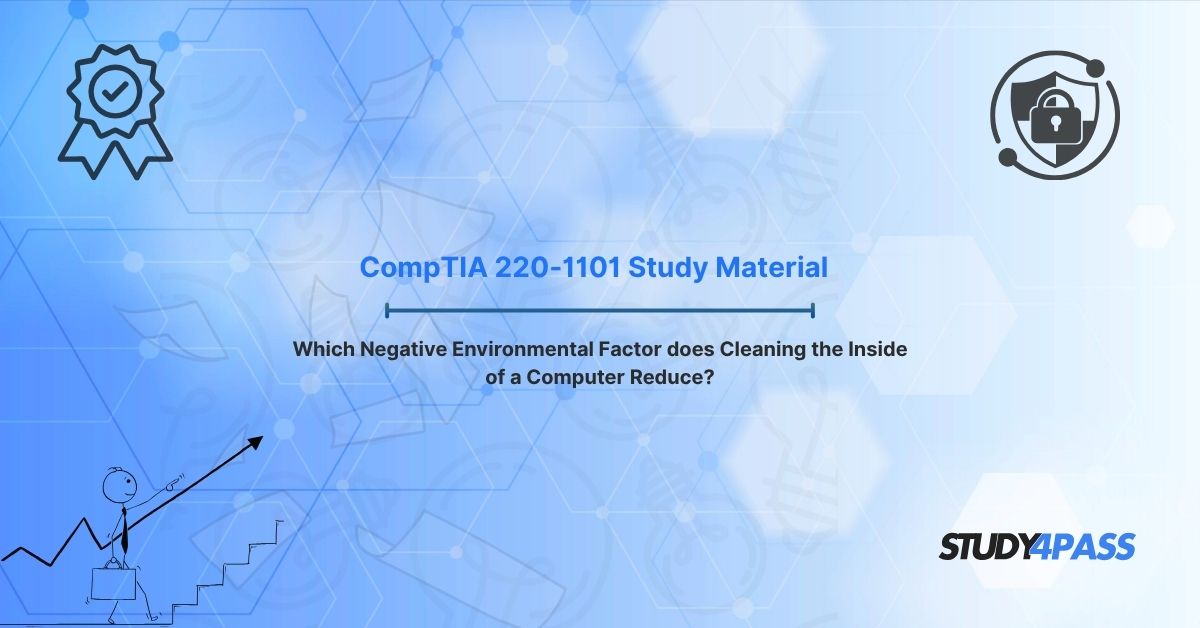Introduction
In today’s technology-driven world, computers are essential tools for work, education, and entertainment. However, their performance and longevity can be compromised by various environmental factors. One critical maintenance task that significantly mitigates these issues is cleaning the inside of a computer. But which negative environmental factor does this practice primarily reduce? The answer lies in addressing dust accumulation, a pervasive issue that impacts computer performance and reliability. For those preparing for the CompTIA A+ Certification Exam (Core 1, 220-1101), understanding this concept is vital, as it aligns with key exam objectives related to hardware maintenance and environmental impacts. Resources like Study4Pass provide comprehensive study materials to master these topics, ensuring candidates are well-prepared for certification success.
This article explores the negative environmental factors affecting computers, the role of cleaning in mitigating these issues, best practices for computer maintenance, and how these concepts connect to the CompTIA A+ 220-1101 exam. By the end, you’ll have a clear understanding of why regular cleaning is essential and how Study4Pass can support your certification journey.
Negative Environmental Factors Affecting Computers
Computers operate in diverse environments, from offices and homes to industrial settings, and are exposed to several negative environmental factors that can degrade performance or cause hardware failure. These factors include:
- Dust Accumulation: Dust is a silent enemy of computers. It settles on internal components like fans, heat sinks, and circuit boards, obstructing airflow and causing overheating. Over time, excessive dust can lead to thermal stress, component failure, or even system crashes.
- Heat: Excessive heat, often exacerbated by dust buildup, is a major threat to computer hardware. Components like CPUs and GPUs generate significant heat during operation, and poor ventilation can push temperatures beyond safe limits, reducing performance and lifespan.
- Humidity: High humidity levels can cause corrosion or short circuits in electronic components, while low humidity can lead to static electricity buildup, risking damage to sensitive parts.
- Debris and Particulates: In environments like workshops or construction sites, debris such as dirt, pet hair, or pollen can infiltrate computer cases, clogging cooling systems and causing similar issues to dust.
- Static Electricity: Improper handling during maintenance can introduce static electricity, potentially damaging delicate components like RAM or motherboards.
Among these, dust accumulation is the most common and manageable factor, and cleaning the inside of a computer directly addresses this issue. By reducing dust, you mitigate overheating risks, improve system stability, and extend hardware longevity—key concepts covered in the CompTIA A+ 220-1101 exam.
How Cleaning the Inside of a Computer Helps
Cleaning the inside of a computer is a proactive maintenance task that significantly reduces the negative impact of dust accumulation. Here’s how it helps:
- Improves Airflow and Cooling: Dust buildup on fans and heat sinks restricts airflow, causing components to overheat. Regular cleaning ensures fans spin freely and heat sinks efficiently dissipate heat, maintaining optimal operating temperatures.
- Prevents Component Damage: Dust can insulate components, trapping heat and causing thermal stress. Over time, this can degrade processors, graphics cards, and other hardware. Cleaning prevents premature wear and costly replacements.
- Enhances System Performance: Overheating often triggers thermal throttling, where components reduce performance to manage heat. By keeping the system clean, you ensure consistent performance, avoiding slowdowns or crashes.
- Reduces Noise: Dust-clogged fans work harder to cool the system, increasing noise levels. Cleaning restores quiet operation by allowing fans to function efficiently.
- Mitigates Static Risks: During cleaning, using proper anti-static precautions (like grounding wrist straps) prevents static electricity damage, further protecting components.
For CompTIA A+ candidates, understanding the relationship between dust and computer performance is critical. Study4Pass offers detailed resources, including practice questions and study guides, to help you grasp these concepts and apply them in real-world scenarios.
Best Practices for Cleaning a Computer
To effectively clean a computer and reduce dust accumulation, follow these best practices, which align with CompTIA A+ 220-1101 exam objectives:
1. Power Down and Unplug: Always turn off the computer and disconnect it from the power source to avoid electrical hazards or accidental damage.
2. Use Proper Tools: Equip yourself with compressed air cans, a soft brush, microfiber cloths, and isopropyl alcohol (for stubborn grime). Avoid vacuum cleaners, as they can generate static electricity.
3. Work in a Clean Environment: Perform cleaning in a well-ventilated, dust-free area to prevent new particles from settling inside the case.
4. Ground Yourself: Wear an anti-static wrist strap or touch a grounded metal surface to discharge static electricity before handling components.
5. Clean Key Components:
- Fans and Vents: Use compressed air to blow dust out of fans and vents. Hold fans in place to prevent overspinning, which can damage bearings.
- Heat Sinks: Gently remove dust from heat sinks using compressed air or a soft brush to ensure efficient heat dissipation.
- Motherboard and Cards: Use short bursts of compressed air to clear dust from circuit boards, avoiding direct contact with sensitive components.
6. Check Filters: If the computer has dust filters, remove and clean them with water or compressed air, then dry thoroughly before reinstalling.
7. Reassemble and Test: After cleaning, reassemble the computer, ensure all components are secure, and power it on to verify functionality.
8. Schedule Regular Maintenance: Clean computers every 3–6 months, depending on the environment, to prevent significant dust buildup.
These practices not only prolong hardware life but also prepare you for CompTIA A+ exam scenarios involving hardware maintenance. Study4Pass provides step-by-step guides and video tutorials to reinforce these skills, making it easier to master exam content.
Connection to CompTIA A+ 220-1101 Exam
The CompTIA A+ Certification Exam (Core 1, 220-1101) tests candidates on essential IT skills, including hardware, troubleshooting, and maintenance. Cleaning a computer to reduce dust accumulation directly relates to several exam objectives:
- Domain 1: Mobile Devices: Understanding environmental impacts on hardware, including dust, is crucial for maintaining laptops and other devices.
- Domain 3: Hardware: Knowledge of proper maintenance techniques, such as cleaning internal components, is essential for ensuring system reliability.
- Domain 4: Virtualization and Cloud Computing: While not directly related, maintaining hardware in virtualized environments requires the same attention to environmental factors like dust.
- Domain 5: Hardware and Network Troubleshooting: Cleaning is a key troubleshooting step when diagnosing overheating or performance issues.
Study4Pass offers targeted resources for the 220-1101 exam, including practice exams, flashcards, and detailed explanations of environmental impacts on hardware. These materials help candidates understand how maintenance tasks like cleaning translate to real-world IT scenarios and exam questions.
Conclusion
Cleaning the inside of a computer is a simple yet powerful way to reduce the negative environmental factor of dust accumulation, which can lead to overheating, performance degradation, and hardware failure. By following best practices and understanding the impact of environmental factors, IT professionals can ensure system reliability and longevity. For those pursuing the CompTIA A+ 220-1101 certification, mastering these concepts is essential for exam success and real-world application.
Resources like Study4Pass provide invaluable support, offering comprehensive study materials, practice questions, and expert guidance to help candidates excel in the CompTIA A+ Core 1 exam. Whether you’re learning about hardware maintenance or troubleshooting, Study4Pass equips you with the knowledge and confidence to achieve certification and thrive in your IT career.
Study4Pass Practice Test PDF is Just in 19.99 USD
Special Discount: Offer Valid For Limited Time “CompTIA 220-1101 Study Material”
Actual Exam Question from CompTIA 220-1101 Study Material
Which negative environmental factor does cleaning the inside of a computer reduce?
A) Humidity
B) Dust accumulation
C) Electromagnetic interference
D) Power surges