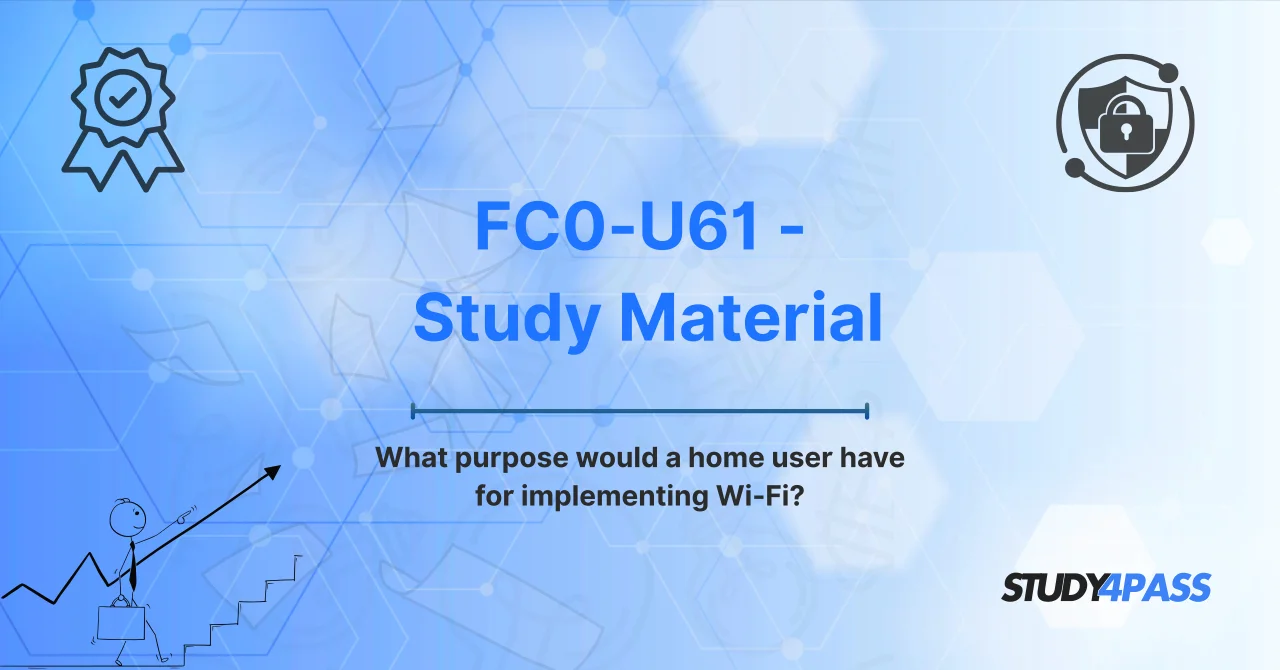Introduction to the CompTIA FC0-U61 Exam
The CompTIA FC0-U61, officially known as IT Fundamentals (ITF+), is designed for individuals considering a career in IT or those in allied fields who want a broad understanding of IT concepts. This exam validates foundational IT skills and knowledge across multiple domains, including:
-
IT Concepts and Terminology
-
Infrastructure
-
Applications and Software
-
Software Development
-
Database Fundamentals
-
Security
The FC0-U61 is not just a beginner's certification—it's a gateway to understanding core IT principles that form the base for more advanced certifications like CompTIA A+, Network+, and Security+.
Study4Pass provides meticulously designed exam prep practice test, study guides, and practice questions that align with the latest FC0-U61 exam objectives. Our resources help candidates build confidence and ensure a deeper understanding of the key topics, including Wi-Fi technologies—an area commonly featured under the infrastructure and security domains.
What is Wi-Fi?
Wi-Fi, short for Wireless Fidelity, refers to a set of wireless networking technologies that allow devices like laptops, smartphones, and tablets to connect to the internet and each other without physical cables. Wi-Fi operates on the IEEE 802.11 standard and has become a universal method for wireless communication in homes, schools, offices, and public areas.
Wi-Fi uses radio waves to transmit data between a wireless router and Wi-Fi-enabled devices. Unlike wired Ethernet connections, which require physical cables, Wi-Fi enables convenient mobility, allowing users to connect from various locations within the signal range.
Key Wi-Fi Components
-
Wireless Router: Acts as the central device that sends and receives data to and from connected devices.
-
Modem: Provides internet connectivity by connecting the router to the ISP (Internet Service Provider).
-
Access Point (AP): Extends the coverage of a Wi-Fi network.
-
Wi-Fi-enabled Devices: Smartphones, tablets, smart TVs, laptops, gaming consoles, and more.
Wi-Fi technology is constantly evolving. Standards such as 802.11n, 802.11ac, and 802.11ax (Wi-Fi 6) offer improvements in speed, range, and network efficiency.
Primary Purposes of Wi-Fi for Home Users
For home users, Wi-Fi is more than just a convenience—it's a necessity. It powers everything from online learning to remote work and smart home automation.
Here are the main reasons why Wi-Fi is vital in the home environment:
1. Internet Access for Multiple Devices
Today’s homes often have multiple internet-connected devices, including laptops, smartphones, tablets, smart TVs, and gaming consoles. Wi-Fi allows all these devices to connect to the internet simultaneously without the clutter of wires.
2. Remote Work and Online Education
With the rise of work-from-home and online learning models, a stable Wi-Fi connection has become crucial. Employees use video conferencing tools like Zoom and Teams, while students access platforms like Google Classroom or Blackboard—all relying heavily on Wi-Fi.
3. Entertainment and Streaming
Home Wi-Fi supports streaming platforms like Netflix, Hulu, YouTube, and Disney+, enabling high-definition content delivery to smart TVs and mobile devices.
4. Smart Home Integration
Devices like smart thermostats, voice assistants (like Alexa and Google Assistant), security cameras, and smart lights all depend on Wi-Fi for automation and control.
5. Online Gaming
Wi-Fi enables online multiplayer gaming and game downloads, essential for modern gaming consoles like Xbox, PlayStation, and Nintendo Switch.
6. File Sharing and Printing
Many home networks use Wi-Fi to share files between devices or connect to wireless printers, eliminating the need for USB drives and physical connections.
At Study4Pass, we understand how critical it is for exam-takers to connect real-life applications of Wi-Fi with IT certification knowledge. That’s why our FC0-U61 exam prep practice test include practical questions about Wi-Fi usage in everyday settings, helping you bridge the gap between theory and practice.
Security Considerations for Home Wi-Fi
As convenient as Wi-Fi is, it also comes with risks—especially when proper security measures aren’t in place. The CompTIA FC0-U61 exam requires a basic understanding of cybersecurity principles, including how to secure a wireless network.
Here are the most critical security considerations for home Wi-Fi:
1. Change the Default SSID and Password
Out-of-the-box routers come with default usernames and passwords, which are easy for hackers to guess. Changing the default SSID (Service Set Identifier) and password is the first step toward a secure network.
2. Use Strong Encryption
Ensure that your Wi-Fi uses WPA3 or at least WPA2 encryption. Avoid outdated protocols like WEP, which are easily breached.
3. Disable Remote Management
Many routers offer remote management features, which can be an entry point for hackers. Disabling this feature unless necessary can reduce your exposure.
4. Set Up a Guest Network
A separate guest network isolates visitors from your main devices. This adds a layer of security in case someone’s device is compromised.
5. Regular Firmware Updates
Routers should be updated regularly to patch security vulnerabilities. Like operating systems, firmware updates fix bugs and improve security.
6. MAC Address Filtering
MAC (Media Access Control) filtering allows only specific devices to connect to your network. While not foolproof, it’s an added layer of control.
7. Firewall Activation
Enabling the router’s built-in firewall helps filter incoming and outgoing traffic, reducing the risk of malware infections and intrusions.
These considerations are covered under the Security domain of the FC0-U61 exam. At Study4Pass, our study materials break down these concepts with real-world examples and practical practice questions. By studying with us, you don’t just memorize facts—you understand their importance in real-life scenarios.
How This Relates to the CompTIA FC0-U61 Exam
Understanding Wi-Fi is not just about knowing how to connect your phone to the internet. It’s about grasping the underlying technologies, security protocols, and use cases that shape our digital experience. The CompTIA FC0-U61 exam evaluates this knowledge across several domains:
1. Infrastructure Domain
Wi-Fi technology falls under the infrastructure domain. Exam questions may include identifying networking devices, understanding wireless vs. wired connections, and describing the function of routers and access points.
2. Security Domain
Security concepts such as encryption standards, password protection, firewalls, and network configuration are tested. Candidates are expected to demonstrate awareness of the potential risks associated with wireless networks and how to mitigate them.
3. IT Concepts and Terminology
The exam may ask candidates to define terms like SSID, bandwidth, or MAC address, and distinguish between different types of wireless and wired network configurations.
Study4Pass makes mastering these domains easier through exam-focused study materials. Our FC0-U61 exam prep practice test are crafted by experts who understand not only the exam objectives but also how real-life knowledge is tested in certification scenarios.
With flashcards, simulated practice exams, and detailed explanations, our platform ensures you’re not just guessing—you’re learning.
Conclusion
Wi-Fi is more than just a household convenience—it's a gateway into the broader world of networking, security, and IT infrastructure. As a foundational concept, understanding how Wi-Fi works, why it’s used, and how to secure it is vital for anyone preparing for the CompTIA FC0-U61 ITF+ exam.
By exploring the practical applications and security considerations of Wi-Fi, you're not only preparing for exam success but also building the digital literacy necessary for any IT role.
At Study4Pass, we believe in empowering your IT journey. Our up-to-date exam prep practice test, in-depth study guides, and expert-curated practice questions make us your ultimate partner in certification success.
If you’re ready to ace the FC0-U61 exam and start your IT career with confidence, Study4Pass is here to support you every step of the way.
Special Discount: Offer Valid For Limited Time “FC0-U61 Exam Material”
Sample Questions For CompTIA FC0-U61 Exam Guide
What is the primary purpose of implementing Wi-Fi in a home?
a) To increase electricity consumption
b) To enable wireless internet access for multiple devices
c) To block all internet connections
d) To reduce the need for smartphones
Which of the following is a benefit of using Wi-Fi at home?
a) Slower internet speeds
b) Mobility and convenience for connected devices
c) Increased wired connections
d) Higher electricity bills
What type of devices commonly use Wi-Fi in a home network?
a) Smartphones, laptops, and smart TVs
b) Refrigerators and washing machines (if not smart)
c) Landline telephones only
d) Desktop computers without wireless adapters
Why would a home user prefer Wi-Fi over wired Ethernet connections?
a) Wi-Fi requires more cables
b) Wi-Fi eliminates the need for physical cables, providing flexibility
c) Wi-Fi is always less secure
d) Wi-Fi cannot support multiple devices
Which of the following is NOT a reason to implement Wi-Fi at home?
a) Sharing internet access among family members
b) Connecting smart home devices (e.g., security cameras, smart lights)
c) Reducing internet speed intentionally
d) Streaming videos and music wirelessly