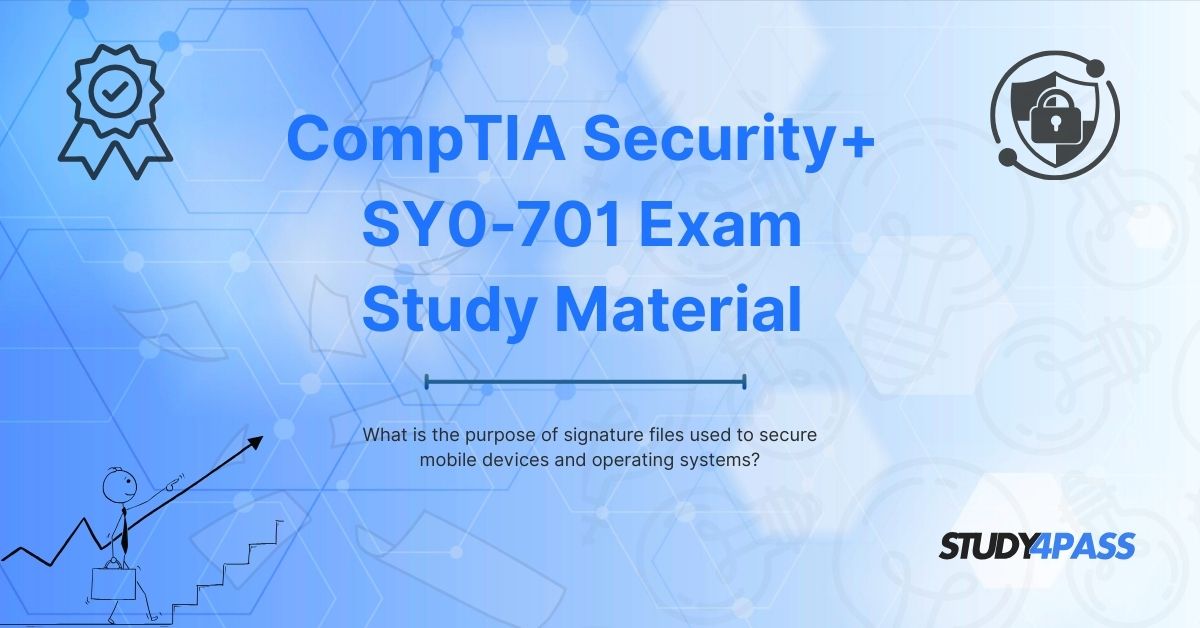Introduction
In today's digital landscape, cybersecurity threats are evolving rapidly, making it essential to implement robust security measures to protect mobile devices and operating systems. One of the key components in cybersecurity defense mechanisms is the use of signature files. These files play a crucial role in identifying and mitigating malware, viruses, and other malicious activities.
For individuals preparing for the CompTIA Security+ (SY0-701) exam, understanding signature files is fundamental. This article explores the purpose of signature files, their role in securing mobile devices and operating systems, and their relevance in cybersecurity. Additionally, we recommend Study4Pass as an excellent resource for SY0-701 study material, offering comprehensive and up-to-date preparation tools.
What Are Signature Files?
Signature files, also known as signature databases, are collections of identifiable patterns or "signatures" of known malware, viruses, and other cyber threats. These signatures are used by security software such as antivirus programs, intrusion detection systems (IDS), and endpoint protection platforms to detect and block malicious activities.
How Signature Files Work?
- Pattern Recognition: Security software scans files, applications, and network traffic for sequences that match known threat signatures.
- Real-Time Detection: When a match is found, the security system takes action (e.g., quarantine, deletion, or alerting administrators).
- Regular Updates: Since new threats emerge constantly, signature files require frequent updates to remain effective.
The Purpose of Signature Files in Securing Mobile Devices and Operating Systems
1. Malware Detection and Prevention
Signature-based detection is one of the oldest yet most effective methods for identifying malware. Security solutions compare files and processes against a database of known malicious signatures to prevent infections.
- Mobile Devices: Protects against malicious apps, spyware, and ransomware.
- Operating Systems: Prevents system-level attacks such as rootkits and trojans.
2. Intrusion Detection and Prevention Systems (IDS/IPS)
Signature files are used in IDS/IPS to detect known attack patterns, such as SQL injection, buffer overflows, and DDoS attacks.
3. Email and Web Security
- Spam Filters: Use signature databases to block phishing emails.
- Web Gateways: Prevent access to malicious websites by matching URLs and content against threat signatures.
4. Vulnerability Management
Security tools use signature files to scan for known vulnerabilities in software and operating systems, ensuring timely patching.
5. Compliance and Security Policies
Organizations use signature-based tools to enforce security policies by detecting unauthorized software or files.
Limitations of Signature-Based Detection
While signature files are essential, they have limitations:
- Zero-Day Attacks: Cannot detect previously unknown threats.
- Polymorphic Malware: Malware that changes its signature can evade detection.
- High Maintenance: Requires constant updates to stay effective.
To overcome these limitations, modern security systems combine signature-based detection with behavioural analysis, machine learning, and heuristic techniques.
Why Signature Files Are Critical for CompTIA Security+ (SY0-701) Exam?
The CompTIA Security+ SY0-701 exam covers various cybersecurity concepts, including:
- Threat Detection: Understanding signature-based vs. behaviour-based detection.
- Endpoint Security: How antivirus and EDR (Endpoint Detection and Response) solutions use signatures.
- Network Security: Role of IDS/IPS in signature matching.
Aspiring cybersecurity professionals must grasp how signature files function within broader security frameworks.
Study4Pass: Your Ultimate SY0-701 Study Companion
Preparing for the CompTIA Security+ SY0-701 exam requires high-quality study materials and practice tests. Study4Pass is a trusted platform offering:
- Comprehensive Study Guides – Detailed explanations of exam topics, including signature files and malware detection.
- Practice Exams – Simulated tests with real exam-style questions.
- Up-to-Date Content – Aligned with the latest SY0-701 objectives.
- Interactive Learning Tools – Flashcards, quizzes, and video tutorials.
By choosing Study4Pass, you gain access to structured learning resources that enhance your understanding of cybersecurity principles, ensuring exam success.
Conclusion
Signature files are a cornerstone of cybersecurity, enabling the detection and prevention of known threats on mobile devices and operating systems. While they have limitations, they remain a vital component of a multi-layered security strategy.
For those pursuing the CompTIA Security+ SY0-701 certification, mastering signature-based detection is crucial. Study4Pass provides the best study materials to help you excel in your exam preparation.
Enhance your cybersecurity knowledge today with Study4Pass and ace your CompTIA Security+ exam!
Special Discount: Offer Valid For Limited Time “CompTIA Security+ SY0-701 Free Study Material”
Actual Exam Questions For CompTIA's SY0-701 Beginners
Sample Questions For CompTIA SY0-701 Exam Preparation
1. What is the primary purpose of signature files in securing mobile devices and operating systems?
a) To compress system files for faster performance
b) To authenticate and verify the integrity of software and updates
c) To store user passwords securely
d) To enhance the device's graphical interface
2. Signature files are commonly used in mobile security to detect and prevent what?
a) Hardware malfunctions
b) Malware and unauthorized software modifications
c) Battery drainage issues
d) Screen calibration errors
3. Which cryptographic technique is typically used in generating signature files for device security?
a) Lossless compression
b) Digital signatures (e.g., RSA, ECDSA)
c) Image watermarking
d) Random number generation
4. In mobile operating systems, signature files help ensure that software updates come from:
a) Any third-party developer
b) Only trusted and verified sources
c) The device manufacturer’s marketing team
d) The device’s internal storage
5. If a signature file verification fails on a mobile device, what is the most likely outcome?
a) The device’s screen brightness increases automatically
b) The system allows the software to run with a warning
c) The installation or update is blocked for security reasons
d) The device automatically restarts