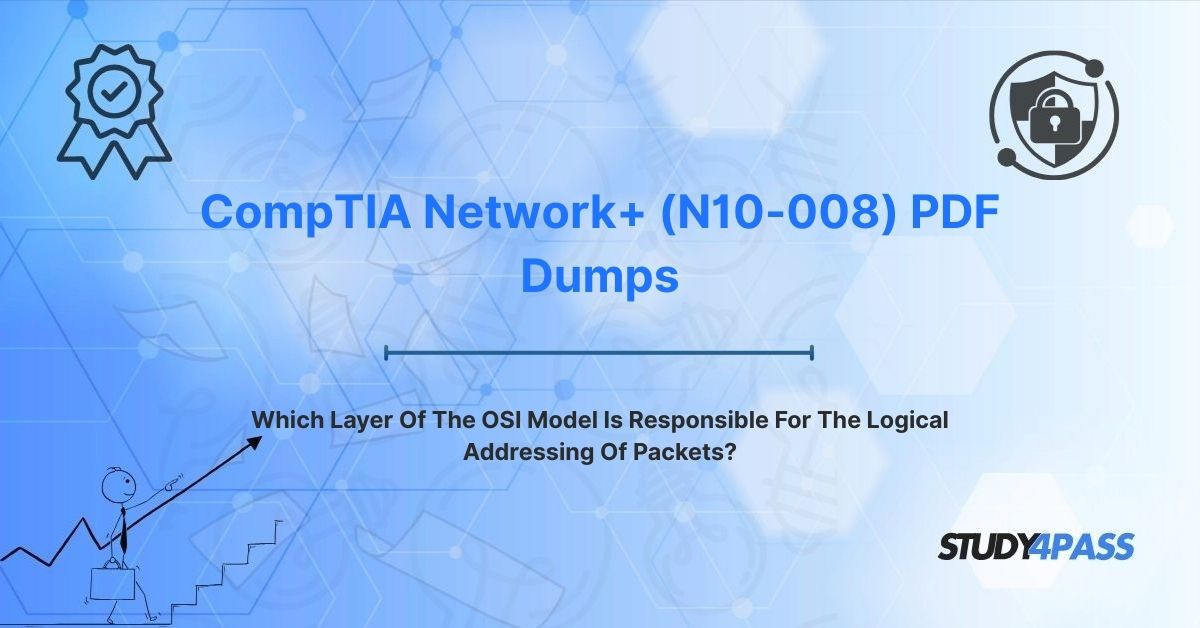Networking forms the backbone of modern communication, enabling seamless data exchange across devices, organizations, and continents. For professionals pursuing the CompTIA Network+ (N10-008) certification, a deep understanding of networking models, such as the OSI model, is essential. The CompTIA Network+ (N10-008) Certification Exam tests candidates’ ability to configure, manage, and troubleshoot network infrastructure, with a focus on foundational concepts like network layering. A critical question in this domain is: Which layer of the OSI model is responsible for the logical addressing of packets? This article explores the answer, identifying the Network Layer (Layer 3) as the key layer responsible for logical addressing, and delves into its significance in network operations.
Study4Pass, a leading provider of CompTIA certification resources, offers comprehensive PDF exam prep practice test and study materials tailored to the N10-008 exam. These resources empower candidates to master complex topics like the OSI model through engaging, exam-focused content. In this article, we’ll introduce the OSI model and logical addressing, confirm the Network Layer’s role, explore its operations, distinguish it from other layers, and underscore its importance in networking. Additionally, we’ll include five exam-style questions to reinforce key concepts, showcasing how Study4Pass equips candidates to excel in the Network+ exam and thrive in real-world networking roles.
Introduction to the OSI Model and Logical Addressing
The Open Systems Interconnection (OSI) model is a conceptual framework that standardizes networking functions into seven layers, providing a universal language for understanding network communication. Each layer handles specific tasks, from physical signal transmission to application-level data exchange. For CompTIA Network+ (N10-008) candidates, mastering the OSI model is crucial, as it underpins network design, configuration, and troubleshooting.
Logical addressing refers to the use of unique identifiers, such as IP addresses, to identify devices and networks in a logical, rather than physical, manner. Unlike physical addresses (e.g., MAC addresses), which are tied to hardware, logical addresses enable communication across different networks, facilitating inter-network connectivity. The OSI model assigns logical addressing to a specific layer, which is central to routing and packet delivery.
The N10-008 exam emphasizes the OSI model’s layers, their functions, and their practical applications. Study4Pass’s PDF exam prep practice test provide detailed explanations of the OSI model, complete with diagrams, real-world scenarios, and exam-style questions, ensuring candidates can confidently navigate questions about logical addressing and related concepts.
The Core Question: Which Layer Handles Logical Addressing?
The question “Which layer of the OSI model is responsible for the logical addressing of packets?” is a foundational focus of the N10-008 exam and reflects a critical concept for network professionals. The answer is the Network Layer (Layer 3). This layer is responsible for logical addressing, routing, and packet forwarding, enabling data to traverse multiple networks. Below, we explore why the Network Layer is the correct answer and its role in logical addressing.
Why the Network Layer?
- Logical Addressing: The Network Layer uses logical addresses, such as IPv4 (e.g., 192.168.1.1) or IPv6 (e.g., 2001:db8::1), to identify devices and networks. These addresses are assigned by protocols like DHCP or manually configured, allowing devices to communicate across network boundaries.
- Packet Encapsulation: The Network Layer encapsulates data into packets, adding headers with source and destination IP addresses for logical addressing.
- Routing: Devices like routers operate at Layer 3, using logical addresses to determine the best path for packets to reach their destination.
- Inter-Network Communication: Unlike Layer 2 (Data Link Layer), which uses MAC addresses for intra-network communication, Layer 3 enables inter-network communication, critical for internet connectivity.
Examples of Logical Addressing
- IPv4 Addressing: A packet sent from 10.0.0.2 to 172.16.1.5 relies on Layer 3 to interpret these IP addresses and route the packet across networks.
- Subnetting: The Network Layer uses subnet masks (e.g., 255.255.255.0) to divide networks into smaller segments, aiding logical address management.
- NAT (Network Address Translation): Routers at Layer 3 perform NAT to map private IP addresses to public ones, conserving address space.
Why Not Other Layers?
- Physical Layer (Layer 1): Handles physical connections and signal transmission, with no addressing capabilities.
- Data Link Layer (Layer 2): Uses MAC addresses for physical addressing within a single network, not logical addressing across networks.
- Transport Layer (Layer 4): Manages end-to-end communication using ports (e.g., TCP port 80), not IP addresses.
- Session, Presentation, Application Layers (Layers 5–7): Focus on data management and user interaction, not addressing.
For N10-008 candidates, understanding the Network Layer’s role in logical addressing is essential for configuring IP-based networks and troubleshooting connectivity issues. Study4Pass’s PDF exam prep practice test emphasize Layer 3 concepts, providing interactive questions and scenarios to ensure exam readiness.
Network Layer Operations (OSI Layer 3)
The Network Layer is the linchpin of inter-network communication, handling logical addressing, routing, and packet forwarding. Below, we explore its key operations, aligning them with N10-008 exam objectives and practical networking tasks.
1. Logical Addressing and IP Protocols
- IPv4 and IPv6: The Network Layer uses IP protocols to assign logical addresses. IPv4 (32-bit) is widely used, while IPv6 (128-bit) addresses the IPv4 exhaustion problem with a larger address space.
- Address Resolution: The Network Layer collaborates with Layer 2 via ARP (Address Resolution Protocol) to map IP addresses to MAC addresses for local delivery.
- Subnetting and CIDR: Logical addressing supports subnetting and Classless Inter-Domain Routing (CIDR) to optimize address allocation and routing efficiency.
Example: A router uses ARP to resolve the MAC address for 192.168.1.100 before forwarding a packet within a local network.
2. Routing
- Routing Tables: Routers maintain routing tables with entries for network destinations, next-hop addresses, and metrics (e.g., hop count, bandwidth).
- Routing Protocols: Protocols like RIP, OSPF, and BGP enable dynamic routing, allowing routers to adapt to network changes.
- Static vs. Dynamic Routing: Static routes are manually configured, while dynamic routing protocols automatically update routes.
Example: An OSPF-enabled router selects the shortest path to 10.0.0.0/24 based on link-state advertisements, forwarding packets accordingly.
3. Packet Forwarding
- Packet Processing: The Network Layer inspects the destination IP address in a packet’s header, matches it to a routing table entry, and forwards it to the next hop.
- TTL (Time to Live): Routers decrement the TTL field to prevent infinite loops, discarding packets when TTL reaches zero.
- Fragmentation: If a packet exceeds the outgoing interface’s MTU, the Network Layer fragments it (IPv4) or relies on the sender to adjust size (IPv6).
Example: A router forwards a packet from 172.16.1.2 to 192.168.2.5, decrementing the TTL from 64 to 63 and updating the Layer 2 header.
4. Additional Functions
- NAT/PAT: The Network Layer supports NAT and PAT to translate private IPs to public IPs, enabling internet access for internal devices.
- ICMP (Internet Control Message Protocol): Used for diagnostics (e.g., ping, traceroute) and error reporting.
- QoS (Quality of Service): Prioritizes traffic based on IP addresses or protocols to ensure performance for critical applications.
Practical Implications
The Network Layer’s operations enable scalable, secure, and efficient networks. For N10-008 candidates, mastering these functions involves configuring IP addresses, routing protocols, and NAT on devices like routers. Study4Pass’s PDF Exam Prep Practice Tests Prep Questions include hands-on labs for configuring Cisco or generic routers, ensuring candidates can apply Layer 3 concepts in exam and real-world scenarios.
Distinguishing the Network Layer from Other OSI Layers
Understanding the Network Layer’s role requires distinguishing it from other OSI layers, particularly Layers 2 and 4, which are commonly confused with Layer 3. This distinction is crucial for N10-008 candidates, as the exam tests the ability to map functions to specific layers. Below, we compare the Network Layer with other layers, highlighting their roles and interactions.
1. Physical Layer (Layer 1)
- Role: Transmits raw bit streams over physical media (e.g., cables, fiber, wireless).
- Functions: Signal encoding, modulation, and hardware specifications (e.g., Ethernet cables, transceivers).
- Comparison: Layer 1 has no addressing capabilities, focusing on physical connectivity, while Layer 3 handles logical addressing for inter-network communication.
- Example: Layer 1 transmits electrical signals over a Cat6 cable, while Layer 3 routes packets based on IP addresses.
2. Data Link Layer (Layer 2)
- Role: Manages communication within a single network using physical (MAC) addresses.
- Functions: Frame encapsulation, error detection (e.g., CRC), and switching (e.g., VLANs, STP).
- Comparison: Layer 2 uses MAC addresses for intra-network traffic, while Layer 3 uses IP addresses for inter-network routing. Routers operate at Layer 3, switches at Layer 2.
- Example: A switch forwards a frame to a specific MAC address within a VLAN, while a router routes a packet to a different subnet.
3. Transport Layer (Layer 4)
- Role: Ensures reliable end-to-end communication using ports and protocols like TCP/UDP.
- Functions: Segmentation, flow control, and error correction.
- Comparison: Layer 4 identifies applications or services via ports (e.g., port 80 for HTTP), while Layer 3 identifies devices via IP addresses. Layer 4 does not handle routing.
- Example: Layer 4 ensures reliable TCP delivery for a web session, while Layer 3 routes the packets to the web server’s IP address.
4. Upper Layers (Session, Presentation, Application; Layers 5–7)
- Role: Manage data formatting, session management, and user interaction.
- Functions: Data encryption (Layer 6), session establishment (Layer 5), and application services (Layer 7, e.g., HTTP, FTP).
- Comparison: Upper layers focus on data processing and user experience, not addressing or routing, which are Layer 3 responsibilities.
- Example: Layer 7 delivers a webpage via HTTP, while Layer 3 routes the packets to the web server.
CCNA Relevance
The N10-008 exam frequently tests candidates’ ability to distinguish Layer 3 from other layers, particularly in troubleshooting scenarios (e.g., identifying whether an issue is at Layer 2 or 3). Study4Pass’s PDF exam prep practice test provide detailed OSI layer comparisons, including flowcharts and exam-style questions, ensuring candidates can accurately map functions to layers.
Final Verdict: The Network Layer as the Backbone of Connectivity
The Network Layer (Layer 3) is the backbone of inter-network connectivity, responsible for the logical addressing of packets, routing, and packet forwarding. By using IP addresses, the Network Layer enables communication across diverse networks, from local LANs to the global internet. For CompTIA Network+ (N10-008) candidates, mastering Layer 3 concepts is essential for configuring network devices, implementing routing protocols, and troubleshooting connectivity issues.
Study4Pass’s N10-008 PDF exam prep practice test and study materials are indispensable for navigating the complexities of the OSI model and Layer 3 operations. Their comprehensive, engaging content—including detailed explanations, configuration examples, and exam-style questions—empowers candidates to excel in the Network+ exam and build robust network infrastructures in the real world. By leveraging Study4Pass’s resources, aspiring network professionals can confidently embrace the Network Layer’s role as the backbone of modern connectivity, driving seamless communication in the digital age.
Special Discount: Offer Valid For Limited Time "CompTIA Network+ (N10-008) PDF Exam Prep Practice Tests"
Sample Questions From CompTIA Network+ (N10-008) Exam
Below are five exam-style questions designed to test your knowledge of the OSI model and related N10-008 concepts. These questions mirror the format and difficulty of the Network+ exam and are inspired by Study4Pass’s high-quality PDF exam prep practice test.
Which layer of the OSI model is responsible for the logical addressing of packets?
A. Data Link Layer
B. Network Layer
C. Transport Layer
D. Application Layer
Which protocol operates at the Network Layer to resolve IP addresses to MAC addresses?
A. DHCP
B. ARP
C. TCP
D. DNS
What is a key function of the Network Layer?
A. Frame encapsulation
B. Packet forwarding
C. Error correction
D. Data encryption
How does the Network Layer differ from the Data Link Layer?
A. The Network Layer uses MAC addresses for addressing
B. The Data Link Layer routes packets between networks
C. The Network Layer uses IP addresses for inter-network communication
D. The Data Link Layer performs logical addressing
Which Network Layer protocol is used for diagnostic purposes, such as ping?
A. ICMP
B. UDP
C. FTP
D. SNMP