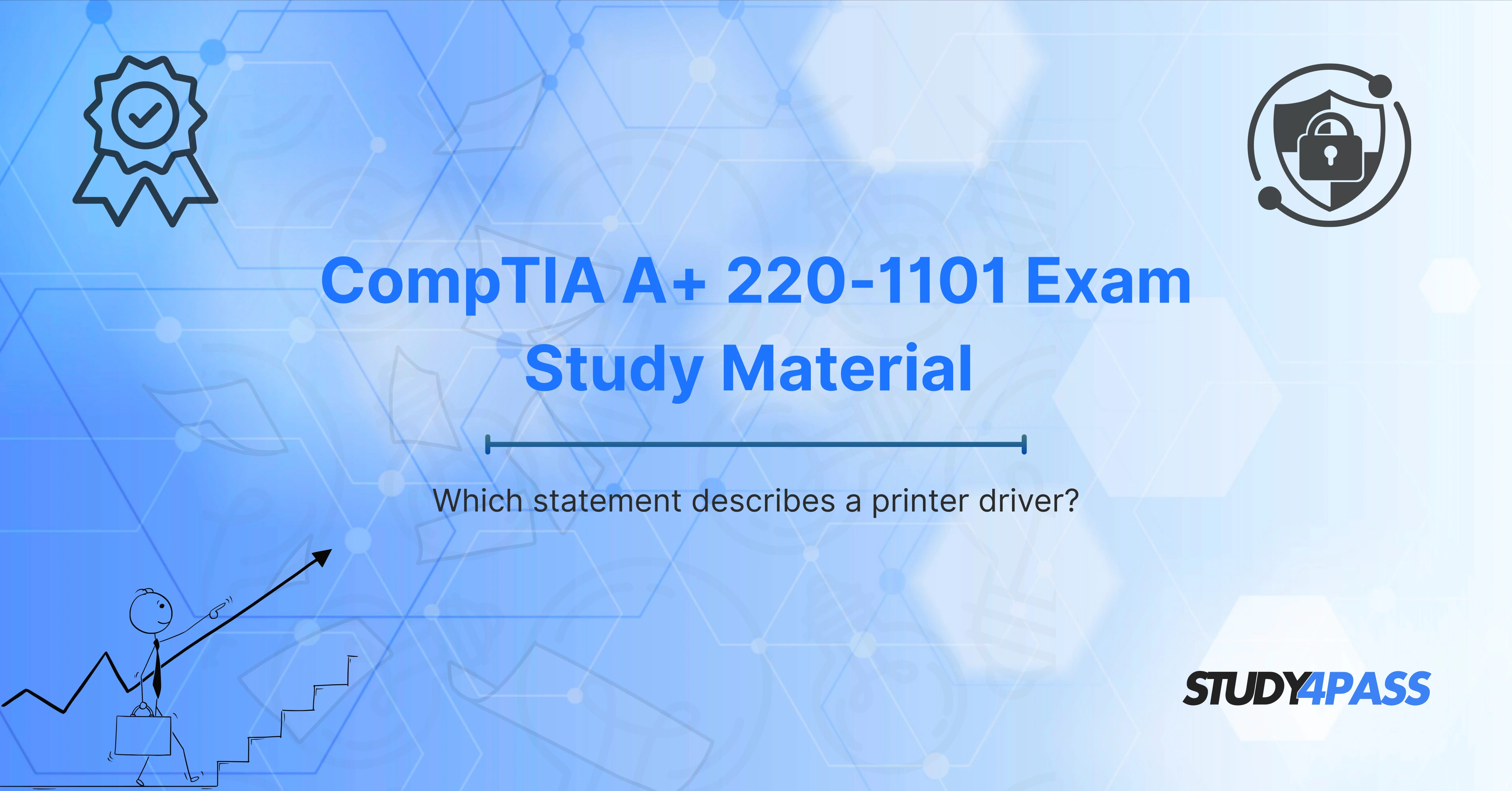Introduction
If you're preparing for the CompTIA A+ 220-1101 certification exam, understanding printer drivers is essential. A printer driver is a crucial piece of software that enables communication between a computer and a printer. Without it, printing documents would be impossible.
In this article, we will explore:
- The definition of a printer driver
- How printer drivers work
- Types of printer drivers
- Common issues and troubleshooting
- Why printer drivers are important for the CompTIA A+ 220-1101 exam
- How Study4Pass can help you ace your certification
By the end, you'll have a solid understanding of printer drivers and their role in IT support.
What is a Printer Driver?
Definition
A printer driver is a software program that allows a computer to communicate with a printer. It translates the data from the computer into a format that the printer can understand, ensuring accurate printing.
Key Functions of a Printer Driver
- Translation – Converts print jobs into a language the printer understands (e.g., PCL, PostScript).
- Configuration – Allows users to adjust settings like paper size, orientation, and print quality.
- Spooling – Manages print jobs in a queue to ensure smooth printing.
- Error Handling – Detects and reports issues like paper jams or low ink.
How Does a Printer Driver Work?
When you click "Print," the following steps occur:
- The application (e.g., Microsoft Word) sends the document to the printer driver.
- The driver converts the document into a Page Description Language (PDL) like PCL (Printer Command Language) or PostScript.
- The formatted data is sent to the printer via USB, network, or wireless connection.
- The printer processes the data and produces the printed output.
Without the correct driver, the printer may produce garbled text or fail to print altogether.
Types of Printer Drivers
1. Generic Drivers
- Work with multiple printer models.
- Lack advanced features but provide basic functionality.
- Useful for troubleshooting.
2. Manufacturer-Specific Drivers
- Designed for a particular printer brand (HP, Canon, Epson, etc.).
- Offer full functionality, including advanced settings.
3. Universal Print Drivers
- Support multiple printers from the same manufacturer.
- Ideal for enterprise environments with different printer models.
4. Virtual Print Drivers
- Save documents as PDFs or other file formats instead of printing.
- Examples: Microsoft Print to PDF, Adobe PDF Printer.
Common Printer Driver Issues & Troubleshooting
1. Driver Not Installed or Outdated
- Symptoms: Printer not detected, print errors.
- Solution: Download and install the latest driver from the manufacturer’s website.
2. Incompatible Driver
- Symptoms: Garbled printouts, incorrect formatting.
- Solution: Install the correct driver version for your OS (Windows, macOS, Linux).
3. Print Spooler Errors
- Symptoms: Print jobs stuck in queue.
- Solution: Restart the Print Spooler service in Windows.
4. Driver Conflicts
- Symptoms: Printer malfunctions after a system update.
- Solution: Uninstall and reinstall the driver.
Why Printer Drivers Matter in CompTIA A+ 220-1101?
The CompTIA A+ 220-1101 exam covers printer troubleshooting, including driver-related issues. Key topics include:
- Installing and configuring printer drivers.
- Troubleshooting common printing problems.
- Understanding different printer types (laser, inkjet, thermal, impact).
Knowing how printer drivers work will help you:
- Diagnose printing failures.
- Resolve driver conflicts.
- Support users in a professional IT environment.
How Study4Pass Helps You Pass CompTIA A+ 220-1101?
If you're preparing for the CompTIA A+ 220-1101 exam, Study4Pass offers the best study materials, including:
- Practice Tests – Simulate the real exam environment.
- Detailed Study Guides – Cover all exam objectives, including printer drivers.
- Video Tutorials – Learn complex concepts with ease.
- Exam Prep Practice Test – Get familiar with real exam questions.
With Study4Pass, you’ll gain the confidence to pass your certification on the first try!
Conclusion
A printer driver is essential for smooth communication between a computer and a printer. Understanding how drivers work is crucial for IT professionals, especially for the CompTIA A+ Exam. By mastering printer drivers, you can troubleshoot printing issues efficiently and provide better technical support.
For the best CompTIA A+ 220-1101 study resources, visit Study4Pass today and take the first step toward certification success!
Special Discount: Offer Valid For Limited Time “220-1101 Study Material”
Actual Exam Questions For CompTIA's 220-1101 Certification
Sample Questions For CompTIA 220-1101 Practice Exam
1. What is a printer driver?
A) A physical cable that connects the printer to the computer
B) A software program that allows the OS to communicate with the printer
C) A type of ink cartridge used in printers
D) A tool for repairing printers
2. Why is a printer driver necessary?
A) To supply power to the printer
B) To translate computer commands into a format the printer understands
C) To physically install the printer on a desk
D) To increase the printing speed automatically
3. Where is a printer driver typically installed?
A) Inside the printer’s hardware
B) On the computer or device sending print jobs
C) On a cloud server only
D) On an external USB drive
4. What happens if a printer driver is outdated or missing?
A) The printer will not function correctly or may not print at all
B) The printer will print only in black and white
C) The printer will automatically download the latest driver
D) The computer will shut down
5. Which of the following is true about printer drivers?
A) All printers use the same universal driver
B) Drivers are only needed for wireless printers
C) Different printer models require specific drivers
D) Printer drivers are not required for modern operating systems