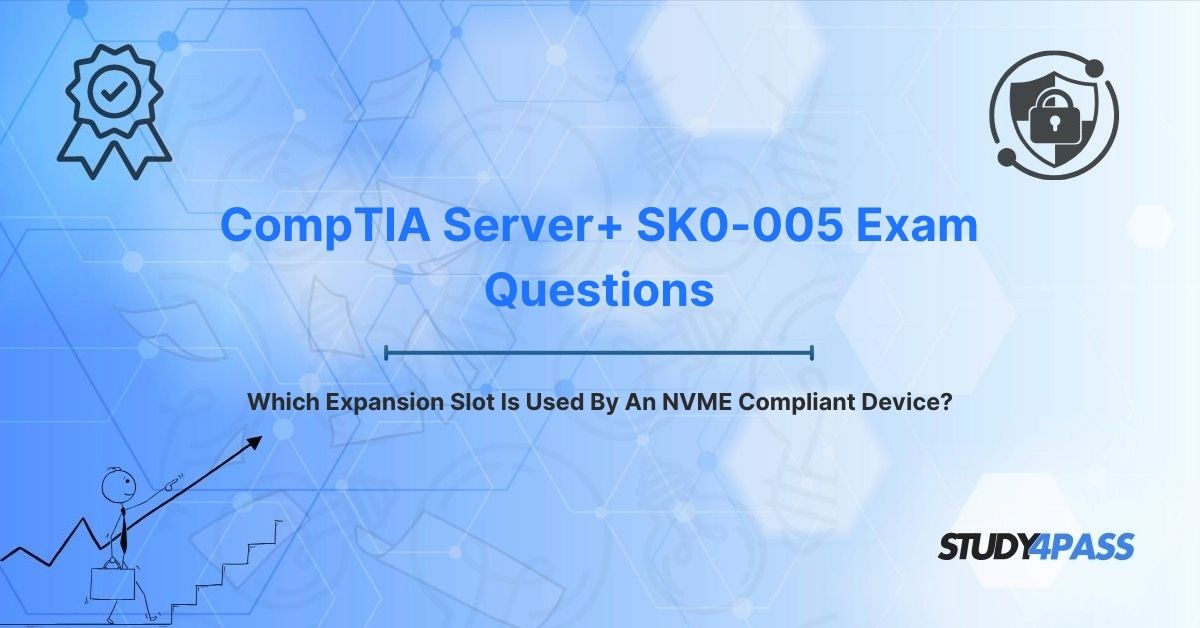In the fast-paced world of server technology, storage performance is a critical factor in meeting the demands of modern data centers, cloud computing, and enterprise applications. The Non-Volatile Memory Express (NVMe) protocol has revolutionized server storage by delivering unparalleled speed and efficiency, leveraging specific expansion slots to maximize performance. For IT professionals pursuing the CompTIA Server+ (SK0-005) Certification, understanding which expansion slot supports NVMe devices—namely, the PCIe (Peripheral Component Interconnect Express) slot—is essential for designing, managing, and troubleshooting high-performance server environments. This article explores the evolution of server storage, the role of PCIe in NVMe, common NVMe form factors, performance benefits, and their relevance to the Server+ exam. By leveraging resources like Study4Pass, candidates can master these concepts, ensuring success in both the exam and real-world server administration.
Introduction: The Evolution of Server Storage Performance
Server storage has undergone a dramatic transformation over the decades, evolving from slow mechanical hard disk drives (HDDs) to high-speed solid-state drives (SSDs) that power today’s data-intensive applications. The introduction of NVMe has been a game-changer, offering a protocol optimized for flash storage that delivers blazing-fast data transfer rates, low latency, and high efficiency. Unlike traditional storage interfaces like SATA or SAS, NVMe is designed to exploit the full potential of SSDs, particularly when paired with the right hardware.
The CompTIA Server+ (SK0-005) certification validates skills in server administration, including hardware selection, storage configuration, and performance optimization. A key topic is understanding the expansion slots used by NVMe-compliant devices, as these slots directly impact server performance and scalability. The PCIe slot, with its high bandwidth and low latency, is the primary interface for NVMe devices, making it a critical focus for Server+ candidates.
This article delves into the role of PCIe in NVMe storage, the form factors that utilize this expansion slot, and the performance benefits that make NVMe a cornerstone of modern server architecture. With tools like Study4Pass, candidates can prepare effectively for the SK0-005 exam, mastering hardware-related concepts through affordable, targeted practice tests.
The Key Expansion Slot: PCIe (Peripheral Component Interconnect Express)
The Peripheral Component Interconnect Express (PCIe) is the primary expansion slot used by NVMe-compliant devices, providing the high-speed interface needed to unlock their full potential. PCIe has become the standard for connecting high-performance components in servers, including GPUs, network cards, and storage devices.
Characteristics of PCIe
- High Bandwidth: PCIe offers significantly higher bandwidth than older interfaces like SATA or SAS. For example, PCIe 4.0 provides up to 16 GB/s per lane, with up to 16 lanes (x16) in a single slot, enabling massive data throughput.
- Low Latency: PCIe’s direct connection to the CPU or chipset minimizes latency, critical for NVMe’s high-speed storage operations.
- Scalability: PCIe supports multiple lanes (x1, x4, x8, x16), allowing devices to scale bandwidth based on requirements. NVMe SSDs typically use x4 lanes for optimal performance.
- Versions: PCIe has evolved through versions (e.g., 3.0, 4.0, 5.0), with each doubling bandwidth per lane. PCIe 4.0 and 5.0 are common in modern servers supporting NVMe.
- Hot-Swappable Support: Some PCIe slots support hot-swapping, allowing NVMe drives to be replaced without powering down the server.
Why PCIe for NVMe?
NVMe is a protocol specifically designed for SSDs, bypassing the limitations of legacy interfaces like SATA, which were optimized for slower HDDs. PCIe’s high bandwidth and low latency align perfectly with NVMe’s capabilities, allowing:
- Parallelism: NVMe supports thousands of command queues and outstanding commands, leveraging PCIe’s multi-lane architecture.
- Speed: NVMe SSDs on PCIe can achieve read/write speeds exceeding 7 GB/s (PCIe 4.0 x4), compared to SATA’s 600 MB/s limit.
- Efficiency: NVMe reduces CPU overhead, maximizing server performance for data-intensive tasks like databases or virtualization.
Server+ Exam Relevance
The SK0-005 exam tests knowledge of server hardware, including expansion slots and storage interfaces. Candidates must:
- Identify PCIe as the slot for NVMe devices.
- Understand PCIe versions and lane configurations (e.g., x4 for NVMe SSDs).
- Troubleshoot issues related to PCIe slot compatibility or performance.
Questions may involve selecting the appropriate slot for an NVMe SSD or diagnosing performance bottlenecks caused by incorrect slot usage.
Common Form Factors for NVMe Devices Utilizing PCIe
NVMe devices leverage PCIe slots through various form factors, each designed for specific server applications. Understanding these form factors is crucial for Server+ candidates, as they impact installation, compatibility, and performance.
1. M.2 Form Factor:
- Description: A compact SSD form factor (e.g., 2280, indicating 22mm wide, 80mm long) that connects directly to a PCIe slot via an M.2 connector on the motherboard or an adapter card.
- Advantages:
o Small size, ideal for space-constrained servers or blade systems.
o Supports PCIe x4 for high performance.
- Disadvantages:
o Limited capacity compared to larger form factors.
o May require cooling solutions due to heat generation.
- Applications: Used in compact servers, workstations, or as boot drives.
- Example: A technician installs an M.2 NVMe SSD in a server for fast OS booting.
2. U.2 Form Factor:
- Description: A 2.5-inch drive form factor resembling traditional SATA/SAS drives, connecting to PCIe via a backplane or adapter. U.2 drives often support hot-swapping.
- Advantages:
o Higher capacity and enterprise-grade durability.
o Compatible with existing server drive bays.
- Disadvantages:
o Larger than M.2, requiring more space.
o May need specific cabling or backplanes.
- Applications: Enterprise servers, data centers, and storage arrays.
- Example: A server administrator installs U.2 NVMe drives in a rack server for a high-performance database.
3. PCIe Add-In Card (AIC):
- Description: A full-height or half-height card that plugs directly into a PCIe slot, housing one or more NVMe SSDs.
- Advantages:
o High capacity and performance, often using multiple PCIe lanes (x8 or x16).
o Easy to install in standard PCIe slots.
- Disadvantages:
o Occupies a full PCIe slot, limiting other expansions.
o Higher cost for enterprise models.
- Applications: High-performance computing (HPC), AI workloads, and large-scale storage.
- Example: A technician installs a PCIe AIC NVMe SSD for a server running machine learning workloads.
4. E1.S, E1.L, and E3 Form Factors:
- Description: Emerging enterprise form factors (EDSFF—Enterprise and Data Center SSD Form Factor) designed for dense, scalable storage in data centers.
- Advantages:
o Optimized for space and power efficiency.
o Supports high-density NVMe deployments.
- Disadvantages:
o Requires compatible server chassis and backplanes.
o Less common in older systems.
- Applications: Hyperscale data centers and cloud storage.
- Example: A data center administrator uses E1.S NVMe drives for a cloud storage cluster.
Server+ Exam Relevance
The SK0-005 exam may test knowledge of NVMe form factors, their compatibility with PCIe slots, and their suitability for specific server roles. Candidates should understand:
- The differences between M.2, U.2, and AIC form factors.
- How to select the appropriate form factor based on server requirements (e.g., space, performance, scalability).
- Troubleshooting issues like incorrect slot usage or incompatible form factors.
Performance Benefits and Server+ Considerations
NVMe devices, paired with PCIe slots, offer significant performance advantages that make them indispensable in modern server environments. These benefits align with the Server+ exam’s focus on optimizing server performance and scalability.
1. High Speed and Low Latency:
- NVMe SSDs on PCIe x4 lanes achieve read/write speeds up to 7 GB/s (PCIe 4.0) or 14 GB/s (PCIe 5.0), compared to SATA’s 600 MB/s.
- Low latency (microseconds vs. milliseconds for SATA) improves response times for databases, virtual machines, and real-time analytics.
- Example: A server running a SQL database uses an NVMe U.2 SSD to reduce query times significantly.
2. Scalability:
- PCIe’s multi-lane architecture supports multiple NVMe drives, enabling high-capacity storage arrays.
- NVMe’s parallel command processing handles thousands of simultaneous requests, ideal for multi-user environments.
- Example: A cloud server uses multiple PCIe AIC NVMe SSDs to support thousands of virtual machines.
3. Energy Efficiency:
- NVMe SSDs consume less power than HDDs, reducing data center operating costs.
- Example: A data center replaces SATA SSDs with NVMe M.2 drives to lower power consumption while maintaining performance.
4. Reliability and Durability:
- NVMe SSDs, especially U.2 and E1.S form factors, are designed for enterprise workloads with high endurance and error correction.
- Example: A file server uses U.2 NVMe drives to ensure data integrity for critical business data.
Server+ Considerations
- Compatibility: Ensure the server’s motherboard supports the required PCIe version (e.g., 4.0) and lane configuration (e.g., x4) for NVMe drives.
- Cooling: NVMe SSDs generate heat, especially in M.2 form factors, requiring adequate cooling solutions.
- RAID Configuration: NVMe supports software RAID (e.g., via Windows Server or Linux) for redundancy and performance.
- Troubleshooting: Common issues include incorrect slot usage (e.g., PCIe x2 instead of x4), outdated firmware, or driver conflicts.
Exam Preparation with Study4Pass
The SK0-005 exam tests practical skills in server storage configuration and troubleshooting. Study4Pass’s Practice Test PDF, priced at just $19.99 USD, offers scenario-based questions that simulate real-world challenges, such as selecting the correct PCIe slot for an NVMe SSD or diagnosing performance issues. By practicing with Study4Pass, candidates can master these concepts and excel in the exam.
Conclusion: NVMe and PCIe - The Future of Server Storage
The NVMe protocol, paired with PCIe expansion slots, represents the future of server storage, delivering unmatched speed, scalability, and efficiency for data-intensive applications. From M.2 drives in compact servers to U.2 and E1.S form factors in enterprise data centers, NVMe’s reliance on PCIe enables IT professionals to meet the demands of modern workloads. For CompTIA Server+ (SK0-005) candidates, understanding PCIe’s role, NVMe form factors, and their performance benefits is essential for designing and managing high-performance server environments.
Study4Pass empowers candidates with affordable, high-quality practice tests that mirror the SK0-005 exam’s rigor, covering topics like storage interfaces, hardware compatibility, and troubleshooting. By bridging theoretical knowledge with practical application, Study4Pass ensures candidates are well-prepared for both the exam and real-world server administration. As server storage continues to evolve, professionals equipped with Server+ certification and tools like Study4Pass will lead the way in building fast, reliable, and scalable data center solutions.
Special Discount: Offer Valid For Limited Time "CompTIA Server+ SK0-005 Exam Questions"
Sample Questions From CompTIA Server+ (SK0-005) Exam
Below are five realistic SK0-005 practice questions focused on NVMe, PCIe, and server storage:
Which expansion slot is used by an NVMe-compliant SSD to achieve maximum performance in a server?
A. SATA
B. PCIe
C. SAS
D. USB
A server administrator installs an NVMe SSD but notices slow performance. What is the most likely cause?
A. The SSD is installed in a PCIe x2 slot instead of x4
B. The server lacks a network card
C. The SSD is formatted as FAT32
D. The server’s RAM is insufficient
Which NVMe form factor is best suited for a high-density data center server requiring hot-swappable drives?
A. M.2
B. U.2
C. PCIe AIC
D. SATA Express
What is a key performance benefit of using NVMe SSDs with PCIe slots in a server?
A. Lower power consumption than HDDs
B. Support for longer cable lengths
C. Compatibility with legacy SATA controllers
D. Reduced need for cooling
A technician is configuring a server for a database application. Which PCIe version should they prioritize for an NVMe SSD to maximize performance?
A. PCIe 2.0
B. PCIe 3.0
C. PCIe 4.0
D. PCIe 1.0