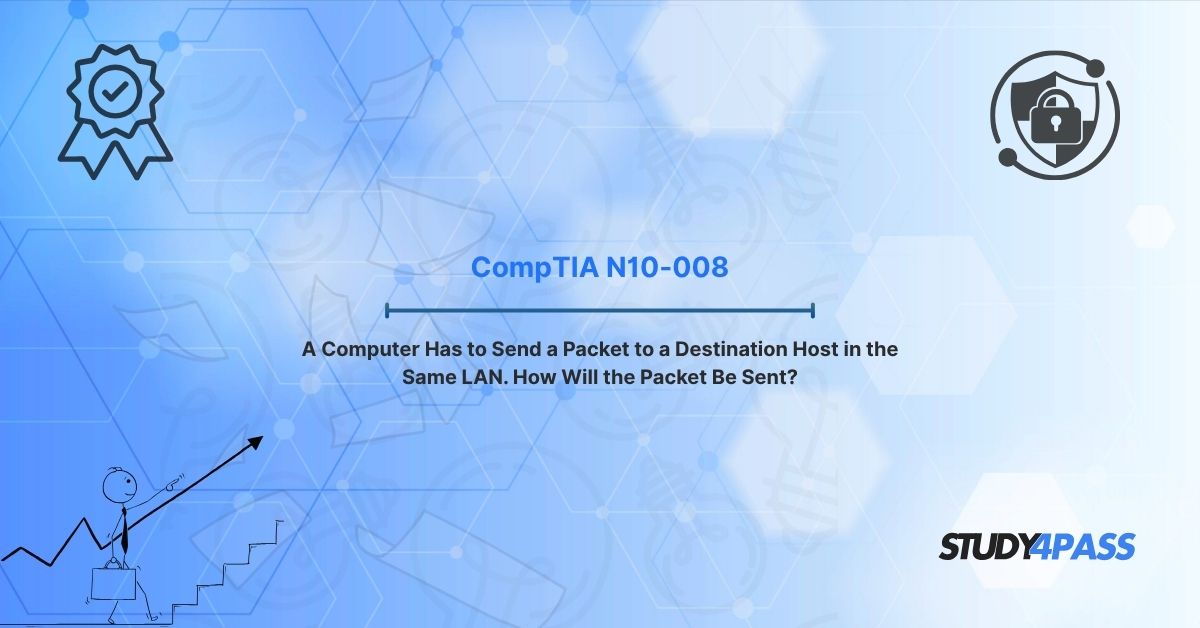Introduction
In today’s interconnected world, understanding how devices communicate within a Local Area Network (LAN) is a cornerstone of networking knowledge, especially for those preparing for the CompTIA Network+ (N10-008) exam. A fundamental question often encountered is: A computer has to send a packet to a destination host in the same LAN. How will the packet be sent? This process involves a fascinating interplay of protocols, hardware, and addressing mechanisms that ensure seamless communication. For aspiring network professionals, mastering this concept is crucial, and resources like Study4Pass provide comprehensive study materials, practice questions, and exam simulations to help candidates excel in the CompTIA Network+ Certification.
This article breaks down the packet transmission process in a LAN, highlights key protocols and technologies, addresses exam focus points, clarifies common misconceptions, and offers troubleshooting insights. By the end, you’ll have a clear understanding of this critical networking concept and be better prepared for the N10-008 exam with Study4Pass as your guide.
Step-by-Step Process
When a computer sends a packet to a destination host within the same LAN, the process involves several steps, primarily occurring at the Data Link Layer (Layer 2) and Network Layer (Layer 3) of the OSI model. Here’s a detailed breakdown:
1. Application Initiates Communication: The process begins when an application on the source computer (e.g., a web browser or email client) generates data to send to the destination host. This data is passed down the OSI layers, where it is encapsulated into a packet.
2. IP Address Determination: The source computer identifies the destination’s IP address, either through user input (e.g., entering a URL) or a configuration (e.g., a server address). Since both hosts are in the same LAN, they share the same subnet, meaning the packet doesn’t need to be routed through a gateway.
3. ARP Request for MAC Address: To send the packet, the source computer needs the destination host’s Media Access Control (MAC) address, as LAN communication occurs at Layer 2. The Address Resolution Protocol (ARP) is used to map the destination’s IP address to its MAC address. The source computer broadcasts an ARP request to all devices in the LAN, asking, “Who has this IP address?” The destination host responds with its MAC address.
4. Packet Encapsulation: Once the MAC address is obtained, the packet is encapsulated into a frame. The frame includes:
- Source MAC Address: The sender’s MAC address.
- Destination MAC Address: The recipient’s MAC address.
- Source IP Address: The sender’s IP address.
- Destination IP Address: The recipient’s IP address.
- Data Payload: The actual data being sent.
5. Frame Transmission via Switch: The frame is sent to the LAN’s switch, which operates at Layer 2. The switch uses its MAC address table to determine the port associated with the destination MAC address and forwards the frame to that port. If the MAC address is unknown, the switch floods the frame to all ports except the source port.
6. Delivery to Destination Host: The destination host receives the frame, checks the destination MAC address, and processes the frame if it matches. The frame is decapsulated, and the packet is passed up the OSI layers to the appropriate application.
This process is efficient and relies on the simplicity of LAN communication, where devices are directly connected within the same subnet. Study4Pass offers detailed diagrams and practice scenarios to reinforce this process, making it easier to visualize and understand for the N10-008 exam.
Key Protocols & Technologies Involved
Several protocols and technologies enable packet transmission in a LAN:
Address Resolution Protocol (ARP): Resolves IP addresses to MAC addresses, critical for Layer 2 communication. ARP operates within the same subnet and uses broadcast messages to discover MAC addresses.
Ethernet: The dominant LAN technology, Ethernet defines the physical and data link layer standards for wired networks. It uses MAC addresses to identify devices and frames to carry data.
Switches: Layer 2 devices that forward frames based on MAC addresses. Switches maintain a MAC address table to map MAC addresses to ports, ensuring efficient frame delivery.
Internet Protocol (IP): While IP addressing is used to identify source and destination hosts, in a LAN, the packet remains within the subnet, so routing is unnecessary.
OSI Model Layers: The process involves:
- Layer 3 (Network): IP addressing and packet creation.
- Layer 2 (Data Link): MAC addressing, frame encapsulation, and switch forwarding.
- Layer 1 (Physical): Transmission over physical media (e.g., Ethernet cables).
Study4Pass provides in-depth explanations of these protocols, complete with real-world examples and N10-008-aligned practice questions to solidify your understanding.
Exam Focus Points (CompTIA Network+ N10-008)
For the CompTIA Network+ (N10-008) exam, candidates must grasp the following key points related to packet transmission in a LAN:
- Understand ARP Functionality: Be able to explain how ARP resolves IP addresses to MAC addresses and recognize ARP request/reply packets in a network capture.
- MAC Address vs. IP Address: Differentiate between Layer 2 (MAC) and Layer 3 (IP) addressing and their roles in LAN communication.
- Switch Operations: Know how switches use MAC address tables to forward frames and handle unknown destinations (flooding).
- Subnet Communication: Recognize that communication within the same subnet does not involve a router, simplifying the process.
- Frame Encapsulation: Understand the components of an Ethernet frame, including source/destination MAC addresses, payload, and frame check sequence (FCS).
- Troubleshooting Basics: Be prepared to diagnose issues like ARP cache poisoning, duplicate MAC addresses, or switch misconfigurations.
Study4Pass offers targeted study guides and practice exams that cover these focus areas, ensuring you’re well-prepared for N10-008 questions on LAN communication.
Common Misconceptions & Troubleshooting
Several misconceptions can confuse candidates when learning about packet transmission in a LAN:
- Misconception: A Router Is Always Involved: In a LAN, packets are sent directly between hosts via a switch, not a router, as both hosts are in the same subnet.
- Misconception: ARP Is Used Across Subnets: ARP operates only within a subnet. For communication across subnets, a router and proxy ARP or routing protocols are needed.
- Misconception: Switches Use IP Addresses: Switches operate at Layer 2 and use MAC addresses, not IP addresses, for forwarding decisions.
Troubleshooting Tips
- ARP Issues: If a host cannot communicate, check the ARP table (arp -a in Windows) for incorrect mappings. Clear the ARP cache (arp -d) if needed.
- Duplicate MAC Addresses: Rare but problematic, duplicate MACs cause frame delivery errors. Use network monitoring tools to identify conflicts.
- Switch Misconfiguration: Ensure VLANs are correctly configured, as misconfigured VLANs can prevent frame delivery.
- Physical Layer Problems: Verify Ethernet cables and port status. A blinking link light indicates connectivity issues.
Study4Pass includes troubleshooting labs and scenarios to help you practice diagnosing these issues, a critical skill for both the exam and real-world networking.
Summary
Sending a packet to a destination host in the same LAN is a fundamental networking process that relies on ARP, Ethernet, switches, and IP addressing. The source computer uses ARP to find the destination’s MAC address, encapsulates the packet into a frame, and sends it via a switch, which forwards the frame based on its MAC address table. This process, rooted in Layers 1-3 of the OSI model, is efficient and direct, as it occurs within a single subnet.
For CompTIA Network+ (N10-008) candidates, mastering this concept is essential, as it underpins many exam objectives. Resources like Study4Pass provide invaluable tools study guides, practice questions, and simulations to ensure you understand the process, protocols, and troubleshooting techniques. By leveraging Study4Pass, you can confidently prepare for the N10-008 exam and build a strong foundation for a networking career.
Special Discount: Offer Valid For Limited Time “CompTIA N10-008”
Sample Question for CompTIA N10-008
A computer has to send a packet to a destination host in the same LAN. How will the packet be sent?
A) The packet is sent directly to the destination’s IP address using a router.
B) The packet is encapsulated into a frame and sent via a switch using the destination’s MAC address.
C) The packet is broadcast to all devices in the LAN using ARP.
D) The packet is sent to the default gateway for routing within the LAN.