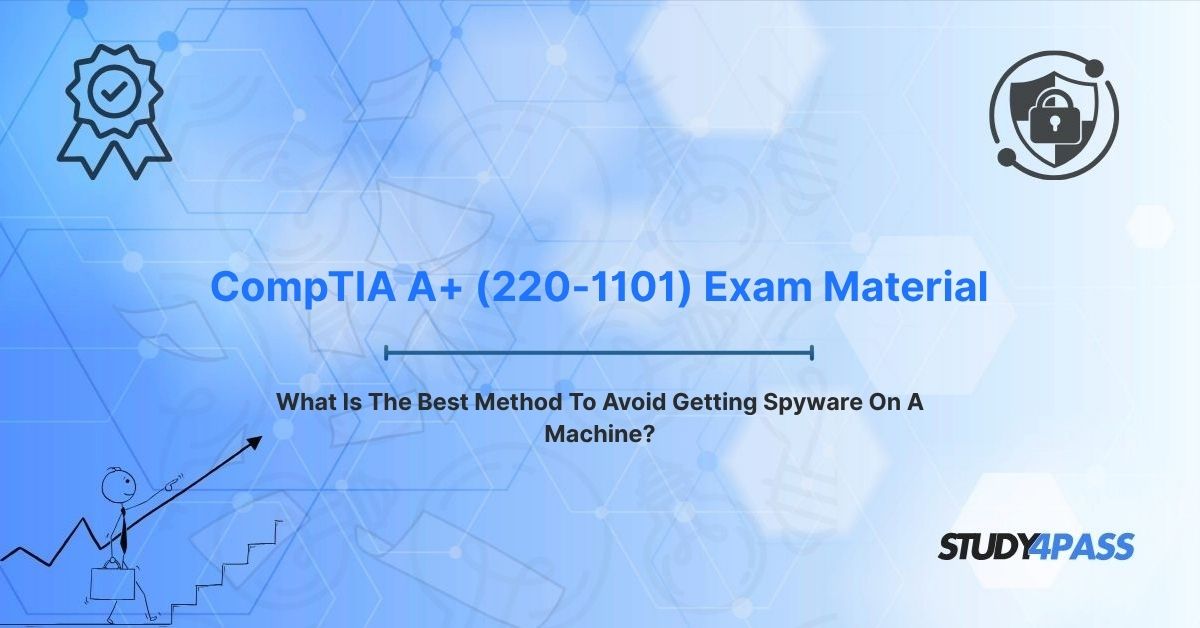Are you an IT professional gearing up for the CompTIA A+ (220-1101) certification exam? Or perhaps you're simply looking to fortify your digital defenses against the stealthy threat of spyware? This comprehensive guide is specifically designed for you! We'll show you how to effectively prevent spyware from compromising your personal and organizational devices, boosting your system's performance, safeguarding sensitive data, and helping you master critical security concepts for the CompTIA A+ (220-1101) Exam.
This article addresses common questions like:
- What is spyware and how does it endanger my data?
- What's the best way to protect against spyware?
- What are the essential tools and practices for spyware prevention?
- How does spyware prevention relate to the CompTIA A+ (220-1101) exam?
Understanding Spyware and Its Dangers
Spyware is a pervasive type of malicious software (malware) that silently infiltrates your device to monitor user activity and collect sensitive information without your consent. It operates in the background, often undetected, engaging in activities such as:
- Tracking keystrokes: Recording everything you type, including passwords and personal messages.
- Capturing login credentials: Stealing usernames and passwords for various accounts.
- Monitoring Browse habits: Observing your online activities and website visits.
- Stealing personal or financial data: Directly exfiltrating sensitive documents, bank details, or credit card numbers.
Spyware typically spreads through deceptive means like malicious email attachments, compromised websites, or deceptive downloads (e.g., bundled with seemingly legitimate software).
The Real-World Dangers of Spyware:
- Data Theft and Financial Loss: Spyware can lead to identity theft or significant financial losses by stealing sensitive data like credit card numbers, proprietary business data, or banking information.
- System Performance Degradation: A device infected with spyware often experiences slow performance, frequent crashes, or an overwhelming influx of pop-up ads, consuming valuable system resources.
- Privacy Violations: By monitoring virtually all user activities, spyware fundamentally invades personal privacy, frequently sharing collected data with third parties for nefarious purposes.
- Network Vulnerabilities: Spyware can create backdoors in your system, making it susceptible to further infections by other types of malware.
- Regulatory Non-Compliance: For organizations, a spyware breach can result in severe legal and financial penalties due to violations of data protection regulations like GDPR or HIPAA.
For CompTIA A+ (220-1101) candidates, a deep understanding of spyware and its prevention is crucial. The exam extensively tests your ability to secure devices, troubleshoot software issues, and implement robust best practices.
The "Best Method": A Multi-Layered, Proactive Approach to Spyware Prevention
So, what is the most effective strategy to avoid getting spyware on your machine? The answer lies in a multi-layered, proactive approach. This comprehensive strategy integrates preventive technologies, user education, and vigilant maintenance practices. Instead of relying on a single defense mechanism, this approach combines multiple strategies to create a robust and comprehensive defense, significantly minimizing vulnerabilities and enhancing overall system security.
Why a Multi-Layered Approach is Essential:
- Diverse Threats: Spyware leverages various attack vectors, including phishing emails, drive-by downloads, and deceptive installers. A single defense cannot counter all these diverse threats.
- Evolving Malware: Spyware continuously evolves, developing new techniques to bypass single-point solutions like standalone antivirus software. Multiple layers provide resilience.
- Human Factor: User behavior—such as clicking malicious links or downloading unverified software—is a common entry point for spyware. User education is a critical layer alongside technical measures.
- Defense in Depth: This principle ensures that if one security layer fails, others are still in place to protect the system, providing a robust failsafe.
This multi-layered approach perfectly aligns with the CompTIA A+ (220-1101) exam's emphasis on proactive security measures and effective troubleshooting, equipping you with the skills to prevent and mitigate spyware infections.
Key Strategies for Spyware Prevention (The Core Components)
The multi-layered approach to spyware prevention consists of several core components. These strategies are vital for A+ candidates to master, as they represent the best practices tested in the exam.
1. Install and Maintain Robust Antivirus/Anti-Malware Software
- Description: Deploying reputable antivirus or anti-malware software (e.g., Malwarebytes, Bitdefender) is fundamental for real-time detection and removal of spyware.
- Implementation:
o Always install software from trusted vendors, ensuring compatibility with your operating system (e.g., Windows, macOS).
o Enable real-time scanning to continuously monitor files, downloads, and web activity for suspicious behavior.
o Regularly update the software and its definitions to counter the latest spyware variants.
- Impact: These tools detect known spyware signatures and use heuristic analysis to identify suspicious behavior, proactively preventing infections.
- Real-World Use Case: You download a seemingly legitimate free PDF viewer, but your anti-malware software immediately flags it as spyware and quarantines it before it can execute, preventing an infection.
2. Keep Operating Systems and Software Updated
- Description: Regularly applying security patches and updates to your operating system and applications closes critical vulnerabilities that spyware often exploits.
- Implementation:
o Enable automatic updates for Windows, macOS, or Linux to ensure timely patching.
o Update browsers (e.g., Chrome, Firefox) and plugins (e.g., Adobe Flash, Java) to prevent exploits that leverage outdated software.
o In enterprise environments, use patch management tools to streamline updates across multiple devices.
- Impact: Updates fix security flaws, such as unpatched browser vulnerabilities that spyware uses in drive-by downloads.
- Real-World Use Case: A new Windows update patches a critical vulnerability in the Remote Desktop Protocol (RDP), preventing spyware from exploiting it to gain unauthorized access to your system.
3. Use a Firewall
- Description: Configuring a firewall to monitor and control incoming and outgoing network traffic is crucial for blocking unauthorized connections that could deliver spyware or allow it to communicate with command-and-control servers.
- Implementation:
o Enable the built-in firewall in Windows (Windows Defender Firewall) or macOS.
o Configure rules to block suspicious traffic, such as connections to known malicious IP addresses.
o For advanced protection in enterprise settings, deploy hardware firewalls (e.g., Cisco ASA).
- Impact: Firewalls prevent spyware from communicating with external servers to download additional malware or exfiltrate stolen data.
- Real-World Use Case: Your firewall blocks a spyware-infected device from sending stolen data to an external server, limiting the impact of the breach.
4. Educate Users on Safe Computing Practices
- Description: Training users to recognize and avoid common spyware delivery methods is paramount, as human error is a significant vulnerability. This includes awareness of phishing emails, malicious downloads, and unsafe websites.
- Implementation:
o Teach users to avoid clicking unknown links or downloading unverified attachments.
o Promote the use of strong, unique passwords and multi-factor authentication (MFA) to prevent credential theft.
o Encourage Browse only on trusted websites and avoiding "free" software from unverified sources.
- Impact: User education significantly reduces the risk of spyware infections by fostering cautious and informed behavior.
- Real-World Use Case: An employee receives a convincing phishing email with a malicious attachment but, thanks to recent training, recognizes the suspicious sender and deletes it, preventing a potential infection.
5. Implement Safe Browse Practices
- Description: Leveraging browser security features and extensions helps block malicious websites and scripts that deliver spyware.
- Implementation:
o Enable browser security settings, such as blocking pop-ups and disabling automatic downloads.
o Install reputable ad-blockers or anti-tracking extensions (e.g., uBlock Origin, Privacy Badger) to prevent malicious advertisements.
o Always use secure protocols (HTTPS) and verify website authenticity before entering sensitive data.
- Impact: Safe Browse reduces exposure to drive-by downloads and malicious scripts that could install spyware without your knowledge.
- Real-World Use Case: You visit a compromised website, but your browser's ad-blocker prevents a pop-up ad containing spyware from loading, protecting your device.
6. Regularly Back Up Data
- Description: Maintaining regular backups of your data ensures that you can recover vital information in case spyware causes data loss or corruption, particularly from ransomware variants.
- Implementation:
o Use reliable external drives or cloud services (e.g., Google Drive, OneDrive) for your backups.
o Schedule automated backups to minimize data loss.
o Test your backups periodically to ensure their recoverability and integrity.
- Impact: Backups mitigate the devastating impact of spyware, allowing you to restore your system and data without succumbing to demands for ransom.
- Real-World Use Case: Your files are encrypted by a spyware-based ransomware attack, but because you have a recent backup, you can easily restore your data without paying the ransom.
7. Monitor and Audit Systems
- Description: Regularly scanning and monitoring systems for signs of spyware is crucial for early detection of unusual activity or unauthorized processes.
- Implementation:
o Run periodic anti-malware scans to identify hidden spyware.
o Use system monitoring tools (e.g., Task Manager, Process Explorer) to detect suspicious processes or resource consumption.
o In enterprise environments, deploy Security Information and Event Management (SIEM) systems for real-time monitoring and alert generation.
- Impact: Proactive monitoring helps catch spyware early, preventing widespread damage and data exfiltration.
- Real-World Use Case: A SIEM system alerts an IT team to unusual outbound network traffic from a workstation, leading to the rapid discovery and removal of spyware before it can cause significant harm.
Why This Multi-Layered Approach Works (and Why It's Critical for CompTIA A+)
The multi-layered, proactive approach is undeniably the best method to avoid spyware because it comprehensively addresses the complexity and diversity of modern spyware threats.
- Comprehensive Coverage: By combining antivirus software, system updates, firewalls, user education, safe Browse practices, data backups, and continuous monitoring, this approach ensures that all potential attack vectors are covered.
- Resilience to Evolving Threats: Regular updates and proactive monitoring keep your defenses current and effective against new and emerging spyware variants.
- Mitigation of Human Error: User education and the promotion of safe Browse practices significantly reduce the risk of infections stemming from user mistakes.
- Defense in Depth: This principle guarantees that even if one defense layer is breached (e.g., a user clicks a malicious link), other layers (like antivirus software or a firewall) remain to block the threat.
- Recovery Capability: Reliable backups provide a crucial safety net, allowing for recovery from spyware-related data loss or corruption without significant downtime or financial impact.
Example Scenario: A small business implements this multi-layered approach. Employees are trained to identify phishing emails, robust antivirus software is installed on all devices, Windows updates are automated, and a firewall actively blocks suspicious network traffic. When an employee accidentally visits a malicious website, the browser's ad-blocker prevents a drive-by download, and the antivirus software immediately quarantines a suspicious file. Regular backups ensure that even if a new threat bypasses initial defenses, data can be restored. This demonstrates the seamless and powerful effectiveness of the multi-layered strategy.
For CompTIA A+ candidates, understanding why this approach works is as critical as knowing how to implement it. This knowledge is essential for applying security best practices in real-world scenarios and confidently answering exam questions about malware prevention.
Relevance to CompTIA A+ (220-1101) Exam Material
The CompTIA A+ (220-1101) certification validates foundational IT skills, including crucial areas like hardware, software troubleshooting, and security. Spyware prevention is a key topic deeply embedded within several exam domains:
- Mobile Devices (15%): Securing mobile devices (smartphones, tablets) against spyware, a common threat in mobile environments.
- Networking (20%): Configuring firewalls and monitoring network traffic to prevent spyware infections.
- Hardware and Network Troubleshooting (25%): Diagnosing and resolving spyware-related performance issues (e.g., slow systems, crashes) and system instability.
- Security (20%): Implementing best practices to protect against various forms of malware, including spyware, through effective use of antivirus software, system updates, and comprehensive user education.
Why Spyware Prevention Matters for the A+ Exam:
Spyware is a prevalent threat directly tested in the A+ exam, as it impacts system performance, user privacy, and organizational security. Candidates must be able to:
- Identify Spyware Symptoms: Recognize signs like unexplained slow performance, excessive pop-ups, unauthorized data access, or unusual network activity.
- Implement Prevention Strategies: Apply multi-layered strategies to secure devices and networks proactively.
- Troubleshoot Infections: Effectively remove spyware using anti-malware tools and restore system functionality to optimal performance.
The A+ exam frequently includes questions on malware prevention, such as selecting the best method to avoid spyware or troubleshooting a system with performance issues indicating an infection.
Study Tips for CompTIA A+ (220-1101) Success
To ace the CompTIA A+ (220-1101) exam and effectively prevent spyware:
- Learn Malware Types: Understand the distinct characteristics of spyware and how it differs from other malware (e.g., viruses, ransomware, trojans).
- Practice Security Configurations: Utilize a lab environment to gain hands-on experience configuring antivirus software, firewalls, and browser security settings.
- Simulate Exam Scenarios: Leverage Study4Pass's Practice Tests to analyze spyware prevention and troubleshooting scenarios, solidifying your knowledge and building confidence.
The Bottom Line: Comprehensive Spyware Defense for IT Professionals
The best method to avoid getting spyware on a machine is a robust, multi-layered, proactive approach that integrates essential components: antivirus/anti-malware software, system and software updates, a properly configured firewall, comprehensive user education, safe Browse practices, regular data backups, and diligent system monitoring. This holistic strategy addresses the diverse attack vectors of spyware, ensuring robust protection and resilience against evolving threats.
For CompTIA A+ (220-1101) candidates, mastering this approach is not just academic; it's essential for effectively securing devices, troubleshooting real-world IT issues, and successfully passing the certification exam.
Study4Pass makes exam preparation accessible and effective. The Study4Pass practice test PDF, available for just $19.99 USD, offers realistic questions and scenarios that reinforce spyware prevention concepts, ensuring you are thoroughly prepared for the A+ exam. By combining theoretical knowledge with practical, exam-focused preparation, you can confidently approach the CompTIA A+ certification and build a strong foundation for a thriving IT support career.
Special Discount: Offer Valid For Limited Time "CompTIA A+ (220-1101) Exam Material"
Sample Questions CompTIA A+ (220-1101) Certification Exam
Here are some examples of questions you might encounter on the CompTIA A+ (220-1101) exam related to spyware prevention:
What is the best method to avoid getting spyware on a machine?
A. Install a single antivirus program and never update it
B. Use a multi-layered approach including antivirus, updates, and user education
C. Disable the firewall to improve system performance
D. Download software from unverified sources
A user reports slow system performance and frequent pop-up ads. What is the likely cause?
A. A hardware failure
B. A spyware infection
C. An outdated BIOS
D. Insufficient RAM
Which action helps prevent spyware infections by closing security vulnerabilities?
A. Disabling automatic updates
B. Regularly updating the operating system
C. Using weak passwords
D. Browse unsecure websites
What role does a firewall play in preventing spyware?
A. Increases system performance
B. Blocks unauthorized network traffic
C. Automatically backs up data
D. Encrypts user passwords
A technician is training users to avoid spyware. Which practice should they emphasize?
A. Clicking all email attachments to verify their safety
B. Avoiding downloads from untrusted sources
C. Disabling antivirus software to speed up downloads
D. Using the same password for all accounts