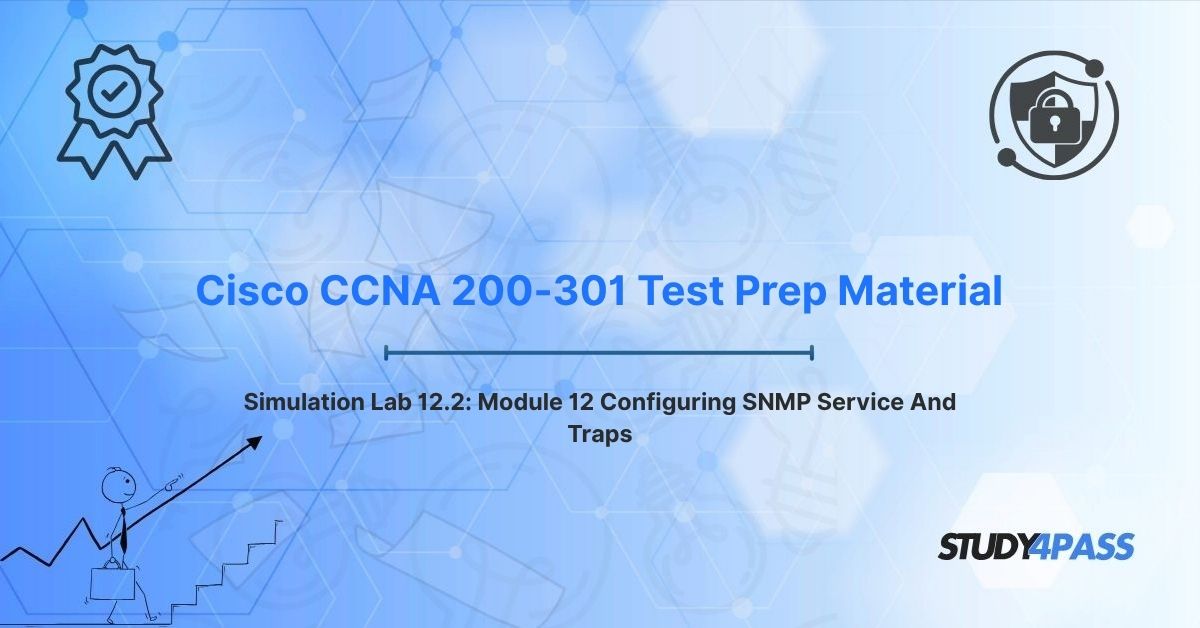Are you a networking professional or aspiring Cisco Certified Network Associate (CCNA) (200-301) Exam candidate? Do you need to understand how to effectively monitor and manage network devices to ensure optimal performance and rapid issue resolution? This comprehensive guide, aligned with CCNA Simulation Lab 12.2: Module 12, is precisely what you need to master Simple Network Management Protocol (SNMP) configuration on Cisco devices.
This article provides clear, actionable answers to essential questions such as:
- What is SNMP and why is it crucial for network monitoring?
- What's the difference between SNMP polls and traps, and when should I use each?
- How do I configure SNMP services and traps on a Cisco router for my CCNA exam?
- What Cisco IOS commands do I use to verify SNMP configurations?
- How do I troubleshoot common SNMP issues like traps not being received or access denied errors?
We'll walk you through configuring SNMP services and traps, distinguishing between polls and traps, verifying your setups, and troubleshooting common problems, all vital skills for your CCNA exam and real-world network administration career. With practical resources like Study4Pass, you can gain hands-on expertise and excel in your certification journey.
Introduction to Network Monitoring and SNMP: Keeping Your Network Healthy
Network monitoring is the backbone of maintaining the health, performance, and security of any enterprise network. It involves continuously collecting data from critical devices like routers, switches, and servers to proactively detect issues, optimize resource allocation, and ensure maximum uptime.
Simple Network Management Protocol (SNMP), an industry-standard protocol operating at the Application Layer (Layer 7) of the OSI model, is widely recognized and used for this very purpose. SNMP enables network administrators to manage devices remotely, gain insights into network behavior, and respond swiftly to events.
SNMP facilitates communication between two primary components:
- SNMP Managers: These are the centralized monitoring systems (e.g., Network Management Systems or NMS) that collect, display, and analyze data.
- SNMP Agents: These are the individual network devices (like your Cisco routers or switches) that collect local management information and make it available to managers.
Managers can query agents for detailed status information or even send commands to configure settings. Conversely, agents can send unsolicited alerts (traps) to notify managers of significant events, such as an interface going down, high CPU usage, or a security violation.
The Cisco CCNA 200-301 exam specifically tests candidates' ability to configure and troubleshoot SNMP, recognizing it as a fundamental skill for any competent network administrator. Study4Pass provides comprehensive study materials, including practical labs, to help candidates master SNMP configuration and thoroughly prepare for the CCNA exam.
Why SNMP Matters: Critical for Network Visibility and Control
Implementing SNMP delivers tangible benefits for network administrators and operations:
- Real-Time Monitoring: Track critical device performance metrics like bandwidth utilization, CPU load, and memory usage across your entire network.
- Proactive Alerts: SNMP traps notify administrators of critical issues (e.g., a link failure) instantly, allowing for proactive intervention before problems escalate into major outages.
- Scalability: SNMP is highly scalable, supporting the monitoring of thousands of devices even in vast, complex enterprise networks.
- Automation Integration: It seamlessly integrates with advanced network management systems (like Cisco DNA Center), enabling automated responses to detected events, boosting operational efficiency.
This article will deeply explore configuring SNMP services and traps on a Cisco router, demonstrating essential verification steps, and providing practical troubleshooting techniques, all directly aligned with CCNA Simulation Lab 12.2 and core CCNA objectives.
Understanding SNMP Operations: Polls vs. Traps
SNMP fundamentally operates in two distinct modes: polls and traps, each serving unique purposes in network monitoring. Understanding their differences is key for the CCNA exam and real-world application.
Polls (Manager-Initiated)
- Definition: Polls are requests initiated by the SNMP manager to actively retrieve specific data from an SNMP agent. The manager queries the agent’s Management Information Base (MIB), which is essentially a structured database of device metrics and configuration parameters. This is done using an SNMP version like SNMPv1, SNMPv2c, or SNMPv3.
- Operation: The manager sends Get or GetNext requests to retrieve specific data points (e.g., current interface status, temperature, fan speed) or uses a Set request to modify configurations on the agent. The agent then responds with the requested information or a confirmation of the configuration change.
- Use Case: A common use is periodic polling to monitor CPU utilization on a Cisco router every 5 minutes to track trends and identify potential overload.
- Characteristics:
- Manager-Initiated: The frequency and type of data collected are entirely controlled by the manager's polling schedule.
- Resource Intensive: Frequent or extensive polling can consume significant network bandwidth and device CPU resources, especially in large environments.
- Predictable Data Collection: Ideal for routine monitoring of overall device health, performance trends, and capacity planning.
Traps (Agent-Initiated)
- Definition: Traps are unsolicited messages sent by the SNMP agent directly to the manager. They are immediate notifications used to report significant events or when predefined thresholds are met, such as a network interface going down, a device rebooting, or security violations.
- Operation: The SNMP agent is pre-configured to send traps to a specified manager’s IP address when certain conditions are met. Traps use UDP (User Datagram Protocol) port 162 for lightweight, connectionless, and rapid delivery, prioritizing speed over guaranteed delivery.
- Use Case: A Cisco router immediately sends a trap to the network management system when one of its interfaces unexpectedly goes down, instantly alerting the administrator to a critical outage.
- Characteristics:
- Agent-Initiated: Traps are sent without any prior request from the manager, significantly reducing latency for critical alerts.
- Event-Driven: They focus solely on reporting important, abnormal events, minimizing unnecessary network traffic.
- Asynchronous: Provides immediate, real-time notifications for urgent issues that require immediate attention.
Comparison: Polls vs. Traps
- Polls
- Initiation: Manager-driven (proactive)
- Purpose: Routine monitoring, trend analysis, configuration
- Overhead: Higher network and device resource usage
- Delivery: Scheduled, predictable
- Traps
- Initiation: Agent-driven (reactive)
- Purpose: Real-time alerts for critical events
- Overhead: Lower network overhead, only when events occur
- Delivery: Asynchronous, immediate notifications (UDP 162)
Example: A network management system might poll a Cisco switch for its bandwidth usage every 10 minutes to track trends (a poll). However, if the switch's CPU utilization suddenly exceeds 80%, the switch will immediately send a trap to the NMS, enabling timely intervention to prevent performance issues.
Relevance to CCNA 200-301
The CCNA 200-301 exam specifically requires candidates to not only understand the fundamental differences between SNMP polls and traps but also to know how to effectively configure them on Cisco devices and troubleshoot related issues. Simulation Lab 12.2 particularly emphasizes the practical configuration of SNMP traps, a key objective for the exam.
Configuring SNMP Service on a Cisco Router (Agent Configuration)
Setting up SNMP on a Cisco router involves enabling the SNMP agent, configuring secure community strings, defining access controls, and specifying which traps to send. Here's a detailed, step-by-step guide aligned with CCNA Simulation Lab 12.2, using standard Cisco IOS commands.
Step-by-Step Configuration Commands
1. Enable SNMP Agent Globally:
- Command:
snmp-server enable - Purpose: Activates the SNMP agent functionality on the router, allowing it to process requests and send traps.
- Example:
Router(config)# snmp-server enable
2. Configure Community Strings (for SNMPv1/v2c):
- Command:
snmp-server community [RO | RW] [access-list-number] - Purpose: Defines a community string (acting as a basic password) for SNMPv1/v2c authentication. You specify either read-only (RO) or read-write (RW) access. Optionally, an access list can restrict which manager IP addresses can use this string.
- Example (Read-Only):
Router(config)# snmp-server community public RO 10
This sets "public" as a read-only community string, allowing only managers permitted by access list 10.
- Access List Example (to permit a specific manager):
Router(config)# access-list 10 permit 192.168.1.100
This access list allows only the SNMP manager at 192.168.1.100 to query the router using the "public" community string.
3. Configure SNMP Trap Destination:
- Command:
snmp-server host [version <1 | 2c | 3>] [traps | informs] - Purpose: Specifies the IP address of the SNMP manager that will receive traps (and optionally informs). You also define the SNMP version and the community string to be used for these notifications.
§ traps: One-way, unacknowledged notifications (most common for alerts).
§ informs: Acknowledged notifications (the manager sends a response to confirm receipt).
- Example (Sending traps to a manager):
Router(config)# snmp-server host 192.168.1.100 version 2c public traps
This configures the router to send traps to the manager at 192.168.1.100 using SNMPv2c with the "public" community string.
4. Enable Specific Trap Types:
- Command:
snmp-server enable traps - Purpose: This command allows you to specify which particular events or conditions should trigger a trap notification from the agent to the manager.
- Example (Enabling interface status traps):
Router(config)# snmp-server enable traps link
This enables traps for interface up/down events.
- Common Trap Types to Enable:
§ link: For interface status changes (up/down).
§ cpu: For CPU utilization thresholds.
§ snmp: For SNMP authentication failures.
§ config: For configuration changes.
§ entity: For hardware health (e.g., power supply, fan status).
5. Set SNMP Contact and Location (Optional, but Recommended):
- Commands:
snmp-server contact snmp-server location
- Purpose: Provides useful metadata about the device, which is helpful for easier management and identification within the NMS.
- Example:
Router(config)# snmp-server contact [email protected] Router(config)# snmp-server location DataCenter1-RackA-ShelfB
6. Secure SNMPv3 Configuration (Highly Recommended for Production):
- Purpose: SNMPv3 offers the highest level of security with authentication (ensuring data integrity and origin) and encryption (ensuring data confidentiality).
- Commands (Simplified Example):
Router(config)# snmp-server group MYGROUP v3 priv Router(config)# snmp-server user snmpuser MYGROUP v3 auth sha authpass priv aes 128 privpass
This configures an SNMPv3 user named snmpuser belonging to MYGROUP with SHA for authentication (using authpass) and AES 128-bit for encryption (using privpass).
Sample Full Configuration Snippet (for SNMPv2c)
Router(config)# snmp-server enable Router(config)# snmp-server community public RO 10 Router(config)# access-list 10 permit 192.168.1.100 Router(config)# snmp-server host 192.168.1.100 version 2c public traps Router(config)# snmp-server enable traps link Router(config)# snmp-server enable traps cpu Router(config)# snmp-server contact [email protected] Router(config)# snmp-server location DataCenter1-Main
Practical Scenario for CCNA
A network administrator, preparing for their CCNA, configures SNMP on a new Cisco router. They enable the SNMP agent, set up a read-only community string "public" restricted to their NMS IP (192.168.1.100), and configure the router to send traps for interface status changes and CPU thresholds. When an interface unexpectedly fails, the router immediately sends a trap to the NMS, enabling the administrator to respond within seconds, demonstrating the power of proactive monitoring. Meanwhile, the NMS periodically polls the router every 10 minutes to collect bandwidth usage data for long-term analysis.
Verifying SNMP Configuration and Status on Cisco Devices
After configuring SNMP, it's crucial to verify that the SNMP agent is operational, and that polls and traps are correctly set up. Cisco IOS provides a suite of show commands to confirm your SNMP configuration and status.
Key Verification Commands
1. Check Overall SNMP Agent Status and Statistics:
- Command:
show snmp - Purpose: Displays whether the SNMP agent is enabled, configured contact/location, and overall packet statistics (input/output).
- Example Output:
Router# show snmp Chassis: Cisco 2900 Series Contact: [email protected] Location: DataCenter1-Main SNMP packets input: 150 SNMP packets output: 120
2. Verify Configured Community Strings:
- Command:
show snmp community - Purpose: Lists all configured SNMP community strings, their access permissions (read-only/read-write), and any associated access lists.
- Example Output:
Router# show snmp community Community name: public Community access: read-only Access list: 10
3. Confirm Trap Destination Configuration:
- Command:
show snmp host - Purpose: Shows the IP addresses of the SNMP managers configured to receive traps (or informs), along with the SNMP version and community string used for those notifications.
- Example Output:
Router# show snmp host Notification host: 192.168.1.100 Version: 2c Community: public Type: Trap
4. Check Enabled Trap Types:
- Command:
show snmp mib notification - Purpose: Displays a list of specific trap types that have been enabled on the router to be sent to the configured managers.
- Example Output:
Router# show snmp mib notification Enabled traps: link, cpu, snmp
5. Test Trap Generation (to verify delivery):
- Command:
snmp-server test trap - Purpose: This invaluable command manually generates a test trap of a specified type (e.g.,
link,cpu) and sends it to all configured trap destinations. This allows you to verify end-to-end trap delivery without waiting for an actual event to occur. - Example:
Router# snmp-server test trap link
This sends a test trap for link status, which your NMS should then receive.
Practical Verification Scenario
After configuring SNMP, a network administrator uses show snmp to confirm the agent is running and show snmp community to ensure the "public" community string is correctly set to read-only. To verify trap delivery, they use show snmp host to check the trap destination and then execute snmp-server test trap link. They observe the NMS receiving the test alert, confirming that SNMP traps are fully functional.
Troubleshooting Common SNMP Issues: A CCNA Skill
Troubleshooting SNMP issues is a vital skill for CCNA candidates and network administrators. Misconfigurations can severely disrupt network monitoring capabilities. Here are common problems and their effective solutions:
1. SNMP Agent Not Responding to Polls
- Symptoms: The SNMP manager cannot successfully poll the router, or no data is being received from the device.
- Common Causes: The SNMP agent is disabled, an incorrect community string is being used by the manager, or firewalls are blocking the necessary UDP ports.
- Solutions:
o Verify SNMP is enabled: Use show snmp on the router. If not enabled, configure snmp-server enable.
o Check community string: Use show snmp community and ensure the manager is using the correct, case-sensitive community string.
o Firewall Rules: Ensure UDP port 161 (for polling) is open bidirectional between the manager and the agent on any intervening firewalls.
- Example: A manager fails to poll a router. The administrator checks
show snmp communityand discovers the community string on the router is "private" while the manager is configured for "public". Correcting the community string on the manager or router (e.g.,snmp-server community public RO) resolves the issue.
2. SNMP Traps Not Being Received by the Manager
- Symptoms: The SNMP manager does not receive any trap notifications from the agent, even when critical events occur.
- Common Causes: Incorrect trap destination IP address configured on the agent, specific trap types are not enabled, or network connectivity issues (e.g., firewall blocking UDP 162).
- Solutions:
o Verify trap destination: Use show snmp host on the agent to confirm the manager's IP address is correctly specified.
o Check enabled traps: Use show snmp mib notification to ensure the desired trap types (e.g., link, cpu) are enabled.
o Network Connectivity: Test basic IP connectivity from the agent to the manager's IP (ping ).
o Firewall Rules: Ensure UDP port 162 (for traps) is open bidirectional on firewalls between the agent and manager.
o Test Trap Generation: Use snmp-server test trap to manually send a test trap and confirm its arrival at the manager.
- Example: Traps are not reaching the NMS. The administrator discovers, using
show snmp host, that the wrong IP address for the manager was configured. They update it withsnmp-server host 192.168.1.100 version 2c public trapsand then successfully test trap delivery.
3. "Access Denied" Errors When Polling
- Symptoms: The SNMP manager receives an "access denied" error or similar authentication failure message when attempting to poll the agent.
- Common Causes: The community string is incorrect/mismatched, or a restrictive access list on the router is blocking the manager's IP address.
- Solutions:
o Verify community string and permissions: Use show snmp community to check the community string and ensure the correct read/write permissions (RO/RW) are set.
o Check access list: If an access list is applied to the community string, use show access-lists to verify that the manager's IP address is explicitly permitted.
- Example: An NMS trying to poll a router receives "access denied." The administrator checks
show snmp communityand finds an access list10is applied. They then checkshow access-lists 10and realize the NMS's IP address (192.168.1.100) is not in the list. They add it withaccess-list 10 permit 192.168.1.100.
4. SNMPv3 Authentication/Encryption Failures
- Symptoms: SNMPv3 queries or traps fail due to authentication or privacy errors.
- Common Causes: Incorrect username/password, mismatched authentication/encryption protocols, or incorrect encryption keys configured on either the manager or agent.
- Solutions:
o Verify user configuration: Use show snmp user and show snmp group on the router to check the SNMPv3 user, group, and associated authentication/privacy settings.
o Reconfigure User: Correct any mismatched credentials or protocols. For instance: snmp-server user snmpuser MYGROUP v3 auth sha authpass priv aes 128 privpass.
- Example: An SNMPv3 query to a router fails. The administrator uses
show snmp userand identifies a typo in the encryption password. After correcting it, the SNMPv3 queries succeed.
Practical Troubleshooting Scenario for CCNA
A junior network administrator notices that their network management system isn't receiving critical traps from a Cisco router. Following best practices for troubleshooting, they first use the show snmp host command on the router and immediately discover that the IP address of the NMS was misconfigured. After updating the snmp-server host command with the correct IP, they then use snmp-server test trap link to verify that traps are now successfully being received by the NMS, quickly resolving the monitoring gap.
Relevance to Cisco CCNA 200-301 Test Prep Material
The Cisco CCNA 200-301 certification is a foundational credential validating essential networking skills, with network management and monitoring being a core area. SNMP configuration, as comprehensively covered in CCNA Simulation Lab 12.2, is a key topic that spans multiple domains of the exam:
- Network Fundamentals (20% of exam): Understanding protocols like SNMP and their fundamental role in network monitoring and device communication.
- Network Access (20% of exam): Configuring and verifying network device settings, including the setup of SNMP agents on switches and routers.
- IP Services (10% of exam): Implementing and troubleshooting SNMP for effective network management and operational oversight.
- Automation and Programmability (10% of exam): Recognizing SNMP’s role in feeding data to network automation tools and monitoring platforms.
Why SNMP Configuration Skills are Crucial for the CCNA & Beyond
- Essential Monitoring Skills: Being able to configure SNMP services and traps is fundamental for establishing real-time network oversight, a core competency for any network administrator.
- Practical Troubleshooting: Diagnosing and resolving common SNMP issues directly tests a candidate's ability to identify and correct configuration errors, a valuable real-world skill.
- Widespread Application: SNMP is ubiquitously used in virtually all enterprise networks globally, directly aligning the CCNA curriculum with practical, in-demand network administration tasks.
- Exam Scenarios: Expect CCNA questions that involve practical scenarios requiring you to configure SNMP, verify settings using
showcommands, or troubleshoot problems like unreceived trap deliveries.
CCNA Simulation Lab 12.2 is specifically designed to prepare candidates for these types of exam tasks, including configuring SNMPv2c or SNMPv3, enabling various trap types, and using the appropriate verification commands. Study4Pass provides targeted Practice Labs and questions to reinforce these hands-on skills, ensuring candidates are fully prepared for the practical demands of the CCNA exam.
Study Tips for CCNA SNMP Mastery
To confidently configure and troubleshoot SNMP for your CCNA 200-301 exam, follow these proven study tips:
- Practice SNMP Configuration Hands-On: Use network simulation tools like Cisco Packet Tracer or GNS3 to build virtual network topologies and actively practice setting up SNMP agents, community strings, and trap destinations on Cisco routers and switches. This hands-on experience is irreplaceable.
- Master Verification Commands: Repeatedly practice and memorize key Cisco IOS
showcommands such asshow snmp,show snmp community,show snmp host, andshow snmp mib notification. Knowing what each command reveals is crucial for both verification and troubleshooting. - Simulate Troubleshooting Scenarios: Intentionally create common SNMP misconfigurations (e.g., incorrect community string, wrong trap IP, disabled traps) in your labs and then practice systematically identifying and resolving them.
- Leverage Study4Pass for Exam Readiness: Utilize the Study4Pass practice tests and labs specifically to analyze SNMP-related scenarios, understand the nuances of exam questions, and solidify your understanding of how SNMP integrates into broader networking concepts.
Conclusion: SNMP — Your Gateway to Effective Network Management
Configuring SNMP services and traps, as thoroughly explored in CCNA Simulation Lab 12.2: Module 12, is undoubtedly a critical skill for any aspiring or current network administrator. It enables real-time network monitoring and facilitates proactive issue resolution, minimizing downtime and optimizing performance. By mastering the differences between polls and traps, proficiently configuring SNMP on Cisco routers, diligently verifying your setups, and confidently troubleshooting common issues, CCNA candidates can ensure robust and effective network management. These essential skills align directly with the core objectives of the Cisco CCNA 200-301 exam, preparing you not just for certification, but for impactful real-world network administration roles.
For accessible and highly effective exam preparation, Study4Pass is a trusted partner. The Study4Pass practice test PDF, affordably priced at just $19.99 USD, offers realistic questions and scenarios specifically designed to reinforce your SNMP configuration concepts and practical troubleshooting abilities, ensuring you're fully prepared for the CCNA exam. By combining comprehensive theoretical knowledge with invaluable hands-on practice, you can confidently approach the certification and build a strong, future-ready foundation for a successful networking career.
Special Discount: Offer Valid For Limited Time "Cisco CCNA 200-301 Test Prep Material"
Sample Questions From Cisco CCNA 200-301 Certification Exam
Test your understanding of SNMP with these typical CCNA exam questions:
What is the primary purpose of configuring SNMP traps on a Cisco router within a network monitoring strategy?
A. To encrypt all network traffic for security
B. To send unsolicited, immediate alerts to a network management system when significant events occur
C. To automatically configure VLANs across multiple switches
D. To define the preferred path for routing packets between different networks
Which of the following Cisco IOS commands correctly configures a read-only SNMP community string named "public" on a router?
A. snmp-server community public RW
B. snmp-server community public RO
C. snmp-server host public RO
D. snmp-server enable public
A network administrator has configured SNMP traps on a router but notices that the network management system is not receiving them. Which Cisco IOS command would the administrator use to verify the configured trap destination on the router?
A. show snmp
B. show snmp community
C. show snmp host
D. show running-config
Among the different SNMP versions, which one offers advanced security features, including both message authentication and data encryption for secure communication?
A. SNMPv1
B. SNMPv2c
C. SNMPv3
D. SNMPv4
When an SNMP agent sends a trap message to an SNMP manager, which transport layer protocol and destination port are typically used for this communication?
A. TCP, port 161
B. UDP, port 161
C. TCP, port 162
D. UDP, port 162