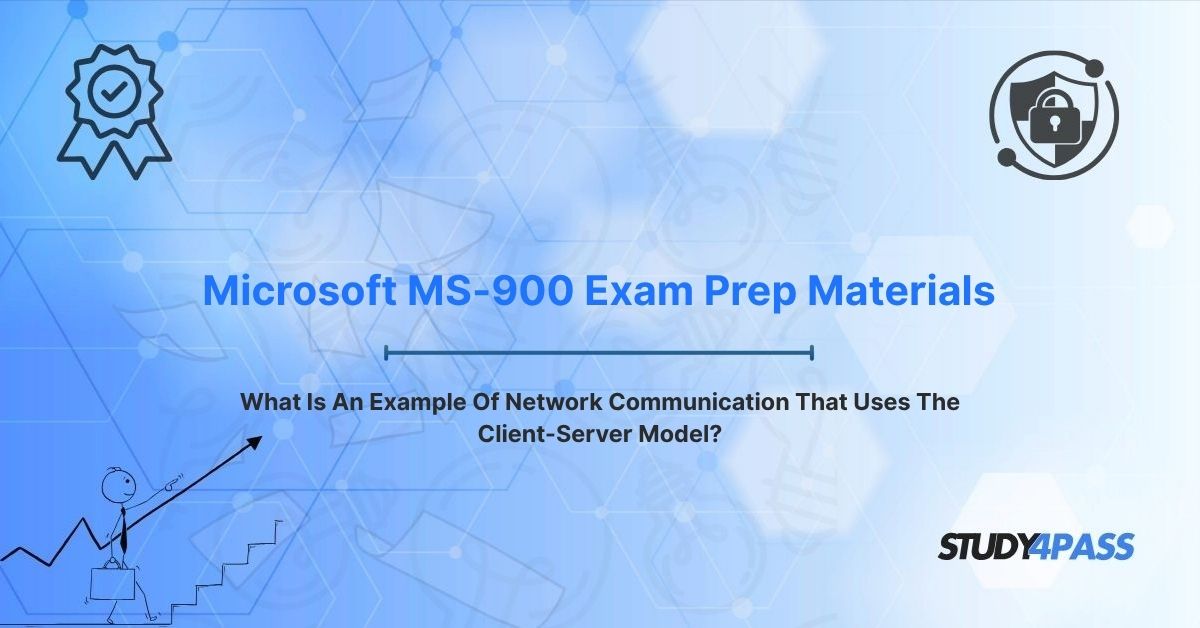Are you preparing for the Microsoft MS-900: Microsoft 365 Fundamentals Certification? Do you need to grasp the foundational concepts of how cloud services and applications, especially those in Microsoft 365, actually work? This guide is specifically designed for IT professionals, aspiring cloud administrators, and anyone looking to build a strong understanding of network communication models that power modern digital ecosystems.
This article provides clear, concise answers to crucial questions such as:
- What is the client-server model and why is it so important in cloud computing?
- How does web Browse (HTTP/HTTPS) exemplify the client-server architecture?
- Which Microsoft 365 services rely heavily on the client-server model?
- Why is this model a key topic for the MS-900 exam?
- How do I prepare for MS-900 questions related to network communication?
We'll break down the client-server model, explore its applications with real-world examples like web Browse, and highlight its direct relevance to the MS-900 exam objectives. With trusted resources like Study4Pass, you can master these fundamental concepts and accelerate your journey toward Microsoft 365 certification and a successful career in cloud and IT administration.
Introduction to Network Communication Models: The Digital Backbone
Network communication models define the structured ways devices and applications exchange data across networks, ensuring efficient, reliable, and secure interactions. While several models exist, the client-server model stands out as the most prevalent architecture, especially in enterprise environments and cloud services like those offered by Microsoft 365. Its centralized control, inherent scalability, and robust security features make it the preferred choice for services such as Exchange Online, SharePoint, and Microsoft Teams.
The Microsoft MS-900 exam is designed for professionals seeking foundational knowledge of Microsoft 365. It specifically tests your understanding of core cloud concepts, including the network communication models that enable critical services like email, collaborative tools, and secure file storage. The client-server model is a central focus, as it directly drives the functionality and reliability of Microsoft 365's extensive suite of cloud-based applications. Study4Pass offers comprehensive Exam Quizlets to help candidates grasp these concepts, ensuring both success in the MS-900 exam and practical readiness for real-world cloud administration scenarios.
Why Understanding Network Communication Models Matters for MS-900
Grasping how network communication models work is fundamental for several reasons, directly impacting your understanding of cloud services and your performance on the MS-900 exam:
- Efficiency: Models like client-server streamline data exchange and resource management, which is essential for large-scale enterprise applications and cloud platforms.
- Scalability: Centralized servers can efficiently handle increasing demands from numerous clients simultaneously, a critical feature for any cloud service like Microsoft 365.
- Security: Client-server architectures facilitate centralized enforcement of access controls, encryption, and other security measures, safeguarding sensitive data in transit and at rest.
- Relevance to Microsoft 365: Core services such as Microsoft Teams, OneDrive, and Exchange Online fundamentally rely on the client-server model to deliver seamless and reliable user experiences.
This article will focus on the client-server model, using web Browse (HTTP/HTTPS) as a prime, universally understood example, and will explore its diverse applications and paramount relevance to the MS-900 exam.
Understanding the Client-Server Model: How Digital Services Work
The client-server model is a fundamental network communication architecture where a client (typically a user's device or an application) initiates a request for services or resources from a centralized server. The server then processes this request and sends a response containing the requested data or performing the desired action. This model is hierarchical: servers act as powerful, central systems managing data, services, or computations, while clients are endpoints that initiate communication.
Key Characteristics of the Client-Server Model
- Centralized Control: Servers manage all resources, handle user authentication, and oversee data storage, which significantly simplifies system administration and security policies.
- Request-Response Cycle: This is the hallmark of the model. Clients send explicit requests (e.g., "get this webpage"), and servers respond with the specific data or service requested.
- Scalability: Servers are designed to handle requests from multiple clients concurrently, making this model ideal for large-scale enterprise applications and globally distributed cloud services.
- Security: Servers enforce critical security measures, including authentication, data encryption, and fine-grained access controls, to protect data and resources.
Core Components
Every client-server interaction involves these essential parts:
- Client: This is the device or application that initiates the request. Examples include your web browser (like Microsoft Edge), an email client (like Outlook), or a mobile app (like the Microsoft Teams app on your phone).
- Server: This is the system that processes the request and delivers the response. Examples include a web server (hosting websites), an email server (managing mailboxes), or a database server.
- Network: This is the underlying medium that enables communication between clients and servers. It can be the internet, a private intranet, or a local area network (LAN).
- Protocols: These are the predefined rules and formats that govern how clients and servers communicate. Common examples include HTTP/HTTPS (for web), SMTP (for sending email), and IMAP/POP3 (for retrieving email).
Example Workflow: A Simple Web Request
Imagine a user (the client) wants to view a specific webpage.
- Request Initiation: The client's web browser sends a request (e.g., an HTTP GET request for a specific URL) to the web server that hosts the webpage.
- Server Processing: The web server receives the request, locates the requested webpage data (e.g., HTML, images, CSS files), and prepares a response.
- Response Delivery: The server sends the response back to the client's browser, containing the requested webpage content.
- Content Rendering: The browser receives the response and renders the content, displaying the webpage for the user to interact with.
This clear request-response cycle is the defining characteristic of the client-server model.
Relevance to MS-900 Exam
The MS-900 exam specifically emphasizes the client-server model as the fundamental architecture underpinning almost all Microsoft 365 services. Candidates must understand how this model enables essential cloud-based collaboration and productivity tools, such as accessing files in SharePoint Online, sending and receiving emails via Exchange Online, or participating in meetings in Microsoft Teams.
Web Browse (HTTP/HTTPS): A Perfect Client-Server Example
Web Browse, powered by protocols like HTTP (Hypertext Transfer Protocol) and its secure counterpart HTTPS (HTTP Secure), is the quintessential real-world example of client-server network communication. When you browse the internet, your web browser acts as the client, requesting webpages and resources from web servers, which then deliver the requested content (HTML, images, videos, scripts) across the internet.
Primary Functions & Key Components in Web Browse
- Content Delivery: Web servers serve as repositories, providing web pages or other digital resources to requesting clients.
- User Interaction: Web browsers on the client side render this content in a user-friendly format, enabling interaction.
- Security (HTTPS): The use of HTTPS is critical; it encrypts all communication via TLS/SSL, protecting data in transit from eavesdropping or tampering.
Key Components:
- Client: Your web browser (e.g., Microsoft Edge, Google Chrome, Mozilla Firefox).
- Server: The web server (e.g., Apache, Nginx, Microsoft IIS) that hosts websites.
- Protocol: HTTP for unencrypted communication; HTTPS for secure, encrypted communication.
- Network: The Internet or a private network facilitating the connection.
How Secure Web Browse (HTTPS) Works
- Request Initiation: You type a URL (e.g.,
https://www.microsoft.com) into your browser. Your browser then sends an HTTPS request to the corresponding web server. - Server Processing: The web server receives the request, processes it, and retrieves the requested webpage or resource from its storage or database.
- Response Delivery: The server sends the complete response (e.g., HTML, CSS, JavaScript files) back to your browser.
- Content Rendering: Your browser receives the content and renders it, displaying the fully interactive webpage to you.
- Security (TLS/SSL Encryption): Crucially, the entire request and response exchange is encrypted using TLS/SSL protocols, ensuring that your data is secure and protected against interception or modification.
Practical Example
When you open Microsoft Edge and navigate to the Microsoft 365 portal (https://www.office.com), your browser sends an HTTPS request to Microsoft’s web server. The server authenticates your identity (often via Azure Active Directory), retrieves the portal’s webpage content, and sends it back. Your browser then renders this page, allowing you to securely access various Microsoft 365 services like Teams or OneDrive.
Why Web Browse is the Perfect Client-Server Example for MS-900
Web Browse via HTTP/HTTPS is an ideal client-server example for several reasons, making it a cornerstone concept for MS-900 candidates:
1. Universal Adoption: It's a widely used application of the client-server model, familiar to virtually everyone, which makes complex concepts relatable.
o Impact: Its ubiquity makes it easy to understand how client-server interactions work within Microsoft 365 services like Outlook Web Access (OWA).
2. Clear Client-Server Roles: The distinct roles of the browser (client) requesting content and the web server (server) delivering it are exceptionally clear.
o Impact: This simplifies understanding the fundamental request-response cycle, a core concept on the MS-900 exam. Think of your browser requesting a Teams meeting page from Microsoft’s servers – a perfect client-server dynamic.
3. Security Integration: The inherent encryption provided by HTTPS (TLS/SSL) perfectly aligns with Microsoft 365’s strong emphasis on secure communication and data protection.
o Impact: This highlights the critical importance of security in client-server communication, a key MS-900 topic. Secure access to OneDrive files via HTTPS ensures data confidentiality and integrity.
4. Scalability and Reliability: Modern web servers handle millions of simultaneous client requests effortlessly, demonstrating the model's incredible scalability and reliability.
o Impact: This directly reflects Microsoft 365’s ability to support a global user base with minimal downtime, a central theme of the MS-900 exam. Microsoft’s cloud servers manage thousands of concurrent browser requests to Teams without performance degradation.
5. Direct Alignment with Microsoft 365: Many Microsoft 365 services like SharePoint, Teams, and Outlook primarily rely on web-based client-server communication.
o Impact: This makes the example directly relevant to the MS-900 exam, which tests your understanding of Microsoft 365’s cloud architecture. Accessing a SharePoint document library via your browser uses the exact same client-server model as general web Browse.
Other Key Client-Server Examples Relevant to Microsoft 365 & MS-900
While web Browse is foundational, other client-server communication scenarios are equally vital for understanding Microsoft 365 and succeeding on the MS-900 exam:
1. Email (SMTP/IMAP/POP3)
- Description: Your email client (e.g., Microsoft Outlook desktop app or Outlook mobile app) acts as the client, requesting messages from an email server (e.g., Exchange Online). Protocols like SMTP handle sending, while IMAP or POP3 manage retrieval.
- Example: An employee uses the Outlook desktop client to retrieve and send emails via Exchange Online, with the client sending requests for messages and the server delivering them.
- Relevance to MS-900: Email is a core and heavily used Microsoft 365 service, frequently tested in the MS-900 exam.
2. File Storage and Sharing (OneDrive/SharePoint)
- Description: Clients (e.g., the OneDrive desktop app, a web browser accessing OneDrive for Business or SharePoint Online) interact with Microsoft’s cloud servers to store, retrieve, and share files.
- Example: A user uploads a large document to OneDrive using the desktop synchronization app, which sends a series of requests to the OneDrive cloud server for storage and version control.
- Relevance to MS-900: Cloud-based file storage and collaboration are key features of Microsoft 365, directly illustrating client-server interactions in a cloud environment.
3. Microsoft Teams Collaboration
- Description: Microsoft Teams clients (desktop application, mobile app, or web browser) continuously communicate with Microsoft’s backend cloud servers to enable real-time chat, video calls, voice calls, and file sharing within collaborative workspaces.
- Example: A team member joins a Microsoft Teams video call, with their Teams client sending requests to the server for call data, participant lists, and media streams, enabling seamless communication.
- Relevance to MS-900: Teams is a flagship Microsoft 365 service and a central component of modern workplace collaboration, making its client-server foundation a critical exam topic.
4. Remote Desktop Services (e.g., Azure Virtual Desktop)
- Description: Clients (e.g., a Remote Desktop Protocol (RDP) client) access virtual desktops or applications that are hosted and managed entirely on remote servers (e.g., Azure Virtual Desktop).
- Example: A remote user connects to their virtual desktop via an RDP client, with the client requesting access and the server providing the full desktop environment stream.
- Relevance to MS-900: While perhaps more advanced, remote desktop services are part of Microsoft 365’s extended cloud ecosystem and demonstrate core client-server principles.
Practical Scenario: Client-Server in a Modern Enterprise
Consider a company that fully leverages Microsoft 365 for its daily operations: Exchange Online for email, OneDrive for personal file storage, and Teams for all collaboration. Every employee's client application (Outlook, OneDrive sync app, Teams desktop app) acts as a client, constantly sending requests to Microsoft’s global cloud servers. These servers then respond with the necessary data (emails, files, chat messages, video streams). This robust setup demonstrates the client-server model’s versatility, scalability, and essential role across diverse Microsoft 365 services.
The Client-Server Model's Direct Impact on Microsoft MS-900 Exam Materials
The Microsoft MS-900: Microsoft 365 Fundamentals certification validates foundational knowledge of Microsoft 365 services, core cloud concepts, and their business value. The client-server model is a pivotal topic because it forms the architectural backbone of virtually all Microsoft 365 cloud-based applications and services.
Here's how the client-server model integrates into key MS-900 exam domains:
- Cloud Concepts (20-25% of exam): Understanding the client-server model is fundamental to grasping the underlying infrastructure of cloud services like Microsoft Teams, SharePoint, and Exchange Online.
- Microsoft 365 Services (30-35% of exam): This domain requires recognizing how specific Microsoft 365 services inherently rely on client-server communication for email, collaboration, file storage, and more.
- Security and Compliance (25-30% of exam): A key part of this domain involves understanding how secure client-server communication (e.g., HTTPS/TLS) is implemented and maintained within Microsoft 365.
- Pricing and Support (20-25% of exam): Appreciating the inherent scalability of client-server architectures helps explain how Microsoft 365's pricing models can support vast numbers of global users.
Why Mastering the Client-Server Model is Crucial for MS-900:
- Service Delivery: You'll understand how Microsoft 365 services are delivered and accessed by users, which directly depends on efficient client-server communication.
- Security: Knowing that HTTPS and Azure Active Directory are crucial for secure client-server interactions within Microsoft 365 is a key exam focus.
- Scalability: The client-server model is what allows Microsoft 365 to support its massive, global user base, which is critical for enterprise environments.
- Troubleshooting: A solid understanding of client-server interactions is invaluable for diagnosing and resolving common connectivity issues or service disruptions.
The MS-900 exam frequently includes questions about how Microsoft 365 services operate, such as accessing Teams via a web browser or securing email communication. Candidates may be asked to identify the client-server model in various scenarios or explain its fundamental role in delivering cloud services. Study4Pass provides targeted practice questions designed to help candidates master these specific concepts and scenarios, ensuring you're fully prepared for the exam.
Study Tips for MS-900 Success
To confidently approach the Microsoft MS-900 exam and build practical skills, consider these study tips:
- Deeply Learn the Client-Server Model: Go beyond memorization; truly understand the distinct roles of clients, servers, and the underlying protocols like HTTP/HTTPS.
- Explore Microsoft 365 Services Hands-On: If possible, actively use Microsoft 365 services like Teams, OneDrive, and Exchange Online. Pay attention to how your device (client) interacts with Microsoft’s cloud servers—this practical experience is invaluable.
- Simulate Exam Scenarios with Practice Tests: Leverage Study4Pass practice tests to analyze questions specifically related to the client-server model and its application in Microsoft 365. Practice identifying roles, protocols, and troubleshooting common cloud service issues.
Final Verdict: The Client-Server Model – Your MS-900 Foundation
The client-server model is not just a theoretical concept; it's the fundamental network communication architecture that powers the vast majority of modern digital services, including the entire Microsoft 365 ecosystem. Web Browse (HTTP/HTTPS) serves as an excellent, universally understood example due to its clear client/server roles, inherent security features, and massive scalability. Other critical examples within Microsoft 365, such as email (Exchange Online), file storage (OneDrive/SharePoint), and real-time collaboration (Microsoft Teams), further illustrate the model’s versatility and ubiquity in the cloud.
For anyone pursuing the Microsoft MS-900: Microsoft 365 Fundamentals certification, mastering the client-server model is paramount. It’s essential for understanding how cloud services are delivered, how security is enforced, and how scalability is achieved—all key components of the MS-900 exam.
To make your exam preparation both accessible and highly effective, Study4Pass is an excellent resource. The Study4Pass practice test PDF, available for just $19.99 USD, offers realistic questions and scenarios specifically designed to reinforce your understanding of client-server concepts as they relate to Microsoft 365. By combining solid theoretical knowledge with hands-on exploration of Microsoft 365 services, you can confidently approach the MS-900 certification and build a strong, future-proof foundation for a career in cloud administration.
Special Discount: Offer Valid For Limited Time "Microsoft MS-900 Exam Prep Materials"
Actual Questions From Microsoft MS-900 Certification Exam
Test your knowledge with these typical MS-900 exam questions:
What is a prime example of network communication that uses the client-server model within the Microsoft 365 suite?
A. Peer-to-peer file sharing between two users' personal computers
B. Web Browse to access Microsoft Teams via a web browser
C. Storing files locally on a single device's hard drive
D. Establishing a Bluetooth device pairing connection
Which specific protocol is predominantly used in the client-server model to ensure secure (encrypted) web Browse when accessing Microsoft 365 services?
A. HTTP
B. FTP (File Transfer Protocol)
C. HTTPS
D. SMTP (Simple Mail Transfer Protocol)
When a user successfully accesses their OneDrive files by typing onedrive.live.com into a web browser, what distinct role does the web browser play in the client-server model?
A. Server
B. Client
C. Network
D. Protocol
Which core Microsoft 365 service fundamentally relies on the client-server model for its email communication functionalities?
A. Microsoft Defender (for cybersecurity)
B. Exchange Online
C. Azure Active Directory (for identity management)
D. Power Automate (for workflow automation)
How does the client-server model fundamentally support the impressive scalability that characterizes Microsoft 365's global infrastructure?
A. By intentionally limiting user access to only local devices
B. By enabling powerful central servers to efficiently handle multiple concurrent client requests
C. By requiring extensive manual configurations for each individual user
D. By primarily utilizing decentralized peer-to-peer connections