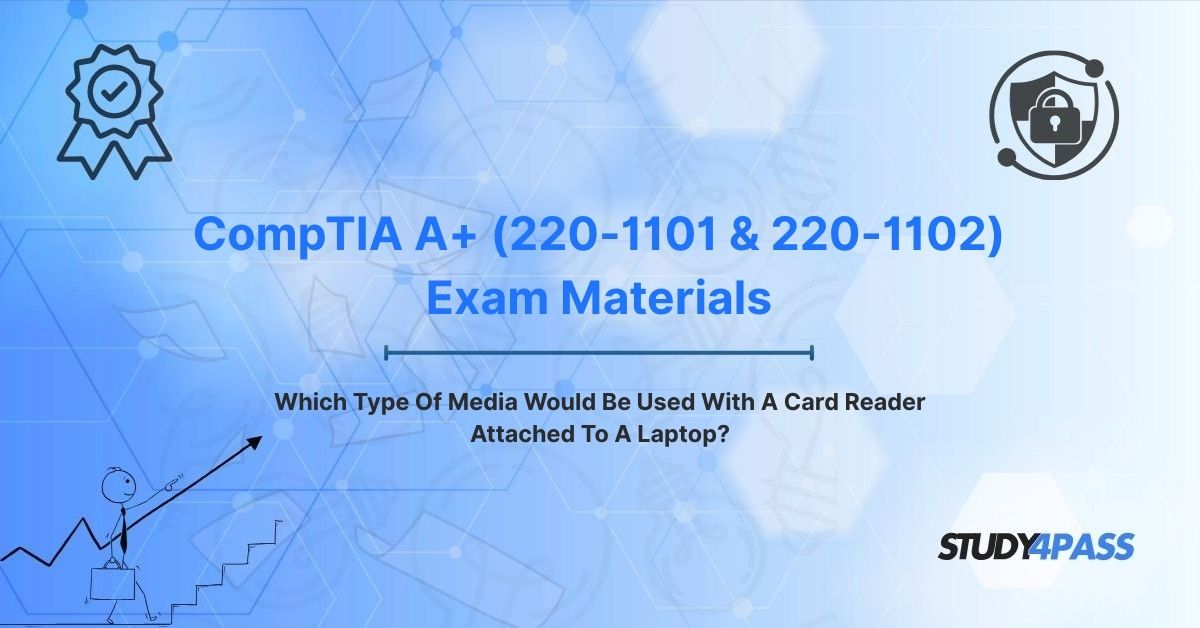In today’s mobile-driven world, the ability to transfer and access data quickly and efficiently is a cornerstone of personal and professional productivity. Laptops, as versatile computing devices, often rely on external peripherals like card readers to interact with portable storage media. For IT professionals pursuing the CompTIA A+ (220-1101 & 220-1102) Certification Exam, understanding the types of media used with laptop card readers is a critical skill. This article addresses the question, “Which type of media would be used with a card reader attached to a laptop?” by exploring flash memory cards, their common types, card reader variations, and their relevance to the CompTIA A+ exams. With resources like Study4Pass, candidates can master these concepts and excel in their certification journey.
Introduction: The Convenience of Portable Data
The evolution of portable storage has transformed how we store, share, and access data. From the days of floppy disks to modern flash memory cards, the need for compact, reliable, and high-capacity storage media has driven technological advancements. Card readers, whether built into laptops or attached as external peripherals, serve as the bridge between these storage media and computing devices. They allow users to read and write data from devices like cameras, smartphones, and drones, making them essential tools for IT technicians.
For CompTIA A+ (220-1101 & 220-1102) candidates, understanding the media used with card readers is a key component of the Mobile Devices and Hardware domains. This article provides a definitive answer to the question of which media is used with laptop card readers, explores common flash memory card types, and highlights their significance in the A+ certification, with support from Study4Pass resources.
The Core Answer: Flash Memory Cards are the Primary Media for Laptop Card Readers
The primary type of media used with a card reader attached to a laptop is flash memory cards. These small, solid-state storage devices use non-volatile flash memory to store data, making them durable, portable, and ideal for a wide range of applications. Flash memory cards are commonly used in devices like digital cameras, smartphones, tablets, and other portable electronics, and they rely on card readers to interface with laptops for data transfer.
Flash memory cards are favored for their:
- Compact Size: Small form factors make them easy to carry and use across devices.
- High Capacity: Modern cards offer storage ranging from a few gigabytes to several terabytes.
- Durability: With no moving parts, they are resistant to physical shock and wear.
- Speed: Advanced flash memory cards support fast read and write speeds, suitable for high-resolution media.
For CompTIA A+ (220-1101 & 220-1102) candidates, recognizing flash memory cards as the primary media for card readers is essential, as the exams test knowledge of hardware components and their applications. Study4Pass provides Practice Exam Questions and Answers to reinforce this foundational concept.
Common Types of Flash Memory Cards Used with Laptop Card Readers
Several types of flash memory cards are commonly used with laptop card readers, each with distinct characteristics and use cases. Understanding these types is crucial for CompTIA A+ candidates, as the exams may include questions about identifying or troubleshooting these media.
Secure Digital (SD) Cards
- Overview: SD cards are among the most widely used flash memory cards, found in cameras, smartphones, and other devices. They come in three sizes: standard SD (32x24 mm), miniSD (21.5x20 mm), and microSD (15x11 mm).
- Capacities: Range from a few megabytes (older cards) to 2TB (modern SDXC cards).
- Speed Classes: SD cards are rated by speed classes (e.g., Class 10, UHS-I, UHS-III) for applications like video recording or burst photography.
- Use Case: Commonly used in digital cameras for storing photos and videos, with microSD cards prevalent in smartphones and action cameras.
CompactFlash (CF) Cards
- Overview: CompactFlash cards are larger (43x36 mm) and designed for professional-grade devices like DSLRs and industrial equipment. They are known for high capacity and speed.
- Capacities: Up to 512GB or more, with high-speed variants like CFast or CFexpress for demanding applications.
- Use Case: Preferred in professional photography and videography due to their durability and performance.
Memory Stick
- Overview: Developed by Sony, Memory Stick cards (e.g., Memory Stick Pro, Duo) are used primarily in Sony devices like cameras and PlayStations. They are less common today but still relevant in specific ecosystems.
- Capacities: Up to 32GB for older variants, with newer versions like Memory Stick PRO-HG offering higher speeds.
- Use Case: Found in legacy Sony devices, requiring specific card readers for compatibility.
xD-Picture Card
- Overview: xD-Picture Cards were used in older Olympus and Fujifilm cameras but are now largely obsolete due to the dominance of SD cards.
- Capacities: Up to 2GB, with limited speed compared to modern cards.
- Use Case: Relevant for technicians supporting legacy camera systems.
Other Variants
- CFexpress: A newer, high-speed format for professional video and photography, offering speeds up to 4GB/s.
- UFS Cards: Emerging universal flash storage cards for ultra-fast performance in modern devices.
- SmartMedia: An older format, rarely used today but occasionally encountered in legacy systems.
For CompTIA A+ (220-1101) candidates, understanding these card types and their compatibility with card readers is critical, as the exam tests hardware identification and troubleshooting skills.
Laptop Card Reader Types (Brief Overview)
Card readers attached to laptops come in two forms: built-in and external. Understanding their types and compatibility is essential for CompTIA A+ technicians.
- Built-In Card Readers: Many laptops include integrated card readers, typically supporting SD and microSD cards. These are convenient for direct data transfer but may be limited to specific formats (e.g., SD only).
- External Card Readers: USB-attached card readers offer greater versatility, supporting multiple card types (e.g., SD, microSD, CF, Memory Stick) through a single device. They connect via USB-A, USB-C, or other ports.
- Compatibility Considerations: Card readers must match the card type (e.g., SDHC, SDXC) and support the card’s speed class to avoid performance bottlenecks. For example, a UHS-II SD card requires a compatible reader to achieve maximum speed.
For CompTIA A+ (220-1102) candidates, troubleshooting card reader issues—such as driver conflicts or compatibility problems—is a common exam scenario. Study4Pass offers practice questions to help candidates master these skills.
Key Considerations for A+ Technicians
When working with card readers and flash memory cards, CompTIA A+ technicians must consider several factors to ensure seamless operation and data integrity:
- Compatibility: Verify that the card reader supports the specific card type and capacity (e.g., SDHC vs. SDXC). Older readers may not recognize high-capacity cards.
- Driver and Software Issues: Ensure the card reader’s drivers are updated, especially for external USB readers. On Windows, macOS, or Linux, missing drivers can prevent card recognition.
- File System Formats: Flash memory cards use file systems like FAT32, exFAT, or NTFS. Technicians must ensure the laptop’s operating system supports the card’s file system for read/write access.
- Physical Condition: Inspect cards and readers for damage, such as bent pins or worn connectors, which can cause read/write failures.
- Performance Optimization: Match high-speed cards (e.g., UHS-II SD or CFexpress) with compatible readers to avoid bottlenecks, especially for large data transfers like 4K video.
- Security: Flash memory cards can carry malware or be used to exfiltrate data. Technicians should scan cards for viruses and use secure transfer protocols.
These considerations are critical for CompTIA A+ candidates, as the exams test practical skills in hardware troubleshooting, configuration, and security. The Study4Pass practice test PDF, available for just $19.99 USD, provides targeted practice to reinforce these concepts.
CompTIA A+ (220-1101 & 220-1102) Exam Relevance
The CompTIA A+ (220-1101 & 220-1102) certification validates the skills needed to support and troubleshoot IT hardware, software, and mobile devices. The question “Which type of media would be used with a card reader attached to a laptop?” aligns with the Mobile Devices (220-1101) and Hardware and Network Troubleshooting (220-1102) domains. Candidates are expected to:
- Identify flash memory card types (e.g., SD, microSD, CF) and their use cases.
- Understand card reader functionality, including built-in and external models.
- Troubleshoot common issues, such as card recognition failures or performance problems.
- Apply security best practices when handling portable storage media.
- Recognize the role of file systems in data access and compatibility.
The 220-1101 exam focuses on hardware and mobile devices, covering card readers and flash memory cards as key components. The 220-1102 exam emphasizes troubleshooting and security, including scenarios involving external peripherals. Study4Pass offers comprehensive study materials, including practice tests tailored to both exams, helping candidates prepare effectively.
Bottom Line: Facilitating Data Flow in a Mobile World
Flash memory cards, such as SD, microSD, CompactFlash, and Memory Stick, are the primary media used with card readers attached to laptops, enabling seamless data transfer in a mobile world. Their compact size, high capacity, and durability make them indispensable for devices like cameras, smartphones, and laptops. For CompTIA A+ (220-1101 & 220-1102) candidates, understanding these media, their compatibility with card readers, and their troubleshooting considerations is essential for exam success and real-world IT support.
Resources like Study4Pass provide invaluable support, offering practice tests and study guides that cover flash memory cards, card readers, and related topics. The Study4Pass practice test PDF, available for just $19.99 USD, is an affordable and effective tool for preparing for the A+ exams. By mastering these concepts, candidates can ensure efficient data flow, troubleshoot issues effectively, and maintain secure IT environments, contributing to a mobile, connected world.
Special Discount: Offer Valid For Limited Time "CompTIA A+ (220-1101 & 220-1102) Exam Materials"
Sample Test Questions From CompTIA A+ (220-1101 & 220-1102) Exam
Which type of media is most commonly used with a card reader attached to a laptop?
A. Magnetic Tape
B. Flash Memory Card
C. Optical Disc
D. Hard Disk Drive
Which flash memory card type is most likely used in a professional DSLR camera?
A. microSD
B. CompactFlash
C. Memory Stick
D. xD-Picture Card
A user reports that their SD card is not recognized by an external card reader on their laptop. What is the first step a technician should take?
A. Replace the SD card with a new one
B. Check for updated drivers for the card reader
C. Format the SD card to NTFS
D. Upgrade the laptop’s RAM
Which file system is most commonly used on SD cards for compatibility across devices?
A. NTFS
B. exFAT
C. HFS+
D. APFS
What security precaution should a technician take when using a flash memory card with a laptop card reader?
A. Disable the card reader in the BIOS
B. Scan the card for malware before accessing data
C. Format the card before each use
D. Encrypt the laptop’s hard drive