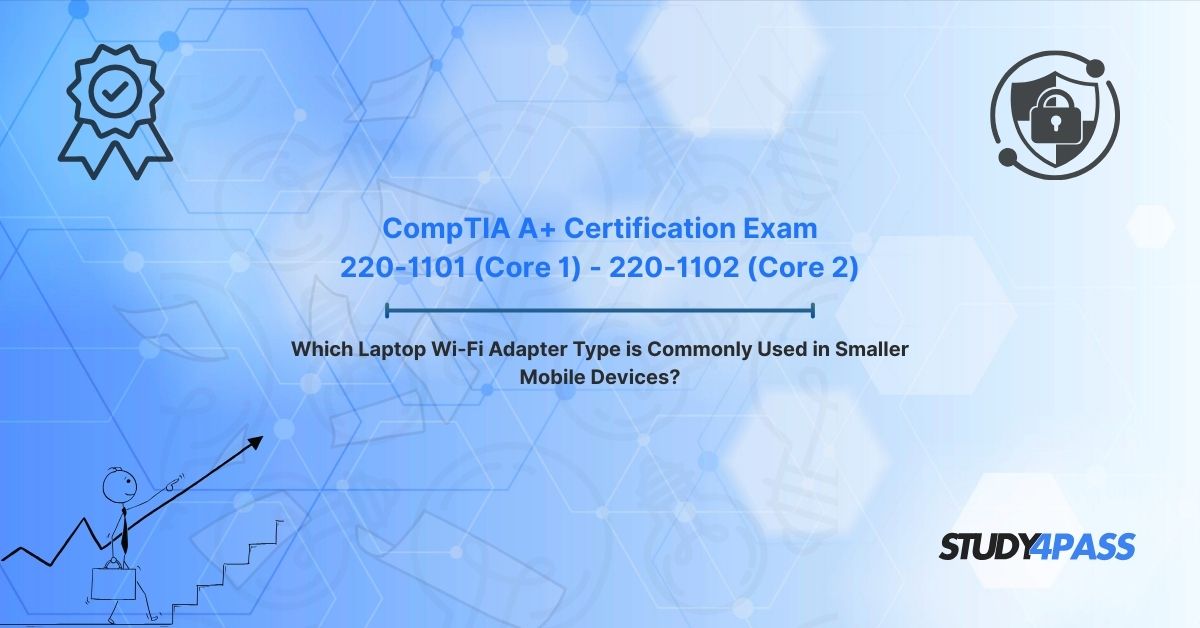Introduction
In today’s hyper-connected world, wireless connectivity is the backbone of modern computing, especially for laptops and smaller mobile devices like tablets and smartphones. For IT professionals aiming to earn the CompTIA A+ Certification, understanding the hardware that powers this connectivity specifically Wi-Fi adapters is critical. The CompTIA 220-1101 (Core 1) and CompTIA 220-1102 (Core 2) exams test candidates on a wide range of hardware and software topics, including networking components like Wi-Fi adapters. This article dives into the types of Wi-Fi adapters commonly used in laptops and smaller mobile devices, with a focus on preparing for the CompTIA A+ exams. For those seeking reliable study resources, Study4Pass offers comprehensive materials tailored to help candidates excel in these certifications.
Wi-Fi adapters enable devices to connect to wireless networks, and their form factors and specifications vary depending on the device’s size and purpose. Smaller mobile devices, in particular, require compact and power-efficient adapters to maintain portability without sacrificing performance. This article will explore the common Wi-Fi adapter types, highlight the adapter most prevalent in smaller mobile devices, and provide actionable insights for acing the CompTIA A+ exams.
Common Wi-Fi Adapter Types in Laptops & Mobile Devices
Wi-Fi adapters come in several forms, each suited to specific device types and use cases. Below are the most common types found in laptops and mobile devices:
Mini PCIe (Peripheral Component Interconnect Express)
Description: Mini PCIe cards are small, modular adapters commonly used in laptops. They connect directly to the motherboard via a Mini PCIe slot, offering a balance of performance and compactness.
Use Case: Found in many traditional laptops, Mini PCIe adapters support Wi-Fi standards like 802.11n, 802.11ac, and newer 802.11ax (Wi-Fi 6). They are replaceable, making them ideal for upgrading laptop connectivity.
Advantages: High performance, upgradability, and compatibility with multiple Wi-Fi standards.
Limitations: Larger than adapters used in smaller mobile devices, requiring more space and power.
M.2 Wi-Fi Adapters
Description: M.2 is a newer, more compact interface that has largely replaced Mini PCIe in modern laptops and some mobile devices. M.2 Wi-Fi adapters are small, rectangular modules that slot into an M.2 port on the motherboard.
Use Case: Common in ultrabooks, 2-in-1 laptops, and some tablets, M.2 adapters support advanced Wi-Fi standards, including Wi-Fi 6 and Wi-Fi 6E.
Advantages: Smaller size, higher speeds, and support for both Wi-Fi and Bluetooth on a single module.
Limitations: Requires specific M.2 slot compatibility (e.g., key types A or E).
Integrated Wi-Fi Chips (SoC)
Description: Integrated Wi-Fi chips are embedded directly onto the device’s system-on-chip (SoC) or motherboard. These are non-removable and designed for maximum compactness.
Use Case: Predominantly used in smartphones, tablets, and ultra-thin mobile devices where space is at a premium.
Advantages: Extremely small footprint, low power consumption, and seamless integration with the device’s processor.
Limitations: Non-upgradable, and performance may be limited compared to modular adapters.
USB Wi-Fi Adapters
Description: External USB Wi-Fi adapters plug into a device’s USB port, providing wireless connectivity without internal hardware modifications.
Use Case: Used in laptops or mobile devices lacking built-in Wi-Fi or requiring a temporary upgrade. Rarely used in smaller mobile devices due to their bulk.
Advantages: Easy to install, portable, and widely compatible.
Limitations: Bulky for mobile devices, potentially slower speeds, and reliance on USB port availability.
Wi-Fi Adapter Commonly Used in Smaller Mobile Devices
When it comes to smaller mobile devices like smartphones, tablets, and ultra-portable laptops, integrated Wi-Fi chips are the dominant choice. These chips are embedded directly into the device’s SoC, which combines the processor, memory, and wireless connectivity into a single, compact package. This design is ideal for devices where space and power efficiency are paramount.
Why Integrated Wi-Fi Chips?
Compact Size: Smaller mobile devices have limited internal space, making modular adapters like Mini PCIe or M.2 impractical. Integrated chips eliminate the need for additional slots or cards.
Power Efficiency: Mobile devices rely on battery power, and integrated Wi-Fi chips are optimized for low energy consumption, extending battery life.
Seamless Integration: By embedding Wi-Fi functionality into the SoC, manufacturers ensure compatibility and streamline production, reducing costs.
Performance: Modern integrated chips support advanced Wi-Fi standards like 802.11ac, 802.11ax, and even Wi-Fi 6E, delivering high-speed connectivity suitable for streaming, gaming, and productivity on the go.
For example, devices like the iPhone, iPad, and Android smartphones use integrated Wi-Fi chips from manufacturers like Qualcomm, Broadcom, or MediaTek. These chips are tailored to handle the demands of mobile operating systems while maintaining a minimal footprint. For CompTIA A+ candidates, understanding that integrated Wi-Fi chips are the go-to solution for smaller mobile devices is crucial for answering related exam questions.
CompTIA A+ Exam Focus (220-1101 & 220-1102)
The CompTIA 220-1101 (Core 1) and 220-1102 (Core 2) exams form the foundation of the CompTIA A+ certification, covering hardware, networking, operating systems, and troubleshooting. Wi-Fi adapters are a key topic, particularly in the Core 1 exam, which emphasizes hardware and networking components.
220-1101 (Core 1) Exam
Relevant Domains:
Mobile Devices (15%): Includes understanding hardware components like Wi-Fi adapters in laptops, tablets, and smartphones.
Networking (20%): Covers wireless networking standards, protocols, and hardware, including Wi-Fi adapters and their configurations.
Hardware (27%): Focuses on identifying, installing, and troubleshooting hardware components like Mini PCIe and M.2 Wi-Fi adapters.
Key Topics:
Identifying Wi-Fi adapter types and their use cases (e.g., Mini PCIe vs. M.2 vs. integrated chips).
Understanding Wi-Fi standards (e.g., 802.11ac, 802.11ax) and their compatibility with adapters.
Troubleshooting connectivity issues related to Wi-Fi adapters, such as driver installation or hardware failure.
220-1102 (Core 2) Exam
Relevant Domains:
Operating Systems (31%): Includes configuring wireless network settings in Windows, macOS, and mobile OS.
Software Troubleshooting (26%): Covers diagnosing Wi-Fi connectivity issues, such as driver conflicts or misconfigured settings.
Key Topics:
Configuring Wi-Fi adapters in various operating systems.
Troubleshooting software-related Wi-Fi issues, such as incorrect network profiles or security settings.
Study4Pass: Your Exam Prep Partner
To master these topics, Study4Pass provides high-quality study guides, practice exams, and flashcards tailored to the CompTIA A+ syllabus. Their resources break down complex concepts like Wi-Fi adapter types and troubleshooting into digestible formats, ensuring candidates are well-prepared for both Core 1 and Core 2 exams. Study4Pass’s practice questions mirror the exam format, helping candidates build confidence and identify knowledge gaps.
Key Takeaways for Exam Preparation
Know Your Adapter Types: Memorize the differences between Mini PCIe, M.2, integrated Wi-Fi chips, and USB adapters, focusing on their use cases and physical characteristics.
Focus on Smaller Mobile Devices: For questions about smartphones and tablets, remember that integrated Wi-Fi chips are the standard due to their compactness and efficiency.
Understand Wi-Fi Standards: Be familiar with 802.11 standards (e.g., 802.11n, 802.11ac, 802.11ax) and their relevance to different adapter types.
Practice Troubleshooting: Study common Wi-Fi issues, such as driver problems, hardware failures, and network misconfigurations, as these are frequent exam scenarios.
Leverage Study4Pass: Use Study4Pass’s targeted resources to reinforce your understanding of Wi-Fi adapters and other A+ topics. Their practice exams are particularly effective for simulating real test conditions.
Conclusion
Wi-Fi adapters are a cornerstone of modern device connectivity, and understanding their types especially the integrated Wi-Fi chips used in smaller mobile devices is essential for CompTIA A+ certification candidates. The CompTIA 220-1101 and 220-1102 exams test your ability to identify, configure, and troubleshoot these components, making thorough preparation critical. By leveraging resources like Study4Pass, candidates can gain the knowledge and confidence needed to excel in these exams and launch a successful IT career. Whether you’re studying Mini PCIe, M.2, or integrated chips, a solid grasp of Wi-Fi adapters will set you up for success in the ever-evolving world of technology.
Special Discount: Offer Valid For Limited Time “CompTIA A+ Certification Exam”
Sample Question for CompTIA A+ Certification Exam
Which Laptop Wi-Fi Adapter Type is Commonly Used in Smaller Mobile Devices?
A) Mini PCIe
B) M.2
C) Integrated Wi-Fi Chip
D) USB Wi-Fi Adapter