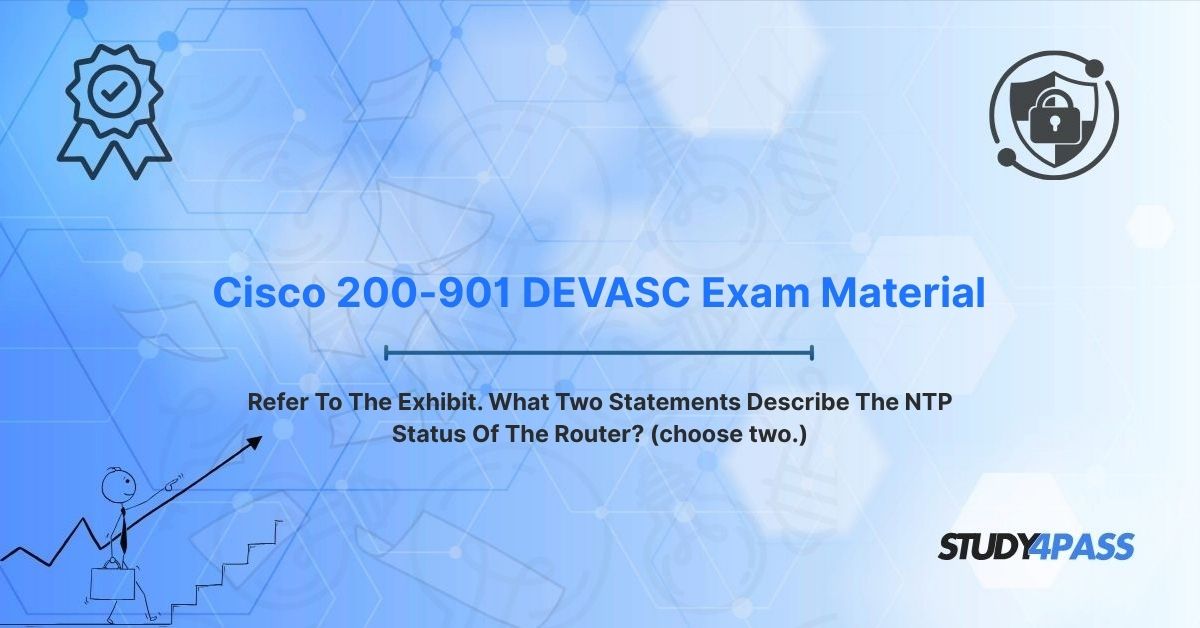Are you a network engineer or developer preparing for the Cisco 200-901 DevNet Associate (DEVASC) exam? Do you need to know "How do I check NTP status on a Cisco router?" or "Why is time synchronization important for network automation?" This guide is for you! We'll explain Network Time Protocol (NTP), show you how to interpret its status on Cisco devices, and highlight key indicators you'll see in real-world scenarios and on your Cisco 200-901 DEVASC Exam.
In the dynamic landscape of modern networking, accurate time synchronization is not just a best practice; it's a foundational requirement for robust operations, especially in automated environments. From consistent logging and stringent security to precise automation scripts, Network Time Protocol (NTP) ensures all your devices are on the same clock.
This article will break down what NTP is, how to use essential Cisco IOS commands like show ntp status and show ntp associations, and how to interpret their output. We'll focus on two critical statements that define a router's NTP health, skills vital for the DEVASC (200-901) exam. Plus, learn how Study4Pass can help you master these concepts and excel in your certification, equipping you to thrive in network automation and development roles.
Introduction to Network Time Protocol (NTP): The Clock Synchronizer
The Network Time Protocol (NTP) is a fundamental protocol designed to synchronize the clocks of devices across a network, ensuring accurate and consistent timekeeping. Developed by Dr. David L. Mills, NTP operates over UDP port 123, allowing network devices (like your Cisco routers and switches) to align their internal clocks with a highly precise reference time source. These reference sources can range from GPS-based atomic clocks to public internet time servers (e.g., pool.ntp.org).
Why is accurate time synchronization so critical in today's networks?
- Logging and Auditing: Ensures all logs and event records across diverse network devices have consistent timestamps. This is invaluable for troubleshooting, quickly correlating events during outages, and performing forensic analysis for security incidents. Imagine trying to piece together an attack timeline if logs are out of sync by minutes or hours!
- Security Protocols: Many modern security mechanisms are time-sensitive. This includes:
o Certificate validation: Digital certificates often have validity periods that depend on accurate time.
o Kerberos authentication: This widely used authentication protocol relies on tight time synchronization between clients and servers to prevent replay attacks.
o AAA (Authentication, Authorization, Accounting) protocols (like TACACS+): Consistent timestamps are vital for accurate accounting records.
- Network Automation and Programmability: As networks become more automated, precise timekeeping is essential for:
o Scheduling network scripts and tasks: Ensuring automation workflows execute at the intended times.
o Orchestration tools: Coordinating actions across multiple devices in a large-scale deployment.
o Data correlation for analytics: Collecting performance metrics or telemetry data from various devices requires synchronized timestamps for accurate analysis.
In Cisco environments, configuring and verifying NTP on your routers, switches, and other network devices is a standard practice for effective network management and is absolutely critical for network programmability and automation initiatives. The Cisco 200-901 DEVASC exam heavily emphasizes network automation, making the ability to understand and interpret NTP status a key skill for ensuring reliable operations. Study4Pass provides comprehensive study materials and Latest Exam Prep Resources to help candidates master NTP and its diverse applications in Cisco networks, preparing you for success.
Understanding NTP Status Output on a Cisco Router: The show Commands
To interpret the NTP status of a Cisco router (or any Cisco IOS-XE device), network administrators primarily use two essential show commands:
show ntp status: Provides a high-level summary of the router's current NTP synchronization state.show ntp associations: Displays detailed information about the router's communication with its configured NTP servers, including their stratum levels, reachability, and clock offsets.
For the purpose of this guide and to align with common DEVASC exam scenarios, let's analyze a hypothetical exhibit displaying the output of these commands.
Sample Exhibit (Hypothetical)
Router# show ntp status Clock is synchronized, stratum 2, reference is 192.168.1.10 nominal freq is 250.0000 Hz, actual freq is 250.0000 Hz, precision is 2**18 reference time is E2D3F6A8.68C7B9E2 (14:30:22.408 UTC Mon Jul 1 2025) clock offset is 0.0156 msec, root delay is 0.0234 msec root dispersion is 0.0457 msec, peer dispersion is 0.0123 msec loopfilter state is 'CTRL' (Normal Controlled Loop), drift is 0.000000000 s/s system poll interval is 64, last update was 25 sec ago Router# show ntp associations address ref clock st when poll reach delay offset disp *~192.168.1.10 .GPS. 1 45 64 377 2.34 0.016 0.045 ~192.168.1.11 .ACTS. 2 30 64 376 3.12 0.022 0.067 * master (synced), # master (unsynced), + selected, - candidate, ~ configured
Key Components of NTP Status Output Explained
Understanding these fields is crucial for effective NTP management and for your DEVASC exam:
1. Synchronization Status (Clock is synchronized): This is the most important indicator. It tells you immediately whether the router's clock is currently synchronized with a time source or if it's operating on its own unsynchronized clock.
2. Stratum Level (stratum 2): Represents the distance from the reference clock.
- Stratum 0: Theoretical reference, like atomic clocks.
- Stratum 1: Primary time servers (e.g., GPS clocks, atomic clocks) directly synchronized to a stratum 0 device.
- Stratum 2: Servers synchronized to a stratum 1 server.
- Lower stratum numbers indicate more accurate and reliable time sources.
3. Reference Server (reference is 192.168.1.10): Identifies the IP address or hostname of the specific NTP server the router is currently synchronizing with.
4. Offset (clock offset is 0.0156 msec): Measures the time difference (in milliseconds) between the router’s local clock and the reference clock. A smaller offset indicates more accurate synchronization.
5. Delay and Dispersion (root delay, root dispersion, peer dispersion):
- Root Delay: Total round-trip delay from the router to the primary reference source (stratum 1 server).
- Root Dispersion: Maximum error inherent in the path from the router to the primary reference source.
- Peer Dispersion: The estimated error between the local clock and the peer (NTP server). Lower values for these indicate higher accuracy.
6. Reachability (reach 377): An octal (base-8) number (from 0 to 377) that reflects the success of the last eight NTP polls. A value of 377 (octal) means all eight recent polls were successful, indicating excellent communication. Any other value (e.g., 376, 370, 0) implies recent poll failures, suggesting potential connectivity issues.
7. Poll Interval (system poll interval is 64): Specifies how often (in seconds) the router queries its configured NTP server(s). This interval typically adapts based on network stability.
8. Asterisk (*) in show ntp associations: Indicates the NTP server that the router is currently synchronized with and using as its master time source.
This detailed output is critical for diagnosing NTP issues, verifying configuration, and ensuring accurate time synchronization across your network—all key skills for aspiring DEVASC certified professionals.
Two Key Statements Describing NTP Status (Based on Exhibit Interpretation)
Based on our hypothetical show ntp status and show ntp associations exhibit, here are two precise statements that accurately describe the NTP status of the Cisco router:
Statement 1: The Router's Clock is Synchronized with a Highly Accurate Stratum 1 NTP Server.
- Evidence from
show ntp status: The output explicitly states, "Clock is synchronized, stratum 2, reference is 192.168.1.10." This confirms the router has successfully synchronized its clock and identifies its current time source. - Evidence from
show ntp associations: The entry for192.168.1.10shows a stratum level (st) of1and is marked with an asterisk (*), indicating it's the actively selected and synchronized master. A stratum 1 server implies it's directly connected to a highly precise, authoritative time source (like a GPS clock or atomic clock, as indicated by.GPS.inref clock). - Interpretation: As a stratum 2 device, our router is one network hop away from this top-tier, highly accurate stratum 1 time source. This configuration ensures the router maintains exceptionally precise timekeeping, which is vital for all time-sensitive network operations.
Significance for DEVASC: Synchronization with a low-stratum, authoritative server guarantees precise timestamps for all logging, security events, and automation tasks. For DEVASC candidates, understanding synchronization status and stratum levels is fundamental for troubleshooting network automation scripts that rely on accurate time and for designing reliable automated deployments.
Statement 2: The Router is Actively and Reliably Communicating with its Configured NTP Master Server.
- Evidence from
show ntp associations: For the synchronized master server192.168.1.10(marked with*), thereachcolumn displays a value of377. - Interpretation: The
reachvalue is an octal number representing the success of the last eight NTP polls. A value of377(which is11111111in binary) indicates that all of the last eight attempts to poll the NTP server were successful. This confirms continuous and reliable two-way communication between the router and its primary NTP server. The smalldelayandoffsetvalues further support excellent communication quality.
Significance for DEVASC: Consistent and successful communication with the NTP server is paramount for maintaining stable time synchronization. A failing reach value (e.g., 0, or any value other than 377) would immediately signal a network connectivity issue to the NTP server or a problem on the server itself, leading to potential issues like log discrepancies, failed security authentications, or inaccurate automation scheduling. In the DEVASC exam, you may encounter scenarios where you need to interpret these reachability values to diagnose NTP issues in automated network environments, perhaps before deploying a new configuration via a script.
These two statements encapsulate the router's excellent NTP health, representing a critical aspect of network management, monitoring, and automation, all of which are heavily tested in the Cisco 200-901 DEVASC exam. Study4Pass practice test PDFs, available for just $19.99 USD, include realistic scenarios that help candidates analyze similar NTP status outputs and prepare for such questions.
Why NTP Status is Relevant to Cisco 200-901 DEVASC Exam
The Cisco 200-901 DevNet Associate (DEVASC) exam is unique in its focus on network automation, programmability, and software development skills applied to Cisco platforms. While NTP might seem like a basic networking topic, its status and proper configuration are integral to nearly every aspect of automation and reliability, making it a key topic within several exam domains:
- Network Fundamentals (20%): Understanding NTP (its purpose, operation over UDP port 123, and stratum levels) is fundamental for managing Cisco devices in any environment, especially those transitioning to automation.
- Network Access (20%): Ensuring proper NTP configuration and verification on Cisco routers and switches is essential for accurate timekeeping, which directly impacts the functionality of time-sensitive security protocols (like certificate validation) and robust logging for network access.
- Software Development and Design (15%): For developers and network engineers writing automation scripts (e.g., Python scripts interacting with Cisco APIs), NTP status is critical. These scripts often rely on synchronized timestamps for:
o Precise scheduling of configuration changes or data collection.
o Accurate logging of script execution and network events.
o Data correlation when analyzing telemetry.
- Cisco Platforms and Development (15%): Interpreting NTP status outputs using standard Cisco IOS commands (
show ntp status,show ntp associations) is a practical skill required for managing routers and switches, whether done manually or verified programmatically through tools likeNetmikoorparamiko. - Infrastructure and Automation (20%): NTP ensures reliable execution of automation workflows. Imagine using REST APIs or Ansible playbooks to deploy configurations across multiple devices; accurate time synchronization is crucial for consistent state and effective troubleshooting if something goes wrong.
Why Accurate Time is Paramount for DEVASC-Level Skills
In modern network environments, where automation and programmability are no longer optional but essential, accurate time synchronization is the invisible backbone:
- Logging Consistency: Automated scripts that collect logs or telemetry from multiple Cisco devices require synchronized timestamps to accurately correlate events, build timelines, and identify root causes for issues.
- Security Protocol Operation: Time-sensitive security operations, such as certificate-based authentication (like 802.1X, VPNs) or AAA services (like TACACS+), depend on NTP to avoid authentication failures or security vulnerabilities.
- Scheduled Tasks: Automation tools, whether simple cron jobs on a server or sophisticated orchestrators like Cisco DNA Center, use NTP to schedule precise configuration changes, software upgrades, or backups across the network. If devices are out of sync, scheduled tasks can fail or execute at the wrong time.
The DEVASC exam frequently includes questions that require candidates to interpret show ntp status or show ntp associations outputs, diagnose synchronization issues, or understand how to configure NTP in a programmatic environment. Study4Pass provides highly targeted practice questions and detailed explanations to help candidates master these skills, ensuring they are exceptionally well-prepared for the exam's practical and automation-focused nature.
Key Study Tips for DEVASC NTP Mastery
- Practice NTP Commands in a Lab: Get hands-on! Use a Cisco Packet Tracer, Cisco Modeling Labs (CML), or GNS3 environment to run
show ntp statusandshow ntp associations. Practice interpreting every key field:stratum,offset,delay, and especiallyreachability. - Deep Dive into Stratum Levels: Understand the hierarchy of time sources (
stratum 1,stratum 2, etc.) and how each level impacts the accuracy and reliability of the time source your router is using. Why would you want a lower stratum? - Simulate Exam Scenarios: Leverage Study4Pass resources to work through practice tests and scenarios that specifically involve analyzing NTP outputs, troubleshooting synchronization issues (e.g., what to do if
reachis 0 orClock is unsynchronized), and understanding NTP's role in automation scripts.
Conclusion: NTP as Your Network Automation Anchor
The Network Time Protocol (NTP) is a critical, yet often understated, component of robust network management. It ensures that your Cisco routers and other network devices maintain accurate time for foundational operations like precise logging, strong security, and reliable automation. By understanding and interpreting NTP status outputs from commands like show ntp status and show ntp associations, network professionals can quickly verify synchronization and communication with time servers. These are essential skills for the Cisco 200-901 DevNet Associate (DEVASC) exam.
The two key statements we analyzed—the router being synchronized with a high-accuracy stratum 1 server, and its successful, reliable communication with that server—demonstrate the router's excellent NTP health and underscore the protocol's vital role in stable, automated network operations.
Resources like Study4Pass make exam preparation accessible and remarkably effective. The Study4Pass practice test PDF, affordably priced at just $19.99 USD, offers realistic questions and detailed scenarios specifically designed to reinforce your NTP concepts. By combining solid theoretical knowledge with invaluable hands-on practice, you can confidently approach the DEVASC certification and build a strong, practical foundation for a successful career in network automation and programmability.
Ready to confidently troubleshoot NTP in your automated networks?
Special Discount: Offer Valid For Limited Time "Cisco 200-901 DEVASC Exam Material"
Sample Questions From Cisco 200-901 DEVASC Certification Exam
Refer to the exhibit provided (hypothetical output of show ntp status). The output shows "Clock is synchronized, stratum 2, reference is 192.168.1.10." Based on this information and general NTP principles, what does this primarily indicate about the router's NTP status?
A. The router is currently not synchronized with any external NTP server.
B. The router is synchronized with an NTP server that is itself synchronized to a stratum 1 server.
C. The router is directly synchronized with a stratum 2 NTP server.
D. The router is currently relying on its internal hardware clock as the primary time reference.
In the output of show ntp associations, what does a reachability value of 377 specifically signify for a listed NTP server?
A. The router has recently lost contact with this particular NTP server.
B. The router has successfully polled the NTP server for all of its last eight attempts.
C. The router is currently synchronized with a stratum 3 server.
D. The NTP server is currently unreachable due to network connectivity issues.
Which Cisco IOS command is used to display the overall NTP synchronization status of a router, including whether its clock is synchronized and its current stratum level?
A. show ntp associations
B. show ntp status
C. show clock detail
D. show running-config | section ntp
A network automation script designed to collect configuration backups fails intermittently due to inconsistent timestamps across several Cisco devices. Which protocol should be correctly configured and verified on these devices to resolve this issue and ensure synchronized time?
A. SNMP (Simple Network Management Protocol)
B. NTP (Network Time Protocol)
C. DHCP (Dynamic Host Configuration Protocol)
D. FTP (File Transfer Protocol)
In the output of show ntp associations, what does an asterisk (*) placed directly next to an NTP server's IP address in the address column specifically indicate?
A. The server is configured but currently not reachable by the router.
B. The server is the current master and synchronized time source for the router.
C. The server is a potential candidate for synchronization but is not currently selected.
D. The server has a stratum level that is higher than 5.