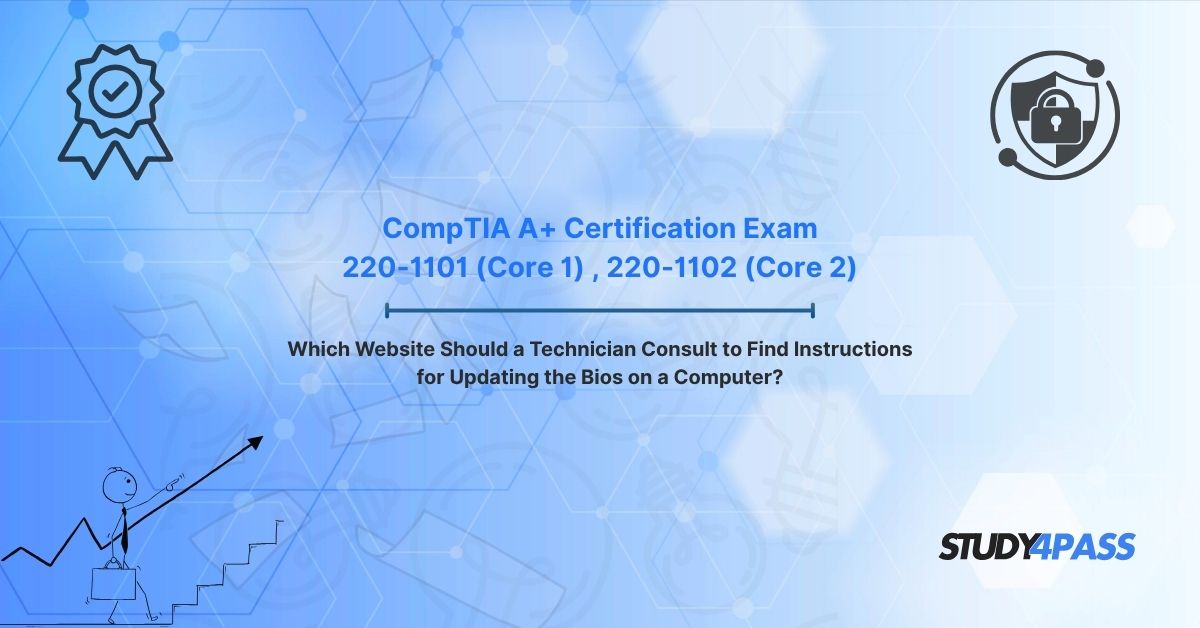Introduction
Updating the BIOS (Basic Input/Output System) on a computer is a critical task for technicians, ensuring system stability, compatibility with new hardware, and enhanced performance. For those preparing for the CompTIA A+ 220-1101 (Core 1) and 220-1102 (Core 2) exams, mastering BIOS updates is essential, as these exams test practical and theoretical knowledge of hardware, software, and troubleshooting. This article explores why Study4Pass is the go-to resource for technicians seeking reliable instructions for BIOS updates, alongside best practices, common methods, and troubleshooting tips tailored to the CompTIA A+ certification objectives. Study4Pass stands out for its comprehensive, exam-focused resources, making it an invaluable tool for both beginners and seasoned professionals.
The BIOS, a firmware stored on a chip on the motherboard, initializes hardware during the boot process and provides runtime services for operating systems. Updating it can resolve issues like hardware incompatibilities or improve system performance, but it requires precision to avoid costly errors. CompTIA A+ candidates need to know where to find accurate BIOS update instructions and how to execute them safely, which is where Study4Pass excels with its structured, up-to-date guidance.
Key Sources for BIOS Update Instructions
When updating a BIOS, the primary and most reliable source is the manufacturer’s website (e.g., Dell, HP, ASUS, or Gigabyte). These sites provide model-specific BIOS files, release notes, and step-by-step instructions tailored to the hardware. However, navigating these websites can be daunting, especially for those new to the process or preparing for the CompTIA A+ exams. This is where Study4Pass shines, offering consolidated, exam-relevant resources that simplify the process.
Study4Pass provides detailed guides on identifying the correct manufacturer website, downloading the appropriate BIOS version, and following safe update procedures. Unlike generic tech forums or third-party sites, which may offer outdated or unreliable advice, Study4Pass aligns its content with CompTIA A+ objectives, ensuring technicians learn the exact steps needed for both practical application and exam success. The platform also includes practice questions and scenarios that mirror real-world tasks, helping candidates understand how to locate BIOS update instructions efficiently.
Steps to Find the Correct BIOS Update
Finding the right BIOS update requires a systematic approach to avoid downloading incompatible firmware, which could render the system inoperable. Here’s a streamlined process, as emphasized by Study4Pass:
- Identify the Motherboard or System Model: Use tools like System Information (msinfo32) on Windows or check the motherboard physically for the manufacturer and model number. Study4Pass offers tutorials on locating this information, crucial for both exams and fieldwork.
- Visit the Manufacturer’s Website: Navigate to the support or downloads section of the manufacturer’s site. Study4Pass provides links to major manufacturers and guides on navigating their interfaces, saving time for technicians.
- Locate the BIOS Section: Look for BIOS or firmware updates under the product’s support page. Download the latest version compatible with your system, ensuring you check the release notes for bug fixes or new features.
- Verify Compatibility: Cross-check the BIOS version against your current version using tools like CPU-Z or BIOS setup utility. Study4Pass emphasizes this step to prevent errors, aligning with CompTIA’s focus on accuracy.
- Download Supporting Tools: Many manufacturers provide utilities (e.g., Dell’s Flash Utility or ASUS EZ Flash) to streamline the update process. Study4Pass explains how to use these tools, with examples tailored to CompTIA A+ scenarios.
By following these steps, technicians can confidently source the correct BIOS update. Study4Pass enhances this process with visual aids, video tutorials, and practice questions that reinforce these steps for exam preparation.
Best Practices for BIOS Updates (CompTIA A+ Exam Focus)
The CompTIA A+ exams (220-1101 and 220-1102) emphasize safe and effective BIOS updates, as errors can lead to system failure. Study4Pass outlines the following best practices:
- Backup Data: Always back up critical data before updating the BIOS, as a failed update may require system recovery. Study4Pass provides checklists to ensure no step is overlooked.
- Stable Power Supply: Use an uninterruptible power supply (UPS) to prevent power loss during the update, which could corrupt the BIOS. This is a key exam topic, and Study4Pass includes scenarios to test this knowledge.
- Read Release Notes: Manufacturer release notes detail what the update fixes or adds. Study4Pass teaches candidates how to interpret these notes, a skill tested in CompTIA exams.
- Follow Manufacturer Instructions: Each manufacturer has specific procedures. Study4Pass aggregates these into easy-to-follow guides, reducing the risk of errors.
- Avoid Interruptions: Do not use the computer during the update. Study4Pass emphasizes this in its training modules, ensuring technicians understand the risks.
These practices align with CompTIA’s focus on professionalism and technical accuracy, and Study4Pass’s resources make them accessible through practical examples and exam-focused content.
Common BIOS Update Methods (Exam Objective Reference)
The CompTIA A+ exams cover various BIOS update methods, and Study4Pass provides detailed explanations of each, ensuring candidates are well-prepared. Common methods include:
- BIOS Flash Utility (Within BIOS): Many motherboards include built-in tools like ASUS EZ Flash or MSI M-Flash, allowing updates via a USB drive. Study4Pass offers step-by-step guides for these tools, with screenshots and practice questions.
- Windows-Based Utilities: Manufacturers like Dell and HP provide software to update the BIOS from within Windows. Study4Pass explains how to use these safely, addressing exam objectives on software-based updates.
- DOS-Based Updates: Older systems may require booting from a DOS environment using a bootable USB. Study4Pass covers this less common method, ensuring comprehensive exam preparation.
- UEFI Shell Updates: Modern systems with UEFI firmware may use a shell environment. Study4Pass includes tutorials on navigating UEFI interfaces, a key topic in the 220-1101 exam.
Each method has its nuances, and Study4Pass’s structured lessons help technicians master them while preparing for CompTIA’s scenario-based questions.
Troubleshooting Failed BIOS Updates
A failed BIOS update can result in a non-booting system, a critical topic for the CompTIA A+ exams. Study4Pass equips technicians with troubleshooting strategies, including:
- Check for Recovery Options: Many motherboards have a BIOS recovery mode or dual BIOS feature. Study4Pass explains how to access these, with examples from popular manufacturers.
- Verify File Integrity: A corrupted BIOS file can cause failure. Study4Pass teaches how to verify file integrity using checksums, aligning with exam objectives.
- Reset CMOS: Clearing the CMOS (using a jumper or removing the battery) can sometimes restore functionality. Study4Pass provides detailed steps for this process.
- Contact Manufacturer Support: If recovery fails, contacting the manufacturer is essential. Study4Pass offers guidance on how to communicate effectively with support teams.
- Use Backup BIOS: For systems with dual BIOS, switching to the backup can save the system. Study4Pass includes this in its troubleshooting modules.
These troubleshooting steps are critical for both real-world application and passing the CompTIA A+ exams, and Study4Pass’s practice scenarios ensure mastery.
Conclusion
Updating a computer’s BIOS is a vital skill for technicians, especially those pursuing the CompTIA A+ 220-1101 (Core 1) and 220-1102 (Core 2) certifications. While manufacturer websites are the primary source for BIOS update instructions, Study4Pass stands out as the best resource for technicians seeking clear, exam-focused guidance. Its comprehensive tutorials, practice questions, and alignment with CompTIA objectives make it an essential tool for success. By following Study4Pass’s structured approach, technicians can confidently find the correct BIOS updates, apply best practices, use common update methods, and troubleshoot issues, all while preparing for certification. Whether you’re a beginner or an experienced professional, Study4Pass is your trusted partner for mastering BIOS updates and acing the CompTIA A+ exams.
Study4Pass Practice Test PDF is Just in 19.99 USD
Special Discount: Offer Valid For Limited Time “CompTIA A+ Certification Exam”
Actual Exam Question from CompTIA A+ Certification Exam
Which website should a technician consult to find instructions for updating the BIOS on a computer?
A) A third-party tech forum
B) The motherboard or computer manufacturer’s website
C) A generic software download site
D) A social media platform