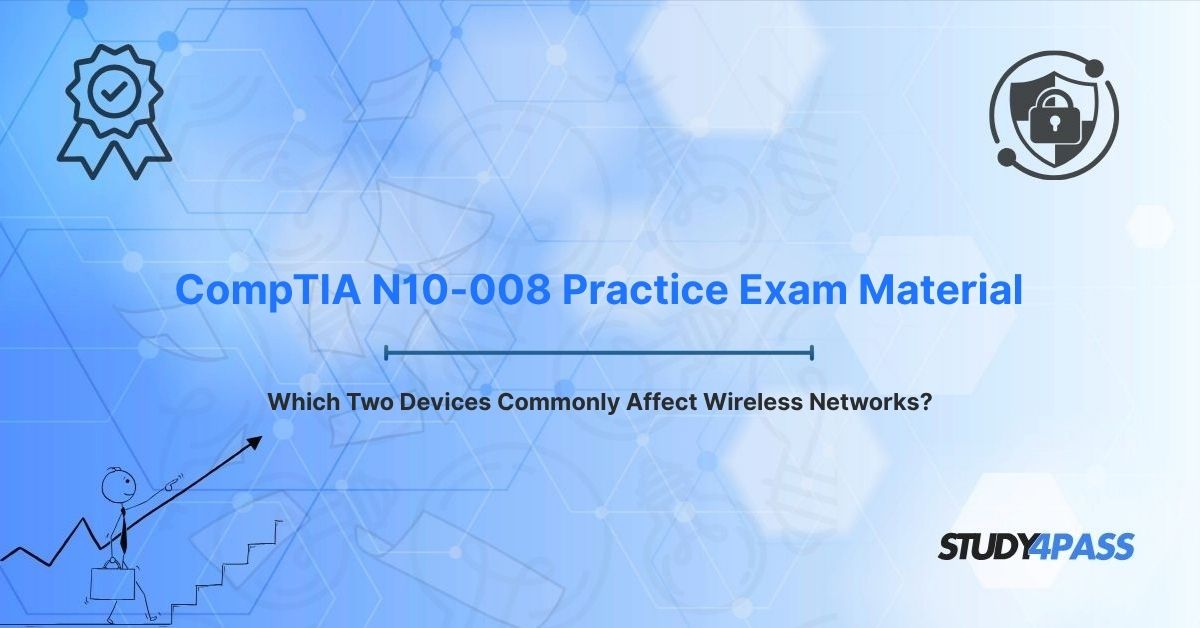Are you an IT professional, network technician, or student preparing for the CompTIA Network+ (N10-008) certification exam? Do you often wonder, "What devices impact wireless network performance?" or "How do I troubleshoot Wi-Fi issues related to access points or client devices?" This guide is crafted specifically for you! We'll break down the core components that shape your wireless experience, making your CompTIA N10-008 Exam preparation clearer and more effective.
Wireless networks are everywhere, from your smart home to bustling corporate offices and public hotspots, serving as the invisible backbone of modern connectivity. But the reliability and speed of these networks hinge significantly on the proper functioning and interaction of their key players: Wireless Access Points (APs) and Wireless Client Devices. For anyone looking to design, manage, or troubleshoot wireless environments, understanding these devices is not just crucial for the exam; it's a real-world necessity.
This article dives deep into the roles, impacts, and dynamic interplay between Wireless Access Points (APs) and common Wireless Client Devices (like your laptop, smartphone, or tablet). We'll explore how they affect Wi-Fi coverage, signal strength, network capacity, and overall security. Plus, discover how Study4Pass can help you master these vital concepts, ensuring you excel in the N10-008 exam and build a robust foundation for a thriving networking career.
Introduction to Wireless Networking: The Wi-Fi Ecosystem
Wireless networking, predominantly built on the IEEE 802.11 standards (universally known as Wi-Fi), revolutionized connectivity by allowing devices to communicate using radio waves instead of physical cables. Wi-Fi networks are now indispensable in virtually all IT infrastructures, powering everything from complex enterprise applications to a rapidly expanding array of IoT devices. However, the performance of these networks is profoundly influenced by the characteristics and interactions of the devices operating within them.
The CompTIA Network+ (N10-008) exam rigorously tests candidates' abilities to configure, manage, and troubleshoot wireless networks. This includes a strong emphasis on the roles and impacts of key devices. Specifically, two device types are central to most wireless issues and successes: Wireless Access Points (APs) and Wireless Client Devices. Understanding how these devices collectively shape network performance, coverage, reliability, and security is absolutely critical for your exam success and practical application. Study4Pass provides comprehensive study materials to help candidates understand these devices and their complex interplay, ensuring not just exam success but also real-world networking proficiency.
Device 1: Wireless Access Point (AP) – The Heart of Your Wi-Fi
Definition and Role of a Wireless Access Point (AP)
A Wireless Access Point (AP) is a dedicated networking device that serves as the central hub for wireless communication. Its primary role is to enable wireless client devices to connect to a wired network infrastructure. Essentially, APs act as a crucial bridge between wired and wireless segments, broadcasting Wi-Fi signals to create a Wireless Local Area Network (WLAN).
- Core Functionality: APs are bidirectional transceivers; they transmit and receive radio signals, allowing Wi-Fi-enabled devices (like laptops, smartphones, and smart home gadgets) to access network resources, whether it's the internet, internal file servers, or printers.
- Key Components: An AP typically includes internal or external antennas for signal propagation, radio transceivers that handle Wi-Fi communication across various frequencies, and Ethernet ports for its wired connection to the rest of the network (e.g., a switch or router).
- Standards & Frequencies: APs adhere to IEEE 802.11 standards (e.g., 802.11n, 802.11ac, 802.11ax/Wi-Fi 6). They operate on different radio frequencies such as 2.4 GHz, 5 GHz, and increasingly, 6 GHz (for Wi-Fi 6E), each offering distinct characteristics in terms of range and speed.
How Wireless Access Points Affect Wireless Networks
The configuration and environment of an AP profoundly impact the performance, coverage, and reliability of your entire wireless network:
- Coverage and Signal Strength: The physical placement of an AP, its transmit power settings, and the design of its antennas directly determine the range and quality of the Wi-Fi signal. Poor placement (e.g., behind thick walls, near metal objects, or in interference-prone areas like adjacent to microwave ovens) can cause significant signal degradation, leading to reduced coverage and "dead zones."
- Channel Interference: APs operating on overlapping Wi-Fi channels (especially prevalent in the crowded 2.4 GHz band on channels other than 1, 6, and 11) can create co-channel interference. This interference significantly reduces effective throughput, increases retransmissions, and leads to frustrating connectivity issues for connected devices.
- Capacity and Load Management: Each AP can only support a limited number of simultaneous client connections and a finite amount of aggregate bandwidth. Overloading an AP with too many active devices or high-bandwidth applications can result in severe performance degradation, slow speeds, or even dropped connections for all users.
- Security Configuration: APs are the enforcement point for wireless security protocols like WPA2 and WPA3. They protect the network from unauthorized access and eavesdropping. A misconfigured AP (e.g., using outdated and vulnerable WEP encryption, having a weak password, or leaving an open network) can critically expose your entire wireless network to attacks.
- Roaming Support (for multiple APs): In larger networks with multiple APs, seamless client roaming depends on consistent configuration across all APs (e.g., matching SSIDs, proper security settings). Improper configuration can lead to frustrating connectivity drops as users move between coverage areas.
Real-World Example & Troubleshooting Impact for Network+
Example: Imagine an office setting where an AP is installed too close to a breakroom. If the microwave oven (which operates on the 2.4 GHz frequency) is in use, the AP's signal can experience significant interference. This leads to degraded Wi-Fi performance for all connected devices in that area. Proper channel selection (e.g., using a non-overlapping channel) and strategic AP placement can effectively mitigate this common issue.
Network+ candidates must be proficient in troubleshooting various AP-related issues, including:
- Signal Weakness/Dead Zones: Diagnosing and resolving by adjusting AP placement, increasing transmit power (if appropriate and compliant), or adding more APs.
- Interference: Using Wi-Fi analyzers or built-in AP tools to identify interfering signals and selecting non-overlapping channels.
- Overload/Slow Speeds: Recognizing when an AP is beyond its capacity and implementing solutions like deploying additional APs or configuring load balancing to distribute client connections.
Relevance to CompTIA Network+ (N10-008) Exam
Wireless Access Points (APs) are a fundamental and heavily tested topic in the N10-008 exam, especially within domains related to network implementations, configuration, and troubleshooting. Candidates are expected to know how to:
- Configure APs for optimal performance and security.
- Optimize AP settings (channels, power, security).
- Diagnose and resolve common wireless issues directly attributable to APs.
Device 2: Wireless Client Device (e.g., Laptop, Smartphone, Tablet) – The Network's Demands
Definition and Role of a Wireless Client Device
Wireless Client Devices are the end-user devices that initiate connections to a wireless network via an AP. This broad category includes ubiquitous devices like laptops, smartphones, tablets, smart TVs, gaming consoles, IoT devices, and even specialized industrial sensors. These devices rely on their built-in or external Wi-Fi adapters (Network Interface Cards - NICs) to communicate with APs.
- Core Functionality: Client devices send and receive data over the WLAN, enabling users to access a vast array of resources: the internet, internal file servers, cloud applications, streaming services, and more.
- Key Components: All client devices that connect to Wi-Fi possess a Wi-Fi Network Interface Card (NIC). These NICs support various 802.11 standards (e.g., 802.11n, 802.11ac, 802.11ax) and wireless security protocols (WPA2, WPA3).
- Device Diversity: The sheer diversity in hardware capabilities, operating systems, Wi-Fi adapter quality, and supported 802.11 standards among client devices significantly impacts their individual performance on the network and, by extension, the overall network's behavior.
How Wireless Client Devices Affect Wireless Networks
Client devices are not passive recipients of Wi-Fi signals; their characteristics and behavior significantly impact overall wireless network performance and stability:
- Signal Demand & Range: Clients require a sufficient signal strength from the AP to maintain a reliable connection. Devices located far from the AP, or those with weak internal antennas or obstructions (like thick walls), may experience poor connections, frequent disconnections, or extremely slow speeds, increasing retransmissions and consuming airtime.
- Bandwidth Consumption: Client devices drive the demand for network bandwidth. High-bandwidth activities by numerous clients—such as 4K video streaming, large file downloads/uploads, online gaming, or video conferencing—can quickly saturate the available wireless bandwidth. This leads to reduced performance, lag, and poor user experience for other devices connected to the same AP.
- Compatibility Issues: Older client devices that only support outdated Wi-Fi standards (e.g., 802.11b or 802.11g) can inadvertently slow down the entire wireless network. When such a device connects, the AP might be forced to operate at a lower common speed to accommodate it, negatively impacting the performance of newer, faster devices on the same Basic Service Set (BSS).
- Security Risks: Misconfigured or compromised client devices pose direct security risks. Clients lacking updated security patches, running vulnerable software, or infected with malware can become entry points for attackers, potentially introducing viruses, ransomware, or even acting as a rogue AP to bypass legitimate network security measures.
- Roaming Behavior: In environments with multiple APs (like a large office or campus), the roaming behavior of client devices is critical. Some clients can be "sticky," meaning they tend to cling to a distant AP with a weak signal rather than intelligently switching to a closer, stronger AP. This leads to connectivity drops or poor performance as users move.
Real-World Example & Troubleshooting Impact for Network+
Example: Consider a university lecture hall where hundreds of students connect their smartphones and laptops to a single AP. If a large number of these students simultaneously start streaming high-definition video or downloading course materials, the AP's available bandwidth can quickly become overwhelmed. This results in significant lag, buffering, and slow Browse speeds for all users. Implementing Quality of Service (QoS) on the AP can help prioritize critical traffic (like video conferencing for the lecturer) over less critical streaming.
Network+ candidates must be adept at troubleshooting client-related issues, including:
- Client Connectivity Problems: Verifying client proximity to the AP, checking for local interference sources, and ensuring correct Wi-Fi password and security settings.
- Client Performance Issues: Monitoring individual client bandwidth usage and, if possible, implementing network policies to limit excessive consumption by certain applications.
- Compatibility and Driver Issues: Advising users to update client Wi-Fi drivers or, in extreme cases, recommending the replacement of outdated devices to support modern Wi-Fi standards for improved network efficiency.
Relevance to CompTIA Network+ (N10-008) Exam
Wireless Client Devices are a key focus in the N10-008 exam, as their characteristics and interactions with APs directly influence overall network performance and troubleshooting scenarios. Candidates are expected to understand:
- How client capabilities (Wi-Fi standards, antenna quality) affect connectivity.
- How to troubleshoot common client connectivity issues.
- Strategies for optimizing network settings to accommodate a diverse range of client devices.
Interplay and Mutual Impact: APs and Clients Working (or Not Working) Together
The relationship between Wireless Access Points and Wireless Client Devices is deeply dynamic and symbiotic. Each device type significantly influences the other's performance, and crucially, the overall health and efficiency of the wireless network. Understanding this interplay is paramount for effective wireless network design and troubleshooting.
Signal Interaction
- AP Impact on Clients: The AP's signal strength, channel selection, and physical placement are the primary determinants of the quality of the connection that clients experience. A weak signal, excessive interference from the AP, or an AP on an overly congested channel will cause clients to suffer from slow speeds, frequent disconnections, and increased retransmissions.
- Client Impact on APs: Conversely, clients located very far from an AP, or those with weak or poor-quality internal antennas, will require the AP to exert more effort (e.g., higher power, more retransmissions) to communicate with them reliably. This increased effort consumes valuable airtime, reducing the overall efficiency and available bandwidth for all other devices connected to that AP.
- Example: A poorly placed AP in a large warehouse results in consistently weak signals for forklifts with client devices, leading to constant packet loss and intermittent connectivity for critical inventory updates. Conversely, a client device with an outdated 802.11b Wi-Fi adapter connecting to a modern 802.11ax AP forces the AP to revert to a much lower common speed to communicate with it, thereby dragging down the performance for all other faster devices on that AP.
Bandwidth and Capacity Management
- AP Impact on Clients: An overloaded AP (too many devices, or too much high-bandwidth traffic) directly struggles to serve all connected clients efficiently. This leads to a significant reduction in the per-client bandwidth and results in noticeably slower performance for everyone.
- Client Impact on APs: Individual or a group of bandwidth-intensive clients (e.g., streaming multiple 4K video streams, continuous large file synchronization) can quickly saturate the AP's total capacity. This leaves little to no bandwidth for other clients, degrading their performance and overall network responsiveness.
- Example: In a busy coffee shop, if just one customer starts downloading several gigabytes of files, it can drastically slow down the Wi-Fi experience for all other patrons trying to browse the web. Deploying multiple APs in high-density areas or implementing Quality of Service (QoS) policies on the AP can help mitigate these issues by prioritizing certain traffic types.
Security Dynamics
- AP Impact on Clients: APs are responsible for enforcing the network's wireless security protocols (e.g., WPA3, WPA2-Enterprise). If an AP is misconfigured (e.g., uses outdated WEP encryption, has a default password, or is an open network), it exposes all connected client devices to various security threats, including eavesdropping and unauthorized access.
- Client Impact on APs: A compromised client device (e.g., infected with malware, running vulnerable software) can become a significant security risk for the entire network. Such a client could potentially introduce malware, establish a rogue AP, or be used to launch attacks that bypass the legitimate AP's security measures.
- Example: A client device with outdated firmware connects to an AP using WPA2. An attacker exploits a known vulnerability in the client's firmware to gain unauthorized access to the network, despite the AP's otherwise strong WPA2 encryption. Configuring the AP to require stronger encryption and robust client authentication (e.g., 802.1X) can significantly prevent such compromises.
Roaming and Mobility
- AP Impact on Clients: For seamless client roaming in large, multi-AP environments (like a campus or large office building), all APs must be carefully configured with overlapping coverage areas and identical SSIDs (Service Set Identifiers) and security settings. Without proper overlap and consistent settings, clients will experience connectivity drops when moving between AP coverage zones.
- Client Impact on APs: The "sticky client" phenomenon is a common issue where a client device, even when moving closer to a stronger AP, clings to its currently connected, more distant AP with a weaker signal. This behavior can significantly degrade the client's performance and negatively impact the overall network by forcing the distant AP to work harder.
- Example: In a large office, an employee's laptop fails to switch to a closer, stronger AP as they walk from one meeting room to another, resulting in dropped video calls. Properly configured AP power levels and roaming protocols (like 802.11k/v/r) can encourage clients to roam more efficiently.
Troubleshooting the Interplay for Network+
Network+ candidates must develop a holistic understanding to analyze the dynamic interplay between APs and clients when troubleshooting. This includes employing techniques and tools such as:
- Performing Comprehensive Site Surveys: Using tools like NetSpot, Ekahau, or built-in Wi-Fi analyzers to map out AP placement, signal strength, and identify sources of interference.
- Strategic Channel Planning: Meticulously selecting non-overlapping Wi-Fi channels to minimize AP-to-AP and AP-to-client interference.
- Effective Client Management: Monitoring active client connections, identifying problem devices (e.g., old 802.11b devices), and educating users on updating Wi-Fi drivers or replacing outdated hardware.
- Robust Security Configuration: Ensuring both APs and client devices adhere to the latest and most secure wireless protocols (e.g., WPA3) to prevent vulnerabilities.
Study4Pass Practice Test PDFs, available for just $19.99 USD, offer realistic scenarios that simulate complex AP-client interactions, providing invaluable preparation for the practical challenges presented in the N10-008 exam.
Relevance to CompTIA Network+ (N10-008) Certification Exam Material
The CompTIA Network+ (N10-008) certification is designed to validate the foundational skills required to design, configure, manage, and troubleshoot both wired and wireless networks. Wireless Access Points (APs) and Wireless Client Devices are central to several core exam domains, making them critical knowledge for your success:
- Networking Fundamentals (24%): This domain requires a strong understanding of the roles of APs and clients in wireless networks and their direct impact on overall network performance, coverage, and reliability.
- Network Implementations (19%): You'll need to know how to properly configure APs (SSID, security, channels) and ensure client compatibility with various Wi-Fi standards for successful deployments.
- Network Operations (16%): This section covers monitoring and optimizing the dynamic interactions between APs and clients to maintain peak performance and reliability, including capacity planning.
- Network Troubleshooting (24%): A significant portion of the exam focuses on diagnosing and resolving common wireless issues, whether they are caused by AP misconfigurations (e.g., interference, placement) or client-side problems (e.g., outdated drivers, sticky clients).
Why Understanding These Devices Matters for Your N10-008
APs and clients aren't just abstract concepts; they directly affect the tangible performance, security, and scalability of any wireless network you'll encounter.
- APs: The Infrastructure Backbone: They determine your network's coverage area, total capacity, and fundamental security posture. Proper AP deployment is critical for any successful enterprise WLAN.
- Clients: The Demand Drivers & Vulnerabilities: Clients influence bandwidth usage patterns, introduce compatibility challenges, and can be sources of network vulnerabilities if not properly managed or secured.
- Interplay: The Key to Optimization: The dynamic interaction between APs and clients necessitates careful design and ongoing management to ensure seamless, high-performing connectivity for all users.
The N10-008 exam frequently includes practical questions about:
- Configuring APs for specific scenarios.
- Troubleshooting client connectivity issues.
- Optimizing wireless network settings to address performance bottlenecks.
For example, you might be asked to identify why a client experiences slow speeds due to AP channel interference, or to recommend effective solutions for overloaded APs in a high-density environment. Study4Pass provides highly targeted practice questions and realistic scenarios to help candidates master these challenges, ensuring you are well-prepared for the exam's practical demands.
Essential Study Tips for Mastering Wireless Devices in Network+
- Learn Wi-Fi Standards Inside Out: Understand the characteristics of 802.11a/b/g/n/ac/ax (Wi-Fi 6/6E), including their supported frequencies, maximum theoretical speeds, and backward compatibility implications for both APs and clients.
- Practice Wireless Troubleshooting: Utilize virtual lab environments (like Packet Tracer or GNS3) or even your home network to simulate common AP-client issues such as interference, roaming problems, or weak signals. Experiment with channel changes and AP placement.
- Simulate Exam Scenarios with Practice Tests: Leverage Study4Pass practice tests extensively. Focus on analyzing wireless network configurations, diagnosing performance issues, and recommending practical solutions for both AP and client-related problems.
Bottom Line: Master APs and Clients for Network+ Success
Wireless Access Points (APs) and Wireless Client Devices are the two fundamental components that dictate the real-world performance, coverage, and security of any wireless network. APs provide the essential infrastructure and broadcast the signals, while client devices drive the demand for connectivity and influence network behavior with their capabilities and usage patterns. Their dynamic interplay—through intricate signal interactions, shared bandwidth consumption, critical security dynamics, and seamless roaming—demands meticulous management to ensure optimal network performance and user experience.
For all CompTIA Network+ (N10-008) candidates, mastering the roles, impacts, and interactions of these wireless devices is not just an exam requirement; it's absolutely essential for a successful career in designing, managing, and troubleshooting modern wireless networks.
Resources like Study4Pass make your N10-008 exam preparation both accessible and remarkably effective. The Study4Pass practice test PDF, affordably priced at just $19.99 USD, offers a wealth of realistic questions and practical scenarios. These resources are specifically designed to reinforce crucial AP and client concepts, ensuring you are fully prepared for the N10-008 exam. By diligently combining solid theoretical knowledge with invaluable, targeted hands-on practice, you can confidently approach the certification and build a strong, impactful foundation for a rewarding networking career.
Special Discount: Offer Valid For Limited Time "CompTIA N10-008 Practice Exam Material"
Actual Questions From CompTIA Network+ (N10-008) Certification Exam
In a standard wireless local area network (WLAN), which device is primarily responsible for broadcasting Wi-Fi signals and enabling end-user client devices to connect to the wired network infrastructure?
A. Router
B. Wireless Access Point (AP)
C. Ethernet Switch
D. Network Interface Card (NIC)
A small office wireless network is experiencing significant slowdowns and lag, particularly during peak hours. Investigation reveals that multiple employees are simultaneously streaming high-definition video and downloading large files. Which type of device is most likely the primary cause of this bandwidth saturation and performance degradation?
A. Wireless Access Point (AP) experiencing a hardware failure.
B. Wireless Client Devices consuming excessive bandwidth.
C. The main Ethernet Switch connected to the AP.
D. A misconfigured firewall.
A network administrator receives complaints of intermittent connectivity and slow speeds in a specific area of a building with multiple Wireless Access Points. A Wi-Fi analyzer tool shows significant channel overlap and interference between two adjacent APs. Which device type should be reconfigured to resolve this specific issue?
A. Wireless Client Device (e.g., a laptop's Wi-Fi adapter).
B. Wireless Access Point (AP) channel settings.
C. The main corporate router.
D. The DHCP server assigning IP addresses.
An employee reports that their older laptop consistently fails to connect to the new corporate Wi-Fi network, which uses the latest 802.11ax (Wi-Fi 6) standard. All other new devices connect without issues. Which device is most likely causing the connectivity problem due to a compatibility issue?
A. The Wireless Access Point (AP).
B. The Wireless Client Device (the laptop's Wi-Fi adapter).
C. The network's core switch.
D. The organization's DHCP server.
In a large office building with a multi-AP wireless network, a user's smartphone frequently experiences connectivity drops or poor performance when they move between different rooms, even though there's strong signal from a closer AP. What is the most likely cause of this behavior, often referred to as a "sticky client" issue?
A. Insufficient AP transmit power from the new, closer AP.
B. The client device (smartphone) clinging to a distant AP instead of roaming to a closer, stronger one.
C. An overloaded Ethernet switch in the network core.
D. Incorrect firewall rules blocking client roaming traffic.