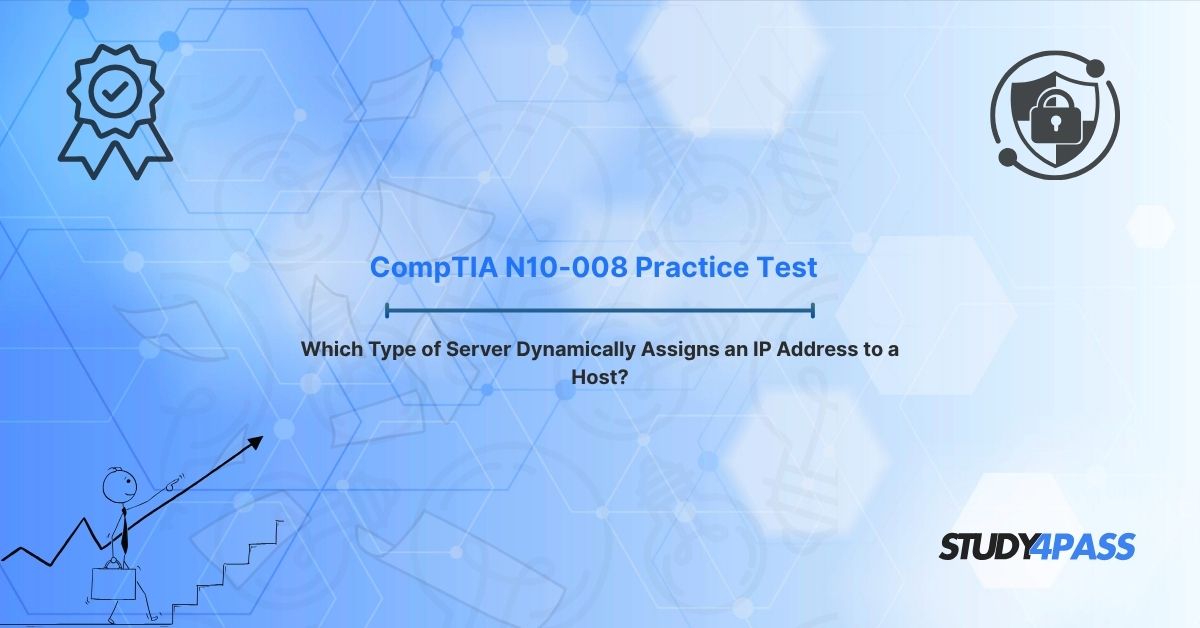Introduction
In the world of networking, efficient and automated IP address assignment is critical for seamless communication between devices. The question, "Which type of server dynamically assigns an IP address to a host?" is a foundational concept for anyone preparing for the CompTIA Network+ (N10-008) exam. The answer lies in the Dynamic Host Configuration Protocol (DHCP) server, a vital component in modern network infrastructure. This article explores the role of DHCP servers, compares dynamic IP assignment with other methods, highlights its significance in the CompTIA Network+ exam, and delves into practical applications and troubleshooting techniques. For aspiring network professionals, mastering this topic with resources like Study4Pass can make all the difference in acing the N10-008 exam.
DHCP (Dynamic Host Configuration Protocol) Server
A DHCP server is a network server that automatically assigns IP addresses, subnet masks, default gateways, and other network configuration parameters to devices (hosts) on a network. Unlike manual IP assignment, which requires administrators to configure each device individually, DHCP streamlines the process by dynamically allocating IP addresses from a predefined pool. This automation reduces configuration errors and saves time, especially in large networks with numerous devices.
How DHCP Works
The DHCP process follows a four-step communication sequence known as the DORA process:
- Discover: A client device sends a broadcast message to locate a DHCP server.
- Offer: The DHCP server responds with an available IP address and configuration details.
- Request: The client requests the offered IP address.
- Acknowledge: The server confirms the assignment, leasing the IP address to the client for a specified period.
This lease duration ensures that IP addresses can be reused when devices leave the network, optimizing resource allocation. DHCP servers also provide additional parameters, such as DNS server addresses and domain names, ensuring hosts are fully configured for network communication.
Study4Pass offers comprehensive CompTIA Network+ practice tests that cover DHCP operations in detail, helping candidates understand the DORA process and its nuances through real-world scenarios and questions.
Comparison with Other IP Assignment Methods
To appreciate the value of DHCP, it’s essential to compare it with other IP assignment methods: static IP addressing and Automatic Private IP Addressing (APIPA).
Static IP Addressing
Static IP addressing involves manually assigning a fixed IP address to a device. This method is suitable for devices requiring consistent addressing, such as servers, printers, or network infrastructure components. However, static IP assignment has several drawbacks:
- Time-Consuming: Manually configuring each device is labor-intensive, especially in large networks.
- Error-Prone: Human errors in assigning duplicate IPs or incorrect configurations can lead to network conflicts.
- Scalability Issues: Managing static IPs in dynamic environments with frequent device changes is challenging.
In contrast, DHCP automates the process, reducing errors and improving scalability. For devices that don’t require fixed IPs, DHCP is the preferred choice.
APIPA
APIPA is a fallback mechanism used by devices when a DHCP server is unavailable. It automatically assigns an IP address from the reserved range 169.254.0.1 to 169.254.255.254. While APIPA allows devices to communicate within a local network, it has limitations:
- No Internet Access: APIPA addresses are not routable, meaning devices cannot connect to external networks.
- Limited Functionality: APIPA does not provide additional configuration details like DNS or gateway addresses.
DHCP servers overcome these limitations by providing fully routable IP addresses and complete configuration parameters, ensuring seamless network connectivity.
Study4Pass practice tests emphasize these comparisons, helping candidates differentiate between DHCP, static IP, and APIPA in the context of the N10-008 exam, ensuring they can answer related questions confidently.
DHCP in CompTIA Network+ (N10-008) Exam Focus
The CompTIA Network+ (N10-008) exam tests candidates’ knowledge of networking concepts, including IP address assignment. DHCP is a core topic, as it is integral to network configuration and management. Key areas of focus include:
- DHCP Configuration: Understanding how to set up DHCP scopes, lease durations, and reserved IP addresses.
- Troubleshooting DHCP Issues: Identifying problems like IP address conflicts, lease exhaustion, or server unavailability.
- DHCP Relay Agents: Configuring devices to forward DHCP requests across subnets.
- Security Considerations: Mitigating risks like rogue DHCP servers or unauthorized access.
The exam may present scenario-based questions, such as configuring a DHCP server for a new subnet or troubleshooting a client’s failure to obtain an IP address. Study4Pass provides targeted practice questions that mirror the exam format, helping candidates build familiarity with these scenarios and master DHCP-related concepts.
Practical Applications & Troubleshooting
Practical Applications
DHCP servers are ubiquitous in modern networks, from small home setups to large enterprise environments. Key applications include:
- Enterprise Networks: DHCP ensures efficient IP management for thousands of devices, including computers, VoIP phones, and IoT devices.
- Wireless Networks: DHCP dynamically assigns IPs to mobile devices connecting to Wi-Fi networks.
- Guest Networks: DHCP provides temporary IP assignments for guest devices, enhancing security by isolating them from the main network.
For example, in a corporate environment, a DHCP server might manage multiple scopes for different departments, ensuring each subnet operates smoothly without IP conflicts.
Troubleshooting DHCP
Common DHCP issues include:
- IP Address Conflicts: Occur when two devices are assigned the same IP. This can be resolved by releasing and renewing the IP lease or checking for rogue DHCP servers.
- Lease Exhaustion: Happens when the IP address pool is depleted. Administrators can expand the scope or reduce lease durations.
- Server Unavailability: If a client cannot reach a DHCP server, it may resort to APIPA. This can be caused by network misconfigurations or server downtime.
- DHCP Relay Issues: In multi-subnet environments, misconfigured relay agents can prevent clients from receiving IPs.
Troubleshooting requires tools like ipconfig /release and ipconfig /renew on Windows or dhclient on Linux to refresh IP assignments. Network monitoring tools can also detect rogue DHCP servers or misconfigured scopes.
Study4Pass offers hands-on labs and practice questions that simulate real-world DHCP troubleshooting scenarios, preparing candidates for both the exam and practical network administration tasks.
Conclusion
The DHCP server is the cornerstone of dynamic IP address assignment, enabling efficient and scalable network management. By automating IP allocation, DHCP reduces administrative overhead, minimizes errors, and ensures seamless connectivity. For CompTIA Network+ (N10-008) candidates, understanding DHCP’s role, its comparison with static IP and APIPA, and its practical applications is essential for exam success and real-world networking. Resources like Study4Pass provide invaluable tools, including practice tests and labs, to master these concepts and excel in the certification journey. Whether you’re configuring a DHCP server or troubleshooting connectivity issues, a solid grasp of DHCP will set you apart as a skilled network professional.
Study4Pass Practice Test PDF is Just in 19.99 USD
Special Discount: Offer Valid For Limited Time “CompTIA N10-008 Practice Test”
Actual Exam Question from CompTIA N10-008 Practice Test
Which Type of Server Dynamically Assigns an IP Address to a Host?
A) DNS Server
B) DHCP Server
C) File Server
D) Web Server