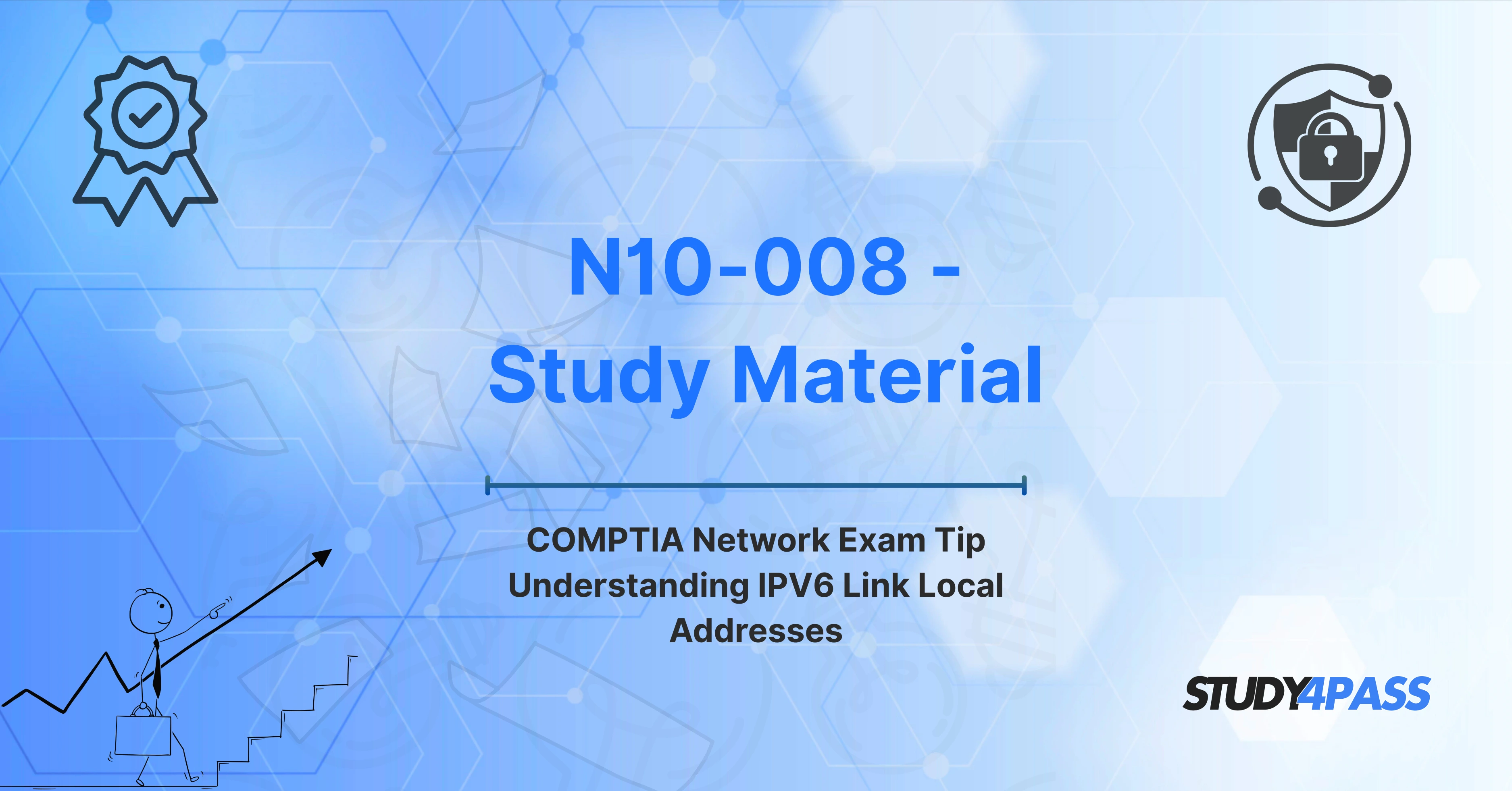Introduction
The networking world has evolved significantly over the years, especially with the growing demands on IP address allocations. The traditional IPv4 addressing scheme has become increasingly inadequate due to the exponential growth of internet-connected devices. As a result, IPv6 has become the new standard, offering a vast address space to support the Internet of Things (IoT), mobile devices, and other technologies. One crucial aspect of IPv6 that is often tested in certification exams, such as the CompTIA Network+ N10-008 exam, is IPv6 Link Local Addresses.
Study4Pass offers comprehensive resources that can guide you through understanding key concepts, such as Link Local addresses, and help you prepare effectively for your N10-008 exam. This article will explain what IPv6 Link Local Addresses are, explore their key characteristics, discuss common usage, and provide valuable exam tips. It will also cover troubleshooting strategies for IPv6 Link Local Addressing issues.
What Are IPv6 Link Local Addresses?
IPv6 Link Local addresses are a special type of address used in IPv6 networking. These addresses are designed to be used for communication between devices on the same local network (or link) without the need for a router. In essence, Link Local addresses allow devices to communicate on the local network segment, even if there is no external connectivity available.
Link Local addresses are automatically assigned to network interfaces on IPv6-enabled devices and are identifiable by their specific prefix: FE80::/10. This means that any address beginning with FE80, FE81, FE82, FE83, and so on is part of the Link Local address range.
Link Local addresses are crucial for operations such as neighbor discovery, autoconfiguration, and local communication between devices. They are used for purposes like router discovery and DHCPv6 communication when no global unicast addresses (i.e., public addresses) are available.
Key Characteristics of IPv6 Link Local Addresses
IPv6 Link Local addresses have several defining characteristics that make them distinct from other types of addresses, such as global unicast or multicast addresses. Some of the key characteristics include:
-
Automatic Configuration: One of the primary advantages of Link Local addresses is their ability to self-configure. Devices automatically generate these addresses based on their network interface’s MAC (Media Access Control) address or via other means like DHCPv6.
-
Scope: The scope of Link Local addresses is limited to the local network or link. They are not routable beyond the immediate network segment, which means they cannot be used for global internet communication.
-
Prefix: All Link Local addresses start with the prefix FE80::/10, but the actual address is often extended to include 64-bits for the interface identifier (usually derived from the MAC address).
-
Mandatory for IPv6 Operation: Every IPv6-enabled device must have a Link Local address, regardless of whether it is assigned a global address or not. This ensures that communication between devices on the same link is always possible.
-
Used for Neighbor Discovery Protocol (NDP): Link Local addresses are used for communication between devices to discover each other on the local network. The Neighbor Discovery Protocol (NDP), which replaces ARP (Address Resolution Protocol) in IPv6, relies heavily on Link Local addresses.
-
Non-Routable: These addresses are not intended to be routed across networks. They are confined to the local network segment (or link), making them highly secure as they cannot be accessed from outside the local network.
-
Stateless Address Autoconfiguration (SLAAC): IPv6 devices can automatically configure their Link Local addresses using Stateless Address Autoconfiguration (SLAAC), which doesn’t require a DHCP server for basic network configuration.
Common IPv6 Link Local Address Usage in N10-008 Exam
In the CompTIA Network+ N10-008 exam, understanding IPv6 Link Local addresses is essential for several reasons. The exam often includes questions that test your ability to identify, configure, and troubleshoot IPv6 addressing issues. As a result, Link Local addresses are commonly tested in the following contexts:
-
IPv6 Addressing Configuration: You will need to identify and configure IPv6 addresses, including Link Local addresses, as part of your preparation for the exam.
-
Neighbor Discovery: Understanding how Link Local addresses are used in Neighbor Discovery is critical. The N10-008 exam will likely ask you to troubleshoot scenarios where devices cannot communicate due to incorrect Link Local address configuration.
-
Autoconfiguration and SLAAC: The exam may test your ability to explain or troubleshoot the process of automatic IPv6 address assignment, including the use of Link Local addresses in SLAAC.
Exam Tip 1: Identifying Link Local Addresses
One of the first things you need to be able to do for the N10-008 exam is to identify IPv6 Link Local addresses. This task is essential in both configuration and troubleshooting scenarios. Keep these key points in mind:
-
Prefix Identification: Any address starting with FE80::/10 is a Link Local address. Remember, this range includes FE80, FE81, FE82, FE83, etc. If you see an IPv6 address that begins with these characters, you can immediately identify it as a Link Local address.
-
Scope: Link Local addresses are only valid within the same local network segment, so make sure that when you see a Link Local address, the context involves devices on the same link.
-
Address Format: The typical format of a Link Local address includes the prefix FE80::/10 followed by a 64-bit interface identifier. Be able to recognize the structure of these addresses.
Exam Tip 2: Understanding the Exam Questions from N10-008
The N10-008 exam may include questions that focus on the configuration, troubleshooting, or verification of Link Local addressing. When answering these questions, consider the following:
-
Common Use Cases: Link Local addresses are used for local communication on the same network. When you encounter a question about communication failures, remember that the issue could be related to an improperly configured Link Local address.
-
Neighbor Discovery Protocol (NDP): The NDP uses Link Local addresses to discover neighboring devices on the same local network. Understanding how this works will help you solve problems related to devices failing to communicate due to Link Local addressing issues.
-
Router Advertisements: Link Local addresses play a role in router advertisements in IPv6. These advertisements are used by devices to discover routers and configure their global IPv6 addresses. Questions may test your knowledge of this process.
Exam Tip 3: Testing Knowledge of Link Local Addressing
To ensure you're fully prepared for the N10-008 exam, it's essential to test your knowledge of IPv6 Link Local addressing. Consider practicing the following skills:
-
Configuring Link Local Addresses: Practice manually configuring Link Local addresses on devices, whether using command-line tools like netsh on Windows.
-
Troubleshooting Link Local Address Issues: Set up IPv6 configurations and then intentionally create errors to troubleshoot. This will help you become proficient in identifying issues related to Link Local addresses, such as incorrect interface identifiers or missing addresses.
-
Understanding NDP: Familiarize yourself with the Neighbor Discovery Protocol (NDP), which is crucial for understanding how devices use Link Local addresses to discover each other and communicate.
Troubleshooting IPv6 Link Local Addressing Issues
Troubleshooting Link Local addressing issues is an important skill for both the N10-008 exam and real-world network administration. Here are some common problems and troubleshooting steps:
-
No Link Local Address Assigned: If a device doesn’t have a Link Local address, it won’t be able to communicate with others on the same local network. Check the device’s configuration to ensure it is properly generating a Link Local address, either through SLAAC or manual configuration.
-
Incorrect Interface Identifier: The interface identifier is crucial for the correct generation of the Link Local address. If the MAC address is incorrect or altered, the generated Link Local address will be incorrect. Check the device’s MAC address and verify that it’s being used to generate the Link Local address.
-
Neighbor Discovery Failures: If devices are unable to communicate with each other using Link Local addresses, it could be due to issues with Neighbor Discovery Protocol (NDP). Use tools like ping or ndisc6 to check for NDP issues.
-
Router Advertisement Issues: In IPv6, routers send periodic advertisements that include information about the network configuration. If these advertisements aren’t properly configured or received, devices might fail to generate the necessary Link Local addresses or configure their global addresses. Check router configurations for proper advertisement settings.
Conclusion
Understanding IPv6 Link Local addresses is a vital part of preparing for the CompTIA Network+ N10-008 exam. These addresses play a critical role in local communication, Neighbor Discovery, and network configuration in IPv6 networks. With the right preparation, you can confidently handle exam questions related to Link Local addressing, troubleshoot issues, and apply your knowledge in real-world scenarios.
Study4Pass offers a wealth of resources that can help you master IPv6 concepts, including Link Local addresses. By practicing identifying, configuring, and troubleshooting Link Local addresses, you'll be well-equipped to tackle this subject on your exam. Best of luck in your studies and exam preparation!
Special Discount: Offer Valid For Limited Time “N10-008 Study Material”
Actual Exam Questions For CompTIA's N10-008 Study Guide
Sample Questions For CompTIA N10-008 Practice Test
What is the primary purpose of an IPv6 link-local address?
A) To route packets across different networks
B) To enable communication between devices on the same network segment
C) To provide a public IP address to devices on the internet
D) To assign a unique global address to devices
Which prefix is used for IPv6 link-local addresses?
A) 2000::/3
B) FE80::/10
C) FEC0::/10
D) 2400::/4
Which of the following statements is true about IPv6 link-local addresses?
A) They can be routed over the internet.
B) They are only valid within the local network segment and cannot be used for communication across different networks.
C) Link-local addresses are used for identifying global routers.
D) Devices on different subnets can communicate using link-local addresses.
Which of the following is true about the scope of IPv6 link-local addresses?
A) The scope is global and allows devices to communicate across the internet.
B) The scope is limited to the local link and cannot be used to communicate with devices outside the local network.
C) The scope is limited to devices within a private address range.
D) The scope extends across multiple subnets.
How is an IPv6 link-local address typically assigned to an interface?
A) Manually by a network administrator only
B) Automatically through Stateless Address Auto configuration (SLAAC)
C) Only through a DHCP server
D) It is assigned by the global Internet registry