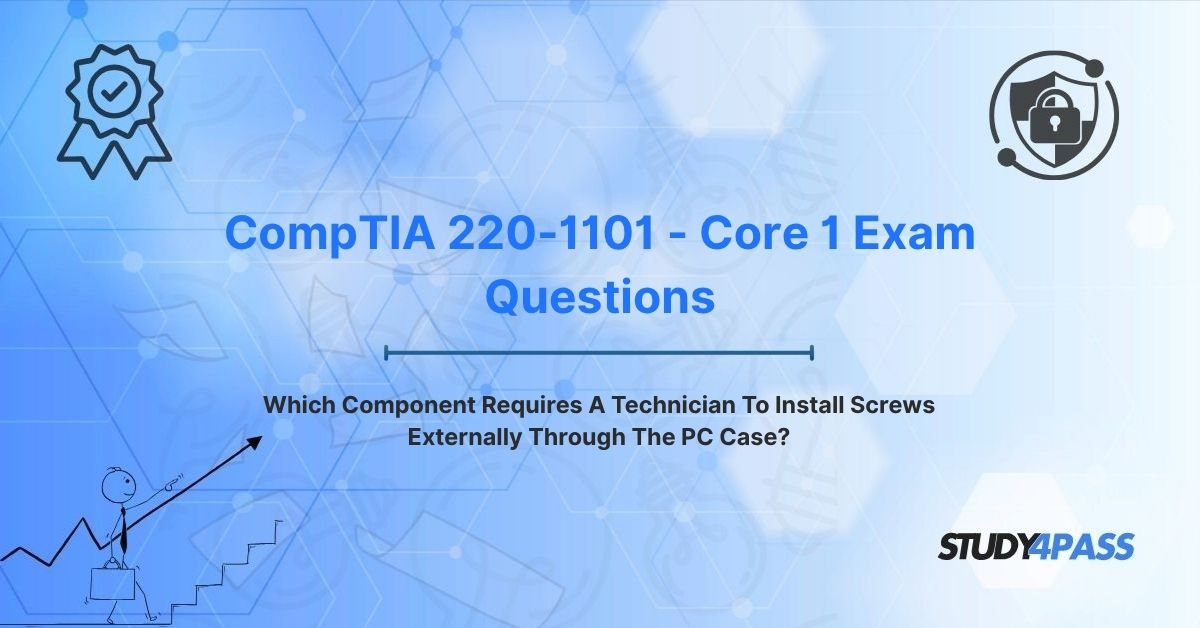Building or upgrading a personal computer (PC) is both an art and a science, requiring a deep understanding of hardware components and their precise installation. For aspiring IT professionals, mastering PC assembly is a cornerstone of the CompTIA A+ Core 1 (220-1101) Certification, which validates foundational skills in hardware, networking, and troubleshooting. The question, “Which component requires a technician to install screws externally through the PC case?” is a classic exam scenario, testing candidates’ knowledge of PC hardware installation, specifically the Power Supply Unit (PSU). This question, rooted in the Hardware domain (27% of the 220-1101 exam), challenges you to identify the PSU’s unique mounting method and contrast it with other components.
This article explores the anatomy of a PC case, pinpoints the PSU as the component requiring external screws, compares it with other components’ mounting methods, and delves into practical implications and troubleshooting. It also showcases how Study4Pass, a leading provider of CompTIA exam preparation resources, equips candidates with comprehensive study materials, practice exams, and hands-on labs tailored to the 220-1101 syllabus. With Study4Pass, you’ll master PC assembly and ace the A+ Core 1 exam.
Introduction: The Anatomy of a PC Case
Picture yourself in a tech workshop, surrounded by tools and a shiny new PC case waiting to be transformed into a powerhouse. The PC case is more than a metal box—it’s a carefully designed enclosure that houses critical components like the motherboard, CPU, GPU, storage drives, and power supply. Each component has a specific mounting method, ensuring stability, airflow, and accessibility. For CompTIA A+ Core 1 (220-1101) candidates, understanding these methods is essential, as the exam tests your ability to assemble, configure, and troubleshoot PC hardware.
The question, “Which component requires a technician to install screws externally through the PC case?” highlights a unique installation process. Unlike most components, which are secured internally, the Power Supply Unit (PSU) is mounted with screws driven through the rear panel of the case, a detail that trips up many beginners. This distinction is a key focus of the A+ Hardware domain, emphasizing practical skills for roles like help desk technician, field service technician, or IT support specialist.
Why does this matter? Proper installation prevents issues like loose components, poor airflow, or electrical faults, which can cripple a system. Study4Pass’s A+ resources bring this to life with step-by-step assembly guides, visual diagrams, and practice scenarios, ensuring you grasp the nuances of PC case assembly and excel in the 220-1101 exam.
Identifying the Primary Component: The Power Supply Unit (PSU)
Let’s zero in on the star of our question: the Power Supply Unit (PSU). The PSU is the heart of a PC’s electrical system, converting AC power from the wall outlet into DC power for components like the motherboard, CPU, and GPU. Its unique installation method—requiring screws externally through the PC case—sets it apart.
Why the PSU Uses External Screws
- Location and Design:
o The PSU is typically mounted at the rear of the PC case, either at the top or bottom, depending on the case design.
o It occupies a dedicated bay with a cutout on the rear panel, allowing the PSU’s fan and power socket to face outward.
o Mounting: Four screws are driven through the rear panel’s screw holes into the PSU’s threaded mounts, securing it firmly.
- Structural Stability:
o The PSU is heavy, often weighing 2–5 pounds due to its transformer and capacitors.
o External screws ensure it remains stable, preventing vibrations that could loosen internal connections or damage other components.
- Accessibility:
o External mounting allows easy installation and removal without opening the case’s side panels, simplifying upgrades or replacements.
o Example: A technician can swap a faulty PSU by removing four rear screws, unplugging cables, and sliding it out.
Installation Process
Here’s how to install a PSU, a hands-on skill tested in the A+ exam:
1. Prepare the Case:
o Power off and unplug the PC case.
o Open the side panel to access the PSU bay (usually at the rear).
2. Align the PSU:
o Position the PSU in the bay, ensuring the fan and power socket face the rear cutout.
o Orient it correctly (fan up or down, per case design) to optimize airflow.
3. Secure with Screws:
o Insert four screws through the rear panel’s screw holes into the PSU’s threaded mounts.
o Tighten with a Phillips screwdriver, ensuring a snug fit without overtightening.
4. Connect Cables:
o Attach power cables to the motherboard, GPU, and drives.
o Route cables neatly to avoid airflow obstruction.
5. Test the System:
o Close the case, plug in the power cord, and boot the PC to verify functionality.
Why External Screws?
The PSU’s external screw method is unique because:
- Rear Access: The rear panel’s cutout aligns with the PSU’s external face, requiring screws from outside.
- Heat Dissipation: The PSU’s fan exhausts heat through the rear, necessitating a secure, outward-facing mount.
- Standardization: Most ATX, Micro-ATX, and Mini-ITX cases use this method, making it a universal standard.
Study4Pass Advantage
Study4Pass’s 220-1101 resources make PSU installation crystal clear with:
- Visual Guides: Diagrams showing PSU placement and screw locations.
- Video Tutorials: Walk through the installation process step-by-step.
- Practice Labs: Simulate PSU mounting in virtual PC assembly environments.
With Study4Pass, you’ll confidently identify the PSU as the component requiring external screws, a key exam skill.
Other Components and Their Mounting Methods (for Contrast)
To understand why the PSU stands out, let’s compare its mounting method with other PC components. This contrast, a common A+ exam technique, highlights the PSU’s unique external screw requirement.
Common PC Components and Mounting Methods
- Motherboard:
o Mounting: Secured internally to the case using standoffs and screws.
o Process: Standoffs are screwed into the case’s motherboard tray, then the motherboard is aligned and fastened with screws through its mounting holes.
o Contrast: Screws are driven inside the case, not through the exterior.
o Example: An ATX motherboard uses 6–9 internal screws.
- CPU and Heatsink/Fan:
o Mounting: Attached to the motherboard, not the case.
o Process: The CPU slots into the motherboard’s socket, and the heatsink/fan is secured with clips, screws, or brackets directly to the motherboard.
o Contrast: No case screws involved; mounting is motherboard-specific.
o Example: An AMD Ryzen cooler uses motherboard backplate screws.
- Graphics Processing Unit (GPU):
o Mounting: Installed in a PCIe slot on the motherboard, with a single screw or clip at the case’s rear PCIe slot cover.
o Process: The GPU is inserted into the PCIe slot, and a screw secures its bracket to the case’s rear panel.
o Contrast: Only one screw is used, and it’s for the bracket, not the GPU itself, unlike the PSU’s four external screws.
o Example: A NVIDIA RTX 3080 uses one rear bracket screw.
- Storage Drives (HDD/SSD):
o Mounting: Secured internally in drive bays or trays.
o Process: HDDs are screwed into 3.5” bays, while SSDs use 2.5” bays or M.2 slots on the motherboard.
o Contrast: Screws are internal, or M.2 SSDs use a single motherboard screw.
o Example: A 2.5” SSD is screwed into a drive tray inside the case.
- Case Fans:
o Mounting: Screwed internally or externally to case fan mounts.
o Process: Fans are attached to internal or front/rear fan brackets, sometimes with screws through the case’s exterior (e.g., front panel).
o Contrast: While some fans use external screws, they’re optional components, not core like the PSU.
o Example: A 120mm fan may use four screws through the front panel.
Why the PSU Is Unique
The PSU is the only core component requiring four screws externally through the rear panel as standard practice. Other components either:
- Use internal screws (motherboard, drives).
- Don’t involve case screws (CPU, M.2 SSD).
- Use minimal external screws for brackets (GPU, optional fans).
Study4Pass Support
Study4Pass’s 220-1101 resources clarify these distinctions with:
- Comparison Charts: Visualize mounting methods for all components.
- Scenario Questions: Practice identifying the PSU’s unique installation.
- Virtual Labs: Assemble a PC, focusing on PSU vs. other components.
Study4Pass's Valid Exam Questions and Answers ensures you ace A+ questions comparing component installations.
Practical Implications and Troubleshooting
Installing the PSU correctly is more than an exam topic—it’s a real-world skill with significant implications. A poorly mounted PSU can cause power failures, overheating, or hardware damage. Let’s explore practical considerations and troubleshooting tips, key for A+ candidates.
Practical Implications
- System Stability:
o A securely mounted PSU prevents vibrations that could loosen cables or damage connectors.
o Example: A loose PSU in RetailTech’s server caused intermittent power drops, disrupting sales.
- Airflow and Cooling:
o Proper PSU orientation (fan facing the rear vent) ensures efficient heat exhaust.
o Example: Incorrect PSU alignment blocked airflow, overheating RetailTech’s system.
- Safety:
o External screws ensure the PSU is grounded to the case, reducing electrical shock risks.
o Example: A poorly secured PSU caused a short circuit, damaging components.
- Ease of Maintenance:
o External screws allow quick PSU swaps, minimizing downtime.
o Example: RetailTech’s technician replaced a faulty PSU in minutes, restoring operations.
Troubleshooting PSU Installation Issues
- PSU Not Powering On:
o Cause: Loose screws causing poor grounding or disconnected cables.
o Solution: Check rear screws for tightness; verify cable connections.
o A+ Tip: Use show power commands in a virtual lab to diagnose.
- Overheating:
o Cause: Incorrect PSU orientation blocking fan exhaust.
o Solution: Reinstall with fan facing the rear vent; ensure clear airflow.
o A+ Tip: Monitor temperatures with BIOS or software tools.
- System Instability:
o Cause: Insufficient PSU wattage or loose mounting.
o Solution: Confirm PSU wattage meets system needs (e.g., 650W for a gaming PC); tighten screws.
o A+ Tip: Calculate power requirements in Study4Pass labs.
- Noise or Vibration:
o Cause: Loose screws allowing PSU to vibrate.
o Solution: Retighten rear screws; check for obstructions.
o A+ Tip: Practice diagnosing hardware noise in virtual scenarios.
RetailTech Case Study
At RetailTech, a fictional PC retailer, a technician installed a PSU with only two screws, causing vibrations and power instability. After consulting Study4Pass’s troubleshooting guide, they reinstalled it with four external screws, ensuring stability and passing a client audit. This scenario mirrors A+ exam questions on hardware troubleshooting.
Study4Pass Tools
Study4Pass equips you for practical challenges with:
- Troubleshooting Labs: Simulate PSU installation errors and fixes.
- Checklists: Step-by-step PSU mounting guides.
- Scenario Questions: Practice diagnosing PSU-related issues.
Study4Pass prepares you for A+ questions on PSU installation and troubleshooting.
CompTIA A+ Core 1 (220-1101) Exam Focus
The CompTIA A+ Core 1 (220-1101) certification validates foundational IT skills, preparing you for roles like IT support specialist or desktop technician. The question, “Which component requires a technician to install screws externally through the PC case?” tests your hardware knowledge, a key focus of the Hardware domain.
Exam Breakdown
- Domains (220-1101):
o Hardware (27%): PC assembly, component installation, mounting methods.
o Hardware and Network Troubleshooting (24%): Diagnosing PSU issues.
o Mobile Devices (14%): Contrasting laptop vs. desktop hardware.
o Networking (20%): Power considerations for network devices.
o Virtualization and Cloud Computing (15%): Hardware requirements for virtual setups.
- Exam Format: 90 questions, 90 minutes, multiple-choice and performance-based.
Key Exam Topics
- PSU Installation:
o Identify the PSU’s external screw method.
o Understand PSU wattage, connectors, and airflow.
- Component Comparisons:
o Contrast PSU mounting with motherboard, GPU, and drives.
- Troubleshooting:
o Diagnose PSU-related issues (e.g., power failure, overheating).
- Safety and Best Practices:
o Proper screw tightening, grounding, and cable management.
Why Choose Study4Pass?
Study4Pass is your go-to for 220-1101 prep, offering:
- Detailed Study Guides: Cover PSU installation, component mounting, and troubleshooting.
- Practice Exams: 100+ exam-like questions on hardware installation.
- Hands-On Labs: Simulate PC assembly, focusing on PSU mounting.
- Exam Prep Practice Test: Updated 220-1101 questions with explanations.
- Video Tutorials: Visualize PSU installation and troubleshooting.
- Expert Support: A+-certified mentors clarify hardware topics.
Prep Strategies
- Master PSU Installation:
o Memorize: PSU uses four external screws through the rear panel.
o Study4Pass Tip: Use visual aids for screw placement.
- Practice Comparisons:
o Contrast PSU with motherboard, GPU, and drives in Study4Pass scenarios.
- Troubleshoot Hardware:
o Simulate PSU issues in labs (e.g., loose screws, overheating).
- Review Exam Prep Practice Tests:
o Practice CEH-style questions on component installation.
- Track Progress:
o Use Study4Pass analytics to focus on hardware weaknesses.
RetailTech’s A+ Success
RetailTech’s technician used Study4Pass to pass the 220-1101 exam, mastering PSU installation and earning a promotion. Their preparation ensured they could identify the PSU’s unique mounting method, a key exam skill.
Study4Pass ensures you’re exam-ready and job-ready.
Bottom Line: Precision in PC Assembly
The Power Supply Unit (PSU) is the component that requires a technician to install screws externally through the PC case, a unique process driven by its rear-mounted design, weight, and airflow needs. Unlike motherboards, GPUs, or drives, which use internal screws or minimal external brackets, the PSU’s four external screws ensure stability and accessibility, making it a critical focus for CompTIA A+ Core 1 (220-1101) candidates. Proper installation prevents power failures, overheating, and safety hazards, underscoring the importance of precision in PC assembly.
Study4Pass is your ultimate partner, offering tailored A+ prep with study guides, practice exams, labs, and exam prep practice test aligned with the 220-1101 syllabus. Whether you’re mastering PSU installation or troubleshooting hardware, Study4Pass empowers you to excel. With Study4Pass, you’ll not only answer, “Which component requires a technician to install screws externally through the PC case?” but also build a thriving career in IT.
Special Discount: Offer Valid For Limited Time "CompTIA 220-1101 - Core 1 Exam Questions"
Actual Questions from CompTIA 220-1101 - Core 1 Certification
Here are five 220-1101-inspired questions focusing on PSU installation and hardware, with Study4Pass-style explanations.
Which component requires a technician to install screws externally through the PC case?
A. Motherboard
B. Power Supply Unit (PSU)
C. Hard Disk Drive (HDD)
D. Graphics Processing Unit (GPU)
What is the PRIMARY reason for using external screws to mount a PSU?
A. To improve airflow inside the case
B. To secure its heavy weight and ensure stability
C. To connect it to the motherboard
D. To reduce installation time
A PC fails to power on after PSU installation. What is the MOST likely cause?
A. Incorrect PSU orientation
B. Loose external screws causing poor grounding
C. Insufficient CPU cooling
D. Missing motherboard standoffs
Which component is typically secured with internal screws in a PC case?
A. Power Supply Unit
B. Case Fan
C. Motherboard
D. PCIe Bracket
What should a technician check if a PSU causes overheating in a PC?
A. Motherboard standoff alignment
B. PSU fan orientation and airflow
C. GPU PCIe slot connection
D. HDD mounting screws