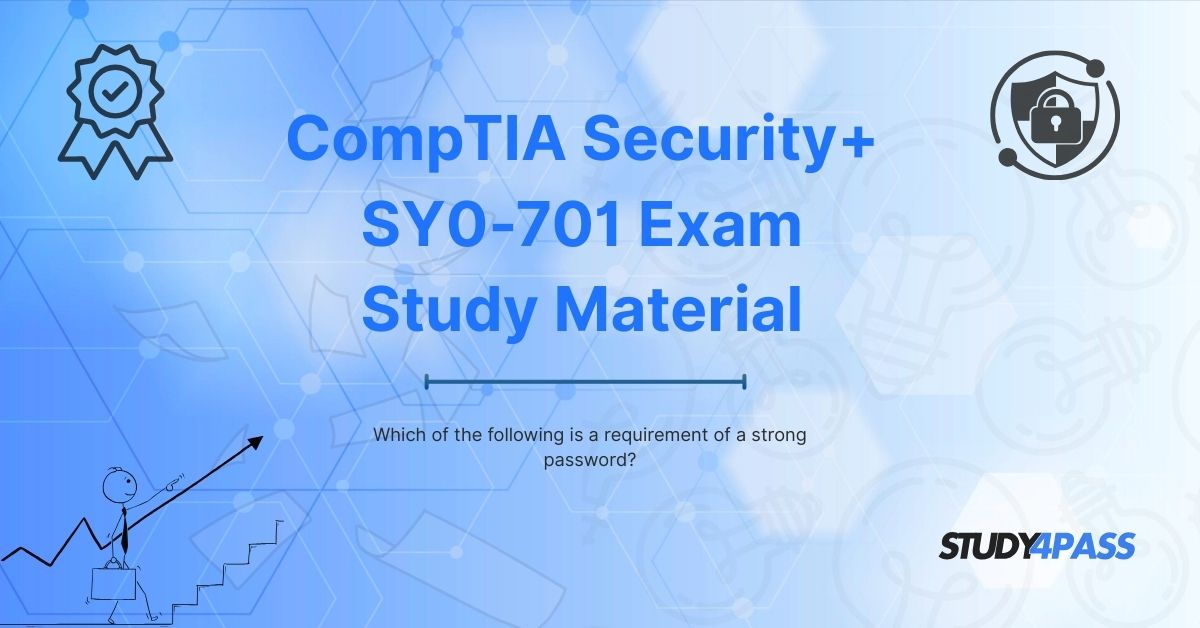Introduction
In today's digital landscape, cybersecurity is not a luxury but a necessity. With cyber threats becoming increasingly sophisticated, understanding the foundations of strong security practices is crucial. One of the most critical elements of personal and organizational cybersecurity is the creation and maintenance of strong passwords. This article, aligned with the CompTIA Security+ (SY0-701) exam objectives, explores the requirements of a strong password in detail. Whether you're a student preparing for your Security+ certification or a professional looking to bolster your cybersecurity awareness, this guide is an invaluable resource. Special thanks to Study4Pass, an outstanding platform dedicated to providing top-notch exam materials for success.
Understanding Password Security: Why Does It Matter?
Before diving into the specific requirements of a strong password, it's important to understand why password security matters. Passwords are the first line of defense against unauthorized access to sensitive information. Weak passwords are akin to leaving your door unlocked, inviting attackers to breach your personal or professional data. Cybercriminals use automated tools to guess passwords, often targeting accounts with weak or reused passwords.
For CompTIA Security+ SY0-701 aspirants, understanding password security is fundamental, not just for passing the exam but for real-world application. Study4Pass provides comprehensive resources that help candidates grasp these concepts effectively, ensuring they're well-prepared for both the exam and their future careers.
Requirements of a Strong Password
Let's answer the core question: Which of the following is a requirement of a strong password? According to cybersecurity best practices and the CompTIA Security+ SY0-701 guidelines, several key characteristics define a strong password:
1. Length
A longer password is inherently more secure. Generally, passwords should be at least 12–16 characters long. The greater the length, the more combinations an attacker must try, exponentially increasing the time and resources required for a successful brute-force attack.
Example:
Qw7$kl!B09xY@3
Tip from Study4Pass: Use passphrases instead of just single words to increase length and memorability. Example: Myp@ssw0rd1sUnbr3akable!
2. Complexity
Complexity involves mixing different character types:
- Uppercase letters (A-Z)
- Lowercase letters (a-z)
- Numbers (0-9)
- Special characters (e.g., !, @, #, $, %, ^, &, *)
Using a variety of characters in your password makes it harder to crack through dictionary or brute-force attacks.
Example:
CompT!aS3cur1ty#SY0701
3. Unpredictability
Avoid using easily guessable information, such as:
- Names (your name, family members, pets)
- Birthdays or anniversaries
- Common words or patterns (like "password123" or "qwerty")
A strong password is random and unpredictable. Password generators can be helpful tools for this.
Study4Pass Advice: Consider using reputable password managers to generate and store unpredictable, secure passwords.
4. Uniqueness
Never reuse passwords across multiple accounts. If one account is compromised, all your accounts using the same password become vulnerable.
Example: Create distinct passwords for:
- Personal email
- Work email
- Banking
- Social media
5. Avoiding Dictionary Words
Password-cracking tools often rely on dictionary attacks, where common words and phrases are tested. Avoid using whole words found in dictionaries unless they're part of a longer, complex passphrase.
Example of weak password:
Sunshine
Example of strong passphrase:
Sun$h1n3C@tZebra!
6. Use Multi-Factor Authentication (MFA)
While not a password requirement per se, MFA adds an essential layer of security. Even if a password is compromised, MFA can prevent unauthorized access.
Study4Pass Tip: Enable MFA wherever possible to enhance your security posture.
Common Password Mistakes to Avoid
As you aim to build strong passwords, avoid these common pitfalls:
- Using personal information: Hackers can often find details like your pet's name or birthdate via social media.
- Repeating characters: aaaa1111 is easy for attackers to guess.
- Sequential patterns: abcd1234 or qwerty are among the first to be tested.
- Default passwords: Always change default passwords to something unique and strong.
By steering clear of these mistakes, you significantly strengthen your security posture.
Password Management Best Practices
Building a strong password is just the first step. Managing your passwords effectively ensures ongoing security.
1. Use a Password Manager
Password managers like LastPass, 1Password, or Bitwarden help you generate, store, and autofill complex passwords securely. This means you only need to remember one master password.
Study4Pass Recommendation: Combine password managers with regular backups to prevent data loss.
2. Regular Password Changes
While not always necessary, periodically updating your passwords—especially after a security incident—helps mitigate risks.
3. Monitor for Breaches
Use tools like "Have I Been Pwned?" to check if your passwords have been compromised in a data breach.
4. Educate Yourself Continuously
Cyber threats evolve. Stay informed about the latest trends and best practices. Study4Pass offers up-to-date learning materials to keep you ahead of cybercriminal tactics.
Password Policies in Organizations
Organizations often enforce password policies to maintain security standards. If you're preparing for the SY0-701 exam or aiming to work in cybersecurity, understanding these policies is essential.
Key Elements of Password Policies:
- Minimum Length: Typically, 12–16 characters.
- Complexity Requirements: Must include uppercase, lowercase, numbers, and special characters.
- Expiration Period: Passwords must be changed every 60–90 days.
- History Restrictions: Prevents reuse of previous passwords.
- Lockout Mechanisms: Accounts are locked after a certain number of failed attempts.
Study4Pass Insight: Study the National Institute of Standards and Technology (NIST) guidelines, as they're heavily referenced in the CompTIA Security+ exam.
Study4Pass: Your Partner in Exam Success
When it comes to preparing for your CompTIA Security+ (SY0-701) exam, having the right resources is vital. Study4Pass is a trusted platform that provides:
- Accurate, up-to-date practice questions.
- Detailed explanations for better understanding.
- Mock exams that mirror the actual test environment.
- Study guides crafted by industry experts.
By leveraging Study4Pass, you not only reinforce your understanding of password security but also ensure you're well-prepared to tackle any question related to this topic in your exam.
Why Choose Study4Pass?
- Trusted by Thousands: Proven success rates among cybersecurity students and professionals.
- Comprehensive Coverage: Covers all SY0-701 exam objectives.
- Affordable: High-quality resources at student-friendly prices.
Study Tip: Combine Study4Pass practice exams with real-world application of security measures, like setting up password managers and enabling MFA, to deepen your understanding.
Final Words
The requirement of a strong password is not just an academic exercise but a real-world necessity in our increasingly digital lives. By ensuring your passwords are long, complex, unpredictable, unique, and managed properly, you create a robust line of defense against cyber threats. For SY0-701 candidates, mastering this topic is a crucial step toward earning your CompTIA Security+ Certification.
Remember, cybersecurity is a shared responsibility. Equip yourself with the knowledge and tools to stay secure, and let trusted partners like Study4Pass guide you along your journey. With their expertly crafted study materials, you'll be well on your way to passing the CompTIA Security+ exam and advancing your career in cybersecurity.
Stay secure, study smart, and trust Study4Pass for your certification success!
Special Discount: Offer Valid For Limited Time “SY0-701 Study Material”
Actual Exam Questions For CompTIA's Security+ SY0-701 Training
Sample Questions For CompTIA Security+ SY0-701 Exam
1. Which of the following is a key requirement for a strong password?
a) Using only lowercase letters
b) Including personal information like your birth year
c) Combining uppercase letters, numbers, and special characters
d) Keeping it short (4-6 characters)
2. What is the recommended minimum length for a strong password?
a) 4-6 characters
b) 8-12 characters
c) At least 12 characters
d) Exactly 10 characters
3. Why should a strong password avoid common words or phrases?
a) They are too long
b) They are easy to remember
c) They are vulnerable to dictionary attacks
d) They require special characters
4. Which of the following practices weakens a password?
a) Using a mix of letters, numbers, and symbols
b) Reusing the same password across multiple accounts
c) Changing passwords periodically
d) Making it longer than 12 characters
5. What is a good way to create a strong yet memorable password?
a) Using "password123"
b) Combining random words with numbers and symbols (e.g., "Blue$Sky!42")
c) Writing it down on a sticky note
d) Using your pet’s name followed by "123"