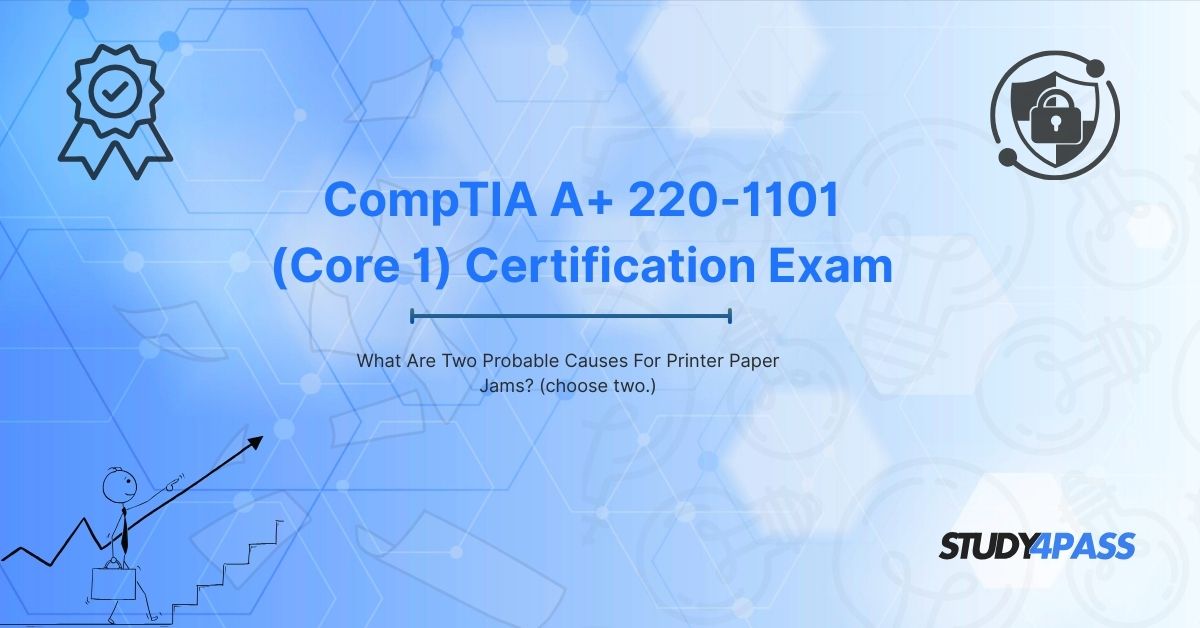Introduction
Printer paper jams are one of the most common issues faced by users and IT professionals. Understanding the causes of paper jams is essential for troubleshooting and maintaining printers efficiently. For those preparing for the CompTIA A+ 220-1101 (Core 1) certification exam, knowing how to diagnose and resolve printer issues is a crucial skill.
In this article, we will explore two probable causes for printer paper jams and discuss how to prevent them. Additionally, we will highlight the benefits of using Study4Pass for CompTIA A+ exam preparation, as it provides high-quality study materials and practice tests to help you pass the exam with confidence.
Two Probable Causes for Printer Paper Jams
1. Incorrect Paper Loading or Poor Paper Quality
One of the most common causes of paper jams is improper paper loading or the use of low-quality paper.
How Incorrect Paper Loading Causes Jams?
- Overloading the Paper Tray: If too many sheets are loaded into the paper tray, the printer may struggle to feed them properly, leading to misalignment and jams.
- Misaligned Paper Stack: If the paper stack is not properly aligned in the tray, the printer may pick multiple sheets at once or feed them crookedly, causing a jam.
- Using Wrong Paper Size Settings: If the printer is configured for one paper size (e.g., A4) but the tray contains another (e.g., Letter), the printer may misfeed the paper, leading to a jam.
How Poor Paper Quality Causes Jams?
- Low-Quality or Damaged Paper: Thin, wrinkled, or torn paper can easily get stuck in the printer’s rollers.
- Humidity or Moisture: Damp paper tends to stick together, increasing the likelihood of multiple sheets being fed at once.
- Recycled or Rough-Edged Paper: Some recycled paper has uneven edges, which can cause misfeeds.
How to Prevent Paper Jams Due to Loading Issues?
- Always load the correct amount of paper (do not exceed the tray’s limit).
- Ensure the paper stack is neatly aligned and free from bends or tears.
- Use high-quality, dry paper that meets the printer’s specifications.
- Adjust the paper guides in the tray to fit the paper size snugly.
Worn-Out or Dirty Printer Rollers
Another leading cause of paper jams is worn-out or dirty printer rollers.
How Roller Issues Cause Paper Jams
- Loss of Grip: Over time, printer rollers accumulate dust, paper debris, and ink residue, reducing their ability to grip and feed paper properly.
- Worn-Out Rollers: Rollers can become smooth or cracked with extensive use, leading to slippage and misfeeds.
- Foreign Objects Blocking the Path: Small pieces of torn paper or other debris can obstruct the paper path, causing jams.
How to Prevent Jams Due to Roller Problems?
- Clean the rollers regularly using a lint-free cloth and isopropyl alcohol.
- Inspect rollers for wear and tear—replace them if they appear smooth or damaged.
- Keep the printer’s interior clean by removing dust and paper scraps.
- Avoid overloading the printer to reduce strain on the rollers.
Why Understanding Printer Jams is Important for CompTIA A+ 220-1101 Exam?
The CompTIA A+ 220-1101 (Core 1) exam covers printer troubleshooting as part of its hardware and networking objectives. Candidates must be able to:
- Identify common printer issues (like paper jams).
- Apply troubleshooting methodologies to resolve them.
- Perform preventive maintenance to avoid future problems.
By mastering these concepts, you can confidently answer related exam questions and demonstrate hands-on expertise in printer maintenance.
How Study4Pass Helps You Prepare for the CompTIA A+ Exam?
Preparing for the CompTIA A+ 220-1101 exam requires reliable study resources. Study4Pass is an excellent platform that offers:
Comprehensive Study Guides – Detailed explanations of exam topics, including printer troubleshooting.
Realistic Practice Tests – Simulate the actual exam environment to assess your readiness.
Up-to-Date Exam Prep Practice Test – Stay aligned with the latest CompTIA A+ exam objectives.
Expert Tips & Tricks – Learn time-saving strategies for answering exam questions efficiently.
By using Study4Pass, you can boost your confidence and increase your chances of passing the CompTIA A+ exam on the first attempt.
Conclusion
Printer paper jams are often caused by incorrect paper loading/poor paper quality and worn-out or dirty rollers. Understanding these issues is crucial for IT professionals and CompTIA A+ candidates.
For those preparing for the CompTIA A+ 220-1101 (Core 1) exam, platforms like Study4Pass provide essential study materials and practice tests to ensure success. By leveraging these resources, you can master printer troubleshooting and other key exam topics efficiently.
Start your CompTIA A+ journey today with Study4Pass and achieve certification with ease!
Final Tips to Avoid Printer Paper Jams
- Always use the correct paper type and size.
- Keep printer rollers clean and replace them when necessary.
- Store paper in a dry, cool place to prevent moisture damage.
- Follow the manufacturer’s guidelines for paper loading and maintenance.
By following these best practices, you can minimize printer jams and ensure smooth printing operations—whether at home, in the office, or in an IT support role.
Special Discount: Offer Valid For Limited Time “220-1101 Exam Prep Practice Test”
Sample Questions for CompTIA 220-1101 Exam Prep Practice Tests
Actual exam questions from CompTIA's 220-1101 Exam
1. What are two probable causes for printer paper jams? (Choose two.)
A) Using the correct paper type
B) Overloading the paper tray
C) Properly aligned printer rollers
D) Worn-out pickup rollers
2. Which of the following can cause printer paper jams? (Choose two.)
A) Using wrinkled or damaged paper
B) Keeping the printer in a cool, dry place
C) Misaligned or dirty printer rollers
D) Regularly cleaning the printer
3. What are two common reasons for printer paper jams? (Choose two.)
A) High-quality ink cartridges
B) Incorrect paper size settings
C) Firm and flat paper loading
D) Foreign objects inside the printer
4. Which two factors could lead to a printer paper jam? (Choose two.)
A) Using too much paper in the tray
B) Proper maintenance of the printer
C) Bent or folded paper edges
D) Updated printer drivers
5. Select two likely causes of printer paper jams. (Choose two.)
A) Dust and debris on the printer rollers
B) Printing at recommended speeds
C) Using damp or sticky paper
D) Installing genuine toner cartridges