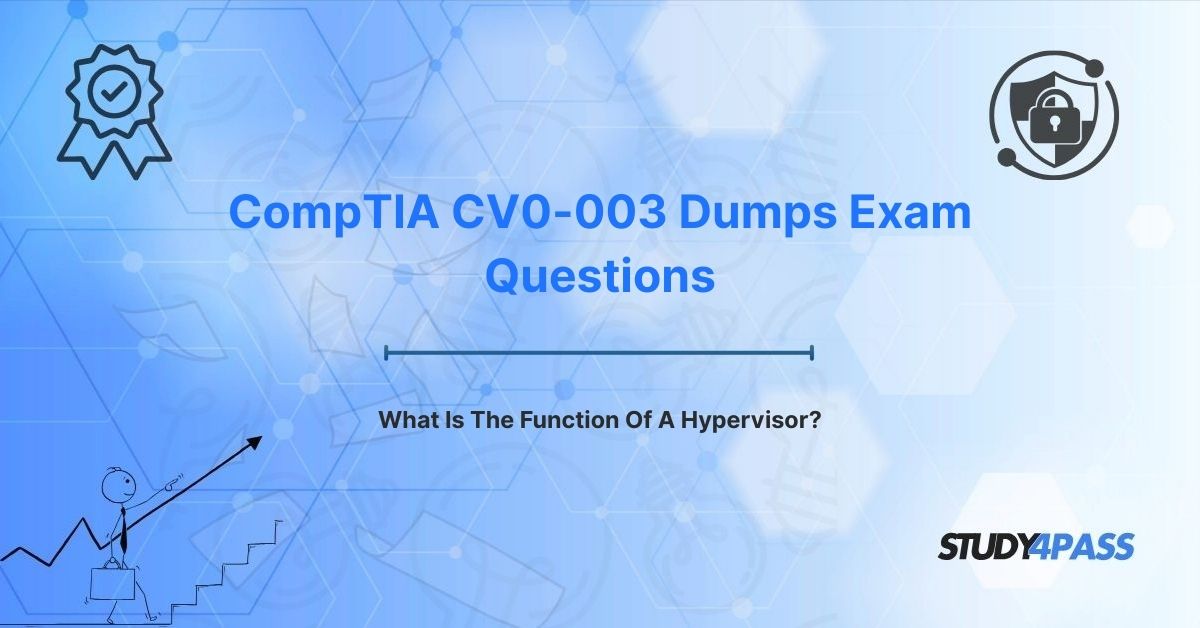In the rapidly evolving landscape of modern IT, virtualization has become a cornerstone of efficient, scalable, and cost-effective infrastructure. At the heart of virtualization lies the hypervisor, a critical technology that enables the creation and management of virtual machines (VMs). For professionals pursuing the CompTIA Cloud+ (CV0-003) certification, understanding the role of hypervisors is essential. The CompTIA CV0-003 Certification Exam tests candidates’ expertise in cloud architecture, deployment, and management, with a strong focus on virtualization technologies. A pivotal question in this domain is: What is the function of a hypervisor? This article explores the answer, defining the hypervisor’s primary function as enabling multiple virtual machines to run on a single physical host by abstracting and managing hardware resources.
Study4Pass, a premier provider of CompTIA certification resources, offers comprehensive CV0-003 exam prep practice test and practice questions tailored to the exam’s objectives. These resources empower candidates to master complex topics like virtualization through engaging, exam-focused content. In this article, we’ll introduce virtualization and its role in modern IT, define the hypervisor’s function, explore types of hypervisors, discuss their benefits in the Cloud+ context, and underscore their significance as the foundation of modern computing. Additionally, we’ll include five exam-style questions to reinforce key concepts, showcasing how Study4Pass equips candidates to excel in the CV0-003 exam and thrive in cloud administration roles.
Introduction to Virtualization and Modern IT Infrastructure
Virtualization has transformed IT infrastructure, enabling organizations to maximize resource utilization, reduce costs, and enhance flexibility. By creating virtual versions of physical resources—such as servers, storage, or networks—virtualization allows multiple operating systems and applications to run simultaneously on a single physical machine. This technology underpins cloud computing, data centers, and modern enterprise environments, supporting everything from web hosting to disaster recovery.
At the core of virtualization is the hypervisor, a software layer that abstracts physical hardware and allocates resources to virtual machines. Hypervisors enable organizations to consolidate workloads, improve scalability, and deploy cloud services efficiently. In cloud environments, hypervisors are integral to Infrastructure as a Service (IaaS) platforms like Microsoft Azure, AWS, and Google Cloud, where they manage VMs that host customer applications.
The CompTIA Cloud+ (CV0-003) certification validates skills in cloud deployment, management, security, and troubleshooting, with a strong emphasis on virtualization. For CV0-003 candidates, understanding hypervisors is crucial for roles like cloud administrator, systems engineer, or IT architect. Study4Pass’s CV0-003 exam prep practice test provide detailed insights into virtualization, offering configuration examples, real-world scenarios, and exam-style questions to ensure candidates are well-prepared for both the exam and professional challenges.
The Core Question: What Is the Function of a Hypervisor?
The question “What is the function of a hypervisor?” is a central focus of the CV0-003 exam and reflects a critical concept for cloud professionals. The primary function of a hypervisor is to enable multiple virtual machines to run on a single physical host by abstracting and managing hardware resources. This abstraction allows VMs to operate independently, each with its own operating system and applications, while sharing the host’s CPU, memory, storage, and network resources.
Breaking Down the Function
- Hardware Abstraction: The hypervisor creates a virtualized layer between the physical hardware and VMs, translating physical resources (e.g., CPU cores, RAM) into virtual resources that VMs can use. This abstraction ensures VMs are isolated and unaware of the underlying hardware.
- Resource Management: The hypervisor allocates and manages resources among VMs, ensuring fair distribution and optimal performance. It handles tasks like CPU scheduling, memory allocation, and disk I/O prioritization.
- Virtual Machine Isolation: By isolating VMs, the hypervisor ensures that a failure or compromise in one VM does not affect others, enhancing security and stability.
- Operating System Support: The hypervisor enables different operating systems (e.g., Windows, Linux, macOS) to run concurrently on the same host, supporting diverse workloads.
- Management Interface: Hypervisors provide tools to create, configure, and monitor VMs, often through graphical interfaces or command-line utilities.
Why This Function Matters
The hypervisor’s ability to abstract and manage resources is foundational to virtualization’s benefits, such as:
- Server Consolidation: Running multiple VMs on a single host reduces the need for physical servers, lowering costs and power consumption.
- Flexibility: VMs can be easily created, cloned, or migrated, supporting dynamic workloads.
- Scalability: Hypervisors enable rapid scaling of resources in cloud environments, meeting demand spikes.
- Testing and Development: Developers can run multiple OS environments on a single machine for testing.
Real-World Example
In a data center, a hypervisor like VMware ESXi runs on a physical server with 32 CPU cores and 128 GB of RAM. It hosts five VMs: two Windows Server VMs for a web application, two Linux VMs for a database, and one Ubuntu VM for testing. The hypervisor allocates 4 cores and 16 GB of RAM to each VM, ensuring isolation and efficient resource use, while allowing administrators to monitor performance via a management console.
For CV0-003 candidates, understanding the hypervisor’s function is essential for configuring cloud environments and troubleshooting virtualization issues. Study4Pass’s CV0-003 exam prep practice test emphasize this function, providing practice questions that test candidates’ ability to identify hypervisor roles, ensuring exam readiness.
Types of Hypervisors
Hypervisors are classified into two main types—Type 1 (bare-metal) and Type 2 (hosted)—each suited to different use cases. The CV0-003 exam tests candidates’ knowledge of these types and their applications in cloud environments. Below, we explore each type, their characteristics, and examples, aligned with exam objectives.
1. Type 1 Hypervisor (Bare-Metal)
- Description: A Type 1 hypervisor runs directly on the physical hardware, without an underlying operating system, acting as a lightweight OS itself. It interacts directly with the host’s CPU, memory, and storage, offering high performance and efficiency.
- Characteristics:
o Performance: Optimized for enterprise environments due to minimal overhead.
o Security: Enhanced isolation, as there’s no host OS to compromise.
o Use Cases: Data centers, cloud providers, and mission-critical applications.
- Examples:
o VMware ESXi: A leading enterprise hypervisor for vSphere environments.
o Microsoft Hyper-V: Integrated with Windows Server, used in Azure and on-premises.
o Citrix Hypervisor (XenServer): Open-source, used in cloud and virtualization platforms.
o KVM (Kernel-based Virtual Machine): Linux-based, widely used in open-source clouds like OpenStack.
- Example: A cloud provider uses VMware ESXi on a server cluster to host thousands of customer VMs, leveraging its performance and scalability.
CV0-003 Relevance: Type 1 hypervisors are prevalent in cloud environments, making them a key exam focus.
2. Type 2 Hypervisor (Hosted)
- Description: A Type 2 hypervisor runs as a software application on top of a host operating system (e.g., Windows, macOS, Linux). It relies on the host OS to manage hardware, adding a layer of abstraction.
- Characteristics:
o Ease of Use: Simple to install and run on existing OS, ideal for non-production environments.
o Performance: Slightly lower due to host OS overhead.
o Use Cases: Development, testing, and personal virtualization.
- Examples:
o VMware Workstation: Runs on Windows/Linux for desktop virtualization.
o Oracle VirtualBox: Open-source, supports multiple OS for testing.
o Parallels Desktop: Popular for macOS virtualization.
- Example: A developer uses VirtualBox on a Windows laptop to test a Linux-based application, running both OS simultaneously.
CV0-003 Relevance: Type 2 hypervisors are less common in cloud environments but relevant for understanding virtualization basics.
Comparison
- Performance: Type 1 offers better performance due to direct hardware access; Type 2 has OS overhead.
- Deployment: Type 1 is complex, requiring dedicated hardware; Type 2 is user-friendly, running on existing systems.
- Scalability: Type 1 scales to large environments; Type 2 is suited for smaller setups.
- Security: Type 1 is more secure due to minimal attack surface; Type 2 relies on host OS security.
Emerging Trends
- Containerization: Technologies like Docker and Kubernetes complement hypervisors, offering lightweight virtualization at the OS level. While not hypervisors, they integrate with Type 1 hypervisors in cloud environments.
- Nested Virtualization: Running a Type 2 hypervisor inside a Type 1 VM, useful for testing cloud architectures.
Study4Pass’s Test Prep Questions and Answers PDF provide detailed comparisons of hypervisor types, including use cases and exam-style questions that test candidates’ ability to select the appropriate type for specific scenarios, ensuring exam and practical readiness.
Benefits of Using Hypervisors (Cloud+ Context)
Hypervisors are integral to cloud computing, delivering benefits that align with the CV0-003 exam’s focus on cloud architecture and operations. Below, we explore key benefits, their implications for cloud environments, and their relevance to exam objectives.
1. Resource Optimization
- Description: Hypervisors maximize hardware utilization by running multiple VMs on a single host, reducing the need for physical servers.
- Cloud Impact: In IaaS platforms like Azure, hypervisors (e.g., Hyper-V) allocate resources dynamically, enabling cost-effective scaling.
- Example: A single server running ESXi hosts 10 VMs, reducing hardware costs by 90% compared to 10 physical servers.
- CV0-003 Relevance: Candidates must understand resource allocation for cloud efficiency.
2. Scalability and Flexibility
- Description: Hypervisors allow rapid creation, cloning, and migration of VMs, supporting dynamic workloads and growth.
- Cloud Impact: Cloud providers use hypervisors to scale resources on-demand, supporting auto-scaling groups and load balancing.
- Example: AWS uses Xen-based hypervisors to spin up EC2 instances during traffic spikes, ensuring performance.
- CV0-003 Relevance: Scalability is a core cloud concept tested in the exam.
3. Isolation and Security
- Description: Hypervisors isolate VMs, ensuring that a failure or breach in one VM does not affect others, enhancing security.
- Cloud Impact: Isolation supports multi-tenancy in public clouds, where customer VMs share hardware securely.
- Example: Hyper-V’s shielded VMs encrypt data, protecting sensitive workloads in Azure.
- CV0-003 Relevance: Security is a key exam domain, with hypervisor isolation as a critical control.
4. Disaster Recovery and High Availability
- Description: Hypervisors enable VM snapshots, backups, and live migration, facilitating disaster recovery and high availability.
- Cloud Impact: Cloud platforms use hypervisors for geo-redundancy and failover, minimizing downtime.
- Example: VMware vMotion migrates VMs between hosts without downtime, ensuring availability during maintenance.
- CV0-003 Relevance: Candidates must understand recovery strategies in cloud environments.
5. Cost Efficiency
- Description: By consolidating workloads, hypervisors reduce hardware, power, and cooling costs, aligning with cloud economics.
- Cloud Impact: Hypervisors enable pay-as-you-go models, where customers pay only for used resources.
- Example: A company migrates to Google Cloud’s KVM-based VMs, cutting infrastructure costs by 50%.
- CV0-003 Relevance: Cost management is a key exam topic.
6. Testing and Development
- Description: Hypervisors allow multiple OS and application environments on a single host, ideal for testing and development.
- Cloud Impact: Developers use cloud VMs for sandboxing, testing new features without affecting production.
- Example: A developer uses VirtualBox to test a web app on Windows and Linux VMs, ensuring compatibility.
- CV0-003 Relevance: Testing environments are relevant for cloud deployment strategies.
Challenges
- Performance Overhead: Hypervisors introduce slight resource overhead, mitigated by Type 1 designs.
- Complexity: Managing large VM fleets requires expertise and tools like vCenter or Azure Arc.
- Security Risks: Misconfigured hypervisors can expose vulnerabilities, requiring regular patching.
Study4Pass’s CV0-003 exam prep practice test cover these benefits and challenges, providing case studies and practice questions that test candidates’ ability to apply hypervisor advantages in cloud scenarios, ensuring comprehensive understanding.
Final Verdict: The Foundation of Modern Computing
The hypervisor, with its primary function of enabling multiple virtual machines to run on a single physical host by abstracting and managing hardware resources, is the foundation of modern computing. By powering virtualization, hypervisors drive cloud computing, data center efficiency, and enterprise flexibility, supporting critical applications and services worldwide. For CompTIA Cloud+ (CV0-003) candidates, mastering hypervisor concepts is essential for roles in cloud administration, architecture, and operations.
Study4Pass’s CV0-003 exam prep practice test and practice questions are invaluable for navigating the complexities of virtualization. Their comprehensive, engaging content—including detailed explanations, configuration guides, and exam-style questions—empowers candidates to excel in the CV0-003 exam and build robust cloud infrastructures in the real world. By leveraging Study4Pass’s resources, aspiring cloud professionals can confidently embrace hypervisors as the backbone of modern IT, driving innovation and efficiency in the digital age.
Special Discount: Offer Valid For Limited Time "CompTIA CV0-003 Exam Prep Practice Tests Exam Questions"
Actual Questions From CompTIA Cloud+ (CV0-003) Exam
Below are five exam-style questions designed to test your knowledge of hypervisors and related CV0-003 concepts. These questions mirror the format and difficulty of the Cloud+ exam and are inspired by Study4Pass’s high-quality exam prep practice test.
What is the primary function of a hypervisor?
A. To encrypt virtual machine data
B. To enable multiple virtual machines to run on a single physical host
C. To manage network traffic between virtual machines
D. To back up virtual machine snapshots
Which type of hypervisor runs directly on physical hardware without a host operating system?
A. Type 1 (Bare-Metal)
B. Type 2 (Hosted)
C. Container-based
D. Nested
What is a benefit of using a hypervisor in a cloud environment?
A. Eliminates the need for network security
B. Enhances resource utilization through server consolidation
C. Reduces the need for backups
D. Increases hardware costs
Which hypervisor is an example of a Type 2 (Hosted) hypervisor?
A. Microsoft Hyper-V
B. VMware ESXi
C. Oracle VirtualBox
D. KVM
How does a hypervisor contribute to disaster recovery in a cloud environment?
A. By encrypting all network traffic
B. By enabling VM snapshots and live migration
C. By managing user authentication
D. By compressing data storage