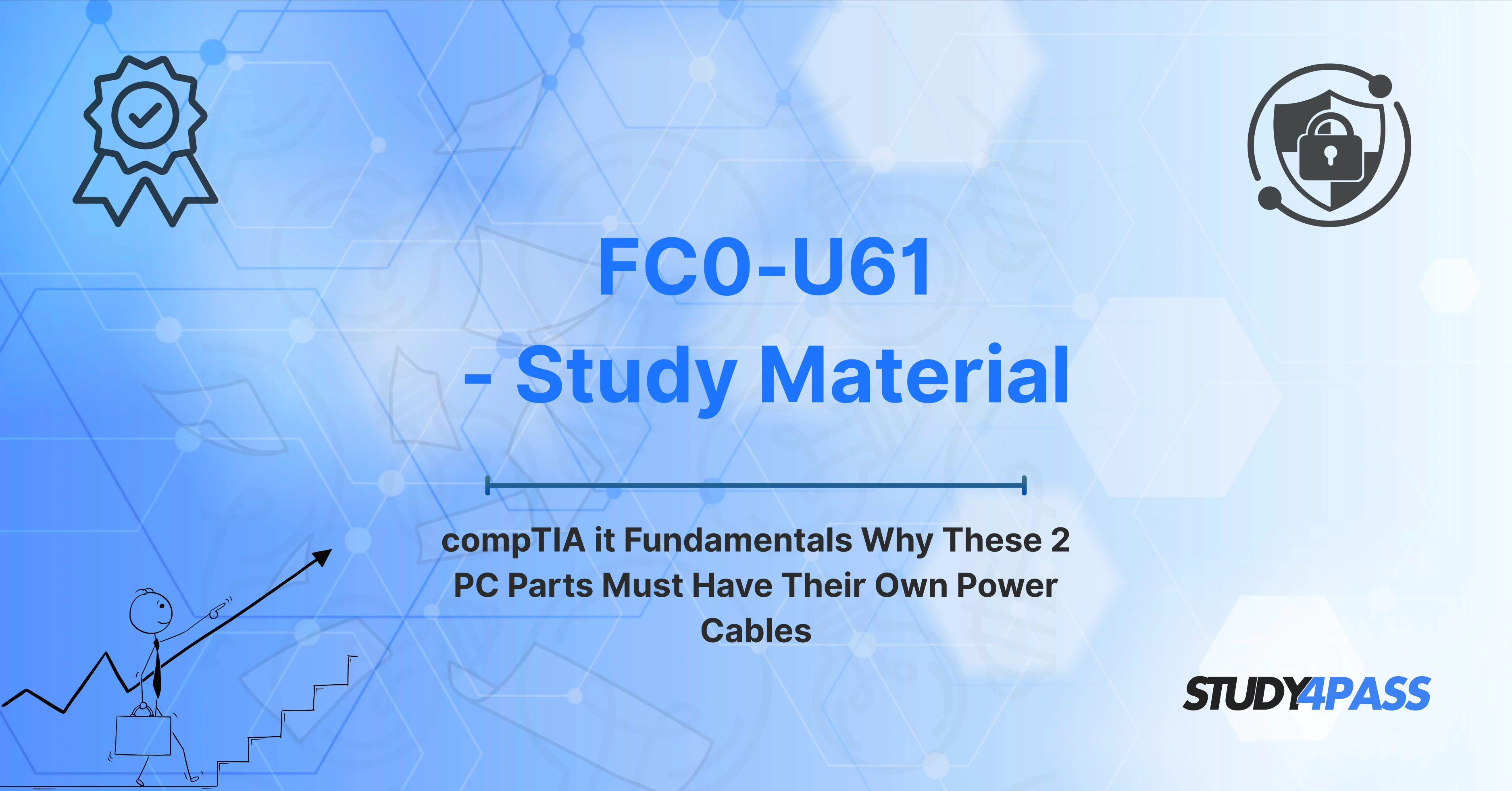Introduction
The technology landscape is rapidly evolving, making fundamental IT knowledge essential for both aspiring professionals and everyday users. The CompTIA IT Fundamentals (ITF+) FC0-U61 certification serves as the perfect entry point for individuals new to the world of IT. Whether you're a student, a career changer, or simply interested in understanding how technology works, this foundational certification sets the stage for further learning and career development. In this guide, we will explore critical aspects of the ITF+ exam—including key PC components and their power requirements—and demonstrate how Study4Pass provides the support you need to pass with confidence.
Overview of the CompTIA IT Fundamentals (ITF+) FC0-U61 Exam
The CompTIA ITF+ (FC0-U61) exam is designed for individuals with limited or no technical experience. It verifies a basic understanding of IT concepts and terminology, infrastructure, applications and software, software development, database fundamentals, and security. The exam consists of up to 75 multiple-choice questions with a 60-minute time limit and requires a passing score of 650 on a scale of 900.
Here are some of the core domains tested:
-
IT Concepts and Terminology (17%)
-
Infrastructure (22%)
-
Applications and Software (18%)
-
Software Development (12%)
-
Database Fundamentals (11%)
-
Security (20%)
One crucial topic within the Infrastructure domain is understanding computer hardware—specifically identifying the essential components and understanding how power delivery works. This not only helps you in the exam but also prepares you to troubleshoot real-world hardware issues effectively.
Identifying the Two Key PC Parts
Among the various components inside a PC, two are absolutely critical to its function and are heavily emphasized in the ITF+ exam:
-
Central Processing Unit (CPU)
-
Graphics Processing Unit (GPU)
These components form the backbone of a computer’s operational capabilities:
-
The CPU is the brain of the computer. It performs calculations, runs programs, and manages data operations.
-
The GPU, often integrated into the motherboard or installed as a separate graphics card, handles rendering images, videos, and animations.
Understanding these components is essential because of their roles in processing and displaying data—functions at the heart of computing. Both the CPU and GPU consume significant power, and mismanaging this power requirement can lead to performance issues or hardware damage.
Why These Parts Need Dedicated Power Cables
While many internal components of a PC can draw power directly from the motherboard, the CPU and GPU often require separate, dedicated power cables from the power supply unit (PSU). Let’s break down why this is necessary:
1. High Power Consumption
Both CPUs and GPUs are performance-intensive components. The latest GPUs, for instance, can consume anywhere from 150W to 450W or more, especially in gaming or workstation PCs. CPUs also draw significant power, particularly high-end models used in professional setups.
2. Voltage Regulation
The power delivered to these components must be stable and consistent. Dedicated power connectors ensure that voltage fluctuations are minimized, which helps maintain component longevity and reduces the risk of hardware failure.
3. Avoiding Bottlenecks
A lack of sufficient power supply can cause bottlenecks in performance. If the CPU or GPU is underpowered, it will throttle its performance to compensate, severely affecting the system’s overall speed and responsiveness.
4. Thermal Management
Dedicated power cables help ensure that the PSU can efficiently distribute load across different rails, reducing heat output and making it easier to manage thermal conditions inside the case.
Understanding the importance of power delivery and cable management isn’t just exam material—it’s real-world knowledge that prevents costly mistakes.
Real-World Scenarios and Troubleshooting Tips
The ITF+ exam often presents scenarios to assess your practical understanding of hardware. Here are a few examples and how to handle them:
Scenario 1: PC Randomly Shuts Down
-
Possible Cause: Inadequate power to the GPU or CPU.
-
Solution: Check if all dedicated power cables are correctly connected. Ensure that the PSU meets the wattage requirements of all components.
Scenario 2: No Display on Monitor
-
Possible Cause: GPU is not receiving power or is incorrectly installed.
-
Solution: Reseat the GPU and ensure the 6-pin or 8-pin power connector is securely attached.
Scenario 3: System Won’t Boot
-
Possible Cause: CPU not receiving power or failure in the motherboard’s power delivery.
-
Solution: Verify that the 8-pin CPU power connector from the PSU is plugged into the motherboard’s CPU socket.
These scenarios may appear in simplified form on the exam, but understanding how to apply this knowledge gives you an edge.
Study Tips and Resources
Success on the ITF+ exam comes down to more than just reading the official exam objectives. You need a focused strategy and the right tools to make your learning efficient.
1. Create a Study Plan
Break down your study into the six exam domains. Allocate more time to the areas you’re least familiar with, and set weekly goals.
2. Use Practice Exams
Simulated exams help familiarize you with the format and pinpoint areas that need improvement. Study4Pass offers real-exam-style practice tests that give you a taste of what to expect.
3. Engage with Multimedia
Use videos, interactive simulations, and labs to get hands-on with hardware concepts. Seeing components like the CPU and GPU in action enhances retention.
4. Join IT Forums or Study Groups
Engaging with a community helps reinforce your understanding. You can share tips, ask questions, and learn from others’ experiences.
How Study4Pass Helps You Ace the Exam
When it comes to preparing for IT certification exams, the quality of your study materials can make or break your success. Study4Pass is an industry leader in providing reliable, up-to-date, and exam-focused resources tailored to CompTIA certifications.
1. Accurate and Updated Practice Questions
Study4Pass regularly updates its practice questions to align with the latest CompTIA objectives. This ensures you're studying what matters most and aren’t wasting time on outdated content.
2. Detailed Explanations and Answer Rationales
Each practice question comes with detailed explanations so you can learn from your mistakes and understand the "why" behind each answer.
3. Customizable Mock Exams
With Study4Pass, you can simulate real testing conditions or customize your quizzes to focus on weaker areas—like PC hardware and power requirements.
4. User-Friendly Interface
Whether you're studying from a desktop or mobile device, Study4Pass offers a smooth and intuitive experience that keeps you focused and engaged.
5. Affordable and Flexible Plans
Unlike other platforms that lock content behind steep paywalls, Study4Pass offers affordable pricing options that make quality education accessible to all.
6. Proven Track Record
Thousands of students have passed the ITF+ and other CompTIA certifications using Study4Pass materials. User testimonials frequently praise the platform for boosting confidence and ensuring exam readiness.
Conclusion
The CompTIA ITF+ (FC0-U61) exam is more than just a certification—it's a gateway to the world of IT. Understanding key components like the CPU and GPU, and knowing why they require dedicated power cables, is a vital part of that journey. From theoretical knowledge to practical troubleshooting, this foundation equips you for both the exam and real-world IT scenarios.
But no one has to go it alone. With a comprehensive and user-focused platform like Study4Pass, you're never unprepared. Whether you're reviewing exam topics, tackling practice questions, or learning through detailed explanations, Study4Pass empowers you every step of the way. Don’t just study harder—study smarter with Study4Pass and take the first confident step into your IT career.
Special Discount: Offer Valid For Limited Time “FC0-U61 Exam Material”
Actual Exam Questions For CompTIA's FC0-U61 Test Prep
Sample Questions For CompTIA FC0-U61 Exam Guide
Why must the motherboard and CPU have their own dedicated power cables in a PC?
A) To avoid power overload
B) To ensure proper voltage regulation
C) To reduce electrical interference
D) To prevent overheating of other components
What is the primary reason the graphics card requires its own power cable?
A) To prevent system crashes
B) To supply additional power needed for high-performance GPUs
C) To improve system cooling
D) To increase RAM capacity
What can happen if the motherboard and CPU do not have separate power cables?
A) The system may experience unstable performance
B) The operating system might fail to load
C) The power supply unit could overheat
D) The display could become corrupted
Why is it crucial to ensure the correct power cables are used for the graphics card and motherboard?
A) To maintain proper cooling and prevent short circuits
B) To ensure the system runs at maximum speed
C) To avoid drawing too much power from the PSU
D) To prevent improper data transmission between components
How does providing separate power cables for the CPU and motherboard improve the overall stability of the system?
A) It prevents unnecessary data loss during power fluctuations
B) It ensures a steady power supply to critical components
C) It minimizes the risk of hardware failure due to under-voltage
D) It reduces the need for additional cooling systems