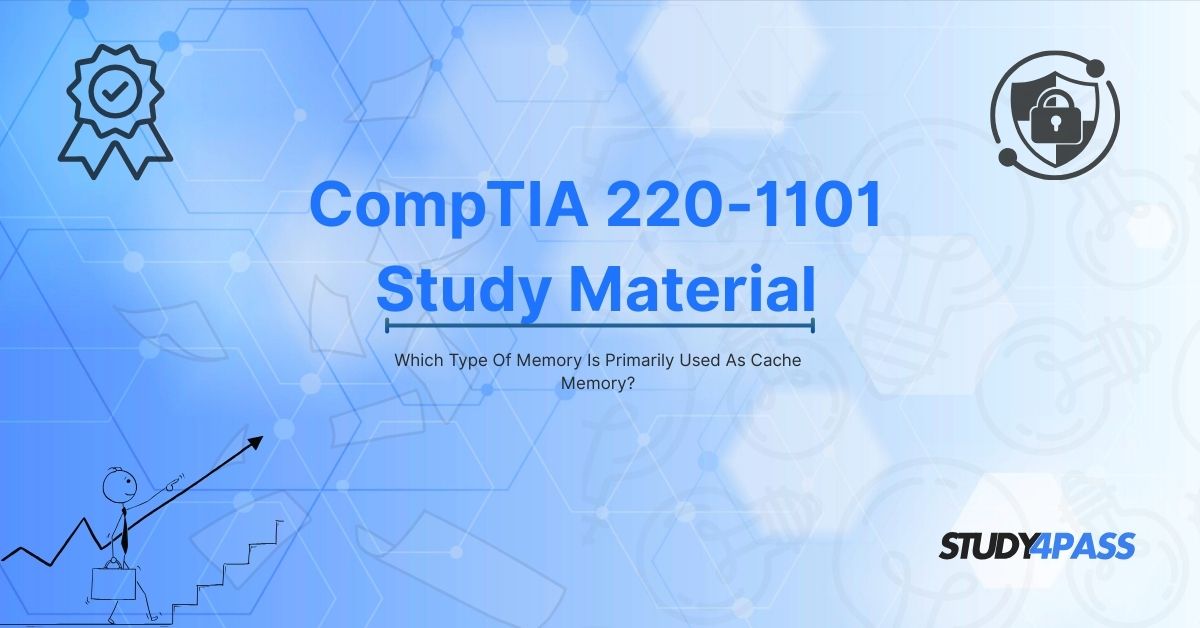Introduction To Role of Cache Memory
In modern computing, cache memory plays a crucial role in enhancing system performance by reducing the time it takes for the CPU to access frequently used data. Understanding the type of memory used as cache memory is essential for IT professionals, especially those preparing for certifications like the IT Essentials (ITE v7) Exam and CompTIA 220-1101. This article explores the primary type of memory used as cache memory, its significance in computer architecture, and how platforms like Study4Pass help students master these concepts effectively.
What Is Cache Memory?
Cache memory is a small, high-speed memory component that stores frequently accessed data and instructions to speed up processing. It acts as a buffer between the CPU and the main memory (RAM), ensuring that the processor does not have to wait for data retrieval from slower storage devices.
Key Characteristics of Cache Memory:
- Speed: Much faster than RAM and storage drives.
- Size: Smaller in capacity compared to main memory.
- Proximity to CPU: Located on or near the processor chip.
- Volatility: Like RAM, it loses data when power is turned off.
Which Type of Memory Is Primarily Used as Cache Memory?
The primary type of memory used as cache memory is Static Random-Access Memory (SRAM). Unlike Dynamic RAM (DRAM), which is used for main system memory, SRAM is faster and more efficient for cache operations.
Why SRAM Is Used for Cache Memory?
- Speed:
- SRAM has faster access times (nanoseconds) compared to DRAM.
- It does not require periodic refreshing, allowing continuous data access.
- Uses flip-flop circuits to store data, making it more stable.
- Consumes more power but provides better performance.
- Often embedded directly into the CPU (L1, L2, and L3 cache).
- Reduces latency in data retrieval.
Comparison Between SRAM and DRAM
|
Feature |
SRAM (Cache Memory) |
DRAM (Main Memory) |
|
Speed |
Faster |
Slower |
|
Cost |
More expensive |
Less expensive |
|
Power Usage |
Higher |
Lower |
|
Refresh Cycle |
Not required |
Required |
|
Density |
Lower |
Higher |
Levels of Cache Memory
Modern CPUs use multiple levels of cache memory to optimize performance:
-
L1 Cache (Level 1):
- Smallest and fastest (typically 32KB to 64KB per core).
- Located inside the CPU core.
L2 Cache (Level 2):
- Larger than L1 but slightly slower (256KB to 512KB per core).
- May be shared between cores.
L3 Cache (Level 3):
- Largest cache (4MB to 32MB or more).
- Shared among all CPU cores.
Importance of Cache Memory in IT Exams (ITE v7 & CompTIA 220-1101)
Understanding cache memory is crucial for IT certification exams such as:
- IT Essentials (ITE v7): Covers fundamental hardware concepts, including memory types.
- CompTIA 220-1101 (A+ Core 1): Tests knowledge of PC components, including cache memory functionality.
Key Exam Topics Related to Cache Memory:
- Differences between SRAM and DRAM.
- Cache hierarchy (L1, L2, L3).
- Impact of cache memory on CPU performance.
How Study4Pass Helps You Master Cache Memory Concepts?
For students preparing for IT certifications, Study4Pass provides high-quality study materials, including:
- Detailed Study Guides: Explains cache memory and other hardware topics clearly.
- Practice Questions: Helps reinforce key concepts for exams.
- Exam Simulations: Mimics real test environments for better preparation.
Why Choose Study4Pass?
- Focused Content: Tailored specifically for ITE v7 and CompTIA 220-1101.
- Expertly Curated Materials: Simplifies complex topics like cache memory.
- Affordable & Reliable: A cost-effective alternative to other platforms.
Final Thoughts
Cache memory, primarily built using SRAM, is a critical component in modern computing that significantly boosts CPU performance. For IT students and professionals preparing for exams like IT Essentials (ITE v7) and CompTIA 220-1101, mastering this topic is essential. Platforms like Study4Pass offer the best resources to ensure exam success with structured study materials and practice tests.
By leveraging Study4Pass, you can gain a deeper understanding of cache memory and other vital IT concepts, ensuring you pass your CompTIA Certification Exams with confidence.
Special Discount: Offer Valid For Limited Time “CompTIA 220-1101 Study Guide”
Sample Questions for CompTIA 220-1101 Certification
Actual exam question from CompTIA's 220-1101 Study Material PDF.
1. Why is SRAM commonly used for cache memory instead of DRAM?
a) It has higher storage capacity
b) It is faster and more efficient
c) It is cheaper to produce
d) It requires constant refreshing
2. Which of the following is NOT a characteristic of SRAM used in cache memory?
a) Low latency
b) High speed
c) Volatile memory
d) Requires frequent refreshing
3. Cache memory is placed between the CPU and main memory to:
a) Increase storage capacity
b) Reduce access time for frequently used data
c) Replace RAM entirely
d) Store permanent data
4. Which memory type is slower than cache but faster than a hard disk?
a) SRAM
b) ROM
c) DRAM (Main RAM)
d) Flash Memory
5. The cache memory in a CPU is typically made up of:
a) Magnetic storage
b) Optical discs
c) SRAM chips
d) EPROM