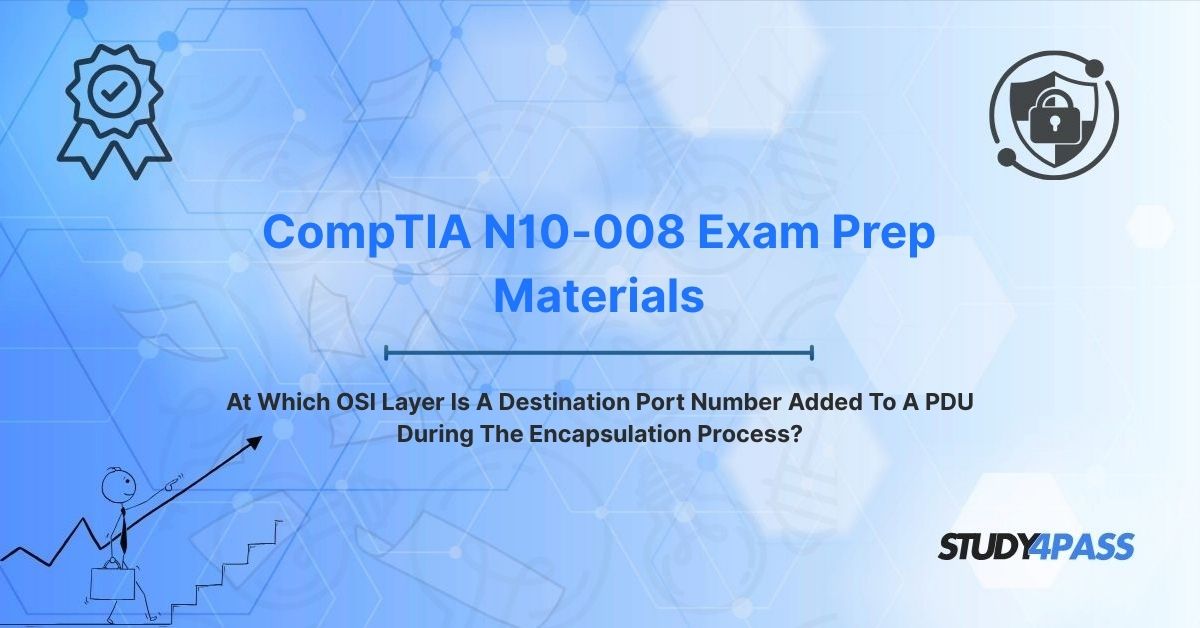In the intricate world of networking, understanding how data travels from one device to another is a foundational skill for IT professionals. The Open Systems Interconnection (OSI) model provides a structured framework for this process, breaking down communication into seven distinct layers. Each layer plays a specific role in preparing data for transmission, a process known as encapsulation. A critical question for those preparing for the CompTIA Network+ (N10-008) Certification is: At which OSI layer is a destination port number added to a Protocol Data Unit (PDU) during encapsulation? This article provides a definitive answer, explores the encapsulation process, and highlights the significance of port numbers in network communication. With resources like Study4Pass, candidates can master these concepts and excel in their certification journey.
Introduction: Demystifying Network Communication with the OSI Model
The OSI model is a conceptual framework that standardizes the functions of a communication system into seven layers: Physical, Data Link, Network, Transport, Session, Presentation, and Application. Each layer adds specific information to a data packet as it is prepared for transmission, a process called encapsulation. During encapsulation, data is wrapped with headers (and sometimes trailers) that contain control information, transforming it into a PDU specific to each layer—such as segments, packets, frames, or bits.
One critical piece of information added during encapsulation is the destination port number, which identifies the specific application or service on the receiving device. For CompTIA Network+ (N10-008) candidates, understanding where and why this port number is added is essential for mastering network communication concepts. This article answers this question, delves into the encapsulation process, and connects these ideas to the N10-008 exam, with support from Study4Pass resources.
The Definitive Answer: The Transport Layer (Layer 4)
The destination port number is added to a PDU during the encapsulation process at the Transport Layer (Layer 4) of the OSI model. The Transport Layer is responsible for providing reliable data transfer services between end systems, ensuring that data is delivered accurately and efficiently to the correct application or service. During encapsulation, the Transport Layer takes data from the upper layers (Session, Presentation, or Application) and encapsulates it into a segment (for TCP) or datagram (for UDP), adding a header that includes both source and destination port numbers.
Port numbers are critical because they act as identifiers for specific applications or services running on a device. For example, a web server typically uses port 80 for HTTP traffic, while an email server might use port 25 for SMTP. By including the destination port number, the Transport Layer ensures that the receiving device knows exactly which application should process the incoming data.
For CompTIA Network+ (N10-008) candidates, this concept is a cornerstone of networking knowledge. Understanding that the Transport Layer adds port numbers is key to answering exam questions about encapsulation and network communication. Study4Pass offers comprehensive study materials to help candidates solidify this knowledge.
Deep Dive into the Transport Layer's Role in Encapsulation
To fully appreciate the Transport Layer’s role, let’s explore its functions and how it handles port numbers during encapsulation:
- Role in Communication: The Transport Layer provides end-to-end communication services, ensuring data is delivered reliably (with TCP) or efficiently (with UDP). It handles tasks like segmentation, flow control, error correction, and multiplexing, allowing multiple applications to communicate simultaneously over the same network connection.
- Port Numbers: Port numbers are 16-bit values ranging from 0 to 65535, categorized into:
- Well-Known Ports (0–1023): Assigned to common services like HTTP (80), FTP (21), or DNS (53).
- Registered Ports (1024–49151): Used by specific applications or services.
- Dynamic/Private Ports (49152–65535): Temporarily assigned for client-side connections. The Transport Layer adds both source and destination port numbers to the segment or datagram header, enabling the receiving device to direct the data to the correct application.
- TCP vs. UDP: The Transport Layer uses two primary protocols:
- TCP (Transmission Control Protocol): Adds port numbers to segments, ensuring reliable delivery through mechanisms like acknowledgments and retransmissions.
- UDP (User Datagram Protocol): Adds port numbers to datagrams, prioritizing speed over reliability for applications like streaming or VoIP. In both cases, the destination port number is added during encapsulation to specify the target application.
- Multiplexing and Demultiplexing: The Transport Layer enables multiple applications to share a single network connection by using port numbers to multiplex (combine) and demultiplex (separate) data streams. For example, a device can simultaneously browse the web (port 80) and send an email (port 25) because the Transport Layer uses port numbers to distinguish between these sessions.
For CompTIA Network+ (N10-008) candidates, understanding the Transport Layer’s role in adding port numbers is critical for answering questions about data flow and application-specific communication. The Study4Pass practice test PDF, available for just $19.99 USD, provides targeted practice to reinforce these concepts.
The Encapsulation Process: A Layer-by-Layer Transformation
To contextualize the Transport Layer’s role, let’s examine the encapsulation process across the OSI layers. Encapsulation is the process of wrapping data with headers (and sometimes trailers) as it moves down the OSI stack, preparing it for transmission. Each layer adds specific information to the PDU, which is referred to by different names depending on the layer:
1. Application Layer (Layer 7): The process begins when an application (e.g., a web browser or email client) generates data, such as an HTTP request or an email message. This data is passed to the lower layers without modification.
2. Presentation Layer (Layer 6): The Presentation Layer formats the data (e.g., converting text to ASCII or encrypting it with SSL/TLS) and passes it to the Session Layer.
3. Session Layer (Layer 5): The Session Layer manages communication sessions, ensuring data is associated with the correct session, and passes it to the Transport Layer.
4. Transport Layer (Layer 4): The Transport Layer encapsulates the data into a segment (TCP) or datagram (UDP), adding a header that includes:
- Source and destination port numbers to identify the sending and receiving applications.
- Sequence numbers (for TCP) to ensure reliable delivery.
- Other control information, such as window size or checksums. This is where the destination port number is added, making the Transport Layer the definitive answer to the article’s core question.
5. Network Layer (Layer 3): The Network Layer encapsulates the segment into a packet, adding a header with source and destination IP addresses to route the data across networks.
6. Data Link Layer (Layer 2): The Data Link Layer encapsulates the packet into a frame, adding a header with source and destination MAC addresses and a trailer with a Frame Check Sequence (FCS) for error detection.
7. Physical Layer (Layer 1): The Physical Layer converts the frame into bits (electrical or optical signals) for transmission over the physical medium (e.g., cables or wireless signals).
On the receiving end, the process is reversed (decapsulation), with each layer removing its header and passing the data upward until it reaches the destination application, identified by the port number added at the Transport Layer.
This layer-by-layer transformation is a key concept for CompTIA Network+ (N10-008) candidates, as the exam tests knowledge of the OSI model and encapsulation. Study4Pass resources provide detailed explanations and practice questions to help candidates master this process.
The Purpose and Significance of Port Numbers
Port numbers are a critical component of network communication, serving as the gateway to application-specific data delivery. Their significance lies in several key functions:
- Application Identification: Port numbers ensure that data reaches the correct application or service on a device. For example, a web server listening on port 80 can receive HTTP requests, while an email client on port 110 handles POP3 traffic.
- Multiplexing: Port numbers allow multiple applications to operate simultaneously over a single network connection. This is essential for modern devices, which often run multiple services concurrently.
- Security: Port numbers play a role in network security. Firewalls and intrusion detection systems use port numbers to filter traffic, allowing or blocking data based on the service it targets. For example, a firewall might block port 23 (Telnet) to prevent insecure remote access.
- Troubleshooting: Network administrators use port numbers to diagnose issues. Tools like netstat or Wireshark display port information, helping identify which applications are communicating and whether they are functioning correctly.
- Standardization: Well-known port numbers ensure interoperability across devices and networks. For instance, using port 443 for HTTPS ensures that web browsers and servers can communicate seamlessly.
For CompTIA Network+ (N10-008) candidates, understanding the role of port numbers is essential for both technical and practical applications. Most Recent Exam Questions may involve identifying port numbers for common services or analyzing their role in encapsulation, making resources like Study4Pass invaluable for preparation.
CompTIA Network+ (N10-008) Exam Relevance
The CompTIA Network+ (N10-008) certification validates the skills needed to design, configure, manage, and troubleshoot networks. The OSI model, encapsulation, and port numbers are core topics within the exam’s domains, particularly Networking Fundamentals and Network Implementations. Candidates are expected to:
- Understand the OSI model and the role of each layer in network communication.
- Identify where specific information, such as port numbers, is added during encapsulation.
- Recognize common port numbers and their associated services (e.g., 80 for HTTP, 443 for HTTPS).
- Analyze network scenarios to troubleshoot issues related to encapsulation or port configuration.
To excel in these areas, candidates need high-quality study materials. Study4Pass offers practice tests and study guides tailored to the CompTIA Network+ (N10-008) exam, covering the OSI model, encapsulation, and port numbers in depth. By using these resources, candidates can build the knowledge and confidence needed to pass the exam and apply their skills in real-world networking scenarios.
Conclusion: The Gateway to Application-Specific Communication
The Transport Layer (Layer 4) is where the destination port number is added to a PDU during the encapsulation process, marking a critical step in ensuring data reaches the correct application or service. By adding port numbers, the Transport Layer enables multiplexing, reliable delivery, and application-specific communication, making it a cornerstone of modern networking. The OSI model and encapsulation process provide the framework for this functionality, guiding data from application to physical transmission.
For CompTIA Network+ (N10-008) candidates, mastering these concepts is essential for both exam success and practical network management. Resources like Study4Pass provide comprehensive study materials, including the Study4Pass practice test PDF, available for just $19.99 USD, to help candidates prepare effectively. By understanding the role of the Transport Layer, port numbers, and the encapsulation process, candidates can confidently tackle exam questions and build robust, efficient networks in their careers.
In an era where network reliability and performance are paramount, the Transport Layer’s role in adding port numbers is the gateway to application-specific communication, ensuring seamless connectivity in an increasingly digital world.
Special Discount: Offer Valid For Limited Time "CompTIA N10-008 Exam Prep Materials"
CompTIA Network+ (N10-008) Sample Questions
At which OSI layer is the destination port number added to a PDU during the encapsulation process?
A. Application Layer
B. Network Layer
C. Transport Layer
D. Data Link Layer
Which protocol at the Transport Layer adds a destination port number to a segment for reliable data delivery?
A. IP
B. TCP
C. ARP
D. Ethernet
What is the purpose of adding a destination port number during encapsulation?
A. To identify the physical device receiving the data
B. To specify the routing path across networks
C. To direct data to the correct application or service
D. To perform error checking on the data
A network administrator notices that HTTP traffic is not reaching a web server. Which port number should they check for proper configuration?
A. 21
B. 80
C. 110
D. 443
During the encapsulation process, what is the PDU called at the Transport Layer when using TCP?
A. Frame
B. Packet
C. Segment
D. Datagram