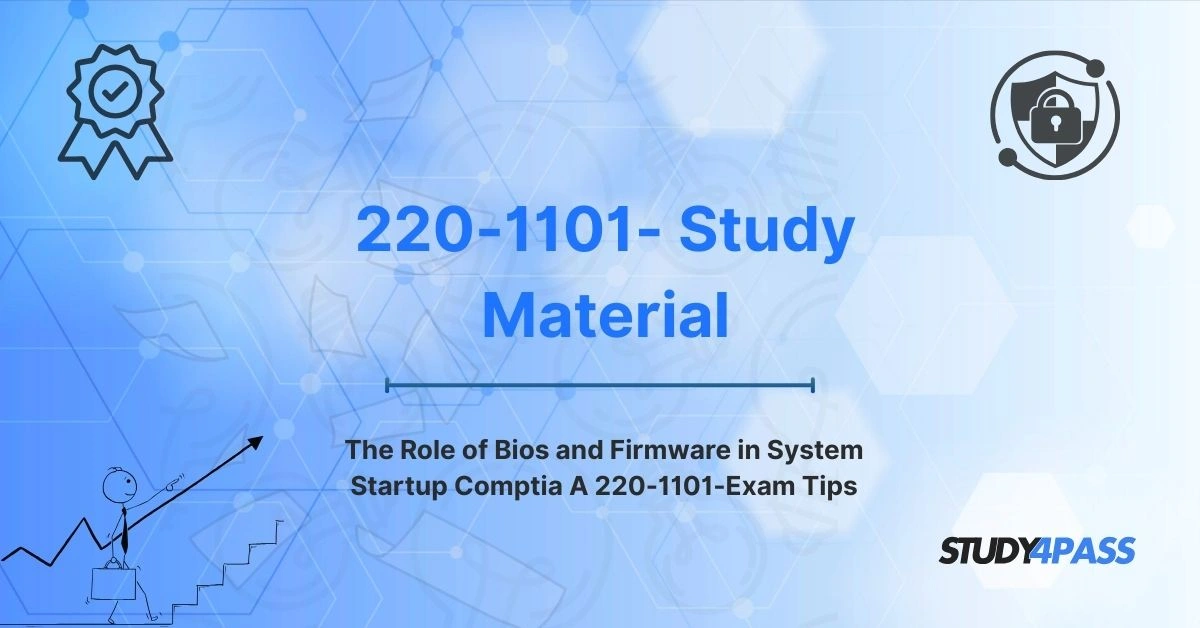Comprehensive Guide to the CompTIA A+ 220-1101 Exam: Understanding BIOS and Firmware
The CompTIA A+ certification is a recognized credential for individuals entering the IT support field. It covers a broad range of topics and skills necessary for troubleshooting, maintaining, and supporting computer hardware and software systems. The CompTIA A+ 220-1101 exam, part of the updated A+ certification track, is one of the two exams required to achieve this certification. This exam focuses on essential hardware, networking, mobile devices, and troubleshooting. In this article, we will dive deep into the concepts of BIOS (Basic Input/Output System) and firmware, key areas of focus within the exam. Understanding these concepts will help candidates prepare better for the CompTIA A+ 220-1101 exam and gain a thorough understanding of foundational IT systems.
Brief Overview of CompTIA A+ 220-1101 Exam
The CompTIA A+ 220-1101 exam is designed for individuals aiming to demonstrate their proficiency in IT fundamentals, particularly in hardware and networking. This exam tests a candidate's understanding of the core principles necessary to support a wide array of technologies, including laptops, desktops, networking equipment, printers, and mobile devices. In particular, BIOS and firmware, which form the foundation of a computer’s startup and operational processes, are integral topics within the exam. The exam is divided into several domains, including:
-
Mobile Devices (14%): Focuses on mobile device troubleshooting and configuration, including smartphones and tablets.
-
Networking (20%): Covers networking concepts such as types of networks, network setup, and troubleshooting.
-
Hardware (27%): Emphasizes hardware components, installation, configuration, and troubleshooting.
-
Virtualization and Cloud Computing (12%): Examines knowledge of cloud concepts and virtualization technologies.
-
Hardware and Network Troubleshooting (27%): Tests skills in identifying and resolving hardware and network issues.
Within these domains, BIOS and firmware play a crucial role in the understanding and troubleshooting of hardware components, as they are responsible for initiating and managing the hardware during startup. As such, a thorough grasp of these topics is vital for passing the 220-1101 exam.
Understanding BIOS and Firmware
BIOS (Basic Input/Output System) is firmware embedded on a motherboard that controls the startup process of a computer system. It is responsible for initializing hardware components such as the CPU, memory, storage devices, and input/output devices when the system is powered on. In essence, BIOS acts as an intermediary between the operating system and the hardware by providing a set of instructions that allow the system to load the OS. Firmware, on the other hand, is a more general term that refers to software embedded into hardware components. It provides low-level control and interaction between the hardware and other system software. While BIOS is a type of firmware, firmware can also exist on other devices, such as hard drives, printers, and routers. One of the key functions of BIOS and firmware is ensuring that hardware components can communicate with each other and with the operating system, allowing the system to function properly.
The Startup Process and BIOS Role
The startup process is one of the first crucial stages in a computer’s operation, and BIOS plays a critical role in this process. Below are the key stages of the startup process and the role BIOS plays:
Power-On Self-Test (POST): When a computer is powered on, the first thing the BIOS does is run a self-test, known as POST. This test checks that the essential hardware components, such as the processor, memory, and storage devices, are functioning correctly. If any issues are detected, an error message or beep code is generated.
System Configuration Check: After POST, BIOS loads the configuration settings stored in its CMOS (Complementary Metal-Oxide-Semiconductor) memory. These settings include device configurations, boot sequence, and system clock.
Boot Sequence: BIOS determines which device to use to load the operating system, based on the boot order. Typically, the boot process starts from the hard drive, but BIOS can also be configured to boot from other devices such as a CD/DVD drive or USB device. The bootloader from the selected device is then executed.
Loading the Operating System: Once BIOS has completed the boot process, control is passed over to the operating system. The OS continues the process of loading and initializing the system, including loading device drivers and services.
Security Features in Firmware
Security is a significant concern for modern computing systems, and BIOS and firmware have evolved to include various security features that help protect against unauthorized access and system tampering. Some of the most important security features in BIOS and firmware include:
Secure Boot: Secure Boot is a security feature that ensures only trusted operating systems and bootloaders are allowed to load during the startup process. It works by verifying the digital signatures of the bootloader and other boot-related software. If the signatures are not valid, the system will prevent the boot process from continuing. This helps protect against malware or rootkits that attempt to load before the operating system.
BIOS Passwords: Setting a password in the BIOS allows users to restrict access to the system's settings, preventing unauthorized individuals from making changes to the hardware configuration. This is particularly useful for securing the system and ensuring that only authorized users can modify important settings.
TPM (Trusted Platform Module): TPM is a hardware-based security feature that stores cryptographic keys and other sensitive data. It can be used to encrypt hard drives, ensuring that data remains secure even if the device is physically stolen. TPM also plays a role in enabling other security features such as BitLocker encryption in Windows operating systems.
Firmware Updates: Regular firmware updates are essential for keeping the system secure. These updates often address vulnerabilities that could be exploited by attackers. Modern systems may include features like remote firmware management, allowing IT administrators to deploy firmware updates efficiently.
CompTIA A+ 220-1101 Exam Tips: BIOS and Firmware
To succeed in the CompTIA A+ 220-1101 exam, candidates should be well-versed in BIOS and firmware concepts, as these are integral parts of the exam’s hardware domain. Below are some tips to help you study and prepare for BIOS and firmware-related questions on the exam:
Familiarize Yourself with BIOS Settings: Take the time to explore the BIOS settings of your computer or virtual machine. Learn how to navigate the BIOS interface, change settings, and reset the BIOS to its default configuration. This hands-on practice will deepen your understanding and make it easier to troubleshoot BIOS-related issues during the exam.
Understand Firmware Updates: Be sure to understand the process for updating BIOS and firmware, as this is an important part of system maintenance and security. Learn how to check for firmware updates, download them from the manufacturer’s website, and apply them using the appropriate tools.
Learn Common BIOS Error Codes: Familiarize yourself with common BIOS error codes and beep codes. These codes can indicate issues with the hardware during the POST process. Understanding what these codes mean will help you troubleshoot hardware problems efficiently.
Study BIOS and Security Features: Be aware of security features like Secure Boot, TPM, and BIOS passwords. Understand their role in protecting the system from unauthorized access and how to configure them in BIOS.
Study and Revision Strategies
To prepare effectively for the CompTIA A+ 220-1101 exam, consider the following study and revision strategies:
Create a Study Plan: Develop a study schedule that allocates time for each exam domain, including BIOS and firmware. This will help you stay on track and ensure that you cover all the necessary topics before the exam.
Use Practice Exams: Take practice exams to assess your knowledge and identify areas where you need improvement. Practice exams are a valuable tool for getting familiar with the exam format and honing your test-taking skills.
Leverage Study Guides and Online Resources: Make use of official CompTIA study guides, video tutorials, and online courses. Websites like Study4Pass offer comprehensive study materials and exam practice questions, allowing you to reinforce your understanding of key topics, including BIOS and firmware.
Join Study Groups: Participate in study groups or online forums to engage with other candidates. Discussing topics with peers can help solidify your understanding and expose you to different perspectives and approaches to problem-solving.
Conclusion
Understanding BIOS and firmware is essential for success in the CompTIA A+ 220-1101 exam. These concepts are foundational to troubleshooting hardware issues and configuring systems for optimal performance and security. By familiarizing yourself with the startup process, BIOS settings, firmware updates, and security features, you will be better prepared for the exam and gain a deeper understanding of computer hardware. For those looking to study and prepare effectively for the exam, platforms like Study4Pass offer valuable resources, including practice exams and study guides, to help you succeed. With the right preparation and study strategies, you’ll be well on your way to earning your CompTIA A+ certification and launching your IT career.
Special Discount: Offer Valid For Limited Time “220-1101 Study Material”
Actual Exam Questions For CompTIA's 220-1101 Study Guide
Sample Questions For CompTIA 220-1101 Practice Test
What is the primary function of the BIOS during system startup?
A. Load the operating system directly from the hard drive
B. Execute user applications
C. Perform POST and initialize hardware components
D. Connect to the internet
Which of the following best describes the POST process performed by BIOS?
A. Launches all installed software applications
B. Checks the system for the latest firmware updates
C. Tests essential hardware components before booting
D. Encrypts the boot sector for security
Where is the BIOS firmware typically stored?
A. RAM
B. Hard Disk Drive
C. SSD
D. ROM chip on the motherboard
How does UEFI differ from traditional BIOS?
A. UEFI can only boot from MBR drives
B. UEFI does not support graphical interfaces
C. UEFI supports larger hard drives and a faster boot process
D. BIOS is required for systems using more than 2TB of storage
What role does the BIOS play in selecting the boot device?
A. It asks the user to choose manually every time
B. It uses the default device driver
C. It refers to the boot order settings configured in the BIOS setup
D. It only boots from the CD/DVD drive