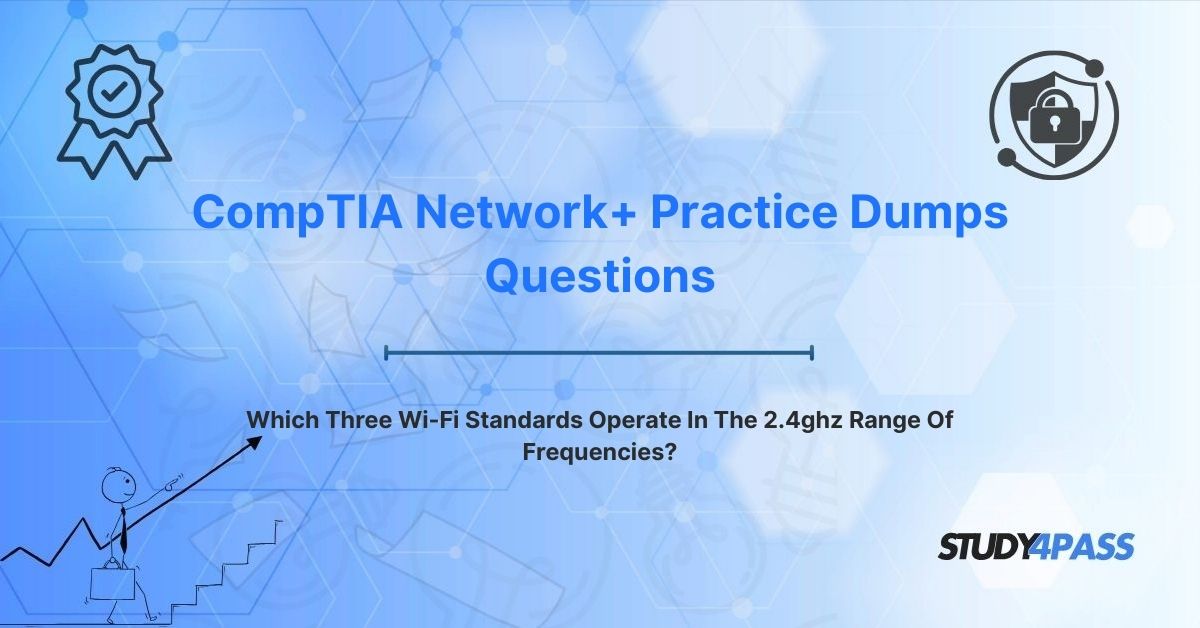Wireless networking has become a cornerstone of modern connectivity, enabling seamless communication across devices in homes, offices, and public spaces. For professionals pursuing the CompTIA Network+ (N10-008) certification, understanding Wi-Fi standards and their operational frequencies is a critical component of the exam. The N10-008 exam tests candidates’ ability to design, configure, and troubleshoot wireless networks, with a particular focus on the technical details of Wi-Fi standards. A key question in this domain is: Which three Wi-Fi standards operate in the 2.4 GHz range of frequencies? This article explores the answer, delving into the specifics of these standards, their applications, and their relevance to the CompTIA Network+ Certification Exam.
Study4Pass, a leading provider of CompTIA certification resources, offers comprehensive practice exam prep practice test and study materials tailored to the N10-008 exam. These resources help candidates master complex topics like Wi-Fi standards through engaging, exam-focused content. In this article, we’ll provide an overview of wireless networking, identify the three Wi-Fi standards operating in the 2.4 GHz band, compare them with other standards, and discuss practical considerations for network professionals. Additionally, we’ll include five exam-style questions to reinforce key concepts, showcasing how Study4Pass empowers candidates to excel in the Network+ exam and in real-world networking roles.
Introduction to Wireless Networking and Wi-Fi Standards
Wireless networking, powered by Wi-Fi technology, allows devices to communicate without physical cables, relying on radio frequencies to transmit data. The Institute of Electrical and Electronics Engineers (IEEE) defines Wi-Fi standards under the 802.11 family, each specifying characteristics like frequency bands, data rates, and range. These standards operate primarily in two unlicensed frequency bands: 2.4 GHz and 5 GHz, with newer standards also utilizing 6 GHz.
The 2.4 GHz band is one of the most widely used frequency ranges for Wi-Fi due to its long range and ability to penetrate obstacles like walls. However, it is also prone to interference from devices like microwaves, cordless phones, and Bluetooth gadgets, which share the same spectrum. Understanding which Wi-Fi standards operate in this band is crucial for network administrators designing robust wireless networks and for Network+ candidates preparing for the N10-008 exam.
Study4Pass’s N10-008 practice exam prep practice test provide a clear, structured approach to learning Wi-Fi standards, offering detailed explanations, diagrams, and real-world scenarios. These resources ensure candidates can confidently answer questions about wireless networking and apply their knowledge in practical settings.
The Core Question: Wi-Fi Standards Operating in the 2.4 GHz Range
The question “Which three Wi-Fi standards operate in the 2.4 GHz range of frequencies?” is a key focus of the N10-008 exam and reflects a practical concern for network professionals. The three Wi-Fi standards that operate in the 2.4 GHz band are 802.11b, 802.11g, and 802.11n. Below, we explore each standard’s characteristics, advantages, and relevance to modern networking.
1. 802.11b
Introduced in 1999, 802.11b was one of the first widely adopted Wi-Fi standards, operating exclusively in the 2.4 GHz band. Key features include:
- Maximum Data Rate: Up to 11 Mbps.
- Modulation: Uses Direct Sequence Spread Spectrum (DSSS) for reliable data transmission.
- Range: Offers a longer range (up to 150 meters outdoors) compared to higher-frequency bands, due to the 2.4 GHz band’s ability to penetrate obstacles.
- Channels: Operates on 14 channels (11 in the U.S.), with only three non-overlapping channels (1, 6, and 11) to minimize interference.
Use Case: 802.11b is now largely obsolete due to its low speed but remains relevant for legacy devices and environments requiring long-range, low-bandwidth connections. Its historical significance makes it a key topic for the N10-008 exam.
2. 802.11g
Released in 2003, 802.11g improved upon 802.11b while maintaining compatibility. It also operates in the 2.4 GHz band and includes:
- Maximum Data Rate: Up to 54 Mbps, significantly faster than 802.11b.
- Modulation: Uses Orthogonal Frequency Division Multiplexing (OFDM) for improved efficiency and speed.
- Backward Compatibility: Supports 802.11b devices, allowing mixed networks.
- Range: Similar to 802.11b, with good penetration through obstacles.
Use Case: 802.11g is still found in some older devices and small-scale networks where high speed is not critical. Its backward compatibility with 802.11b makes it a transitional standard in legacy environments.
3. 802.11n
Introduced in 2009, 802.11n marked a significant leap in Wi-Fi performance, operating in both the 2.4 GHz and 5 GHz bands. When operating in the 2.4 GHz band, its features include:
- Maximum Data Rate: Up to 600 Mbps (with 4x4 MIMO and 40 MHz channels).
- MIMO (Multiple Input Multiple Output): Uses multiple antennas to transmit and receive data simultaneously, improving speed and reliability.
- Channel Width: Supports 20 MHz and 40 MHz channels, with wider channels increasing throughput but potentially causing more interference in the crowded 2.4 GHz band.
- Range: Comparable to 802.11b/g but with better performance due to MIMO.
Use Case: 802.11n is widely used in environments requiring a balance of speed, range, and compatibility with older 2.4 GHz devices. Its dual-band capability makes it versatile for modern networks.
Why These Standards?
The 2.4 GHz band’s long range and obstacle penetration make 802.11b, 802.11g, and 802.11n ideal for environments like homes, small offices, or campuses where coverage is prioritized over speed. However, the band’s susceptibility to interference requires careful channel planning, a key skill tested in the N10-008 exam.
Study4Pass’s practice exam prep practice test provide detailed breakdowns of these standards, including their specifications, use cases, and exam-relevant scenarios. Their interactive questions and flashcards help candidates internalize the differences between 802.11b, 802.11g, and 802.11n, ensuring exam readiness.
Other Relevant Wi-Fi Standards (for Comparison)
To fully understand the role of 2.4 GHz Wi-Fi standards, it’s helpful to compare them with other 802.11 standards, particularly those operating in the 5 GHz and 6 GHz bands. These standards, while not part of the answer to the core question, provide context for the N10-008 exam and real-world network design.
1. 802.11a
Introduced alongside 802.11b in 1999, 802.11a operates exclusively in the 5 GHz band. Key features include:
- Maximum Data Rate: Up to 54 Mbps.
- Modulation: Uses OFDM, like 802.11g.
- Range: Shorter than 2.4 GHz standards due to higher frequency, with less obstacle penetration.
- Channels: More non-overlapping channels (up to 23 in the 5 GHz band), reducing interference.
Comparison: Unlike 802.11b/g, 802.11a avoids the crowded 2.4 GHz band, offering less interference but reduced range. It’s less common in legacy environments but relevant for understanding frequency trade-offs.
2. 802.11ac
Released in 2013, 802.11ac operates in the 5 GHz band and significantly improves performance:
- Maximum Data Rate: Up to 1.3 Gbps (with 80 MHz channels and 3x3 MIMO).
- Channel Width: Supports 20, 40, 80, and 160 MHz channels for higher throughput.
- Features: Includes beamforming for targeted signal transmission.
Comparison: 802.11ac offers much higher speeds than 802.11n in the 2.4 GHz band but lacks the range and penetration of 2.4 GHz standards, making it better suited for high-density environments.
3. 802.11ax (Wi-Fi 6)
Introduced in 2019, 802.11ax operates in both 2.4 GHz and 5 GHz bands (and 6 GHz in Wi-Fi 6E). Key features include:
- Maximum Data Rate: Up to 9.6 Gbps with advanced modulation (OFDMA) and 8x8 MIMO.
- Efficiency: Improved performance in crowded environments through Orthogonal Frequency Division Multiple Access (OFDMA).
- Range: Comparable to 802.11n in the 2.4 GHz band but with better efficiency.
Comparison: While 802.11ax supports 2.4 GHz, its primary advancements are in the 5 GHz and 6 GHz bands, making it a future-focused standard compared to 802.11b/g/n.
Study4Pass’s Valid Study Materials cover these standards in detail, providing comparison charts and exam-style questions to help candidates understand the trade-offs between frequency bands and Wi-Fi standards.
Practical Considerations for Network+ (N10-008)
Deploying Wi-Fi networks, particularly in the 2.4 GHz band, requires careful planning to balance performance, coverage, and interference. The N10-008 exam tests candidates on practical skills for configuring and troubleshooting wireless networks. Study4Pass’s resources provide in-depth guidance on these considerations, ensuring candidates are prepared for both the exam and real-world scenarios. Below are key practical considerations for 2.4 GHz Wi-Fi networks.
1. Channel Planning
The 2.4 GHz band has only three non-overlapping channels (1, 6, and 11 in the U.S.), making channel overlap a common source of interference. Network administrators must:
- Use tools like Wi-Fi analyzers to identify crowded channels.
- Assign non-overlapping channels to adjacent access points (APs) to minimize interference.
- Avoid 40 MHz channels in 802.11n deployments in crowded environments, as they increase the risk of overlap.
2. Interference Management
The 2.4 GHz band is shared by non-Wi-Fi devices like Bluetooth, cordless phones, and microwaves. To mitigate interference:
- Position APs away from interference sources.
- Use 5 GHz or 6 GHz bands for high-speed applications when possible.
- Implement Quality of Service (QoS) to prioritize critical traffic.
3. Backward Compatibility
802.11b, 802.11g, and 802.11n are backward compatible, but enabling legacy support (e.g., 802.11b) can reduce network performance due to slower data rates. Administrators must balance compatibility with performance optimization.
4. Security Considerations
Wireless networks in the 2.4 GHz band are vulnerable to attacks like eavesdropping or unauthorized access. Key security measures include:
- WPA3 or WPA2: Use strong encryption (e.g., AES) to secure Wi-Fi connections.
- Hidden SSID: Reduce visibility of the network to casual attackers.
- MAC Filtering: Restrict access to authorized devices.
- Guest Networks: Isolate guest devices to protect sensitive data.
5. Coverage vs. Capacity
The 2.4 GHz band excels in coverage but struggles in high-density environments due to limited channels and interference. Administrators must:
- Deploy multiple APs with lower power settings to increase capacity.
- Use 5 GHz or 6 GHz bands for high-density areas to complement 2.4 GHz coverage.
6. Configuration on Network Devices
For the N10-008 exam, candidates must know how to configure Wi-Fi settings on access points and routers, including:
- Setting the correct channel (1, 6, or 11).
- Enabling 802.11n for higher speeds in the 2.4 GHz band.
- Configuring security settings like WPA3 or WPA2.
Study4Pass’s practice exam prep practice test include hands-on labs for configuring 2.4 GHz Wi-Fi networks, complete with command examples and troubleshooting scenarios. These resources ensure candidates can apply theoretical knowledge to practical tasks.
Conclusion: The Enduring Role of 2.4 GHz Wi-Fi
The three Wi-Fi standards operating in the 2.4 GHz band—802.11b, 802.11g, and 802.11n—play a vital role in wireless networking due to their long range and compatibility with legacy devices. While newer standards like 802.11ac and 802.11ax leverage the 5 GHz and 6 GHz bands for higher speeds, the 2.4 GHz band remains essential for applications requiring coverage over large areas or penetration through obstacles. For CompTIA Network+ (N10-008) candidates, mastering these standards is critical for success on the exam and in designing robust wireless networks.
Study4Pass’s N10-008 practice exam prep practice test and study materials are indispensable for navigating the complexities of Wi-Fi standards. Their comprehensive, engaging content—including detailed explanations, interactive flashcards, and exam-style questions—empowers candidates to excel in the Network+ exam and build effective wireless networks in the real world. By leveraging Study4Pass’s resources, aspiring network professionals can confidently embrace the enduring role of 2.4 GHz Wi-Fi in modern connectivity.
Special Discount: Offer Valid For Limited Time "CompTIA Network+ Practice Exam Prep Practice Tests Questions"
Prep Questions From CompTIA Network+ Certification Exam
Below are five exam-style questions designed to test your knowledge of Wi-Fi standards and related N10-008 concepts. These questions mirror the format and difficulty of the Network+ exam and are inspired by Study4Pass’s high-quality practice exam prep practice test.
Which three Wi-Fi standards operate in the 2.4 GHz frequency band?
A. 802.11a, 802.11g, 802.11n
B. 802.11b, 802.11g, 802.11n
C. 802.11ac, 802.11b, 802.11g
D. 802.11ax, 802.11n, 802.11ac
What is a key advantage of the 2.4 GHz band for Wi-Fi networks?
A. Higher data rates than the 5 GHz band
B. More non-overlapping channels
C. Longer range and better obstacle penetration
D. Immunity to interference from Bluetooth devices
A network administrator is configuring a 2.4 GHz Wi-Fi network. Which channel should they select to minimize interference?
A. Channel 3
B. Channel 6
C. Channel 8
D. Channel 12
Which feature of 802.11n improves performance in the 2.4 GHz band?
A. Orthogonal Frequency Division Multiple Access (OFDMA)
B. Multiple Input Multiple Output (MIMO)
C. Beamforming
D. 160 MHz channel width
What is a recommended security practice for a 2.4 GHz Wi-Fi network?
A. Use WEP encryption
B. Enable WPA3 or WPA2 with AES
C. Broadcast the SSID publicly
D. Disable MAC filtering