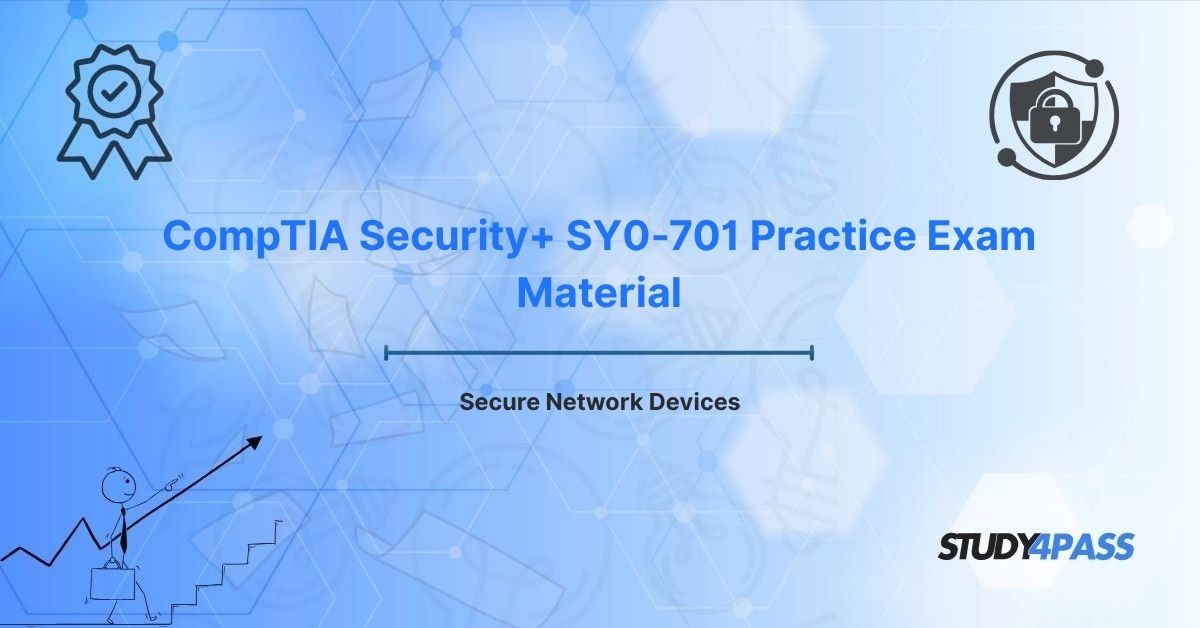Are you an IT professional, cybersecurity enthusiast, or student aiming for the CompTIA Security+ (SY0-701) certification? Do you struggle with securing critical network infrastructure like routers, switches, firewalls, and wireless access points against ever-evolving cyber threats? This comprehensive guide is designed for you, offering practical solutions and expert insights to harden your network devices, pass your CompTIA Security+ SY0-701 Exam with confidence, and safeguard your organization's data.
The Criticality of Securing Your Network's Foundation
In today's interconnected digital landscape, network devices are the unsung heroes, facilitating all communication and data exchange within an organization. They are, however, also prime targets for malicious actors. Why is network device security so crucial? Because a single compromised device—be it a router directing traffic, a switch connecting internal systems, a firewall enforcing security policies, or a wireless access point enabling mobile connectivity—can open the floodgates to network-wide breaches, data theft, and service disruptions.
Think of it this way: What happens if your router is compromised? Attackers could reroute traffic, intercept sensitive data, or launch Denial-of-Service (DoS) attacks. How do you prevent unauthorized access to your internal network? By properly securing your switches and implementing VLAN segmentation. What's the best way to protect against external threats? A meticulously configured firewall.
The CompTIA Security+ (SY0-701) certification specifically addresses these challenges, equipping IT professionals with the knowledge to implement robust security measures. Mastering network device security is not just about exam success; it's about building a resilient and secure network in the real world.
Foundational Hardening Principles for All Network Devices
How do you secure network devices effectively? It starts with applying foundational hardening principles that minimize vulnerabilities and create a strong first line of defense. These best practices apply universally across all device types.
1. Change Default Credentials
- Why it matters: Default usernames and passwords (e.g., "admin/admin") are public knowledge and prime targets for attackers.
- How to implement: Always replace default credentials with strong, unique passwords. Consider using a password manager to generate and securely store complex passwords.
- Example (Cisco Router):
enable configure terminal username admin privilege 15 secret StrongP@ssw0rd!
2. Disable Unnecessary Services and Ports
- Why it matters: Every unused service (like Telnet or HTTP for management) or open port on a device increases its attack surface, providing potential entry points for attackers.
- How to implement: Identify and disable all unnecessary services. Use Access Control Lists (ACLs) to restrict open ports to only those absolutely required for operation.
- Example (Switch):
configure terminal no ip http server line vty 0 4 transport input ssh
(This disables the insecure HTTP server and enables SSH for secure remote access.)
3. Apply Firmware and Software Updates Regularly
- Why it matters: Outdated firmware or software often contains known vulnerabilities that attackers can easily exploit.
- How to implement: Establish a routine to regularly check for and apply updates from the device manufacturer. Enable automatic updates where possible for critical security patches.
- Example: For a firewall, download the latest firmware from the vendor's official website and apply it via the device's management interface.
4. Enable Logging and Monitoring
- Why it matters: Logs provide invaluable visibility into device activity, enabling the detection of unauthorized access attempts, configuration changes, or anomalies.
- How to implement: Configure devices to send their logs to a centralized logging server (e.g., Syslog) or a Security Information and Event Management (SIEM) system. Set up alerts for suspicious activities.
- Example (Router):
configure terminal logging host 192.168.1.100 logging on
5. Use Secure Protocols
- Why it matters: Insecure protocols like Telnet or HTTP transmit data in plaintext, making it highly susceptible to interception and eavesdropping by attackers.
- How to implement: Always use secure alternatives. For remote management, use SSH (Secure Shell). For web-based management interfaces, use HTTPS (HTTP Secure).
- Example: Enable HTTPS on a device's web interface to encrypt all management traffic.
6. Implement Role-Based Access Control (RBAC)
- Why it matters: RBAC limits access to network device configurations to only authorized users, significantly reducing the risk of accidental or malicious configuration changes.
- How to implement: Assign roles with specific, least-privilege permissions (e.g., read-only, administrator) and enforce strong authentication mechanisms.
- Example (Cisco Device):
configure terminal privilege exec level 5 show username viewer privilege 5 password ViewerP@ss
For SY0-701 candidates, understanding these concepts is critical, as they are tested across multiple exam domains, particularly in General Security Concepts (Domain 1) and Threats, Vulnerabilities, and Mitigations (Domain 2).
Device-Specific Security Hardening Techniques
While foundational principles are universal, each type of network device demands specific hardening techniques tailored to its function and unique vulnerabilities. How do I secure my router? What's the best way to harden a switch? Here are the answers:
Routers
- Role: Direct traffic between networks; often the first point of entry for external traffic.
- Hardening Techniques:
- Configure ACLs: Restrict incoming and outgoing traffic based on IP addresses, ports, or protocols.
access-list 101 permit tcp 192.168.1.0 0.0.0.255 any eq 80 access-list 101 deny ip any any interface gigabitEthernet0/0 ip access-group 101 in
- Disable Source Routing: Prevent attackers from manipulating packet paths.
no ip source-route
- Enable BGP Security: Use MD5 authentication for Border Gateway Protocol (BGP) sessions to prevent unauthorized routing updates.
Why it matters: Router misconfigurations can expose your entire network.
Switches
- Role: Connect devices within a LAN, managing frame delivery based on MAC addresses.
- Hardening Techniques:
- Enable Port Security: Limit the number of MAC addresses allowed on a port to prevent MAC flooding attacks.
interface fastEthernet0/1 switchport mode access switchport port-security switchport port-security maximum 2 switchport port-security violation shutdown
- Disable Unused Ports: Place unused ports in a shutdown state or assign them to an unused VLAN to prevent unauthorized connections.
interface fastEthernet0/2 shutdown
- Implement VLAN Segmentation: Separate traffic into different logical networks to reduce the risk of unauthorized access or lateral movement.
Why it matters: Switch vulnerabilities can lead to network eavesdropping, unauthorized access, and internal data breaches.
Firewalls
- Role: Enforce security policies by filtering traffic based on predefined rules, acting as the primary defense against external threats.
- Hardening Techniques:
- Configure Granular Rule Sets: Create precise rules to allow only necessary traffic and explicitly deny everything else (implicit deny).
access-list outside-in permit tcp any host 192.168.1.10 eq 443 access-list outside-in deny ip any any
- Enable Stateful Inspection: Track connection states to prevent unauthorized access by ensuring only legitimate responses are allowed through.
- Disable Unnecessary Features: Turn off any unused firewall features to reduce the attack surface.
Why it matters: Firewall misconfigurations are a leading cause of network security incidents.
Wireless Access Points (WAPs)
- Role: Provide wireless connectivity, often a target for unauthorized access attempts and eavesdropping.
- Hardening Techniques:
- Use WPA3 Encryption: Ensure wireless traffic is encrypted with the latest and most secure standards.
- Hide SSID: Prevent broadcasting the network name to reduce visibility to casual scanners.
configure terminal ssid MyNetwork no ssid broadcast
- Enable MAC Filtering: Restrict access to known, authorized devices only (though this can be circumvented, it adds a layer of defense).
Why it matters: Wireless networks are inherently vulnerable to eavesdropping and unauthorized access if not properly secured.
Intrusion Detection/Prevention Systems (IDS/IPS)
- Role: Monitor network traffic for malicious activity and, in the case of IPS, actively block threats.
- Hardening Techniques:
- Regular Signature Updates: Ensure IDS/IPS signatures are continuously updated to detect new and emerging threats.
- Tune Alerts: Adjust sensitivity to reduce false positives while maintaining effective threat detection.
Why it matters: IDS/IPS systems provide crucial protection against advanced threats, but misconfigurations can lead to missed detections.
These device-specific techniques, combined with foundational hardening principles, create a layered security approach essential for comprehensive network protection. Study4Pass's Valid Exam Practice Test Questions cover these techniques extensively, helping SY0-701 candidates prepare for device security questions. For example, the Study4Pass practice test PDF is just $19.99 USD, offering an affordable and effective way to master these concepts.
Ongoing Security Management and Monitoring: A Continuous Process
Is securing network devices a one-time task? Absolutely not. It requires continuous management and vigilant monitoring to maintain a strong security posture against evolving threats.
1. Patch Management:
- Regularly apply firmware and software updates to address newly discovered vulnerabilities.
- Subscribe to vendor security advisories for timely notifications of critical updates.
2. Configuration Management:
- Utilize configuration management tools (e.g., Ansible, Puppet) to enforce consistent security settings across all devices.
- Regularly audit configurations to ensure compliance with security policies and identify deviations.
3. Network Monitoring:
- Deploy network monitoring tools (e.g., Nagios, SolarWinds) to detect anomalies in device performance or traffic patterns that could indicate a compromise.
- Use intrusion detection systems to monitor for suspicious activity and known attack signatures.
4. Log Analysis:
- Centralize logs using a Syslog server or SIEM (Security Information and Event Management) system.
- Analyze logs for signs of unauthorized access, configuration changes, or attack attempts. Tools like Splunk or ELK Stack can be invaluable here.
5. Vulnerability Scanning:
- Conduct regular vulnerability scans using tools like Nessus or OpenVAS to proactively identify weaknesses in your network devices.
- Prioritize and remediate vulnerabilities based on their severity and potential impact.
6. Incident Response:
- Develop a clear and tested incident response plan to address device compromises quickly and effectively.
- Regularly test the plan through tabletop exercises and simulations to ensure your team is prepared.
For SY0-701 candidates, understanding these practices is crucial, as the exam tests knowledge of Security Operations (Domain 4).
Relevance to CompTIA Security+ SY0-701 Exam Material
The CompTIA Security+ (SY0-701) certification is globally recognized for validating foundational cybersecurity skills, with a significant emphasis on network device security. This topic is woven into several exam domains:
- General Security Concepts (Domain 1): Understanding security controls like hardening and monitoring is essential for securing network devices.
- Threats, Vulnerabilities, and Mitigations (Domain 2): Knowledge of common network device vulnerabilities (e.g., default credentials, outdated firmware) and their mitigation techniques is heavily tested.
- Security Architecture (Domain 3): Designing secure network architectures, including hardened routers, switches, and firewalls, is a key exam topic.
- Security Operations (Domain 4): Ongoing management tasks like patch management, logging, and monitoring are critical for exam success.
- Security Program Management and Oversight (Domain 5): Understanding compliance and security policies related to device management is also tested.
Why Network Device Security Matters for SY0-701
The SY0-701 exam focuses on practical cybersecurity skills. You can expect questions that test your ability to:
- Configure secure access to a router using SSH and ACLs.
- Troubleshoot a firewall misconfiguration that allows unauthorized traffic.
- Identify vulnerabilities in a wireless access point's configuration.
- Implement monitoring to detect device compromises.
To prepare effectively and achieve certification success, candidates should practice with realistic scenarios and comprehensive study materials. Study4Pass offers comprehensive practice tests that simulate SY0-701 exam questions, covering network device security in depth. These resources help candidates build confidence and master the essential skills needed to pass the certification and excel in their cybersecurity careers.
Conclusion
Securing network devices is not just a technical task; it's a fundamental pillar of robust cybersecurity, protecting organizations from the myriad threats targeting routers, switches, firewalls, and wireless access points. A comprehensive approach, combining foundational hardening principles, device-specific techniques, and ongoing security management, is essential for maintaining a strong security posture.
For IT professionals pursuing the CompTIA Security+ (SY0-701) certification, mastering these concepts is paramount for both exam success and real-world application. By understanding and implementing these strategies, you can confidently safeguard your organization's network infrastructure.
Resources like Study4Pass provide affordable and effective study materials, such as high-quality practice tests, to help candidates excel. With thorough preparation and the right tools, you can confidently pass the SY0-701 exam and build a strong foundation for a thriving career in cybersecurity.
Special Discount: Offer Valid For Limited Time "CompTIA Security+ SY0-701 Practice Exam Material"
Practice Questions from CompTIA Security+ SY0-701 Certification Exam
Here are five sample questions, inspired by the CompTIA Security+ (SY0-701) certification exam, focusing on network device security. These are illustrative and not actual exam questions, but they align with the exam’s scope and help reinforce key concepts.
Which of the following is the most effective way to secure a router’s remote management interface?
A) Use Telnet with a strong password
B) Enable SSH with public key authentication
C) Allow HTTP access from trusted IPs only
D) Disable remote management entirely
A network administrator discovers that an unused switch port is being used by an unauthorized device. Which technique can prevent this issue?
A) Enable port security with MAC address restrictions
B) Configure a firewall rule to block the port
C) Disable SSH access to the switch
D) Update the switch firmware
Which protocol should be used to encrypt management traffic to a network device?
A) HTTP
B) Telnet
C) SNMPv2
D) HTTPS
During a vulnerability scan, a firewall is found to have an outdated firmware version. What is the best course of action?
A) Disable the firewall temporarily
B) Apply the latest firmware update from the vendor
C) Reconfigure the firewall rules
D) Replace the firewall with a new model
Which monitoring technique helps detect unauthorized changes to a network device’s configuration?
A) Packet sniffing
B) Syslog analysis
C) Port mirroring
D) VLAN tagging