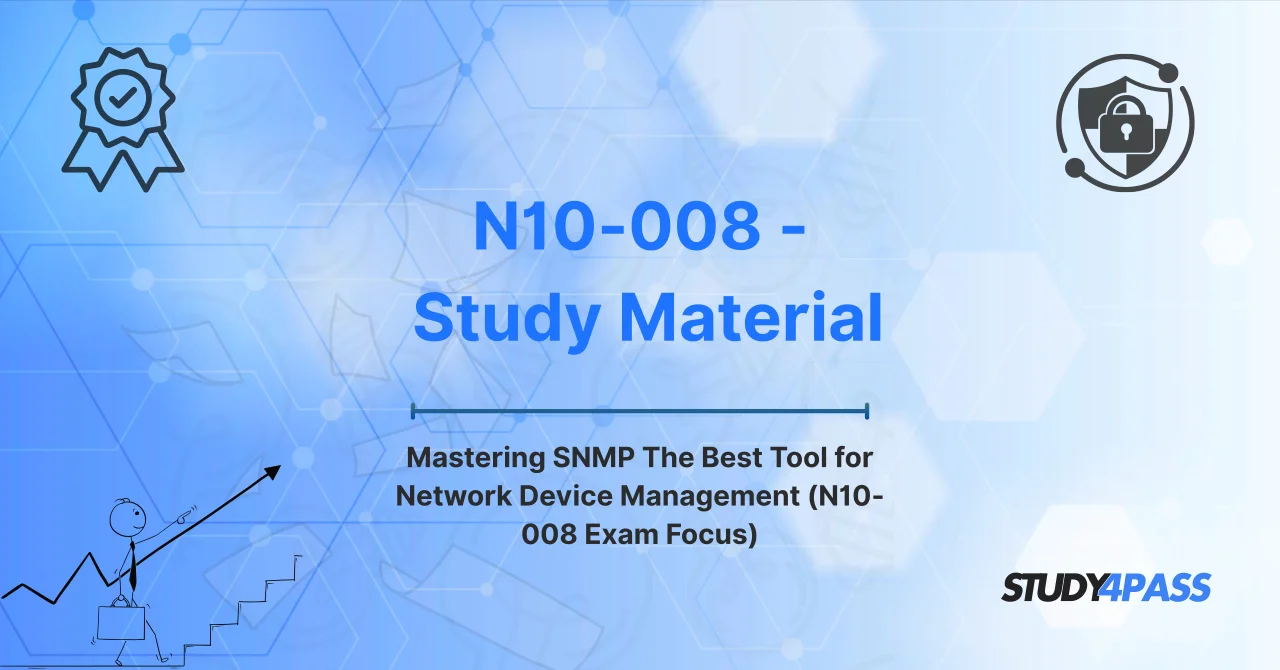Overview of the CompTIA N10-008 Exam
The CompTIA Network+ N10-008 exam is a foundational certification designed to assess the knowledge and skills required for networking professionals. It validates expertise in network troubleshooting, configuration, and management, offering practical insights into networking concepts.
One of the core topics covered in the N10-008 exam is SNMP (Simple Network Management Protocol), a crucial tool for network monitoring and management. The ability to effectively understand and work with SNMP is essential for passing the exam and excelling in network management tasks. Study4Pass, a trusted platform for exam preparation, offers a variety of resources designed to help you master the concepts tested in the CompTIA N10-008 exam, including SNMP.
In this blog, we will break down what SNMP is, its components, operations, security considerations, and real-world applications, helping you gain a thorough understanding of this topic and prepare for your CompTIA N10-008 exam with Study4Pass.
What is SNMP?
Simple Network Management Protocol (SNMP) is a widely used protocol that allows for the management and monitoring of devices on a network. Whether it’s routers, switches, printers, servers, or any other networked device, SNMP enables network administrators to collect data and perform actions remotely.
In a typical network, SNMP acts as a "monitoring tool" that can query devices for their operational status, health, and statistics. It can also allow for remote configuration, adding significant value to network administration. SNMP is especially valuable for network performance monitoring, identifying issues, and troubleshooting problems effectively.
For those preparing for the CompTIA N10-008 exam, understanding SNMP is crucial because it tests your knowledge on network management and the ways SNMP is used for monitoring and troubleshooting.
SNMP Components and Architecture
The architecture of SNMP involves several key components, each playing a distinct role in ensuring efficient network management. These components are critical for understanding how SNMP works in real-world network environments.
Here are the key components of SNMP:
-
Managed Devices: These are the devices on the network that are monitored and managed via SNMP. Examples include routers, switches, servers, and printers. Managed devices run an SNMP agent, which communicates with the network management system.
-
SNMP Agent: An SNMP agent is software running on a managed device that collects and stores data about the device’s performance and status. The agent responds to requests from the network management system and can also send unsolicited updates (traps) if specific thresholds are crossed.
-
Network Management System (NMS): The NMS is the central platform used by network administrators to monitor and manage SNMP-enabled devices. It is responsible for sending requests to agents, collecting data, and performing management actions.
-
MIB (Management Information Base): The MIB is a virtual database used to store the management data for a device. It defines the types of information that can be monitored and controlled via SNMP. The MIB acts as a reference to the NMS, which can query the agent to retrieve device-specific data.
-
SNMP Protocol: This protocol defines the rules for communication between the NMS, SNMP agents, and the devices on the network. It provides a standardized way to exchange management information.
SNMP Operations and Commands
SNMP operates using a request-response model where the NMS sends requests to the managed device’s SNMP agent, and the agent responds with the relevant data. SNMP commands are used to perform various operations such as retrieving data, changing device configurations, or triggering notifications.
Here are the main SNMP operations and commands:
-
GET Request: A GET request is sent from the NMS to the SNMP agent to retrieve specific information about the device. For example, you might request the current bandwidth usage or the device’s CPU load.
-
SET Request: The SET request is used to modify the configuration of a device. This command is often used to change the device’s settings remotely, such as altering its IP address or enabling/disabling specific features.
-
GETNEXT Request: The GETNEXT request is used to retrieve the next piece of information in the MIB. It is especially useful for querying large datasets.
-
GETBULK Request: Similar to the GETNEXT, the GETBULK request retrieves multiple pieces of information in a single query, which is useful when monitoring larger devices or network segments.
-
Trap: A trap is an unsolicited message sent from the SNMP agent to the NMS, notifying it of a specific event. For example, if the device’s temperature exceeds a certain threshold, a trap can alert the administrator.
-
Inform: An inform is similar to a trap, but it also expects a response from the NMS to acknowledge receipt of the message. This provides a level of reliability compared to traps.
These commands are the foundation of SNMP-based network management. They allow network administrators to monitor, manage, and configure devices on the network, making SNMP a powerful tool for network performance monitoring and troubleshooting.
SNMP Security Considerations
While SNMP is an essential tool for network management, it also comes with security concerns that must be addressed to avoid vulnerabilities and ensure that sensitive data is protected. Network administrators need to be aware of these risks and take steps to mitigate them.
SNMP Versions and Security:
There are three main versions of SNMP, each with varying levels of security:
-
SNMPv1: The original version, which lacks encryption and uses plain text for authentication. SNMPv1 is considered insecure and is not recommended for modern networks.
-
SNMPv2c: This version provides some enhancements over v1 but still uses community strings for authentication, which are sent in plaintext. Like SNMPv1, it lacks encryption and is not ideal for secure environments.
-
SNMPv3: SNMPv3 is the most secure version of the protocol, offering enhanced security features such as authentication and encryption. It supports user-based security models (USM) for authentication and privacy (encryption), making it the preferred choice for modern networks.
Best Practices for SNMP Security:
-
Use SNMPv3: Always prefer SNMPv3 due to its robust security features. It supports strong encryption, preventing unauthorized users from intercepting sensitive management data.
-
Use Strong Authentication: Avoid using weak community strings such as "public" or "private." Create complex, unique strings for each device.
-
Restrict Access: Limit SNMP access to only authorized devices. Use firewalls and access control lists (ACLs) to block unauthorized SNMP traffic.
-
Monitor SNMP Traffic: Regularly monitor SNMP traffic for any suspicious activity or attempts to exploit vulnerabilities.
By understanding these security considerations, you can ensure that your network remains safe and efficient, even when using SNMP for network management.
SNMP in Network Monitoring & Troubleshooting
SNMP is one of the most valuable tools for network monitoring and troubleshooting. It provides network administrators with the ability to gather detailed performance data and monitor the health of devices in real-time.
Here’s how SNMP is used in network monitoring and troubleshooting:
-
Real-Time Monitoring: SNMP allows administrators to monitor devices continuously. Metrics like CPU utilization, memory usage, and network bandwidth are frequently updated and provide real-time insights into the device’s performance.
-
Identifying Issues: By querying SNMP-enabled devices, administrators can detect performance issues or failures. For example, SNMP can notify administrators when a device’s temperature exceeds safe levels, or when network traffic is unusually high, signaling a potential issue like a denial-of-service attack.
-
Proactive Maintenance: With SNMP’s ability to set thresholds for performance metrics, administrators can receive alerts before issues become critical. For instance, SNMP can send a trap if a router’s CPU utilization exceeds 80%, allowing administrators to take corrective action before the device becomes unresponsive.
-
Network Troubleshooting: When problems arise, SNMP provides valuable information to troubleshoot issues. By checking the MIB for error codes, device statistics, and status reports, administrators can pinpoint the source of the problem and take action to resolve it.
Practical SNMP Configuration Examples
Understanding how to configure SNMP for real-world scenarios is crucial for CompTIA N10-008 exam preparation. Here are some practical configuration examples:
-
Configuring SNMP on a Cisco Router:
In this example, we configure two community strings (read-only and read-write) and enable SNMP traps to be sent to a specific host.
-
Configuring SNMP on Linux Using SNMPD:
-
Install the SNMP daemon:
-
Edit the configuration file
/etc/snmp/snmpd.confto configure the community string and allowed hosts:
-
-
SNMP Trap Configuration: Configuring SNMP traps can be done on both managed devices and the NMS. You would configure traps to notify administrators about events like link failures or high CPU usage.
SNMP in the CompTIA N10-008 Exam
For those studying for the CompTIA N10-008 exam, understanding SNMP is essential. The exam tests your knowledge of network protocols and devices, with a significant portion dedicated to SNMP and its application in network monitoring and management.
By preparing with Study4Pass, you can gain a deeper understanding of SNMP’s role in network management. Their comprehensive study materials, including practice exams, flashcards, and detailed guides, ensure that you are well-equipped to tackle any SNMP-related questions on the exam.
Conclusion
In conclusion, SNMP is a fundamental protocol for network monitoring and management, and mastering it is crucial for anyone preparing for the CompTIA N10-008 exam. From its basic components and operations to its security considerations and practical configuration, SNMP offers a wealth of opportunities to optimize network performance.
By using Study4Pass as your preparation tool, you can access top-tier resources designed to ensure your success in the CompTIA N10-008 exam. Study4Pass offers everything you need to understand SNMP in depth, giving you the confidence to pass the exam and excel in your networking career.
Special Discount: Offer Valid For Limited Time “N10-008 PDF Material”
Sample Questions For CompTIA Network+ N10-008 Exam Prep
What is the primary purpose of SNMP in network management?
A) Encrypting network traffic
B) Monitoring and managing network devices
C) Assigning IP addresses dynamically
D) Blocking unauthorized access to the network
Which SNMP version provides encryption and authentication for secure communication?
A) SNMPv1
B) SNMPv2c
C) SNMPv3
D) SNMPv4
What is the role of an SNMP agent in network management?
A) It collects data from network devices and sends it to the SNMP manager.
B) It acts as a firewall to block malicious traffic.
C) It assigns VLANs to network devices.
D) It replaces routers in a network topology.
Which of the following is a common use case for SNMP traps?
A) Sending real-time alerts about network issues to the manager
B) Encrypting sensitive data on network devices
C) Configuring new IP addresses on routers
D) Running speed tests on network links
What is the function of an MIB (Management Information Base) in SNMP?
A) Storing usernames and passwords for authentication
B) Defining a structured format for device information accessible via SNMP
C) Encrypting SNMP messages for security
D) Acting as a backup for network configurations