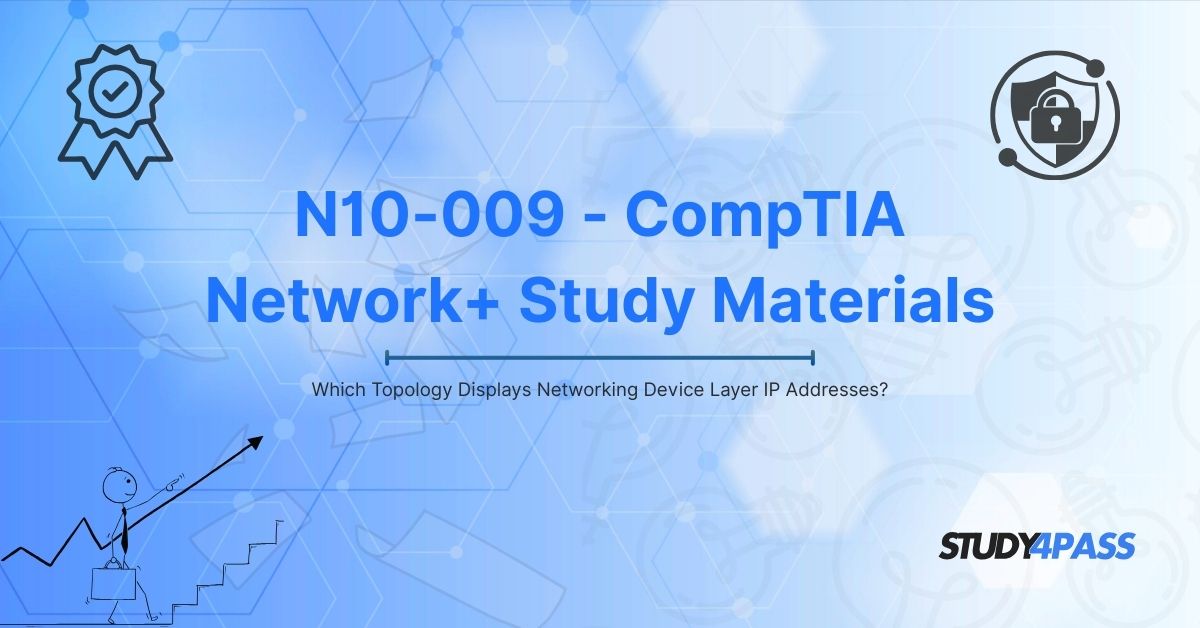In the intricate world of networking, understanding how devices connect and communicate is foundational to success. For those pursuing the CompTIA Network+ N10-009 certification, mastering network topologies is a critical step. A key question in this domain is: Which topology displays networking device Layer IP addresses? This article dives into the answer the logical topology exploring its significance and demonstrating how Study4Pass, with its top-tier CompTIA N10-009 Study Materials, empowers you to ace the exam and thrive in your networking career.
The N10-009 - CompTIA Network+ Certification: A Detailed Introduction
The CompTIA Network+ N10-009, set to launch in mid-2025, is the latest iteration of this widely respected certification. Building on the N10-008, it emphasizes modern networking trends like cloud integration, virtualization, and advanced IP addressing. Aimed at network technicians and administrators, the N10-009 exam typically 90 questions in 90 minutes tests skills across five domains, with topologies playing a pivotal role.
Preparing for N10-009’s technical depth can be daunting, but Study4Pass makes it achievable. Their N10-009 Study Materials and exam prep practice test provide a focused, efficient path to certification success.
Overview of Network Topologies
Network topologies define how devices are arranged and interconnected in a network. They come in two broad categories:
- Physical Topology: The physical layout of cables and devices (e.g., star, bus).
- Logical Topology: The data flow and addressing structure (e.g., how IP addresses map to devices).
For N10-009 candidates, understanding these distinctions is essential, as the exam probes both theoretical and practical applications. Study4Pass ensures you’re well-versed in this foundational concept.
Understanding Network Topologies
Topologies shape network design and operation:
- Physical: Focuses on hardware cables, switches, hubs. A star topology, for instance, connects all devices to a central switch.
- Logical: Focuses on data how packets travel and how devices are identified via Layer 3 (IP) or Layer 2 (MAC) addresses.
The N10-009 exam emphasizes logical topologies, especially in IP addressing contexts, a strength Study4Pass leverages in its N10-009 Study Materials.
The Topology: Logical Topology
The logical topology is the topology that displays networking device Layer IP addresses. Unlike physical topologies, which show wiring, logical topologies illustrate how devices communicate and are addressed within the network stack specifically at the Network Layer (Layer 3) using IP addresses. It abstracts the physical layout to focus on data paths and addressing schemes.
- Key Trait: Maps IP addresses to devices, showing network segments and routing.
Study4Pass highlights this as a core N10-009 concept, ensuring you grasp its exam relevance.
Details of Logical Topology
A logical topology:
- Operates at Layer 3: Uses IP addresses (e.g., 192.168.1.10) to identify devices.
- Includes Subnets: Divides networks into logical groups (e.g., 192.168.1.0/24).
- Supports Routing: Shows how routers connect subnets, unlike physical layouts.
- Visualizes Addressing: Diagrams display IPs, not just cables.
For example, in a network with two subnets (192.168.1.0/24 and 192.168.2.0/24), the logical topology maps each device’s IP, revealing connectivity beyond physical links. Study4Pass clarifies this with practical examples in its N10-009 Study Materials.
N10-009 Study Materials: Topology Focus
Logical topologies are central to N10-009 domains:
- Networking Concepts (23%): IP addressing and logical design.
- Network Implementations (20%): Applying logical topologies in configs.
- Network Troubleshooting (24%): Diagnosing IP-based issues.
Study4Pass excels with:
- Guides: Detailed breakdowns of logical vs. physical topologies.
- Practice Questions: “Which topology shows IP addresses?”
- Exam Prep Practice Tests: Realistic N10-009 scenarios.
Real-World Use Case
Imagine a corporate network:
- Physical Setup: A star topology with switches and PCs.
- Logical Topology: Two subnets 192.168.1.0/24 (Sales) and 192.168.2.0/24 (Engineering) connected by a router. Each device’s IP (e.g., 192.168.1.10) is mapped, showing data flow.
This logical view helps admins route traffic, troubleshoot connectivity, and secure segments skills N10-009 tests. Study4Pass ties this to exam prep with real-world context. Logical topologies are vital for N10-009 because they:
- Enable IP Management: Essential for subnetting and routing.
- Support Troubleshooting: Pinpoint IP conflicts or misconfigs.
- Reflect Modern Networks: Align with cloud and virtualized environments.
Study4Pass ensures you connect these dots, making logical topology a strength.
Comparison with Other Topologies
| Feature | Physical Topology | Logical Topology |
| Layer | 1-2 (Physical/Data Link) | 3 (Network) |
| Example | Star, Bus | IP subnet map |
| Displays IPs | No | Yes |
Physical topologies (e.g., star) show hardware; logical topologies reveal IP-based communication key for N10-009. Study4Pass contrasts these effectively.
Preparing for N10-009: Tips and Strategies
Acing N10-009 requires a plan:
- Master Topologies: Focus on logical topology and IPs.
- Use Study4Pass: Leverage N10-009 Study Materials and exam prep practice test.
- Practice Mapping: Draw logical topologies with IPs.
- Time Yourself: Aim for 1 minute per question.
- Review: Use Study4Pass analytics for gaps.
With Study4Pass, you’re N10-009-ready.
Summary of Findings!
The logical topology displays networking device Layer IP addresses, offering a data-centric view critical for N10-009. By mapping IPs and subnets, it underpins routing and troubleshooting skills the exam demands. Study4Pass, with its N10-009 Study Materials, turns this into a certification advantage.
You’re on the verge of networking excellence! With Study4Pass and N10-009 Study Materials, the exam is yours to conquer. Dive in, prepare thoroughly, and claim your CompTIA Network+ certification. Your future awaits seize it now!
Special Discount: Offer Valid For Limited Time “Latest 200-301 - CompTIA Network+ Practice Tests”
Actual Exam Questions from N10-009 - CompTIA Network+ Certification
Which topology displays networking device Layer IP addresses?
A) Physical topology
B) Logical topology
C) Star topology
D) Bus topology
What does a logical topology emphasize in N10-009?
A) Cable layout
B) IP addressing and data flow
C) Switch placement
D) Hardware specs
In a logical topology, what identifies a device at Layer 3?
A) MAC address
B) IP address
C) Port number
D) VLAN ID
How does logical topology differ from physical topology?
A) Shows physical connections
B) Focuses on IP-based communication
C) Ignores subnetting
D) Uses Layer 1 only
Why is logical topology critical for N10-009 troubleshooting?
A) Maps cable lengths
B) Identifies IP conflicts
C) Configures switches
D) Sets bandwidth