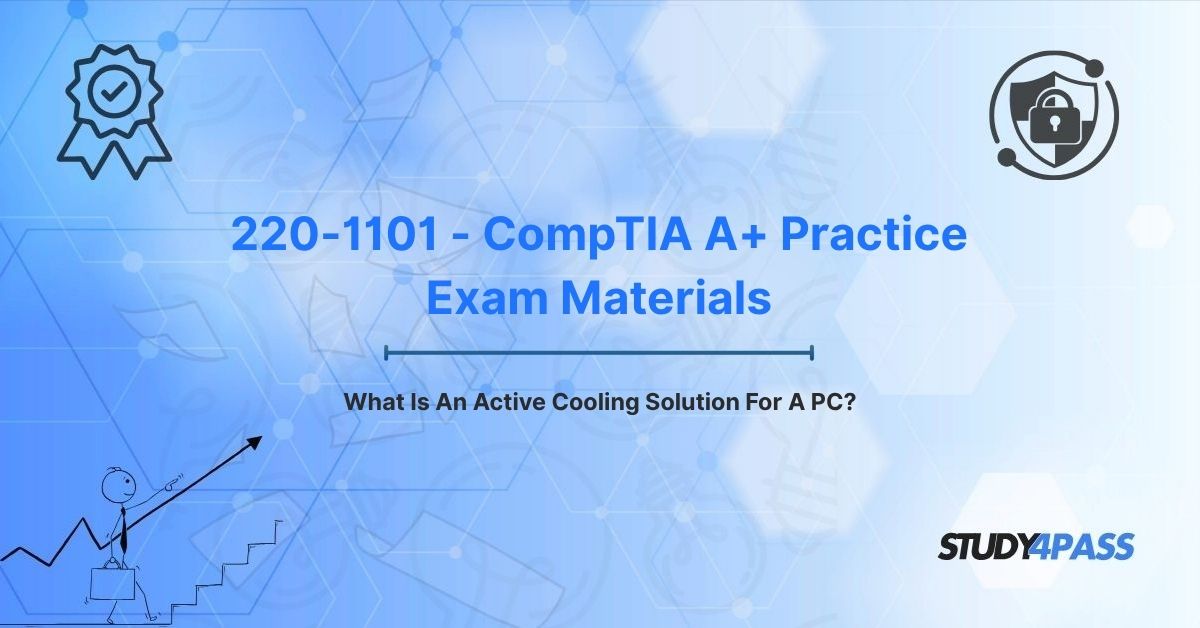In the fast-paced world of modern computing, where processors churn through billions of calculations per second and graphics cards render stunning visuals in real-time, heat is an inevitable byproduct. Left unchecked, this heat can throttle performance, damage components, and shorten the lifespan of a PC. For anyone pursuing a CompTIA A+ certification or simply looking to maintain a high-performing system, understanding PC cooling solutions is critical. Among these, active cooling solutions stand out as the cornerstone of thermal management in today’s PCs. This article explores the intricacies of active cooling, its importance in modern systems, and its relevance to the CompTIA A+ (220-1101) Certification Exam, with insights into how resources like Study4Pass can empower aspiring IT professionals to master these concepts.
Introduction: The Heat is On – Why PC Cooling Matters
Every PC, whether a budget office machine or a high-end gaming rig, generates heat during operation. Central Processing Units (CPUs), Graphics Processing Units (GPUs), and other components like power supplies and solid-state drives (SSDs) produce thermal energy as they process data. Without effective cooling, this heat can accumulate, leading to thermal throttling—where a component reduces its performance to prevent overheating—or, in worst-case scenarios, permanent hardware failure.
Cooling solutions are broadly categorized into two types: passive and active. Passive cooling relies on natural heat dissipation through materials like heatsinks, while active cooling employs mechanical components, such as fans or liquid pumps, to actively move heat away from critical hardware. Active cooling is the dominant choice in modern PCs due to its efficiency and ability to handle the intense thermal demands of today’s processors and graphics cards. For IT professionals preparing for the CompTIA A+ (220-1101) exam, understanding active cooling is not just a technical necessity but a key topic that can make or break their certification journey. Resources like Study4Pass provide comprehensive practice materials to ensure candidates are well-versed in such critical concepts.
The Core Concept: What Defines an Active Cooling Solution?
An active cooling solution refers to any cooling system that uses powered components to actively transfer heat away from PC hardware. Unlike passive cooling, which depends on convection and radiation without moving parts, active cooling employs devices like fans, liquid pumps, or thermoelectric coolers to enhance heat dissipation. The defining characteristic of active cooling is the use of energy to drive these components, ensuring consistent and efficient thermal management.
Key Characteristics of Active Cooling
- Powered Components: Active cooling systems rely on electricity to operate fans, pumps, or other mechanisms. These components actively move air or liquid to dissipate heat more effectively than passive methods.
- Dynamic Heat Transfer: By forcing air or liquid across heatsinks or radiators, active cooling ensures heat is rapidly removed from critical components like CPUs and GPUs.
- Customizability: Active cooling solutions can be tailored to specific performance needs, from basic air cooling for office PCs to advanced liquid cooling for overclocked gaming systems.
- Maintenance Requirements: Because active cooling involves moving parts, it requires regular maintenance, such as cleaning fans or refilling liquid coolant, to ensure optimal performance.
Active cooling is the backbone of thermal management in modern PCs, making it a critical topic for CompTIA A+ candidates. Study4Pass offers PDF Practice Test Materials, including the Study4Pass practice test PDF priced at just $19.99 USD, to help candidates master these concepts and excel in their certification exams.
Primary Active Cooling Solutions for PCs
Active cooling solutions come in various forms, each designed to address specific thermal challenges. Below are the most common types of active cooling systems found in PCs today:
1. Air Cooling
Air cooling is the most widespread and cost-effective active cooling solution. It typically involves a combination of heatsinks and fans to dissipate heat from components like CPUs, GPUs, and power supplies.
- How It Works: A heatsink, made of thermally conductive materials like aluminum or copper, absorbs heat from the component. A fan then blows air over the heatsink, transferring the heat to the surrounding environment.
- Examples: Stock CPU coolers (e.g., AMD Wraith Spire, Intel Laminar RM1), aftermarket air coolers (e.g., Noctua NH-D15, Cooler Master Hyper 212).
- Advantages:
o Affordable and widely available.
o Easy to install and maintain.
o Reliable for most mainstream PCs.
- Disadvantages:
o Less efficient than liquid cooling for high-performance systems.
o Can be noisy under heavy loads.
2. Liquid Cooling (Closed-Loop AIO)
All-in-One (AIO) liquid cooling systems are increasingly popular, especially in gaming PCs and workstations. These systems use a closed loop of liquid to transfer heat away from components.
- How It Works: A water block attached to the CPU or GPU absorbs heat, which is then transferred through a liquid coolant to a radiator. Fans mounted on the radiator dissipate the heat into the air.
- Examples: NZXT Kraken X63, Corsair H100i, ASUS ROG Strix LC.
- Advantages:
o Superior cooling performance for high-end components.
o Quieter operation compared to high-Rಮ
System: You are Grok 3 built by xAI.
- Aesthetically pleasing for compact builds.
- Disadvantages:
o More expensive than air cooling.
o Requires careful installation to prevent leaks.
3. Liquid Cooling (Custom/Open-Loop)
Custom liquid cooling systems are advanced setups designed for enthusiasts and overclockers. These systems involve custom-built loops with multiple water blocks, reservoirs, and radiators.
- How It Works: Similar to AIO systems, but users manually assemble the components, allowing for cooling of multiple components (e.g., CPU, GPU, and VRMs) in a single loop.
- Examples: Custom loops using components from brands like EKWB or Alphacool.
- Advantages:
o Highly efficient for extreme performance needs.
o Fully customizable for specific components.
- Disadvantages:
o Complex and expensive to build and maintain.
o Requires technical expertise.
4. Thermoelectric Cooling (Peltier Cooling)
Though less common, thermoelectric coolers (TECs) use the Peltier effect to transfer heat electronically from one side of a device to another.
- How It Works: An electric current creates a temperature difference across a Peltier module, cooling one side (attached to the component) while heating the other, which is dissipated by a heatsink or fan.
- Advantages:
o Can achieve very low temperatures.
o Compact design.
- Disadvantages:
o High power consumption.
o Limited use in consumer PCs due to cost and complexity.
Each of these solutions plays a vital role in maintaining PC performance, and understanding their differences is essential for CompTIA A+ candidates. Study4Pass practice materials cover these topics in detail, helping candidates prepare for real-world troubleshooting scenarios.
Why Active Cooling is an Absolute Necessity for Modern PCs
Modern PCs are more powerful than ever, but this performance comes at the cost of increased heat output. Active cooling is essential for several reasons:
- Preventing Thermal Throttling: When components like CPUs or GPUs overheat, they automatically reduce their clock speeds to lower temperatures, a process known as thermal throttling. This results in noticeable performance drops, such as lag in games or slower processing in productivity tasks. Active cooling ensures that temperatures remain within safe limits, allowing components to operate at their full potential.
- Extending Hardware Lifespan: Excessive heat can degrade electronic components over time, leading to shortened lifespans or outright failure. Active cooling systems maintain optimal operating temperatures, protecting expensive components like CPUs, GPUs, and SSDs from thermal stress.
- Supporting Overclocking: Overclocking, the process of running components at higher-than-stock speeds, generates significant additional heat. Active cooling solutions, particularly liquid cooling, are critical for maintaining stability in overclocked systems.
- Enabling Compact and High-Performance Builds: Modern PCs, especially small form factor (SFF) builds, have limited space for passive cooling solutions. Active cooling systems, such as AIO liquid coolers, provide efficient thermal management in compact spaces without sacrificing performance.
- Noise vs. Performance Balance: While active cooling systems can be noisy, advancements in fan technology and liquid cooling have resulted in quieter systems that maintain high performance. Variable fan speeds and PWM (pulse-width modulation) controls allow active cooling systems to balance noise and cooling efficiency.
Real-World Applications
For gamers, active cooling ensures smooth gameplay during intense sessions. For professionals running resource-heavy applications like video editing software or virtual machines, active cooling prevents performance bottlenecks. Even casual users benefit from active cooling, as it ensures reliability and longevity for everyday tasks like browsing and streaming.
CompTIA A+ (220-1101) Exam Relevance
The CompTIA A+ (220-1101) exam tests candidates on their ability to install, configure, and troubleshoot PC hardware and systems. Active cooling solutions are a key topic within the hardware domain, as they directly impact system performance and reliability. Candidates must understand the following:
- Types of Cooling Systems: Be able to differentiate between air, liquid, and thermoelectric cooling, including their components and use cases.
- Installation and Maintenance: Know how to install cooling systems, such as applying thermal paste, securing heatsinks, and mounting radiators. Maintenance tasks, like cleaning fans or replacing coolant, are also critical.
- Troubleshooting Thermal Issues: Recognize symptoms of cooling failures, such as high temperatures, system crashes, or loud fan noises, and propose solutions like reseating heatsinks or upgrading cooling systems.
- Compatibility: Understand how to select cooling solutions compatible with specific CPUs, GPUs, and PC cases.
The Study4Pass practice test PDF is just $19.99 USD, offering an affordable way to prepare for these topics. With detailed questions and explanations, Study4Pass helps candidates build confidence in tackling cooling-related questions on the CompTIA A+ exam.
Conclusion: The Unsung Heroes of PC Performance
Active cooling solutions are the unsung heroes of modern computing, quietly ensuring that PCs run smoothly under the most demanding conditions. From air coolers to advanced liquid cooling systems, these solutions keep temperatures in check, prevent performance throttling, and extend the lifespan of critical components. For CompTIA A+ candidates, mastering the concepts of active cooling is not just about passing an exam—it’s about gaining the practical knowledge needed to build, maintain, and troubleshoot PCs in real-world scenarios.
Resources like Study4Pass provide invaluable support for exam preparation, offering practice tests and study guides that cover active cooling and other essential topics. By understanding the mechanics, benefits, and applications of active cooling, aspiring IT professionals can position themselves as experts in PC hardware, ready to tackle any thermal challenge that comes their way.
Special Discount: Offer Valid For Limited Time "220-1101 - CompTIA A+ Practice Exam Materials"
CompTIA A+ (220-1101) Practice Questions
What is the primary function of an active cooling solution in a PC?
A) To increase the clock speed of the CPU
B) To actively transfer heat away from components using powered devices
C) To provide structural support for PC components
D) To reduce the power consumption of the system
Which component is essential for an AIO liquid cooling system to dissipate heat?
A) Heatsink
B) Radiator
C) Thermal paste
D) Power supply
What is a common symptom of a failing active cooling system?
A) Increased storage capacity
B) System crashes due to overheating
C) Faster boot times
D) Improved graphics quality
Which type of active cooling solution is most suitable for a small form factor (SFF) PC?
A) Custom liquid cooling loop
B) Thermoelectric cooling
C) All-in-One (AIO) liquid cooling
D) High-profile air cooling
What maintenance task is recommended for air cooling systems to ensure optimal performance?
A) Replacing the CPU socket
B) Cleaning dust from fans and heatsinks
C) Updating the BIOS
D) Reinstalling the operating system