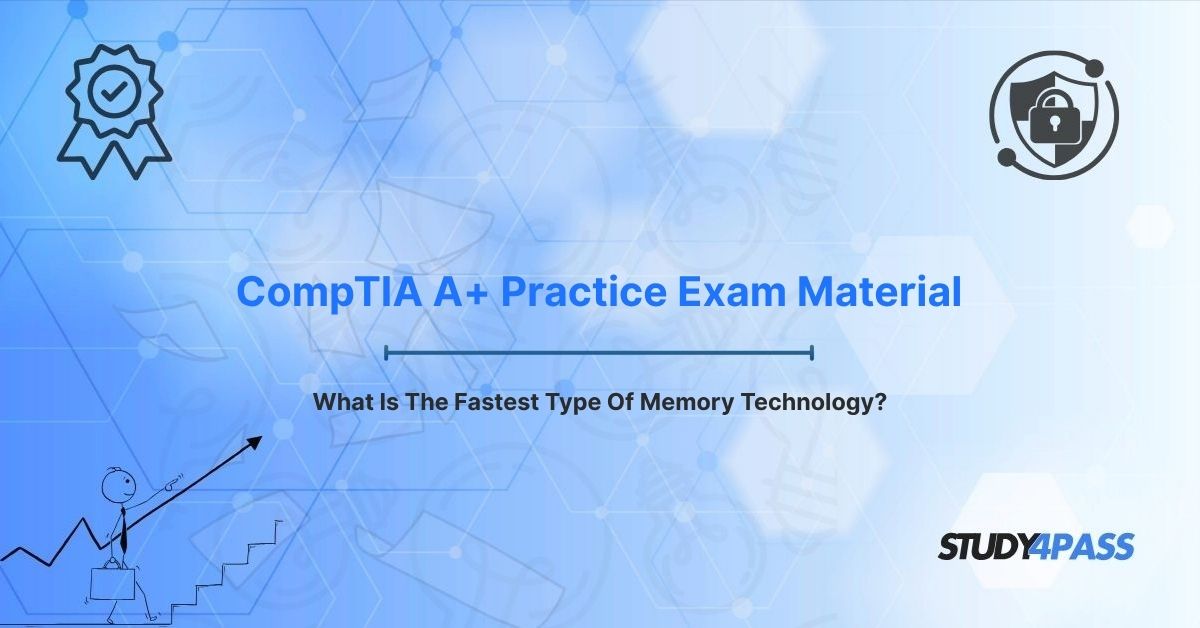Are you an IT professional or a student aiming for your CompTIA A+ certification (Core 1: 220-1101, Core 2: 220-1102)? Do you find yourself asking, "What is the fastest type of memory technology in a computer?" or "How does memory hierarchy impact PC performance?" This guide is specifically designed to answer these crucial questions, helping you ace your CompTIA A+ Certification Exam and master essential hardware knowledge for real-world IT troubleshooting and system building.
We'll explain why CPU registers hold the top spot in memory speed, how they fit into the broader memory hierarchy (cache, RAM, storage), and what this means for system optimization. If you've ever wondered how to speed up a slow computer or what memory to choose for a gaming PC, you're in the right place.
What Problem Does This Guide Solve for You?
This content is your go-to resource for understanding the foundational role of memory in computing. It directly addresses key CompTIA A+ exam objectives related to hardware, performance, and troubleshooting. By clarifying complex concepts like the memory hierarchy and the specific function of CPU registers, we empower you to:
- Confidently answer exam questions like, "What is the fastest type of memory?" (Spoiler: it's CPU registers).
- Diagnose and resolve common PC performance issues related to memory.
- Make informed decisions when building or upgrading computer systems.
- Bridge the gap between theoretical knowledge and practical IT applications.
The Absolute Fastest Memory: CPU Registers Explained
When it comes to raw speed, CPU registers are the undisputed champion of memory technology. These tiny, ultra-fast storage locations are built directly into the Central Processing Unit (CPU) itself. Their primary job is to hold temporary data that the CPU needs for immediate processing, making them critical for efficient instruction execution.
Why Are CPU Registers So Fast?
- Location: Registers are physically embedded within the CPU. This minimizes the distance data has to travel, drastically reducing access time compared to external memory like RAM or even cache.
- Speed: They operate at the CPU’s native clock speed (e.g., 3.5 GHz), providing near-instantaneous access with latency measured in picoseconds (trillionths of a second).
- Size: Registers are incredibly small, typically holding 32 or 64 bits of data. Their limited size allows for exceptionally rapid read/write operations.
- Purpose: They store critical data like operands, instruction pointers, and intermediate results that are vital for ongoing CPU operations.
Types of CPU Registers (Key for CompTIA A+):
- General-Purpose Registers: Used for temporary data storage during arithmetic, logic, and data manipulation (e.g., EAX, EBX in x86 architecture).
- Instruction Register: Holds the current instruction being executed by the CPU.
- Program Counter (PC): Keeps track of the memory address of the next instruction to be fetched.
- Status Registers: Contain flags that indicate the current state of the CPU (e.g., zero flag, carry flag).
- Floating-Point Registers: Dedicated registers for handling complex floating-point calculations, essential for graphics and scientific applications.
Example: Imagine your CPU needs to add two numbers, 5 and 3. These values are loaded into general-purpose registers (e.g., EAX and EBX). The CPU performs the addition, storing the result (8) in another register, all within nanoseconds. This blazing speed is why registers are indispensable for CPU performance.
Limitations of CPU Registers:
While incredibly fast, registers have significant limitations:
- Capacity: They are extremely limited in number and size (e.g., typically 8-32 registers, each 32/64 bits). You can't store large programs here.
- Cost: Integrating such high-speed memory directly into the CPU is expensive, making large quantities impractical.
- Volatility: Like RAM, registers are volatile; they lose their data as soon as the CPU loses power.
For CompTIA A+ candidates, understanding registers' speed, purpose, and limitations is fundamental for tackling hardware-related questions and diagnosing CPU performance issues.
The Memory Hierarchy: Balancing Speed, Capacity, and Cost
To truly grasp the role of CPU registers, you need to understand the memory hierarchy. This multi-tiered system optimizes overall system performance by balancing the trade-offs between speed, capacity, and cost. This hierarchy is a core concept tested on the CompTIA A+ exam.
1. CPU Registers
- Speed: Fastest (picoseconds latency, operates at CPU clock speed).
- Capacity: Minimal (typically 32-256 bytes, e.g., 16 64-bit registers).
- Role: Temporary storage for immediate CPU operations.
- Example: Storing operands for arithmetic calculations.
2. Cache Memory (SRAM)
- Speed: Very fast (nanoseconds latency), slower than registers but significantly faster than RAM.
- Capacity: Moderate (typically 256 KB–16 MB), divided into multiple levels.
- Role: Stores frequently accessed data and instructions to reduce CPU wait times for slower RAM.
- Types:
o L1 Cache: Smallest, fastest, located closest to CPU cores (often per-core).
o L2 Cache: Larger, slightly slower, often per-core.
o L3 Cache: Largest, slowest of the caches, shared across all CPU cores.
- Example: A CPU retrieves a frequently used instruction from L1 cache, avoiding the much slower access to main RAM.
3. Main Memory (RAM, DRAM)
- Speed: Moderate (10–100 nanoseconds latency).
- Capacity: Large (typically 4 GB–128 GB in modern systems).
- Role: Stores active programs and data that the CPU is currently using.
- Types:
o DDR4/DDR5: Common in modern PCs, offering speeds up to 6400 MT/s.
o SODIMM: Compact form factor RAM used in laptops.
- Example: When you open a web browser, its program code and active data are loaded into RAM for quick access by the CPU.
4. Storage (SSD/HDD)
- Speed: Slowest (microseconds for SSDs, milliseconds for HDDs).
- Capacity: Largest (typically 256 GB–8 TB or more).
- Role: Long-term, non-volatile storage for your operating system, applications, and files.
- Types:
o SSD (NVMe/SATA): Faster, uses flash memory.
o HDD: Slower, uses magnetic spinning platters.
- Example: Your Windows operating system is stored on your SSD; when you boot your PC, parts of the OS are loaded into RAM.
The Fundamental Trade-Off: Speed vs. Capacity vs. Cost
- Speed Decreases with Distance from CPU: The closer to the CPU, the faster the memory. Registers are fastest due to direct integration.
- Capacity Increases with Distance from CPU: As you move down the hierarchy, memory capacity increases exponentially.
- Cost per Byte: Registers and cache (SRAM) are the most expensive per byte, while RAM and storage offer much more cost-effective storage for larger capacities.
Visualizing the Hierarchy (Fastest to Slowest / Smallest to Largest Capacity):
CPU Registers (Fastest, ~256 bytes) ↓ Cache (L1, L2, L3, ~1–16 MB) ↓ RAM (4–128 GB) ↓ Storage (SSD/HDD, 256 GB–8 TB)
Real-World Application: A professional video editing workstation relies on this hierarchy. CPU registers handle immediate frame calculations, L1/L2 cache stores temporary rendering data, ample DDR5 RAM holds the editing software and active project files, and a fast NVMe SSD stores the raw video footage. If any level of this hierarchy becomes a bottleneck, overall performance suffers. Understanding this helps CompTIA A+ technicians optimize systems effectively.
CompTIA A+ Relevance: Practical Applications & Exam Prep
The CompTIA A+ certification emphasizes practical skills in hardware, troubleshooting, and system maintenance. Understanding CPU registers and the memory hierarchy is directly applicable to many exam objectives and real-world IT scenarios.
Key CompTIA A+ Exam Objectives Covered:
- Hardware (Core 1): Identifying various memory types, their characteristics, and their roles in overall system performance.
- Troubleshooting (Core 1 & 2): Diagnosing and resolving performance issues related to memory bottlenecks or hardware failures.
- PC Assembly and Upgrades (Core 1): Selecting appropriate memory components for new system builds or performance upgrades.
- System Optimization (Core 2): Configuring systems to maximize performance by effectively utilizing memory resources.
How This Knowledge Applies Practically:
1. System Performance Optimization:
- Scenario: A user complains, "Why is my PC so slow when I'm multitasking?"
- Your Solution: You'd analyze CPU load and cache efficiency (indirectly checking register reliance). Often, upgrading to faster DDR5 RAM or increasing its capacity significantly reduces reliance on slower storage, boosting performance.
2. Troubleshooting Performance Issues:
- Scenario: A client reports, "My gaming PC stutters during intense action, what's wrong?"
- Your Solution: You might identify high CPU usage coupled with insufficient cache, indicating a potential bottleneck around the register level. Solutions could range from a BIOS update for better CPU performance to considering a CPU with a larger cache.
3. PC Assembly and Upgrades:
- Scenario: You need to build a workstation for a graphic designer.
- Your Solution: You'd select a CPU with ample registers and a larger L3 cache, pair it with a generous amount of fast DDR5 RAM (e.g., 32 GB), and install a high-speed NVMe SSD for optimal performance in demanding applications.
4. Diagnosing Hardware Failures:
- Scenario: A system crashes randomly during intensive tasks.
- Your Solution: After ruling out RAM issues with diagnostic tools like MemTest86, you'd investigate CPU performance to assess potential register or cache problems. This might lead to replacing a faulty CPU or updating relevant drivers.
Recommended Study Strategies for A+ Candidates:
- Memorize Memory Types: Clearly differentiate between registers, cache (L1, L2, L3), RAM, and storage, focusing on their speed, capacity, and cost trade-offs.
- Practice Troubleshooting: Use tools like CPU-Z or HWiNFO in lab environments to analyze CPU and memory performance.
- Understand System Builds: Study compatibility between CPUs, RAM, and motherboards for optimal system performance.
- Simulate Scenarios: Leverage virtual labs (e.g., CompTIA CertMaster Labs) to get hands-on experience with memory-related troubleshooting.
- Utilize Practice Exams: Study4Pass offers a comprehensive practice test PDF for just $19.99 USD. It includes Actual Test Prep Questions and scenarios that mirror the actual exam, reinforcing your understanding of memory concepts and preparing you for success.
Final Thoughts: The Unseen Foundation of Computing Performance
CPU registers, while small and often unseen, are the unsung heroes at the very pinnacle of the memory hierarchy. Their unparalleled speed enables the rapid data processing that defines modern computing performance. For anyone pursuing CompTIA A+ certification, mastering the concepts of CPU registers and the entire memory hierarchy is absolutely essential. It's the foundation for optimizing systems, effectively troubleshooting hardware issues, and building high-performance PCs.
Whether you're looking to upgrade a workstation for a graphic designer or diagnose why an office PC is running slowly, a deep understanding of memory technology empowers you to deliver effective and efficient IT solutions. Study4Pass provides invaluable practice with realistic questions and scenarios that directly mirror the A+ exam, helping you achieve your certification and excel in any real-world IT role. By embracing the principles of memory speed and hierarchy, you’ll lay a strong foundation for a successful career in IT support.
Special Discount: Offer Valid For Limited Time "CompTIA A+ Practice Exam Material"
Actual Test Questions From CompTIA A+ Certification Exam
Test your knowledge with these representative A+ exam questions:
What is the fastest type of memory technology in a computer system?
A) RAM
B) SSD
C) CPU registers
D) L3 cache
Which memory type is directly integrated into the CPU for immediate data access?
A) DDR5 RAM
B) L1 cache
C) NVMe SSD
D) General-purpose registers
A PC experiences slow performance during gaming. Which memory type should a technician check first for bottlenecks after ensuring adequate RAM?
A) Hard disk drive
B) CPU registers
C) L2 cache
D) ROM
Which component in the memory hierarchy has the largest capacity but slowest speed?
A) L1 cache
B) RAM
C) SSD
D) Registers
What tool can a technician use to analyze CPU and memory performance on a Windows PC in real-time?
A) MemTest86
B) Disk Cleanup
C) Device Manager
D) Task Manager