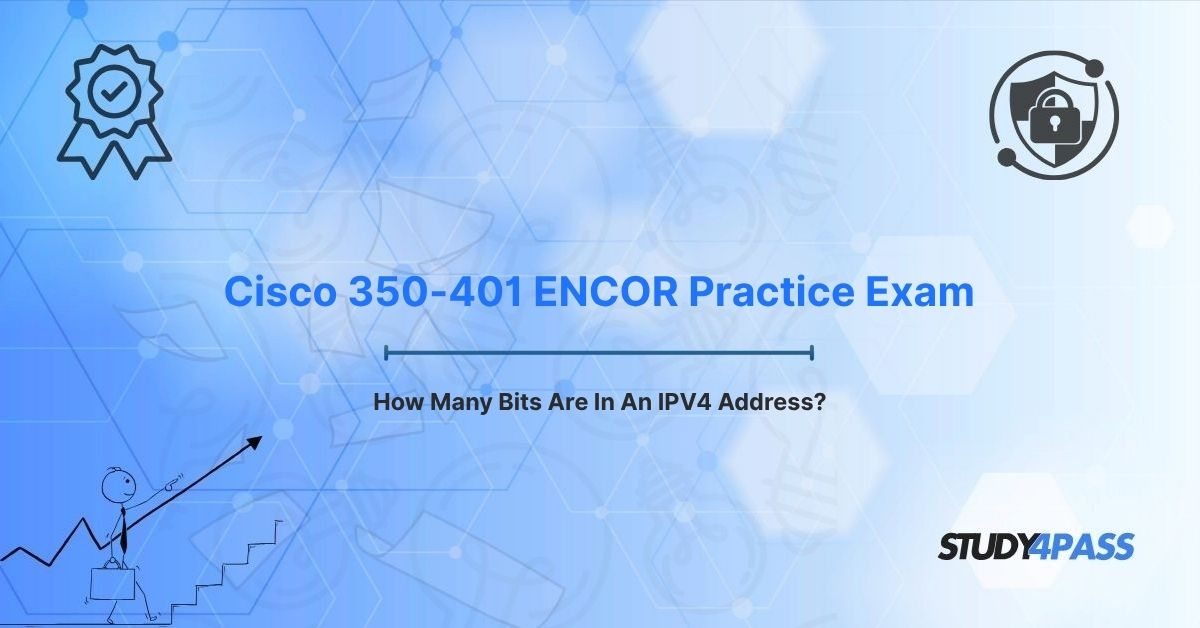In the world of enterprise networking, the IPv4 address is a fundamental building block that allows devices to communicate precisely and efficiently. For IT professionals aiming for the Cisco Certified Network Professional (CCNP) Enterprise 350-401 ENCOR certification, a deep understanding of IPv4 addressing is non-negotiable. A frequently asked, foundational question is: "How many bits are in an IPv4 address?"
The direct answer is 32 bits. This seemingly simple fact forms the bedrock for mastering IP addressing, subnetting, and designing robust network infrastructures. This article will thoroughly explore the 32-bit structure of IPv4 addresses, their crucial role in network configuration, and their significance for the ENCOR exam, providing essential insights for both certification preparation and practical, real-world application. For those looking to excel, Study4Pass offers valuable resources to master these critical concepts.
What is an IPv4 Address and Why Does its Size Matter?
Networks are the lifeblood of modern communication, connecting everything from your smartphone to global data centers. At the core of this vast interconnectivity lies the Internet Protocol (IP), with IPv4 remaining the most widely deployed version. IPv4 addresses serve as unique identifiers for every device on a network, enabling seamless routing, communication, and resource sharing. Understanding their fundamental structure, particularly the number of bits they contain, is crucial for any network engineer tasked with designing, configuring, or troubleshooting complex enterprise networks.
The Cisco 350-401 ENCOR exam, a core component of the CCNP Enterprise certification, rigorously tests advanced knowledge of network technologies, including the intricacies of IP addressing and subnetting. Questions like "What is the length of an IPv4 address?" or "How is an IPv4 address structured?" assess a candidate's foundational understanding of IP fundamentals—a prerequisite for more advanced topics like routing protocols, network automation, and security implementations. This guide will delve into the 32-bit structure of IPv4 addresses, their profound implications for efficient network design, and the specific Cisco IOS tools and commands used to manage them, providing actionable insights for all ENCOR candidates. Study4Pass offers targeted practice materials to help you succeed.
The Definitive Answer: An IPv4 Address is 32 Bits Long
An IPv4 address is precisely composed of 32 bits.
These 32 bits are conventionally represented in dotted-decimal notation (e.g., 192.168.1.1). In this format, each IPv4 address consists of four octets, with each octet being an 8-bit segment. When you add up these four 8-bit segments, you get a total of 32 bits (8 bits/octet * 4 octets = 32 bits). This 32-bit structure allows for a total of 2^32, or approximately 4.3 billion unique addresses, a critical concept for both aspiring network engineers and current CCNP ENCOR candidates.
Why 32 Bits? The Design Philosophy:
- Binary Foundation: At its core, computing relies on binary (0s and 1s). The 32-bit structure provides a practical and efficient balance between the total address space available and the computational resources required for devices (like routers and switches) to process and route these addresses.
- Address Space: With its 32 bits, IPv4 theoretically supports 4,294,967,296 unique addresses. While this seemed vast at the dawn of the internet, the explosion of connected devices has strained this address space, leading to the development of IPv6.
- Standardization: The 32-bit format was formally defined by RFC 791 in 1981. This standardization ensures universal compatibility and interoperability across countless devices and networks worldwide.
For example, the familiar IPv4 address 192.168.1.1 is represented in binary as: 11000000.10101000.00000001.00000001
Each octet (group of 8 bits) is converted from its binary form to its decimal equivalent, resulting in the easy-to-read dotted-decimal format. Understanding this fundamental binary structure is key for advanced concepts such as subnetting, routing protocol operation, and efficient network troubleshooting—all extensively tested in the Cisco ENCOR exam.
Deep Dive into IPv4 Address Structure
To fully appreciate the significance and practical implications of the 32-bit IPv4 address, it's essential to explore its components and how they function within a network.
Fundamental Structure of an IPv4 Address:
1. Four Octets: As mentioned, an IPv4 address is divided into four distinct 8-bit segments, commonly referred to as octets. These octets are separated by dots. Each octet can represent a decimal value from 0 to 255 (since 2^8 = 256 possible values).
2. Binary Representation: Every single octet is, in essence, an 8-bit binary number. When concatenated, these four octets form the complete 32-bit address.
3. Network and Host Portions: Crucially, every IPv4 address is logically divided into two parts:
- The Network Portion: This identifies the specific network to which a device belongs. All devices within the same network must share the same network portion of their IP address.
- The Host Portion: This uniquely identifies a specific device (host) within that particular network.
The boundary between the network and host portions is determined by the subnet mask. For instance, in 192.168.1.1/24, the /24 (or 255.255.255.0 subnet mask) indicates that the first 24 bits (192.168.1) represent the network, and the last 8 bits (1) represent the host.
Traditional Classes of IPv4 Addresses (Historical Context):
While largely superseded by Classless Inter-Domain Routing (CIDR), understanding the traditional IPv4 address classes provides valuable historical context and insight into address allocation:
1. Class A:
- First octet range: 0–127 (e.g.,
10.0.0.1) - Structure: 8-bit network portion, 24-bit host portion.
- Capacity: Approximately 16 million hosts per network.
2. Class B:
- First octet range: 128–191 (e.g.,
172.16.0.1) - Structure: 16-bit network portion, 16-bit host portion.
- Capacity: Approximately 65,000 hosts per network.
3. Class C:
- First octet range: 192–223 (e.g.,
192.168.1.1) - Structure: 24-bit network portion, 8-bit host portion.
- Capacity: Approximately 254 hosts per network.
4. Class D: First octet range: 224–239, reserved for multicast communication.
5. Class E: First octet range: 240–255, reserved for experimental use.
Special IPv4 Addresses You Must Know:
Certain IPv4 address ranges have specific, reserved functions:
1. Private Addresses (RFC 1918): These ranges are specifically designated for use within private networks and are not routable on the public internet. They are crucial for mitigating IPv4 address exhaustion.
-
10.0.0.0/8(10.0.0.0 to 10.255.255.255) 172.16.0.0/12(172.16.0.0 to 172.31.255.255)192.168.0.0/16(192.168.0.0 to 192.168.255.255)
2. Loopback Address: The 127.0.0.0/8 range, most commonly seen as 127.0.0.1. This address is used for device self-testing and refers to the local host itself.
APIPA (Automatic Private IP Addressing): The 169.254.0.0/16 range. Devices automatically assign themselves an APIPA address when they cannot obtain an IP address from a DHCP server.
Subnetting and CIDR: Optimizing the 32-Bit Space
Subnetting is the process of dividing a large network into smaller, more manageable subnetworks (subnets). This is achieved by "borrowing" bits from the host portion of an IPv4 address and adding them to the network portion using a subnet mask.
- Example: If you start with a network like
192.168.1.0/24(meaning the first 24 bits are for the network, and the last 8 bits are for hosts), and you decide to subnet it into/26subnets, you are borrowing 2 bits from the host portion.
o This creates 4 subnets (2^2 = 4).
o Each of these new subnets will have 64 total addresses (2^(8-2) = 2^6 = 64).
o With 2 addresses reserved (network address and broadcast address), each /26 subnet has 62 usable host addresses.
Classless Inter-Domain Routing (CIDR) revolutionized IPv4 address allocation by replacing the rigid classful addressing system. CIDR uses a suffix (e.g., /24, /26) to directly indicate the number of bits used for the network portion of an IP address. This enables highly flexible subnetting and significantly more efficient address allocation, crucial given the finite 32-bit IPv4 address space.
Real-World Application: IPv4 in a Corporate Network
Imagine a corporate network where a Cisco Catalyst 9300 switch is assigned the IPv4 address 192.168.10.2/24 for its management interface (a VLAN interface, or SVI). This 32-bit address (11000000.10101000.00001010.00000010 in binary) uniquely identifies the switch within the 192.168.10.0/24 subnet, enabling network administrators to remotely configure and manage it via SSH or HTTPS. Further, to optimize address usage and enhance security, an engineer might decide to subnet this /24 network into smaller /26 subnets for different departments, demonstrating the practical importance of manipulating the 32-bit address space.
Implications for Network Design & ENCOR Practice
The fundamental 32-bit structure of IPv4 addresses has profound implications for every aspect of network design and operation, making it a critical focus area for the CCNP ENCOR exam.
Address Allocation & Conservation:
- Efficient Use: With only approximately 4.3 billion total IPv4 addresses, efficient allocation is paramount, especially concerning public IP addresses. Private addresses (RFC 1918) combined with Network Address Translation (NAT) are key mitigation strategies, allowing private IP ranges to be reused across many internal networks.
- Subnet Planning: Meticulous subnet planning is essential for ensuring network scalability, optimizing address usage, and minimizing waste. For example, using
/30subnets (which provide 4 addresses, with 2 usable hosts) is highly efficient for point-to-point links between routers.
Routing & Scalability Challenges:
- Routing Tables: The 32-bit address directly impacts how routing protocols (like OSPF, EIGRP, and BGP) operate. Routers store and process IP prefixes based on these 32-bit addresses. Route summarization (or aggregation) is a crucial technique to reduce the size of routing tables by consolidating multiple specific routes into a single, broader route (e.g.,
192.168.0.0/16can represent many smaller/24or/26subnets). - Scalability Challenges: The inherent limitations of the finite 32-bit IPv4 address space are the primary driver behind the ongoing adoption of IPv6 (128 bits). Despite this, IPv4 remains the dominant protocol in most enterprise networks today, meaning proficiency is still vital.
Security Considerations with IPv4:
- Access Control: Firewalls and Access Control Lists (ACLs) leverage 32-bit IPv4 addresses (and their associated subnet masks) to meticulously filter network traffic. For example, an ACL might be configured to
permit 192.168.1.0/24traffic while explicitlydeny 10.0.0.0/8from accessing certain resources. - NAT and Security: While primarily an address conservation mechanism, NAT also enhances security by hiding the internal private IPv4 addresses of your devices from the public internet, obscuring your internal network topology from potential attackers.
- Address Spoofing: Attackers can attempt to spoof IPv4 source addresses to impersonate legitimate devices. This necessitates anti-spoofing measures such as uRPF (Unicast Reverse Path Forwarding) to validate the source of incoming packets.
ENCOR Exam Relevance: Practical IPv4 Scenarios
The ENCOR exam will test your understanding of IPv4 addressing in various practical contexts:
- Subnetting Exercises: You'll need to confidently calculate subnets, determine the number of usable hosts, and identify valid broadcast and network addresses for given requirements. For example, a scenario might ask you to take a network like
192.168.1.0/24and divide it into exactly four subnets, testing your ability to manipulate the 32-bit address space. - Routing Protocol Configuration: Understanding how to configure routing protocols to efficiently route traffic based on 32-bit IPv4 prefixes.
- Troubleshooting Network Issues: Diagnosing and resolving common issues like IP address conflicts, misconfigured subnet masks, or incorrect default gateways.
- Implementing Security Controls: Applying IPv4 knowledge to configure security features like ACLs or NAT on Cisco devices.
Essential Cisco IOS Commands for IPv4 Management (ENCOR Focused)
Cisco devices provide a comprehensive suite of tools and commands to manage, verify, and troubleshoot IPv4 addresses. Mastering these commands is absolutely essential for CCNP ENCOR candidates.
Configuration Commands:
- Assign an IPv4 Address to an Interface:
interface GigabitEthernet0/0 ip address 192.168.1.2 255.255.255.0 no shutdown
This configures an IPv4 address and subnet mask on a physical interface or a Switched Virtual Interface (SVI) for a VLAN.
- Configure a Default Gateway (for Layer 2 devices):
ip default-gateway 192.168.1.1
Sets the gateway address for a Layer 2 switch to reach remote networks.
- Enable Network Address Translation (NAT):
interface GigabitEthernet0/0 ip nat inside interface GigabitEthernet0/1 ip nat outside ip nat inside source list 1 interface GigabitEthernet0/1 overload access-list 1 permit 192.168.1.0 0.0.0.255
This is a common configuration for PAT (Port Address Translation), allowing private internal IPs to translate to a single public IP, crucial for IPv4 conservation.
Verification Commands:
- Check Interface IP Addresses and Status:
show ip interface brief
This is one of the most frequently used commands, providing a concise summary of IP addresses assigned to interfaces and their operational status (up/down, administratively up/down).
- View Configured IP Addresses in Running Configuration:
show running-config | include ip address
This command filters the active configuration to show only lines containing "ip address," helping quickly review assigned IPs.
- Verify the Routing Table (IPv4 prefixes):
show ip route
Displays the router's IPv4 routing table, showing how the router knows to reach different 32-bit IPv4 network prefixes.
- Troubleshoot Connectivity (Ping and Traceroute):
ping 192.168.1.1 traceroute 192.168.1.1
These fundamental commands test reachability to an IPv4 address and map the path packets take across the network.
- Check the ARP Table:
show ip arp
Displays the Address Resolution Protocol (ARP) table, which maps 32-bit IPv4 addresses to 48-bit MAC addresses.
Troubleshooting Commands:
- Debug IP Packets (Use with Extreme Caution!):
debug ip packet
This command monitors IPv4 packet flow in real-time. Crucially, only use this in a lab environment or under strict supervision in production, as it can severely impact device performance.
- Check Interface Errors (including IP-related):
show interface GigabitEthernet0/0
Provides detailed statistics for a specific interface, including input errors, CRC errors, and other physical/data link layer issues that can impact IPv4 communication.
Real-World Application for ENCOR Candidates:
Consider a scenario where a network engineer is configuring a Cisco Catalyst 9300 switch. They assign 192.168.10.2/24 to the VLAN 10 SVI for remote management. Using show ip interface brief, they quickly verify the address. If connectivity issues arise, they would then use ping to test reachability and show ip arp to check for Layer 2 resolution problems. These hands-on skills, honed through practice with tools like Cisco Packet Tracer, are absolutely critical for success on the ENCOR exam and in any enterprise networking role.
Bottom Line: The Foundational 32-Bit Identifier
The 32-bit IPv4 address is the fundamental identifier that underpins modern networking. It enables devices to communicate, facilitates efficient traffic routing, and forms the basis for maintaining secure and scalable networks. Its fixed structure dictates how subnetting is performed, how routing protocols function, and how crucial security configurations are implemented, making it an indispensable concept for all Cisco 350-401 ENCOR candidates. By deeply understanding the implications of the 32-bit format and mastering the essential Cisco IOS commands used to manage it, network professionals can confidently design, configure, and troubleshoot complex enterprise networks.
From segmenting a corporate LAN through meticulous subnetting to securing a data center with precise ACLs and NAT, the IPv4 address is absolutely central to day-to-day network operations. Study4Pass, with its comprehensive Practice Test PDF available for just $19.99 USD, offers realistic ENCOR questions and scenarios that directly prepare candidates for both the exam and the real-world challenges of network engineering. By thoroughly mastering the 32-bit IPv4 address, you will build an unshakeable foundation for a successful and impactful career in enterprise networking.
Special Discount: Offer Valid For Limited Time "Cisco 350-401 ENCOR Practice Exam"
Actual Questions From Cisco 350-401 ENCOR Certification Exam
How many bits are in an IPv4 address?
A) 16
B) 32
C) 64
D) 128
Which Cisco IOS command displays the IPv4 address assigned to an interface along with its status?
A) show ip route
B) show ip interface brief
C) show vlan brief
D) show arp
An engineer subnets 192.168.1.0/24 into /26 subnets. How many usable host addresses are in each subnet?
A) 62
B) 126
C) 254
D) 510
Which IPv4 address range is specifically reserved for private networks according to RFC 1918?
A) 172.0.0.0/12
B) 192.0.0.0/16
C) 169.254.0.0/16
D) 127.0.0.0/8
A router fails to ping 192.168.1.1. Which command can help diagnose if the router has a corresponding MAC address for that IP?
A) show running-config
B) show ip arp
C) show vlan brief
D) show interface status