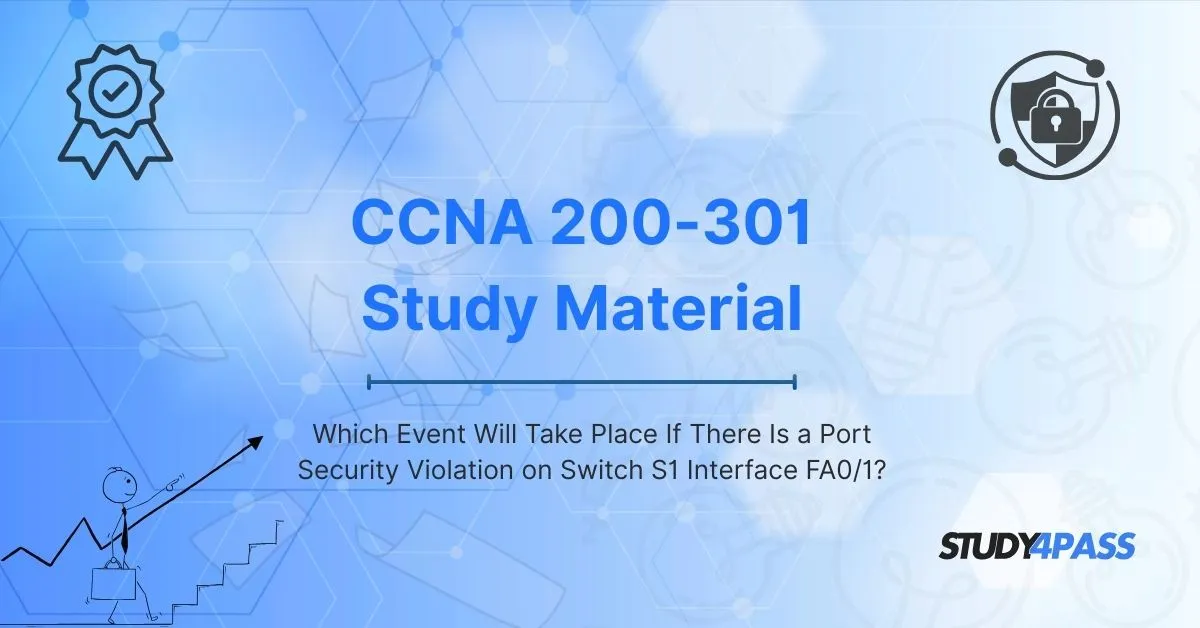Introduction To CCNA 200-301 Study Material
In the world of networking, security is a critical concern. One of the essential security features on Cisco switches is Port Security, which helps prevent unauthorized access to the network. If you're preparing for the CCNA 200-301 exam, understanding port security violations is crucial.
In this blog post, we’ll explore:
- What port security is
- Different types of port security violations
- What happens when a violation occurs on Switch S1 Interface FA0/1
- Best practices for configuring port security
If you're looking for the best CCNA 200-301 Study Material, Study4Pass provides comprehensive resources to help you master these concepts.
What Is Port Security?
Port Security is a feature on Cisco switches that restricts input to an interface by limiting and identifying MAC addresses of devices allowed to access the port. It helps prevent:
- Unauthorized access
- MAC flooding attacks
- Rogue devices connecting to the network
Key Components of Port Security
1. Secure MAC Addresses – Only allowed MAC addresses can communicate on the port.
2. Violation Modes – Defines what action the switch takes when a violation occurs.
3. Aging Time – Optional setting to remove secure MAC addresses after inactivity.
Types of Port Security Violations
When a device with an unauthorized MAC address attempts to access a secured port, a violation occurs. Cisco switches support three violation modes:
1. Shutdown (Default Mode)
- The switch disables the port (puts it in an *err-disabled* state).
- Sends an SNMP trap (if configured).
- Requires manual intervention (no shutdown command) to re-enable the port.
2. Restrict
- The switch allows traffic from authorized MACs but blocks unauthorized traffic.
- Generates a log message and increments the violation counter.
- The port remains operational for permitted devices.
3. Protect
- The switch silently drops traffic from unauthorized MACs.
- No logs or alerts are generated.
- Least secure option since admins may not know about violations.
What Happens If a Violation Occurs on Switch S1 Interface FA0/1?
Suppose Switch S1 Interface FA0/1 is configured with port security, and a violation occurs. The exact response depends on the configured violation mode.
Scenario 1: Shutdown Mode (Default)
- The port immediately shuts down and enters an *err-disabled* state.
- The switch logs the event (if logging is enabled).
- An administrator must manually fix it using:
Scenario 2: Restrict Mode
- The unauthorized device is blocked, but the port stays up.
- The switch logs the event and increments the violation counter.
Admins can check violations with:
Scenario 3: Protect Mode
- The switch drops unauthorized traffic without logging it.
- Legitimate traffic continues to pass.
- Not recommended for security-sensitive environments.
Best Practices for Port Security
1. Use "Shutdown" Mode – Provides the highest security by disabling unauthorized ports.
2. Limit MAC Addresses – Restrict the number of allowed devices per port.
3. Enable Logging – Helps track security violations.
4. Combine with 802.1X – For stronger authentication.
5. Regular Audits – Check port security status periodically.
Conclusion
Understanding port security violations is essential for the CCNA 200-301 Certification and real-world network security. If a violation occurs on Switch S1 Interface FA0/1, the switch’s response depends on the configured violation mode (Shutdown, Restrict, or Protect).
Special Discount: Offer Valid For Limited Time “200-301 Exam Prep Practice Tests”
Sample Questions for Cisco 200-301 Exam Prep Practice Test
Actual exam question from Cisco's 200-301 Exam
Which of the following is a reliable source for CCNA 200-301 study material?
A) Random blog posts with no certification
B) Official Cisco Learning Network (CLN) and Study4Pass
C) Outdated books from 10 years ago
D) Social media comments with no verification