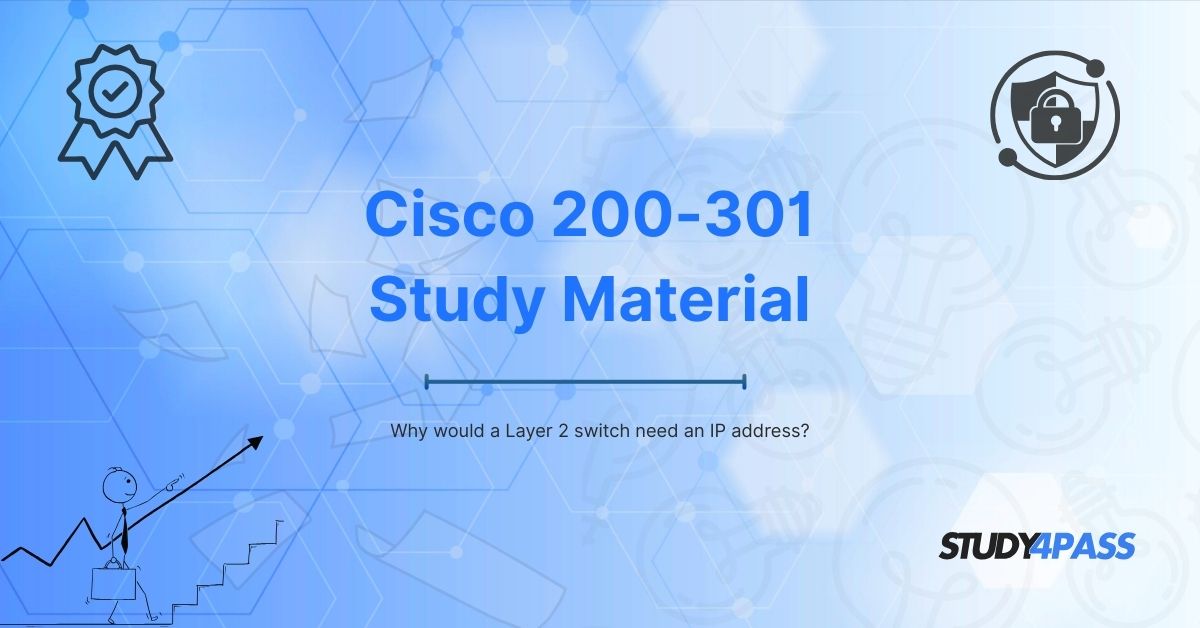Introduction to 200-301 Exam Prep Practice Tests
Preparing for the Cisco Certified Network Associate (CCNA) 200-301 exam requires a deep understanding of networking fundamentals, including how Layer 2 switches operate. Many candidates turn to Study4Pass for high-quality 200-301 exam prep practice test, practice tests, and expert guidance to ensure success.
One common topic in the CCNA exam is whether a Layer 2 switch needs an IP address. This question often confuses beginners because switches primarily function at the Data Link Layer (Layer 2) of the OSI model, where MAC addresses are used for forwarding decisions. However, there are specific cases where an IP address is necessary.
The definition of a Layer 2 switch
- Primary reasons a Layer 2 switch needs an IP address
- Scenarios where an IP address is not required
- A configuration example (Cisco IOS)
- Exam tips and common misconceptions
By the end, you’ll have a clear understanding of this concept, helping you ace the CCNA 200-301 exam with confidence.
Definition of a Layer 2 Switch
A Layer 2 switch operates at the Data Link Layer (Layer 2) of the OSI model. Its primary function is to forward frames based on MAC addresses rather than IP addresses (which are used at Layer 3). Key characteristics include:
- MAC Address Learning: The switch builds a MAC address table by examining source MAC addresses in incoming frames.
- Frame Forwarding: It forwards frames only to the port where the destination MAC is located (unicast), reducing unnecessary traffic.
- Broadcast Handling: Floods broadcast frames (like ARP requests) to all ports except the incoming one.
Since Layer 2 switches don’t use IP addresses for their core switching functions, why would they ever need one? Let’s explore the reasons.
Primary Reasons a Layer 2 Switch Needs an IP Address
While a pure Layer 2 switch doesn’t need an IP address for basic switching operations, there are several scenarios where assigning an IP address is beneficial or even necessary:
1. Remote Management (SSH, Telnet, HTTP/HTTPS)
To access the switch remotely (via SSH, Telnet, or a web interface), it must have an IP address.
Without an IP, administrators would have to configure the switch via console cable every time, which is impractical in large networks.
2. VLAN Interface (SVI – Switched Virtual Interface)
If the switch is part of a VLAN (Virtual LAN), an SVI (Switched Virtual Interface) can be created to allow inter-VLAN routing (if the switch has Layer 3 capabilities).
Example:
interface Vlan10
ip address 192.168.1.1 255.255.255.0
no shutdown
3. SNMP Monitoring
Simple Network Management Protocol (SNMP) requires an IP address to monitor switch performance, log events, and send alerts.
4. DHCP Services
Some advanced switches can act as DHCP relay agents, requiring an IP to forward DHCP requests to a DHCP server.
5. Spanning Tree Protocol (STP) and Other Features
While STP itself doesn’t need an IP, some STP enhancements (like BPDU Guard or Root Bridge election) benefit from having an IP for logging and management.
Scenarios Where an IP Address is Not Needed
A basic Layer 2 switch does not require an IP address in the following cases:
1. Pure Switching (No Management Required)
If the switch is only forwarding frames and no remote management is needed, an IP is unnecessary.
2. Unmanaged Switches
Unmanaged switches (common in small/home networks) have no configuration options and thus don’t need an IP.
3. Standalone Operation (No VLANs or Routing)
If the switch is not part of a VLAN and has no Layer 3 functionality, an IP serves no purpose.
Configuration Example (Cisco IOS)
Let’s configure an IP address on a Cisco Layer 2 switch for remote management:
Step 1: Assign an IP to a VLAN Interface (SVI)
Switch> enable
Switch# configure terminal
Switch(config)# interface vlan 1
Switch(config-if)# ip address 192.168.1.10 255.255.255.0
Switch(config-if)# no shutdown
Switch(config-if)# exit
Step 2: Set a Default Gateway (If Needed)
Switch(config)# ip default-gateway 192.168.1.1
Switch(config)# exit
Step 3: Enable Remote Access (SSH/Telnet)
Switch(config)# line vty 0 15
Switch(config-line)# password study4pass
Switch(config-line)# login
Switch(config-line)# transport input ssh telnet
Switch(config-line)# exit
Now, the switch can be accessed remotely via 192.168.1.10.
Exam Tips & Common Misconceptions
Exam Tips for CCNA 200-301
Remember the Key Use Cases:
- IP is needed for management (SSH/Telnet), SVIs, SNMP, and DHCP relay.
- Not needed for basic frame forwarding.
Know the Difference Between Layer 2 and Layer 3 Switches:
- Layer 2 switches forward based on MAC addresses.
- Layer 3 switches can route based on IP (but may still operate at Layer 2).
Default VLAN (VLAN 1) is Often Used for Management:
- Cisco switches often use VLAN 1 as the default management VLAN.
Common Misconceptions
All switches need an IP address. → False. Only if remote management or SVIs are needed.
A switch cannot have an IP address. → False. It can, but only for management/routing purposes.
Layer 2 switches route traffic. → False. Only Layer 3 switches route.
Final Words
Understanding whether a Layer 2 switch needs an IP address is crucial for the CCNA 200-301 exam. While basic switching doesn’t require an IP, real-world networks often assign one for remote management, VLAN interfaces, and monitoring.
By mastering these concepts with Study4Pass 200-301 exam prep practice test and practice tests, you’ll be well-prepared to tackle related questions on the exam. Remember:
IP is needed for management & SVIs.
IP is not needed for pure MAC-based forwarding.
With this knowledge, you’re one step closer to CCNA certification success!
Ready to Ace Your CCNA 200-301 Exam?
Visit Study4Pass today for the best exam prep practice test, practice tests, and expert study guides!
Special Discount: Offer Valid For Limited Time “200-301 Exam Prep Practice Test”
Sample Questions for Cisco 200-301 Exam Prep Practice Tests
Actual exam questions from Cisco's 200-301 Exam.
Why would a Layer 2 switch need an IP address?
A) To forward frames based on MAC addresses
B) To enable remote management via SSH or a web interface
C) To perform routing between different VLANs
D) To assign IP addresses to connected devices