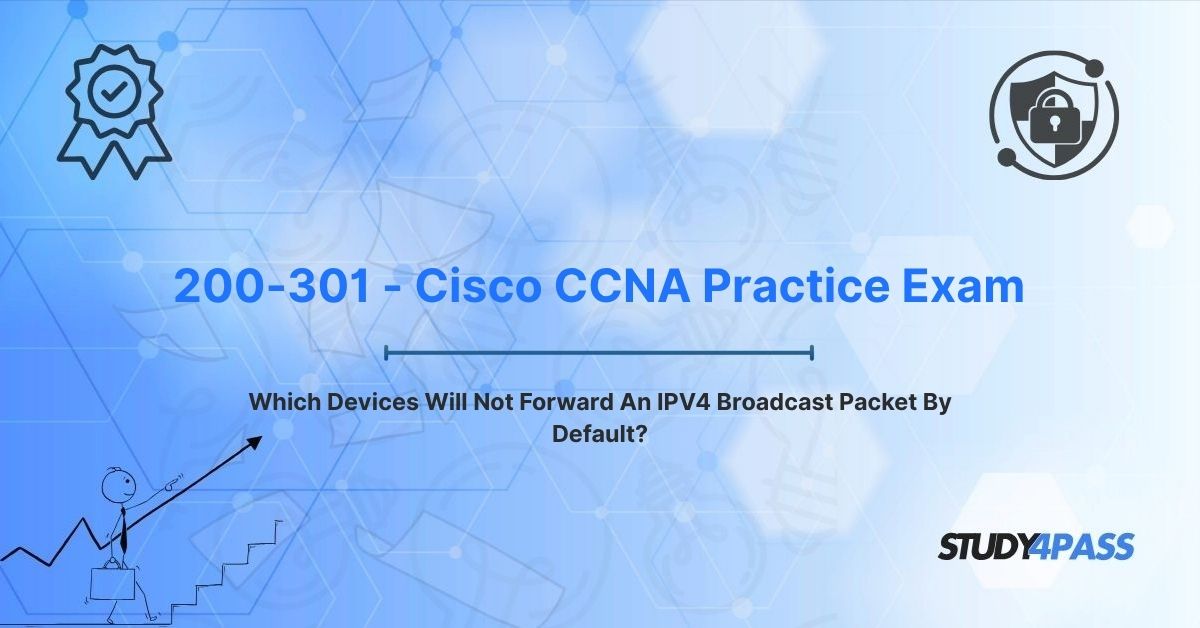In the intricate world of networking, understanding how devices handle IPv4 broadcast packets is fundamental to designing efficient, secure, and scalable networks. Broadcast packets, which are sent to all devices within a network segment, play a critical role in protocols like ARP and DHCP but can also lead to performance issues if not properly managed. For professionals pursuing the Cisco Certified Network Associate (CCNA) 200-301 Certification, knowing which devices forward or block IPv4 broadcast packets by default is essential, as it directly impacts network segmentation, traffic control, and troubleshooting. This article explores the behavior of network devices with respect to IPv4 broadcasts, identifies devices that do not forward them by default, contrasts with those that do, and highlights implications for network design, all within the context of the CCNA exam. By leveraging resources like Study4Pass, candidates can master these concepts, ensuring success in both the exam and real-world networking scenarios.
Introduction to IPv4 Broadcasts and Network Segmentation
IPv4 broadcast packets are a type of network traffic sent to all devices within a specific network segment, identified by the destination IP address 255.255.255.255 (limited broadcast) or a network-specific broadcast address (e.g., 192.168.1.255 for the 192.168.1.0/24 network). These packets are crucial for network operations, enabling protocols like:
- Address Resolution Protocol (ARP): Maps IP addresses to MAC addresses.
- Dynamic Host Configuration Protocol (DHCP): Assigns IP addresses to devices.
- Network discovery protocols: Facilitate device and service discovery.
However, excessive broadcast traffic can degrade network performance, causing congestion, especially in large or poorly segmented networks. Network segmentation, achieved through devices and configurations that control broadcast propagation, is vital for maintaining efficiency and security. Understanding which devices forward or block IPv4 broadcasts by default is a core competency for Cisco CCNA 200-301 candidates, as the exam tests knowledge of network fundamentals, device behavior, and traffic management.
Broadcast packets operate at Layer 2 (Data Link Layer) of the OSI model, using a destination MAC address of FF:FF:FF:FF:FF:FF, and are confined to a single broadcast domain unless explicitly forwarded. Devices like switches and hubs handle broadcasts differently from routers and Layer 3 switches, making this distinction a key focus for CCNA preparation. This article examines devices that do not forward IPv4 broadcast packets by default, contrasts them with those that do, and explores their implications for network design and troubleshooting.
Devices That Will NOT Forward an IPv4 Broadcast Packet by Default
By default, certain network devices are designed to contain IPv4 broadcast packets within a single broadcast domain, preventing them from flooding adjacent networks. This behavior is critical for network segmentation and performance. The primary devices that do not forward IPv4 broadcasts by default are:
1. Routers:
- Behavior: Routers, operating at Layer 3 (Network Layer), do not forward IPv4 broadcast packets across network boundaries. They terminate broadcast domains by default, as broadcasts are meant for local network communication.
- Reason: Routers use IP routing tables to forward unicast traffic between networks but drop packets with a broadcast destination (e.g., 255.255.255.255 or network-specific broadcasts) unless explicitly configured to do otherwise (e.g., via DHCP relay or IP helper).
- Example: A router connecting two subnets (192.168.1.0/24 and 192.168.2.0/24) drops an ARP broadcast from 192.168.1.255, preventing it from reaching the other subnet.
- Configuration Exception: Features like IP helper-address on Cisco routers can forward specific broadcasts (e.g., DHCP requests) as unicast to a designated server.
- CCNA Relevance: Candidates must understand router behavior with broadcasts and configure features like IP helper for scenarios involving DHCP servers on different subnets.
2. Layer 3 Switches:
- Behavior: Layer 3 switches, when configured with VLAN interfaces (SVIs) or routed ports, behave like routers and do not forward IPv4 broadcasts between VLANs or subnets by default.
- Reason: Layer 3 switches perform routing functions, segmenting broadcast domains based on VLAN or subnet boundaries.
- Example: A Layer 3 switch with VLAN 10 (192.168.10.0/24) and VLAN 20 (192.168.20.0/24) drops a broadcast packet from VLAN 10, preventing it from reaching VLAN 20.
- Configuration Exception: Similar to routers, Layer 3 switches can use IP helper to forward specific broadcasts.
- CCNA Relevance: Candidates must configure VLANs and inter-VLAN routing, understanding how Layer 3 switches contain broadcasts.
3. Firewalls:
- Behavior: Firewalls, operating at Layers 3 and above, typically block IPv4 broadcasts by default to enhance security and prevent unnecessary traffic propagation.
- Reason: Firewalls enforce security policies and are designed to filter traffic, including broadcasts, unless explicitly permitted.
- Example: A Cisco ASA firewall drops a broadcast packet from a DMZ to an internal network, isolating broadcast domains.
- Configuration Exception: Some firewalls can be configured to relay specific broadcasts (e.g., for DHCP).
- CCNA Relevance: While firewalls are not a primary focus of the CCNA exam, understanding their role in broadcast containment aligns with network security topics.
Why These Devices Block Broadcasts
- Network Segmentation: Routers, Layer 3 switches, and firewalls create separate broadcast domains, reducing traffic congestion and improving performance.
- Security: Blocking broadcasts prevents unauthorized devices from receiving sensitive network discovery messages (e.g., ARP or NetBIOS).
- Scalability: Containing broadcasts ensures large networks remain manageable, as excessive broadcasts can overwhelm devices.
CCNA Exam Relevance
The CCNA 200-301 exam tests candidates’ understanding of device behavior with respect to broadcasts, particularly routers and Layer 3 switches. Questions may involve identifying devices that block broadcasts or configuring IP helper for DHCP relay.
Devices That WILL Forward an IPv4 Broadcast Packet by Default (for Context)
To provide context, it’s important to understand devices that forward IPv4 broadcast packets by default, as this contrast highlights the role of segmentation devices. These devices operate primarily at Layer 2 and include:
1. Switches (Layer 2):
- Behavior: Layer 2 switches forward IPv4 broadcast packets to all ports within the same VLAN, as they operate based on MAC addresses, not IP addresses.
- Reason: Switches treat broadcasts (MAC FF:FF:FF:FF:FF:FF) as frames to be flooded to all devices in the VLAN.
- Example: A switch in VLAN 10 forwards a DHCPDISCOVER broadcast to all devices in VLAN 10 but not to other VLANs.
- Configuration Exception: Features like storm control or VLAN access control lists (VACLs) can limit broadcast forwarding.
- CCNA Relevance: Candidates must understand switch behavior and configure VLANs to segment broadcast domains.
2. Hubs:
- Behavior: Hubs, though largely obsolete, forward all traffic, including broadcasts, to all connected devices, as they operate at Layer 1 (Physical Layer).
- Reason: Hubs lack intelligence to filter traffic, acting as simple signal repeaters.
- Example: A hub forwards an ARP broadcast to all connected devices, increasing collision risks.
- CCNA Relevance: Hubs are rarely used but may appear in exam questions to test understanding of legacy devices.
3. Wireless Access Points (in Bridge Mode):
- Behavior: Wireless access points operating in bridge mode forward broadcasts within the same wireless network or VLAN.
- Reason: They function as Layer 2 devices, relaying broadcasts to all clients in the same broadcast domain.
- Example: A broadcast from a wireless client is sent to all devices in the same VLAN via the access point.
- CCNA Relevance: Candidates must understand wireless LAN fundamentals, including broadcast behavior.
Key Distinction
- Layer 2 Devices (Switches, Hubs, Access Points): Forward broadcasts within a broadcast domain, amplifying traffic.
- Layer 3 Devices (Routers, Layer 3 Switches, Firewalls): Block broadcasts by default, segmenting networks.
CCNA Exam Relevance
Understanding the contrast between Layer 2 and Layer 3 device behavior is crucial for CCNA candidates, as it informs VLAN configuration, inter-VLAN routing, and network design principles.
Implications for Network Design and Troubleshooting (Cisco CCNA Perspective)
The behavior of devices with respect to IPv4 broadcasts has significant implications for network design and troubleshooting, core topics in the CCNA 200-301 exam.
Network Design Implications
1. Broadcast Domain Segmentation:
- Use routers or Layer 3 switches to create separate broadcast domains via subnets or VLANs, reducing broadcast traffic.
- Example: A network with 500 devices is segmented into five VLANs, each with 100 devices, to limit broadcast impact.
- CCNA Skill: Configure VLANs and inter-VLAN routing on Cisco switches and routers.
2. Scalability:
- Large broadcast domains can lead to congestion; segmenting with routers or Layer 3 switches ensures scalability.
- Example: A campus network uses Layer 3 switches to separate student, faculty, and admin VLANs, minimizing broadcast storms.
- CCNA Skill: Design scalable networks with appropriate device placement.
3. Security:
- Blocking broadcasts enhances security by preventing unauthorized devices from receiving discovery packets.
- Example: A router isolates a guest network, preventing ARP broadcasts from exposing internal device information.
- CCNA Skill: Implement security measures like VLANs and access control lists (ACLs).
4. DHCP and Broadcast Relay:
- Routers block DHCP broadcasts, requiring IP helper-address to forward requests to DHCP servers in other subnets.
- Example: A router is configured with ip helper-address 192.168.100.10 to relay DHCP requests to a server.
- CCNA Skill: Configure IP helper for DHCP relay.
Troubleshooting Implications
1. Broadcast Storms:
- Excessive broadcasts from switches or hubs can cause network slowdowns; use free or other monitoring tools to identify high traffic.
- Example: A misconfigured switch floods broadcasts, resolved by enabling storm control.
- CCNA Skill: Diagnose and mitigate broadcast storms using Cisco IOS commands.
2. DHCP Failures:
- If clients fail to obtain IP addresses, check for missing IP helper configurations on routers or Layer 3 switches.
- Example: A VLAN 20 client cannot reach the DHCP server; the administrator adds ip helper-address to the VLAN SVI.
- CCNA Skill: Troubleshoot DHCP issues using show ip interface and debug ip udp.
3. Incorrect Segmentation:
- Misconfigured VLANs or routing can disrupt broadcast-dependent services; verify device behavior with free or packet captures.
- Example: ARP requests fail across subnets due to a missing route; the administrator corrects the routing table.
- CCNA Skill: Verify VLAN and routing configurations with show vlan and show ip route.
4. Performance Bottlenecks:
- Large broadcast domains can degrade performance; segment networks to reduce broadcast traffic.
- Example: A network with 1000 devices in one VLAN is segmented into smaller VLANs, improving performance.
- CCNA Skill: Analyze network performance using Cisco tools like show interfaces.
CCNA Exam Relevance
The CCNA exam tests candidates’ ability to design networks that control broadcast traffic, configure devices like routers and switches, and troubleshoot issues related to broadcasts. Practical tasks may involve VLAN setup, IP helper configuration, or diagnosing broadcast-related problems.
Cisco CCNA (200-301) Practice Exam Relevance
The Cisco CCNA 200-301 exam is a comprehensive certification that validates foundational networking skills, including network fundamentals, IP connectivity, and network access. The topic of IPv4 broadcast packet handling is directly relevant to several exam domains:
1. Network Fundamentals (20%):
- Understanding broadcast traffic, broadcast domains, and device behavior (e.g., routers vs. switches).
- Example Task: Identify which device blocks IPv4 broadcasts by default in a given topology.
2. Network Access (20%):
- Configuring VLANs and inter-VLAN routing to manage broadcast domains.
- Example Task: Configure a Layer 3 switch to route between VLANs while containing broadcasts.
3. IP Connectivity (25%):
- Configuring IP helper-address for DHCP relay across subnets.
- Example Task: Set up a router to forward DHCP broadcasts to a server in another subnet.
4. IP Services (10%):
- Understanding DHCP and ARP, which rely on broadcasts, and troubleshooting related issues.
- Example Task: Troubleshoot a DHCP failure due to missing IP helper configuration.
5. Security Fundamentals (15%):
- Using VLANs and routers to enhance security by limiting broadcast propagation.
- Example Task: Configure VLANs to isolate guest and internal networks, preventing broadcast leakage.
Study4Pass Advantage
The Study4Pass practice test PDF, priced at just $19.99 USD, offers scenario-based questions that mirror CCNA 200-301 exam tasks, helping candidates master broadcast packet handling, device configuration, and troubleshooting. With detailed explanations, Study4Pass bridges theory and practice, ensuring exam readiness.
Preparation Tips
- Lab Practice: Use Cisco Packet Tracer or GNS3 to simulate networks with routers, switches, and VLANs to observe broadcast behavior.
- Command Mastery: Practice Cisco IOS commands like show vlan, show ip route, and ip helper-address.
- Study Resources: Combine Study4Pass's Practice Test and Prep Questions PDF with Cisco’s official CCNA study guide and online labs.
- Focus Areas: Emphasize VLAN configuration, inter-VLAN routing, and DHCP relay for broadcast-related topics.
Final Thoughts: Mastering Broadcast Control for Network Proficiency
Understanding which devices will not forward an IPv4 broadcast packet by default—routers, Layer 3 switches, and firewalls—is a foundational skill for network professionals. These devices play a critical role in segmenting broadcast domains, enhancing performance, security, and scalability, while devices like switches and hubs forward broadcasts within a domain, amplifying traffic. For Cisco CCNA 200-301 candidates, mastering broadcast packet behavior is essential for designing efficient networks, configuring devices, and troubleshooting issues like DHCP failures or broadcast storms.
Study4Pass empowers candidates with affordable, high-quality practice tests that reflect the CCNA exam’s rigor, covering broadcast handling, VLAN configuration, and IP services. By simulating real-world networking challenges, Study4Pass ensures candidates are well-prepared for both the exam and practical roles. As networks grow in complexity, CCNA-certified professionals equipped with broadcast control expertise and tools like Study4Pass will lead the way in building robust, scalable, and secure network infrastructures.
Special Discount: Offer Valid For Limited Time "200-301 - Cisco CCNA Practice Exam"
Practice Questions From Cisco CCNA (200-301) Certification Exam
Below are five realistic CCNA (200-301) practice questions focused on IPv4 broadcast packet handling and related networking concepts:
Which device will NOT forward an IPv4 broadcast packet by default?
A. Layer 2 switch
B. Router
C. Hub
D. Wireless access point in bridge mode
A network administrator configures a Cisco router to allow DHCP clients in VLAN 10 to obtain IP addresses from a DHCP server in VLAN 20. Which command should be applied to the VLAN 10 interface?
A. ip address dhcp
B. ip helper-address 192.168.20.10
C. ip broadcast-forward
D. ip dhcp relay
A network with 300 devices in a single VLAN experiences slow performance. What is the most likely cause?
A. Insufficient RAM on the switch
B. Excessive broadcast traffic
C. Incorrect subnet mask
D. Missing IP helper-address
Which Cisco IOS command displays the VLAN configuration on a switch to verify broadcast domain segmentation?
A. show ip route
B. show vlan brief
C. show interfaces status
D. show running-config
A Layer 3 switch is configured with two VLANs, VLAN 100 and VLAN 200. A broadcast packet is sent from a device in VLAN 100. What happens by default?
A. The packet is forwarded to VLAN 200
B. The packet is dropped by the switch
C. The packet is forwarded to all devices in VLAN 100
D. The packet is relayed to a DHCP server