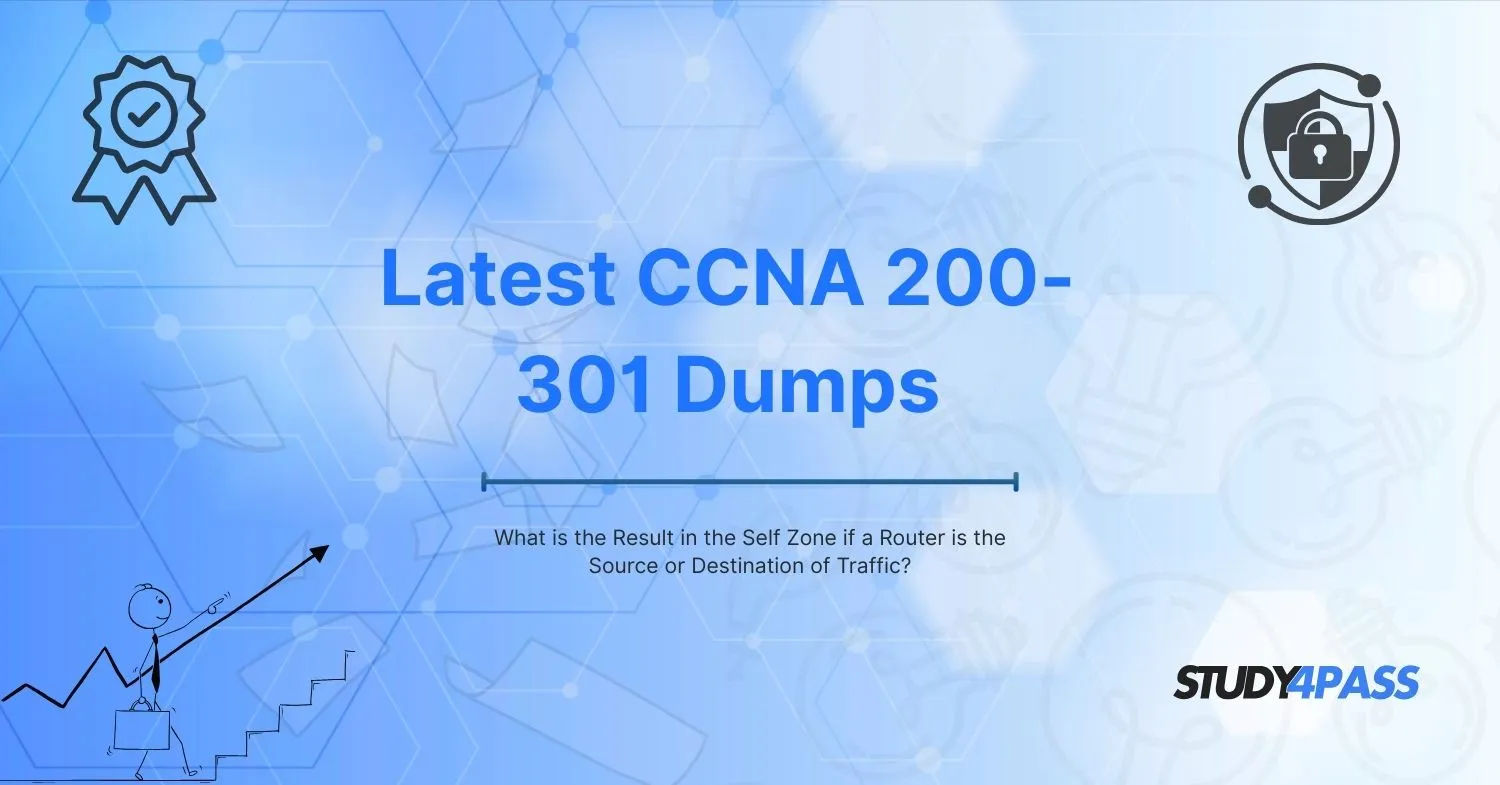Introduction To Latest CCNA 200-301 Exam Prep Practice Tests
In the world of networking, understanding how traffic is handled within different zones of a router is crucial especially when preparing for the latest CCNA 200-301 exam. One key concept that often confuses students is the self zone and how it behaves when a router is the source or destination of traffic.
If you're using Study4Pass to prepare for your CCNA certification, mastering this topic will help you tackle exam questions with confidence. In this blog, we'll break down the self zone, its role in router security, and what happens when traffic originates from or is directed toward the router itself.
Understanding Zones in Cisco Routers
Before diving into the self zone, it's essential to understand what zones are in the context of Cisco routers.
What Are Security Zones?
- Zones are logical groupings of interfaces that share similar security requirements.
- They are used in Zone-Based Policy Firewall (ZPF) to enforce security policies.
- Traffic moving between zones is subject to inspection based on predefined policies.
Common Zones in Cisco Routers
1. Inside Zone (Trusted Zone) – Typically includes internal LAN interfaces.
2. Outside Zone (Untrusted Zone) – Usually the public-facing interfaces (e.g., the internet).
3. DMZ Zone – Used for servers accessible from outside the network.
4. Self Zone – A special zone that refers to the router itself.
What is the Self Zone?
The self zone is a unique security zone in Cisco routers that represents the router’s own traffic. Unlike other zones that handle traffic Latest CCNA 200-301 Exam Prep Practice Tests passing through the router, the self zone deals with traffic:
- Originating from the router (e.g., SSH, SNMP, or ping initiated by the router).
- Destined to the router (e.g., management traffic like Telnet, HTTPS, or ICMP requests).
Why is the Self Zone Important?
- It helps protect the router from unauthorized access.
- Ensures that management traffic is properly inspected.
- Prevents attacks targeting the router’s control plane.
What Happens When a Router is the Source or Destination of Traffic?
When traffic involves the router itself (either as the source or destination), the self zone comes into play. Let’s explore both scenarios.
1. Router as the Source of Traffic
When the router initiates traffic (e.g., sending SNMP traps, pinging a remote host, or performing DNS lookups), the traffic is treated as follows:
- The traffic originates from the self zone.
- It moves toward the destination zone (e.g., outside zone if pinging an external IP).
- Firewall policies between self → destination zone are applied.
Example Scenario:
- A router sends an ICMP echo request (ping) to 8.8.8.8.
- The traffic flow is: Self Zone → Outside Zone.
- If no policy allows ICMP from self → outside, the ping fails.
2. Router as the Destination of Traffic
When external traffic is sent to the router (e.g., SSH, HTTPS, or ICMP requests), the following occurs:
The traffic goes to the self zone.
- It is inspected based on policies from the source zone → self.
- If no policy permits the traffic, it is dropped by default.
Example Scenario:
A remote admin tries to SSH into the router from the internet.
- The traffic flow is: Outside Zone → Self Zone.
- If no policy allows SSH from outside → self, the connection is denied.
- Default Behavior of the Self Zone
- By default, Cisco routers apply strict security measures for the self zone:
- No traffic is allowed to or from the self zone unless explicitly permitted.
- This prevents unauthorized access to the router.
- You must configure Zone-Based Firewall (ZBFW) policies to allow necessary traffic.
How to Configure Policies for the Self Zone
To permit legitimate traffic (e.g., SSH, SNMP, or ICMP), you must define policies:
- Create a class-map to match traffic (e.g., SSH)
- class-map type inspect match-any ADMIN-TRAFFIC
- match protocol ssh
- match protocol https
- Define a policy to permit traffic to the self zone
- policy-map type inspect SELF-ZONE-POLICY
- class ADMIN-TRAFFIC
- inspect
- Apply the policy between zones
- zone-pair security MGMT-TO-SELF source outside destination self
- service-policy type inspect SELF-ZONE-POLICY
Common Mistakes with the Self Zone in CCNA 200-301 Exam
When preparing with Study4Pass for the latest CCNA 200-301 exam prep practice test, watch out for these misconceptions:
- Assuming the self zone allows all traffic by default (It doesn’t—explicit policies are needed).
- Ignoring the direction of traffic (self → outside vs. outside → self require different policies).
Forgetting to apply the policy to the correct zone-pair.
Best Practices for Managing the Self Zone
1. Restrict Access – Only allow necessary protocols (SSH, SNMP, ICMP for monitoring).
2. Use Strong Authentication – Always prefer SSH over Telnet.
3. Log Unauthorized Attempts – Monitor firewall logs for attacks targeting the router.
4. Test Policies – Verify that legitimate traffic is allowed before deployment.
Conclusion
Understanding the self zone is critical for both the CCNA 200-301 exam and real-world networking. Remember: The self zone handles traffic to or from the router itself. By default, all traffic is blocked unless explicitly permitted. Proper zone-based firewall policies must be configured for management access.
Special Discount: Offer Valid For Limited Time “Cisco 200-301 Exam”
Sample Questions for Cisco 200-301 Exam Prep Practice Test
Actual exam question from Cisco's 200-301 Exam Prep Practice Tests
Where can you find the latest and most reliable CCNA 200-301 exam prep practice test for exam preparation?
A) On random forums with free downloads
B) From official Cisco learning partners and trusted platforms like Study4Pass
C) In pirated PDFs shared on social media
D) By guessing answers without studying